As I’ve mentioned before, I used to be really excited about KDE. It’s been a while since I last looked at KDE. Well, technically, I couldn’t really do much there. But there’s this time I was able to look at it. Let me just say that I no longer agree that it’s uglier than Gnome. Take a look:

At first I was confused because the desktop background was not carried over to my right monitor. When I went to change the background I saw that they no longer put it all into one dialog. You need to go to each screen and manually set the background. While counterintuitive at first, it actually makes more sense this way. You can see my micro-blogging widget, calculator widget, and some folder views. The taskbar is looking nice and slick now. The KDE version of the system try is looking really nice. It has a very good slickness to it; to quote Aaron Seigo, “like something that might come out of Cupertino”. My FAVORITE part of KDE 4.4 vs Gnome 2.30 is the little “i” i the right corner. If you click there you can scroll back through all the system messages. So, whereas you might miss that in Gnome if you’re looking somewhere else or away from the computer, you can easily find and review the messages in KDE. At first the desktop was really slow and I thought “here we go again. I’m going to have to once again write off KDE 4.x as useless.” But it turns out that it was just Strigi/Nepomuk indexing my home folder. It’d be a year or more since I last loaded KDE 4, so it had a lot to index. When I also had some errors with Amarok (which I’m about to get to), I gave it a reboot in case KDE was having a fight with SELinux (as has happened in the past). Anyway, when I came back, Strigi was done and KDE was much more responsive. Konqueror had also been slow during the indexing, so I’ll want to test that in Part 2. I took a look at my old friend, Kopete. It was looking nice, if a bit cartoony compared to Pidgin. I’ll also want to take a closer look in Part 2. It didn’t support Facebook chat (as is supported in Pidgin via a plugin) which isn’t a killer, but it’s not good. Perhaps there’s a plugin there too? I’ll have to investigate that. What I was most curious about was Amarok. It was one of my biggest anchors to KDE back in the day and really my favorite music player.
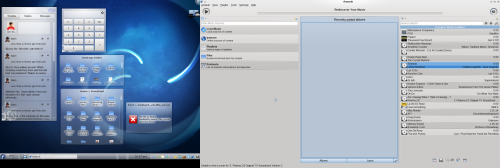
I’d added tons of new albums since I last used KDE. Where were they? This was a bit alarming. It distracted me from noticing much else about the player. I loaded up the local collection:
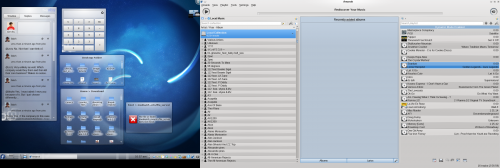
There were artists and albums missing from here. There didn’t seem to be any rhyme or reason to it. Some new albums were there and others weren’t. Some Flacs were there and some OGGs were there. I checked and it had all of my library set to index. It said it was done! And I checked all over the web. But I couldn’t find an answer to my dilema. Well, I decided to play with what I had to check out the new interface.
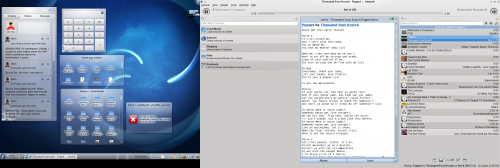
First of all, it looks a lot nicer than earlier 2.x releases. I’m not going to go as far as say that it looks as nice as the 1.4 release, because that was really nice, but it looks a LOT better. Unfortunately, I don’t have the vocabulary to describe what was so offensive to my eyes with the early 2.x releases, but the best I can think of is that it felt cobbled together. The plugins just didn’t feel as cohesive and it seemed to be held together by glue. In a way, it was true because Amarok is one of the programs that best exemplified using all of the KDE tech – plasma, plugins, etc, but they didn’t hide it. A clumsy building analogy – I shouldn’t see the plumbing, bricks, rafters as separate pieces – it should feel like a cohesive whole and I shouldn’t think about the components. I think they were much more successful this time around. Above you can see the lyrics plugin providing lyrics for a song. One thing I really liked was the fact that by the previous and next tracks, it lists the name of the track. Sure, it’s basically pointless because you can look at the playlist on the right and see what the current and next tracks are. But I can appreciate the elegance – if your eyes are already on the next button why should they have to wander? Also, perhaps you’ve scrolled around on the list and lost track of the current track. This info can help you get your bearings.
Eventually at some point, I don’t remember if I closed Amarok, some of my most recent albums were picked up by the player.
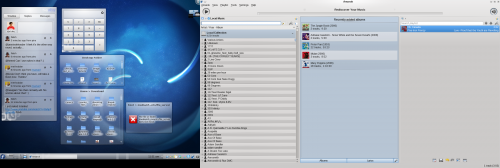
OK, I thought. Things are starting to pick up. It’s starting to work correctly. But it’s still missing my FAVORITE part from KDE – the stats! So I looked through the available widgets/plugins and found the Current Track widget/plugin. Surely that’s what I was looking for. Except it claimed no track was playing although you can clearly see in the screenshot below that I am indeed playing a song.
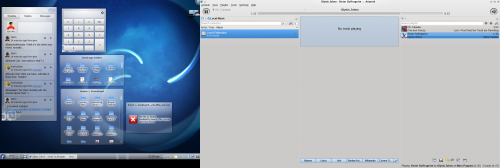
I wanted to double-check that Amarok knew a song was playing, so I clicked on the wikipedia tab.

So it knew a song was playing and could get info based on that. Let me take a quick aside to say that while this could be done in Amarok 1.4, this is much more elegantly handled. Also, between the two music players I have experience with that can do this (Songbird and Amarok), I think Amarok handles it best and with less lag. I think Banshee can do something like this, but I’m not into Banshee. At this point I had pretty much given up on Amarok. After all, it couldn’t find all of my library. It didn’t know that songs where playing. I just didn’t get the point of using it over Rhythmbox. But, I’d been having some problems with KDE. It was slow and Kontact had refused to launch. Maybe I should give it another shot. Maybe I needed to reboot so that SELinux or some other process would figured itself out. So I rebooted. I was very happy to see that KDE 4.4 was no longer so sluggish and that Amarok now found the missing songs!
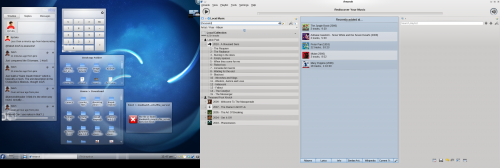
So, as I mentioned above, I’m 99% sure that the sluggishness was caused by Strigi. Now, Strigi/Nepomuk was cataloging my music library. Does Amarok use that or did that cause Amarok to be slow in indexing my music library? If it was still indexing my music library, should it have told me it was done? It didn’t matter because I was happy everything worked. And I’m documenting it for others out there who may find themselves in the same predicament.
And there was even more good news! Amarok now knew it was playing music!
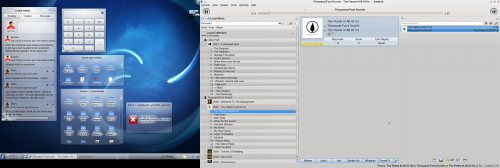
Conclusion? If you put in a new widget/plugin, maybe you need to restart Amarok so it can be properly initialized? Well, as Dan (my brother who was asking me about this today at lunch) can see, with the “Current Track” widget we finally see the triumphant return of stats! Also, Dan, if you still have your Amarok 1.4 stats somewhere on your hard drive, you can import those into here. I didn’t try it, but there’s a button for it. You can also import from iTunes if you have been listening to your music on there. (Just kidding, I know Dan uses some other music program because iTunes is crap!) Why are these stats so important to Dan and I? I have no bloody idea. It’s just some strange consequence of the way our brains are wired and was the primary reason we loved to use Amarok back in the 1.4 days. See that score there? That’s the dynamic way to rate music. It works a lot better than what I’ve had to do in Rhythmbox. It scores 0-100 based on how often you play it. So you don’t to go through your entire music collection to rate it, as I’ve tirelessly been doing. Just let your playlist play and skip any songs you hate and they’ll sink in the ratings while the ones you like rise in the ratings. At least, that’s how it’s supposed to work – how it worked in 1.4. I was blindly rating songs because I’m used to that from the years-long Rhythmbox usage. Let’s just say, I’m very psyched to further explore this when I do my KDE look part 2.
So I tried to launch Kontact again and it turned out that I had been blaming KDE for the reason it wouldn’t launch when it was really my fault. In addition to doing in-place upgrades (supported in recent Fedoras, but not as clean as a wipe-install), I changed computers around a year ago when mario broke. So KDE was confused because it had a lockfile (or something) active from mario and now I was on supermario. So I told it not to worry and go ahead and launch Kontact.
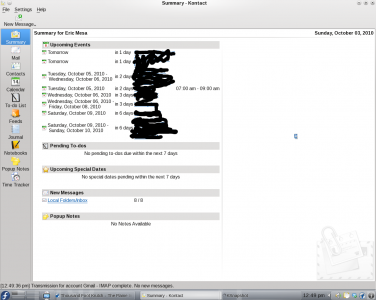
Kontact opens up on a NICE summary page. (Which I’ve mucked up because you have no business knowing where I’m going to be and when) Anyway, I like it enough that I decided to investigate where Evolution can be set to do the same. I couldn’t find how to set it just by looking in preferences. Man, I couldn’t find it looking through help either. It’s so nice and allows me to to see what I have coming up without having to seek it in the calendar mode. This alone might be enough to make it worth switching. I’ll have to investigate contact some more next time around. Here’s what the email section looks like:
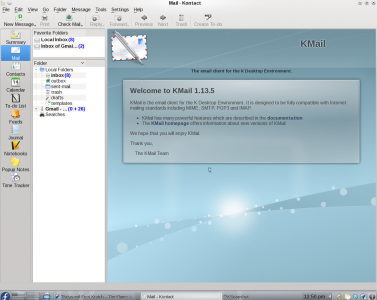
The biggest takeaway is that KDE is FINALLY stable. I didn’t have one crash at all. Ever since my KDE 3.5 days I’ve always found it to be very crashy and buggy. And when I first looked at KDE 4.0 it was doubly so. Now it seems usable. Now I might change over to it. We’ll see what I end up doing. But I’ll definitely give it another look in a few days.

3 responses to “Another Look at KDE and Amarok Part 1”
[…] Another Look at KDE and Amarok Part 1 As I’ve mentioned before, I used to be really excited about KDE. It’s been a while since I last looked at KDE. Well, technically, I couldn’t really do much there. But there’s this time I was able to look at it. Let me just say that I no longer agree that it’s uglier than Gnome. […]
[…] instead I could load up KDE. I’d been wanting to check it out a little more ever since I took a look in October. But I was unable to open Kontact because akonadi was being annoying. Turns out that the […]
[…] to Fedora 14It’s A Binary World 2.0 » Quick update on my upgrade to Fedora 14 on Another Look at KDE and Amarok Part 1Links 16/11/2010: Debian 6.0 is Coming, OpenRespect.org Criticised | Techrights on Upgraded to […]