I’ve been using KDE since November of 2010 around the time that 4.5 was released for Fedora. Around the time of 4.4, the KDE folks, especially Aaron Seigo and the rest of the Plasma team, started really pushing activities. I kept talking to people on identica and I couldn’t quite figure out the point of activities. They seemed to be redundant in a world with virtual desktops. (And, as you can see in the comments of the article I’ll be linking to, most people feel the same way) The biggest reason I seemed to hear was that each activity could have a different set of widgets. But one weekened I was messing around with KDE system settings and found out that you could set each virtual desktop to have different widgets and not have to mess with any of these activities. So after that weekend I *really* didn’t understand the whole hassle of activities. This is how I configured my desktops:


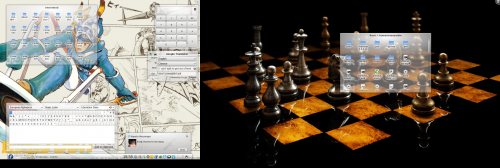
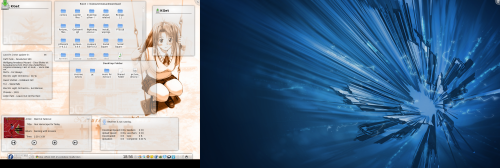
And I thought that was that. Then I came across this article on activities on identica and it completely changed the way I thought about activities. I’ll summarize here, but if you want the full description, check out his page. I think he exaggerates the problem of having too many windows open, but the key is that in 4.6 you can assign windows/programs to activities. So you would have programs that go with each activity and when you start that activity, those programs and windows open up.
Here’s what happens with me. I have 4 virtual desktops, as you saw above. They are named main, chatting, coding, and web. Main holds Kontact and Amarok. Chatting has Kopete, Choqok, and Konversation. Coding either has Blender, Inkscape and Dolphn or Kate and Konsole. Web holds my web browser. So when I start up my computer, I need to start all these up. I could leave them all open when I logout and let KDE save that as a session. But that means KDE is sluggish to start up as it starts up all those programs. And if all I want is to listen to some music, I have to wait an unreasonable amount of time. What activities will allow me to do is associate those programs with an activity and whenever I start up the activity, those programs will automatically load. So on a day I’m not working on INM (http://www.notmadcomic.com), I don’t load the Blender activity. Same goes with coding. But when I *do* want to work on a new comic strip, I just load up the Blender activity and it will auto-load blender, Dolphin (to the right subfolder), and inkscape. When I’m done, I just close the activity.
Whether this turns out to be awesome in practice depends on how annoying it is to switch activities vs how annoying it is to switch virtual desktops. Virtual desktops work well enough for me that the benefits aren’t worth it if it becomes more annoying to get to what I want to do. I can’t try it just yet – as I write this (it will be published about a week later) Fedora doesn’t have KDE 4.6, but I’m definitely excited about trying this new workflow.

7 responses to “When KDE 4’s Activities Finally Made Sense”
I think I now understand better why Activities are just not my thing. You use
Kontact, Amarok, Kopete, Choqok, Konversation, Blender, Inkscape, Dolphin, Kate and Konsole
I use Gnus in emacs where you use Kontact, ERC in emacs where you use Konversation, bitlbee+ERC in emacs where you use Kopete and Choqok, EMMS in emacs where you use Amarok, Konsole where you use Dolphin, emacs where you use Kate. And I don’t do graphics apart from Gimp once in a blue moon. I do use Firefox though.
So throughout a full week, I use… emacs, Konsole and Firefox. And perhaps Gimp, once, the week after. All of them I use fullscreen. (And emacs starts lightning fast since no packages are loaded until the first time they are used.) Perhaps I should stop calling myself a KDE user? =P
Of course you know the old joke about emacs being an operating system. Hehe. I used to use it a lot. Never got into the plugins as much as others. But, yeah – I think the best thing about Linux is that you can use it however works best for you. If you spend all your time in emacs, why have activities? (or rather, more than one activity)
[…] When KDE 4?s Activities Finally Made Sense Here’s what happens with me. I have 4 virtual desktops, as you saw above. They are named main, chatting, coding, and web. Main holds Kontact and Amarok. Chatting has Kopete, Choqok, and Konversation. Coding either has Blender, Inkscape and Dolphn or Kate and Konsole. Web holds my web browser. So when I start up my computer, I need to start all these up. I could leave them all open when I logout and let KDE save that as a session. But that means KDE is sluggish to start up as it starts up all those programs. And if all I want is to listen to some music, I have to wait an unreasonable amount of time. What activities will allow me to do is associate those programs with an activity and whenever I start up the activity, those programs will automatically load. So on a day I’m not working on INM (http://www.notmadcomic.com), I don’t load the Blender activity. Same goes with coding. But when I *do* want to work on a new comic strip, I just load up the Blender activity and it will auto-load blender, Dolphin (to the right subfolder), and inkscape. When I’m done, I just close the activity. […]
[…] This post was mentioned on Twitter by Dr. Roy Schestowitz, Eric. Eric said: When #KDE activities finally made sense http://bit.ly/hpYNzI […]
You can try KDE SC 4.6 in Fedora 14 from the kde-redhat repository. For details, see http://rdieter.livejournal.com/18374.html
[…] plasmoids per vitual desktop, I’ve really started to make use of them. You can see an example here. I’ve changed it a little bit recently now that I have two widescreen monitors instead of a […]
[…] 4.6.1, to be precise) I can properly test activities. I spoke before of how I planned to use them back in this post. So let’s see how well it works in practice. I think for my first activity, I will setup […]