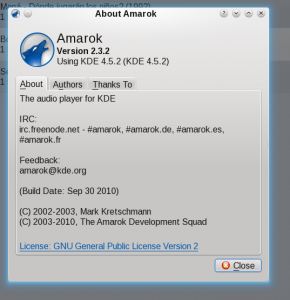
Well, all this time KDE had been calling to me. There was something elegant and beautiful in KDE 4.4 that kept tugging at me. Maybe it was time to abandon Gnome again? I probably wouldn’t stop using all gtk apps – I love me some gPodder. But perhaps I would switch my major apps and desktop environment over to the KDE side. It would be the first time in a very long time that I did that. (Although with Gnome 3 coming, perhaps it’s the perfect timing for KDE’s new-found stability?) So after I did an upgrade to Fedora 14 that left Gnome’s panels a bit buggy, (I later realized it was *probably* my fault because I forgot to run yum distribution-synchronization – although as I write this I haven’t tested Gnome since running that command) I decided it was time to log into KDE and check out Amarok.
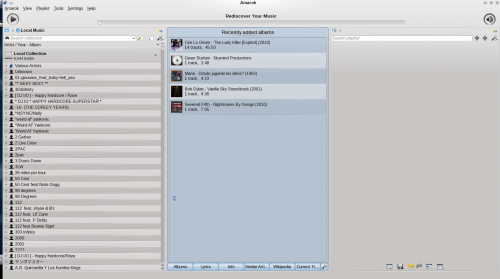
Amarok detected most, but not all of my new albums on the new Album widget. I didn’t check if the missing albums (new MC Frontalot songs) were in the library or not. But what it made me think was that I need to check and see if I can configure the widget to show more than just five albums. I mean look at all that empty space.
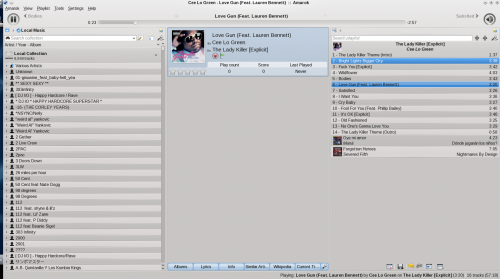
When I compare this to how it looked in Amarok 1.4 – you can see that the three panel layout makes more sense. Before you had to switch back and forth between the playlist and the context stuff that’s now handled with the widgets. The thing that’s LESS elegant in Amarok 2.3 is that these widgets are all separated whereas they’re stacked in Amarok 1.4. So you have to click around rather than getting all the album and track info at a glance. It allows for a more customized experience, but I hate having to click around.
When I got home I decided to play around with the widgets before I complained about it. After all, it was only fair! So I started playing around with the widgets and found that most of them could be configured if you right-clicked near the title of each widget. So for the albums applet I was able to up the number of albums via this setting:
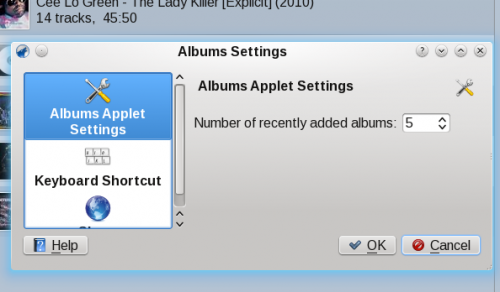
And viola! It had more albums (including at least one of the missing MC Frontalot albums) See:

Also you may notice that it fixed the problem I was talking about with wasted space. Check this out.
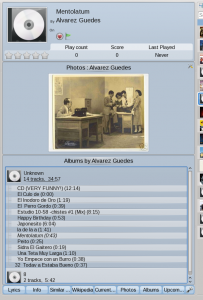
Apparently, if you put the modules in the proper order – they’ll sort themselves out like this. There’s just one problem – I can’t figure out how exactly it works. Like can it only be three things? What determines how many things you can fit on one screen? It wasn’t quite intuitive to figure that out. Still, it is indeed neat to have the photos there. It’s just that if I put the album info above the photos, then the photos don’t show! Perhaps someone can explain in the comments?
Now, as you can see, the automatic ratings are working correctly here. The more I listen to a song, the higher it goes. If I skip songs, it lowers. I like that. It allows the computer to do a better job of being an objective observer than I can be. There are lots of songs that I have marked as 4 stars in Rhythmbox.
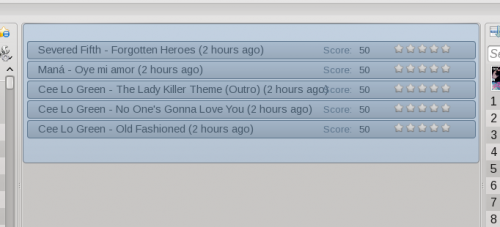
As a quick recap: I have at least one week if not two weeks of continuous music on my computer. I want to be able to just randomly play from this music without having to constantly skip songs I don’t like. So I have an auto-playlist (AKA smart playlists in some music programs) that grabs all songs rated greater than four stars. So I have to tag all my music. Untagged music is not heard by me. I recently either blogged or microblogged about discovering some albums I had COMPLETELY forgotten about because they had languished unrated. Of course, rating songs takes my attention away from other things. So I have to only rate songs when I’m doing a task that I don’t mind being interrupted from every 3-5 minutes to rate a song. Rhythmbox has one other flaw (depending on your point of view) – when you play songs on random, it gives greater weight to higher rated songs. Actually this reminds me of another flaw that I will mention in conjunction with this one. Just give me a second. So it’s not really random and I’m actually more likely to hear songs I’ve tagged as five stars (I REALLY like them). But the point of random is that I don’t want to always hear the same songs and get sick of them. This combines with the other flaw I just remembered – Rhythmbox does not save playlist state. In other words, let’s say I have a playlist of the newest songs I’ve added to my library. I start listening without random turned on. I get partway through the list and I go to bed. I will turn off my computer because I’m not going to use it again until I get home from work the next day somewhere around 16 hours or more later. I don’t want to waste money on electricity, harm the environment, or wear our my computer’s parts. The next day I boot into Fedora and turn on Rhythmbox and go to that list. If I hit play it will start from the beginning of that list again! Now, I can look on the right and figure out the last song I played yesterday and go from there, but that’s annoying. So if you combine both of these “flaws” – I tend to hear the same songs very often even though I use random.
Wow, that wasn’t a quick recap at all. Hope you’re still with me. Anyway, let’s get back to why it’s awesome that Amarok automatically rates my music. So, as I go through my collection, I know that if I rate something as 3 stars I’m effectively never going to hear it. Right now there’s an insane amount of music in my 4 star and up list. I don’t need more music in there. So the initiative is for me to rate a song at 4 stars if I think I’ll want to hear it again. (I *do* use 1 and 2 stars for songs I NEVER want to hear and songs I hate, respectively, in case I ever make a list of 3 stars and up) So there are songs that I may THINK I like just because I want to make sure I hear it. Or there may be songs I THINK I like because of emotional reasons – favorite song in HS, first song I slow danced to, etc But a majority of the time when it comes up in Rhtymbox I’ll skip it. An automatic rating system based on how much I skip a song will provide a more accurate rating of what I like. Additionally, as my music tastes change (as they have with my age), the ratings will evolve to reflect that.
Now, there was one thing that was making me hesitant with going back to Amarok. With Rhythmbox, Banshee, Songbird, iTunes, etc your entire music collection is already a playlist. You just start playing any track in your library and it keeps playing from there. But Amarok is based on playlists! I know I’ve talked somewhere on this blog (or maybe the old one) about how I hate making playlists. I get paralyzed about which songs to hear. Just like when my wife asks what I want for dinner and suddenly I can only think of about three of the dozens of recipes we know how to make, when I try to make a playlist I can’t remember from the hundreds of artists I have on my computer. So what to do?
Amarok’s dynamic playlists to the rescue! It generates a random playlist based on some criteria or on pure randomness. I went with the latter. I was happy with the results. It was truly random. I heard a Shakira song I hadn’t hear in ages. And, here’s the best part compared to Rhythmbox! I exited Amarok to reboot after a kernel update.
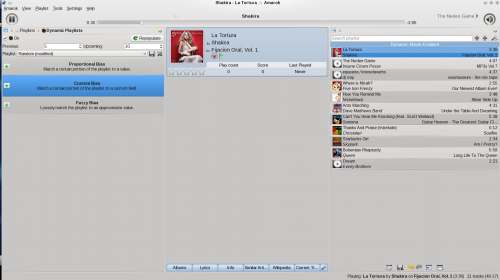
When I came back, it had found my spot and I was able to keep going. For once I will truly be able to go through my entire collection (more or less) and not hear the same song again until I’m done! Things are really looking up for Amarok!
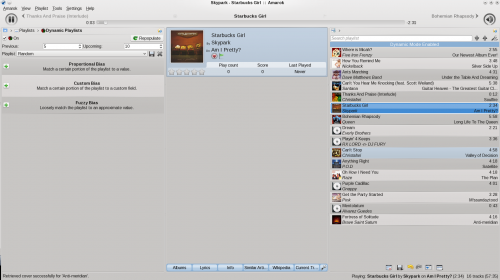
Some other features I noticed that I liked include the ability to love tracks on last.fm from within Amarok. As far as I know, Rhythmbox ONLY allows this if you’re listening to a last.fm stream. With Amarok you can do it while listening to your library. It’s not a killer feature on its own, but I know that I have “loved” far fewer songs than otherwise because, right now, I have to go to the last.fm website to do that. So that’s something I really like.
Another feature that has finally made it back from the 1.4 days and is working properly again is the ability to set playback to stop after a certain song has finished. This doesn’t happen THAT often, but there are times when I want to finish listening to a song as I get dressed or do something else, and then have the playback stop without me having to go back to the computer to stop it.
One quick thing I wanted to address specifically for Dan. I mentioned him before as another huge fan of Amarok from the 1.4 days. He said that he can’t use it because it messes up his Japanese songs and the metadata is just squares. Dan, check out Sambomaster on Amarok:

Not only that, but the upcoming events even works!

Is there still room for improvement? Sure! Perhaps fixing the widgets up a little more. Improving the ability to scan the library more quickly. Really the danger is that it’s finally so good that the devs will get bored and either bloat it up with useless features or let it decay.
I have decided to stick to KDE for a week or two to properly assess whether I will migrate back to KDE from Gnome. So in that time I’ll be using Amarok for music playback. That should give me a lot more time to notice any niggles that annoy me as well as find any stability problems.
For a quick chuckle…I don’t know what Amarok is using for the backend for grabbing the band photos, but there was a bit of a FAIL with the old 1950s/1960s band The Playmates


12 responses to “KDE 4 Look Part 2: Amarok 2.3.2 in KDE 4.5 and Fedora 14”
The logic about multiple items on the same view in the context view is actually simple enough, though perhaps not entirely obvious – if the applet expands, it will expand to fill the entire vertical space from the top of itself and down, and if it is not expanding (such as the current track applet), it will only push items down as far as its size. So there’s no set limit to the number of applets available, it’s only limited by what’ll expand and what won’t 🙂
Thanks for that info. I just wish it were a little more customizable, but it’s not too bad
I might have to swap to KDE to get the better performance. Maybe I’ll put linux on my old Alienware. I use MediaMonkey on my desktop in Windows now because my laptop is too small to contain my current music library.
NICE. Curious to see how you end up liking it.
FYI, Amarok is also available for that inferior operating system you use on the desktop. 🙂
Cool, but I don’t have my music on my Windows computer. It’s all on my Linux computer
Thanks Eric,
This was a really nice and well balanced review. You don’t find these often any more.
Mark Kretschmann
Amarok Developer
Thank you! I try my best to look at stuff fairly and talk about what’s good and what’s bad. Sometimes I do a better job than others.
I, for one, think the naive accuracy of the Photos applet is one of the most exciting, (and simple), things to happen to my music-discovering experience.
For the record, all it does is pull the configured number of photos from the Flickr results for searching the artist name possibly other things, (you can add terms like ‘band’ or ‘live’ if you want; I added ‘kittens’ for a while, which is great when listening to CAN, if you enjoy pictures of cats enjoy the company of a wide variety of cans).
While it’s probably not for everybody, I think it relates artist names to their music in an unexpected, but not, looking back, unsurprising way.
Artists I’ve found especially exciting: The Mountain Goats, The Magnetic Fields, and CAN.
[…] KDE 4 Look Part 2: Amarok 2.3.2 in KDE 4.5 and Fedora 14 There was a time when I thought Amarok was the best music player on Linux. I even used to run it in Gnome as you can see from this 2005 screenshot. In that first link you can read me gushing over Amarok 1.4. I loved all the integrated technologies, especially the metadata juggling Amarok did. The first few Amarok 2.x releases with the KDE 4 libraries were complete crap. They were ugly and were missing nearly all of Amarok’s features. (Mirroring the complaints people were having about KDE 4 at the time) When I took a look at Amarok and KDE 4.4 in October I said I would take another look at Amarok. […]
[…] xubuntu .: Recent Comments :.Links 21/11/2010: systemd and Mandriva Status Updates | Techrights on KDE 4 Look Part 2: Amarok 2.3.2 in KDE 4.5 and Fedora 14Eric Mesa on The State of Desktop Search on LinuxEric Mesa on The State of Desktop Search on […]
[…] KDE 4′s Activities Finally Made Sense I’ve been using KDE since November of 2010 around the time that 4.5 was released for Fedora. Around the time of 4.4, the KDE folks, especially […]