note: I wrote this on 17 April, a full week before it is published on the blog

Nearly six years ago I bought my first laptop. I’d never seen the point of laptops over desktops – the value per dollar just isn’t there. But I was going to be traveling for work now and again and needed to be able to get in contact with the family while away. I got an old Acer that was on sale at best buy because it was the last one left. A year after buying that laptop, netbooks came out. I got my wife one of the first Asus EEE PCs because she was going on a work trip didn’t want to haul my heavy laptop around. So for the past few years we’ve traveled with both of those so I can use my laptop to watch my movies and she can use her netbook to watch hers. But I’m getting tired of that heavy laptop and now netbooks aren’t saddled with crippled versions of Linux and inferior hardware. So I got myself a new Acer Aspire One from Amazon. I’d seen the same one at Costco for $50 more (because it has double the battery life) and I’d wanted to get it for a while now. I’m going to be traveling to Chicago for a trip soon, and since my back has been giving me issues, I figured it was the time to go to a lighter laptop.

Specifically, I have the Acer Aspire One D255E. It has an Intel Atom N455 (64-bit processor), 1 GB of DDR3 RAM, and 250 GB hard drive. The keyboard is 93% the size of a regular keyboard, so it’s not too annoying to type on. I still make more mistakes than on a regular keyboard, but it’s not too bad. Still, I don’t like the feel of the keys. They feel too 2D and don’t depress deeply enough – I think that’s part of what contributes to my typos.

The came with Windows 7 starter edition, which I immediately replaced. As readers of the blog know, I’ve been really loving the KDE desktop so I couldn’t wait to use the KDE Netbook Plasma desktop on my netbook. I burned a CD of the Fedora 15 Alpha LiveCD and used my external DVD drive to run it. I didn’t see the wifi working. Usually that’s a red flag, but since it was Alpha software, I figured it’d fix itself when I updated. So I went ahead and installed it and updated all the packages. Still no wifi. Hmm. So I did a Google search and found this page. Turns out that the drivers are in the staging Kernel, but can be enabled with Linux 2.6.38. I went on the Fedora developers mailing list with my issue and they said they would not enable those drivers because they’re in staging. And that’s OK. I really like Fedora and I respect their decision. There are many drivers in staging, I’m sure, but the developers have a responsibility to the users to try and make Fedora as stable as possible. But I needed working wireless.

There was another Linux distribution nearing release – Ubuntu. (A great argument for the existence of more than one distro) I grabbed the CD of Ubuntu 11.04 Natty Narwhal Beta 2. I ran the liveCD on my netbook and wifi worked! Woohoo! I had been planning to do a blog post reviewing KDE’s Plasma netbook interface, but I guess now it’s going to be a review of Unity. I like how Ubuntu is installing as it’s asking you questions so the install goes by pretty quickly. Strangely, with the same user password Fedora says it’s very strong and Ubuntu says it’s “OK”. First of all, the laptop loads up at least an order of magnitude faster with Ubuntu than it did with Fedora. I hope this is something Fedora can fix once they get all the SystemD stuff working. Once I sign in, it takes about the same amount of time for the desktop to load as with KDE. So here’s what the initial desktop looks like:
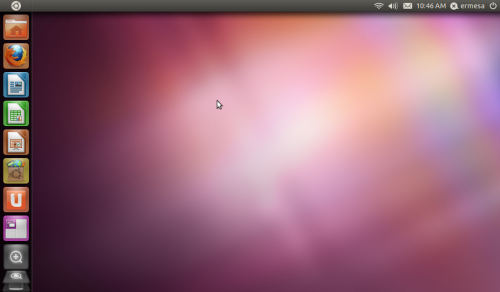
Overall, not too bad. I wonder if I’ll miss the two taskbars of Gnome 2.x – that was my favorite thing about Gnome and Xfce vs Windows and other Linux window managers/desktop environments. The wifi menu is the same as any version of Ubuntu or Linux Mint. The clock widget also appears to work in the same manner. The “me” menu (has my username) also looks the same as before. At this time I don’t know how to take a screenshot while I’m clicking on these top menus, the button seems disabled at that time. So I can’t show what’s different about the sound menu. It has the volume as expected, but also has controls to play/pause, next track, and previous track on the media player and sound preferences. The one with the envelope has menus for “set up chat”, “set up email”, “set up broadcast account”, and Ubuntu One. The biggest difference with the button used to log off, shut off, etc is that it now holds the system settings. They have been unified in a “control panel” sort of way as many distros have been doing for a while now. Sure, lots of people hate everything having to do with Windows, but this unification makes sense.
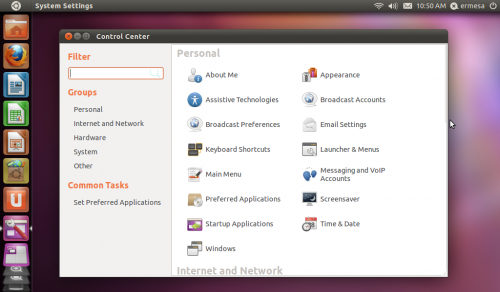
My first annoyance with Ubuntu’s theming appears now. Look at that screenshot. It looks like it’s just one screen because there’s no scrollbar. In fact, there is one, but it doesn’t appear until I put my mouse there (see below). It’s slicker in an Apple sort of way, but a LOT less intuitive on first look.

So what else is going on here. The menu on the left appears to never go away. (It doesn’t auto-hide) The top button is the “home” folder. This runs Nautilus 2.32. Where are the menus?
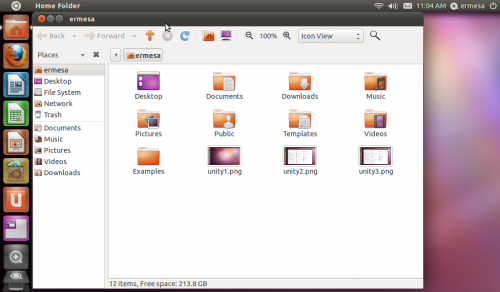
You have to move your mouse to the top of the screen to reveal them, Apple-style. I wonder how this affects the fact that the top is also the task manager. (Or so it appears) So I open up Firefox, the next icon. Here’s what things look like:
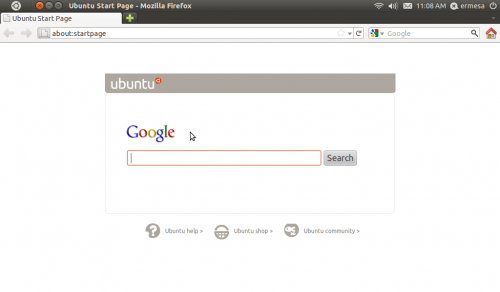
So, clearly, the top is not meant to be the task manager. I’m appreciative that it takes up the full screen, covering up the menu bar at the right, especially since this is a netbook. Ah, I see. When I move my mouse all the way to the left, the menu appears.
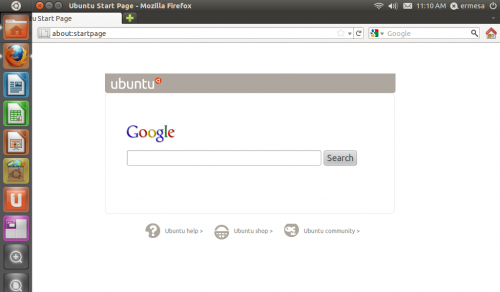
And that serves as your task manager. Any programs you have open on there have a little white dot next to them. So I can click on the home button and it takes me to home. I click on Firefox and it goes back to Firefox. So it seems like that Apple dock that everyone’s always trying to recreate in Linux anyway. If you want to launch another Firefox window, you right-click and that gives you the option. Hmm, so I wonder what it looks like if I open up a program not on the dock. I click on the Ubuntu icon in the top left. This is another screen I’m not able to take a screenshot of. It’s pretty similar to what you’ve seen from Gnome Shell. It has a search menu for typing the program if you know the name and the categories: Media Apps, Internet Apps, More Apps, and Find Files. I click on more apps. This shows not only apps I have installed, but apps I might want to install. It’s too bad I can’t capture this in a screenshot. Overall, it seems that if you don’t know the name of the program you want, this is possible the most tedious way to search for one. I open up Mines. It gets added to the dock, pretty low. I’d say below some icons it doesn’t need to be below. I’ll get to that in a sec. So I close out of everything. The next three icons after Firefox are Libre Office’s equivalents to Word, Excel, and Powerpoint. Below that is the Software Center followed by Ubuntu One. Then after that came Mines. I think programs you have open belong above the Software Center and Ubuntu One. Those are icons you’ll probably access once a week if that often.
I decide to launch the Software Center. It has 3 recommendations for me. Also, it has an inconsistent scroll bar. That’s not good if you don’t want to confuse people.

The recommendations are gThumb, Gwnview, and GIMP. Not sure why, but OK. I’d heard that Angry Birds was coming to Ubuntu, but a search in the “For Purchase” section doesn’t reveal it for sale. Beneath the Ubuntu One icon is the workspace switcher. Ubuntu Unity has gone the way of KDE in representing it as a square. So instead of control-alt left and right arrows to swtich, you use all the arrow keys. Under that is a magnifying glass with a plus. That’s a redundant link to the same thing as the Ubuntu icon at the top. Below that is a Files and Folders button. I like that it shows my most recent files at the top as maybe I’m more likely to want those if I’ve been working on them recently. Below that is trash.
Well, I know off the bat that my wife would definitely hate this. But she hates change. Right now I think I could work with it. I’ll have to report back after some heavy use – probably after my trip. Let me setup some of the accounts and see how that works. But before that, I install Cheese to see if my webcam works with Ubuntu 11.04. Yup! It works!

OK, first chat. Ubuntu uses Empathy. Gwibber is used for social media. The mail icon glows blue if you have notifications you haven’t read yet. Nothing huge there that won’t be revealed without more use. I think it’s important to remind people that this interface has essentially come together in 6 months. Back when Shuttleworth said this would be the new GUI for both netbooks an regular desktops, it was so buggy that people doubted it could be done. Let me say that Canonical and the Community have done their jobs and this is a GREAT foundation upon which to build a great new interface. It needs some tweaks, as I mentioned above, but it’s not bad at all.
Bottom line: As of right now, if you have an Acer Aspire One D255E, the distro for you is Ubuntu 11.04. Unity is not as bad as everyone’s been complaining about. (I may change my mind on that last sentence with more use) For the most part, I think the hate comes from the fact that it’s Mac-like and the Linux community is loving to hate Apple right now. Again, I don’t care as long as it works well. I’d like to see a further iteration make the installed programs more organized, for example how do I easily find games? (Again I wish I could have shown a screenshot of how horrible that looked) It makes me think that perhaps Gnome Shell isn’t all that bad either, but I won’t be trying that out until Fedora 15 is released. Even then, I don’t see it pulling me away from KDE, but it’ll be nice to see what the other guys are doing.
Addendum: As I was putting the finishing touches on this review (getting the images in the right spot and so on), I got the following email:
hallo
read your on fedora list
I don’t know if it helps (for Fedora 15) but rpmfusion might help to get your wlan running; i got the same wlan-card running under f14in this pagehttp://download1.rpmfusion.org/nonfree/fedora/development/x86_64/os/repoview/K.group.html
there is a kmod-wl* listed. (I know it has no f15 in it’s name …)
so a
su -c ‘yum localinstall –nogpgcheck http://download1.rpmfusion.org/free/fedora/rpmfusion-free-release-rawhide.noarch.rpm http://download1.rpmfusion.org/nonfree/fedora/rpmfusion-nonfree-release-rawhide.noarch.rpm’
and a subsequent
yum install kmod-wl and a reboot should get your wlan running
— RW
Unfortunately, it was too late because I’m not going to install Fedora yet again in such a small interval. I have stuff to do. However, I do tend to use my laptops as testbeds when I get bored. The last one had a few flavors of Ubuntu, Crunchbang, and Fedora. But I included his advice for anyone who might be Googling for help with Fedora and that netbook. Let me say, however, that this is a STRONG argument for Fedora to have something like the restricted drivers menu. Sure, I know they want to have a freedom-only desktop. But I see nothing wrong with looking for certain hardware and telling people they may get better performance in the non-free repos. They aren’t doing anyone any favors by making them thing their computer doesn’t work with Fedora. And they’re losing potential users.

4 responses to “Ubuntu to the Rescue: A Tale of Broadcom Wifi Drivers, Prerelease Software, and a new Acer Aspire One Netbook”
Hi Eric, good article. I came to a similar conclusion. It’s a good start but needs building on.
I’m running Mint LMDE on my Aspire and have had excellent success but as you say there’s
ample reason for more than one distribution.
[…] Ubuntu to the Rescue: A Tale of Broadcom Wifi Drivers, Prerelease Software, and a new Acer Aspire On… Let me say, however, that this is a STRONG argument for Fedora to have something like the restricted drivers menu. Sure, I know they want to have a freedom-only desktop. But I see nothing wrong with looking for certain hardware and telling people they may get better performance in the non-free repos. They aren’t doing anyone any favors by making them thing their computer doesn’t work with Fedora. And they’re losing potential users. […]
I purchased an Aspire One D225e a few weeks ago.
Soon found what is (for me) the perfect distro for this little machine.
Archbang
It’s essentially Archlinux with Openbox WM. Very lightweight, lots of keyboard shortcut combos pre-configured.
All devices work out of the box. – One advantage of Arch’s cutting edge rolling release philosophy. All I really needed to do was add was the XFCE power management widget to enable proper power management and battery status to complete the base desktop.