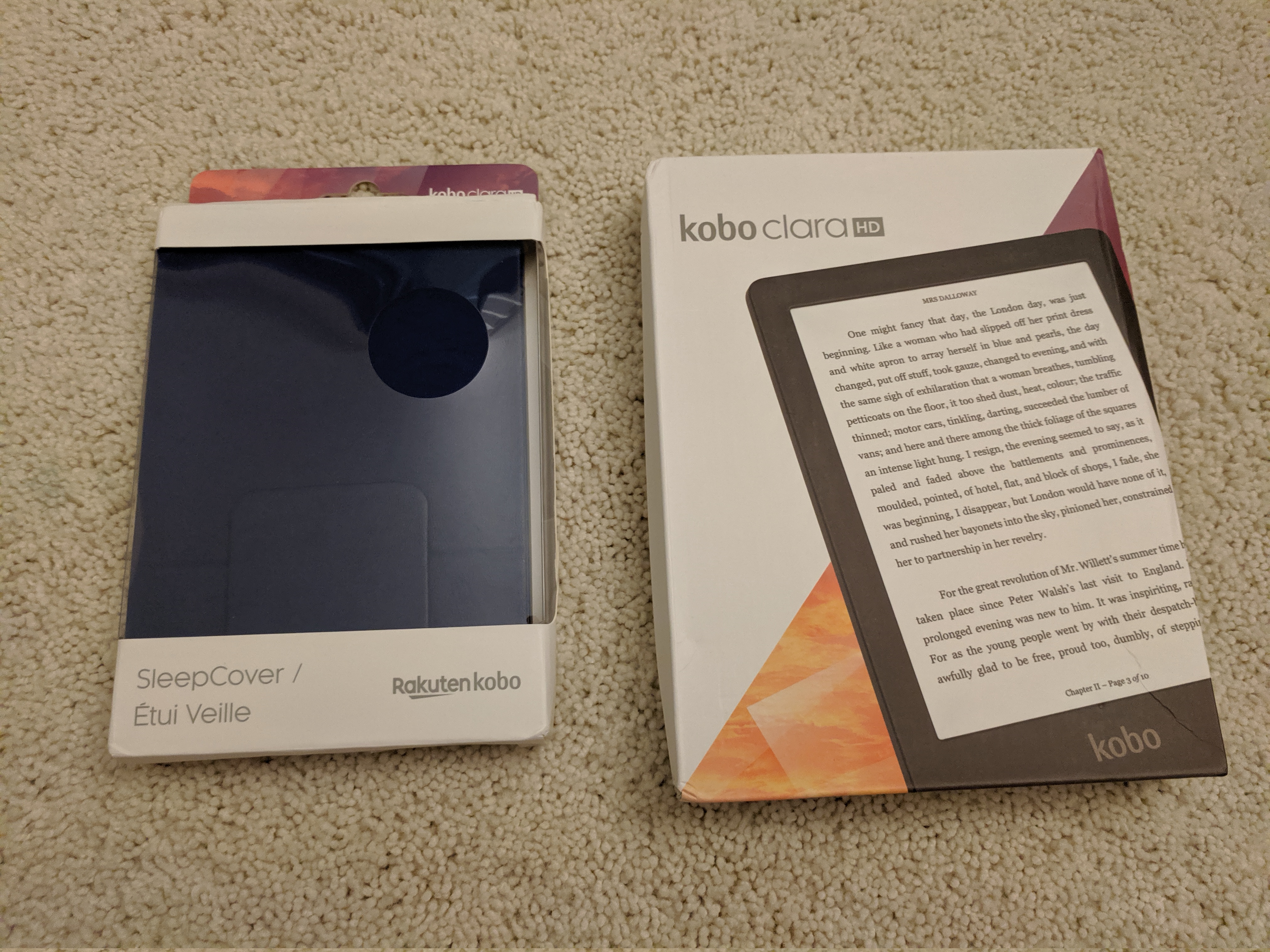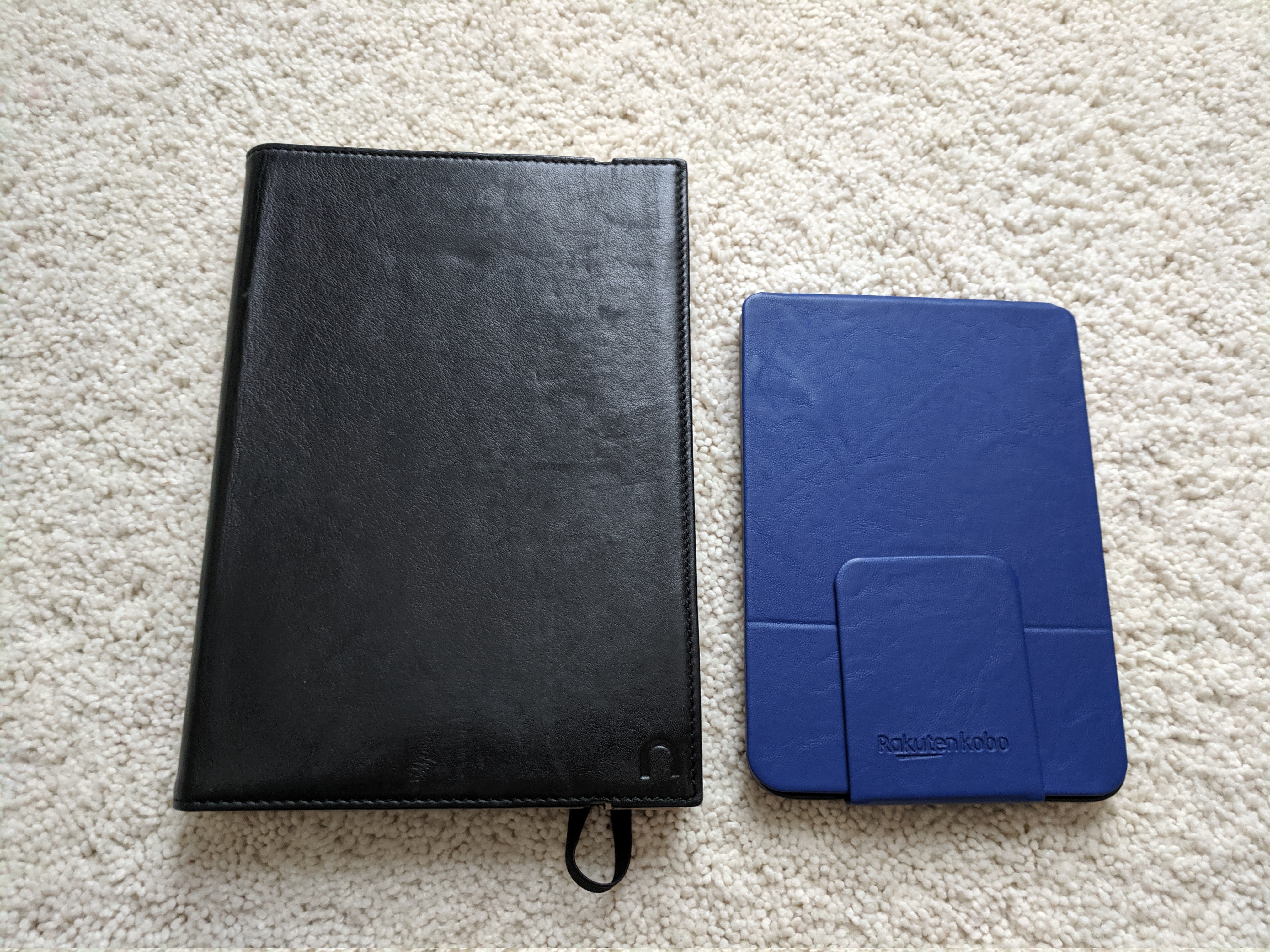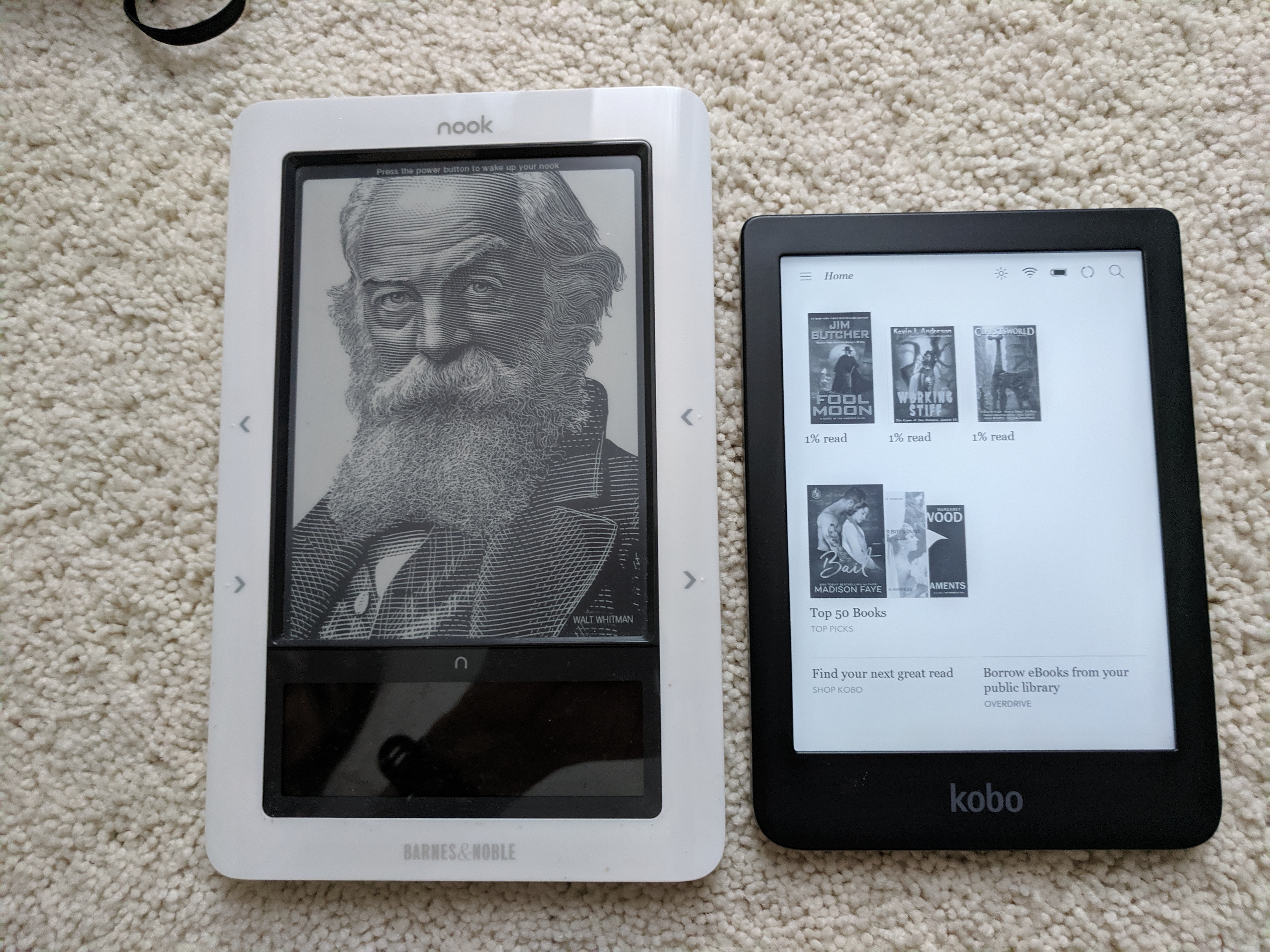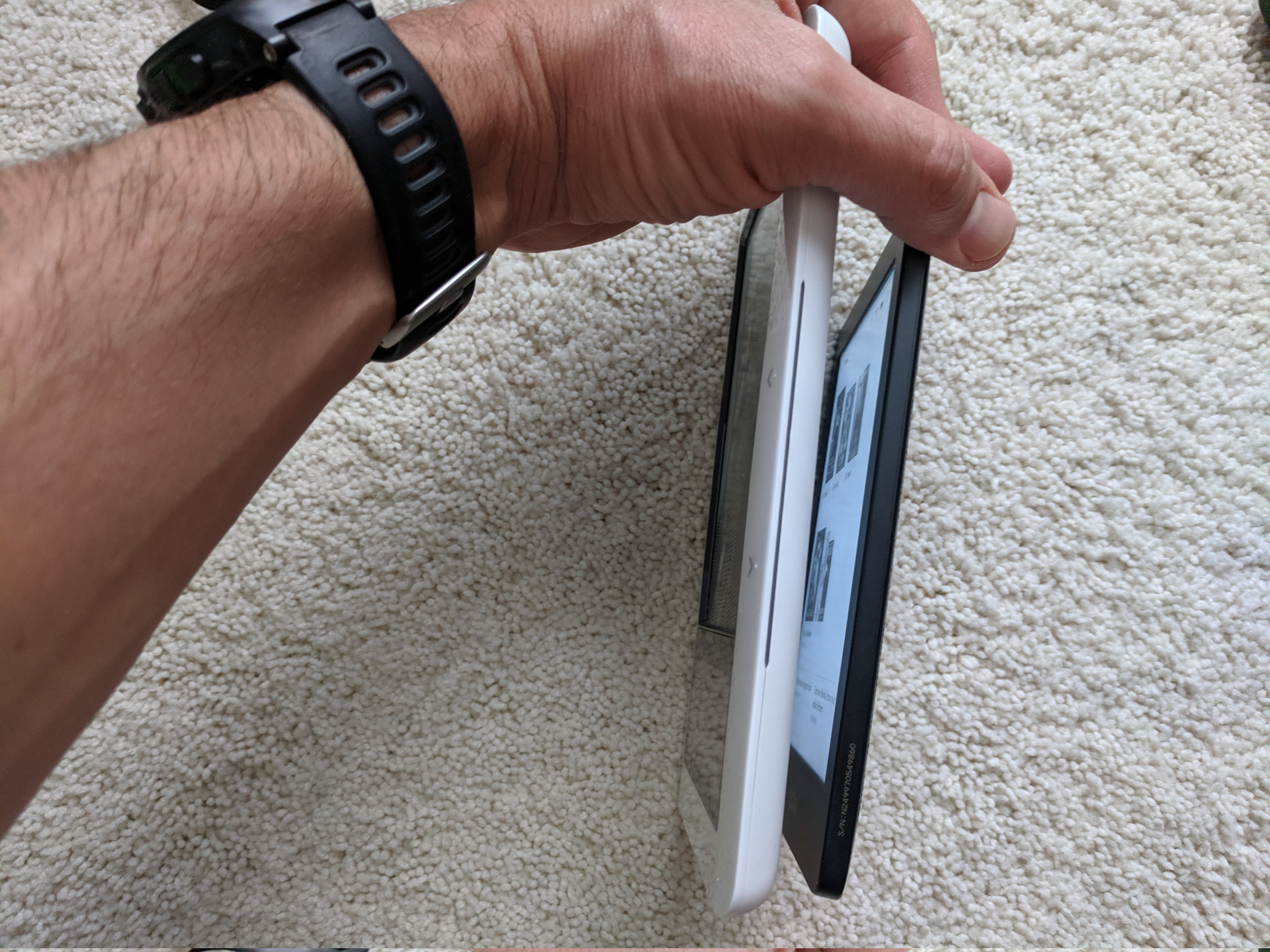Almost exactly 9 years ago I got a Nook after rethinking my prejudices against ebooks. Four years ago, I started using Calibre to manage my ebooks. Back then I had 324 ebooks. Now I’ve got 1396.
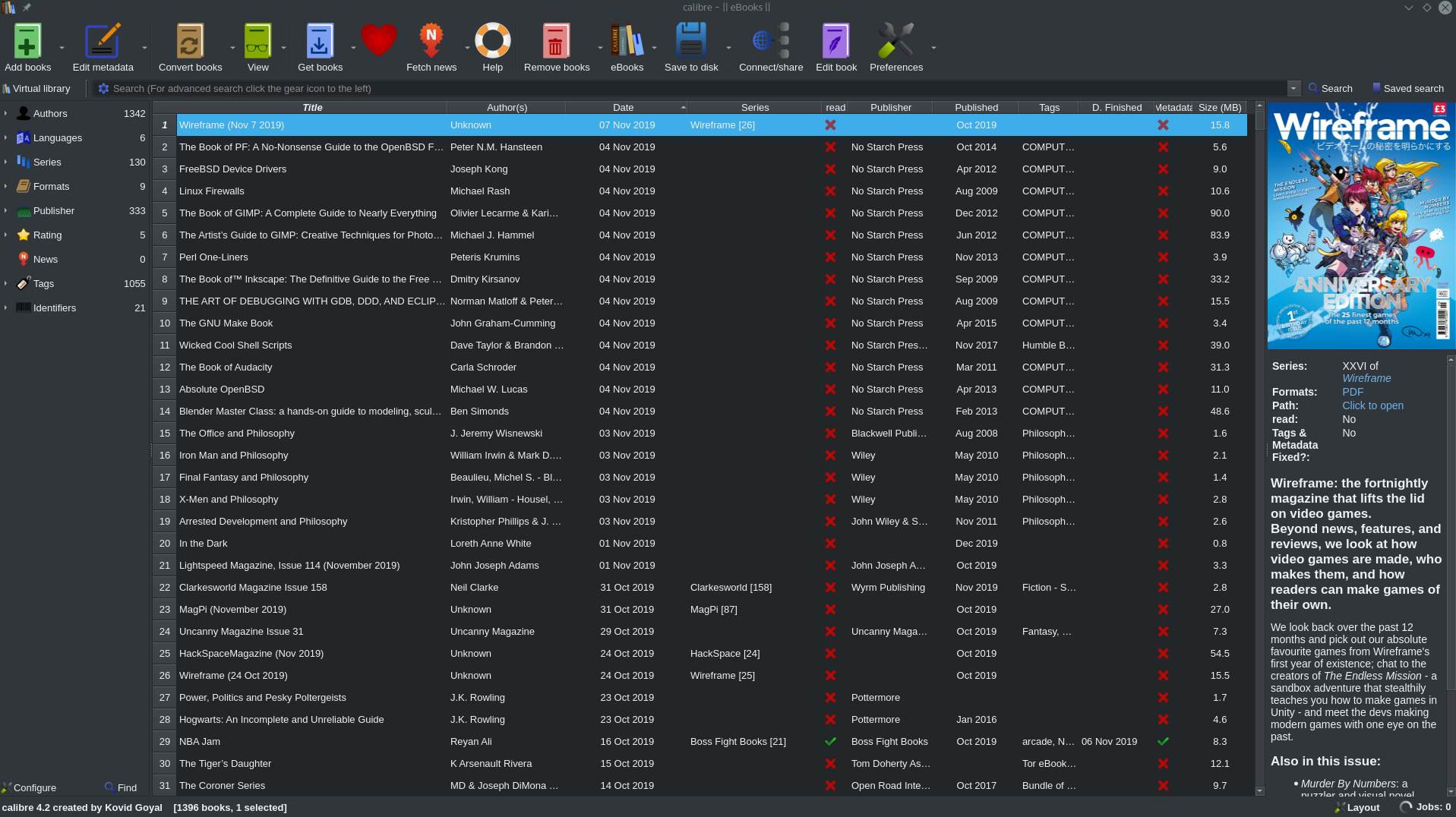
A big difference from 9 years ago is that I don’t use the dedicated ereader as much as I used to. Mostly that comes down to the fact that I don’t read as much before bed and I have limited other places to use the ereader. Usually I’m either reading on my phone or on the computer. But there’s one time that I really love the ereader – when I’m traveling, particularly by plane. This way I can read during the entire trip without draining my cell phone battery. As Scarlett has gotten old enough to read, I figured she could have the Nook (to keep from straining her eyes constantly with the backlit tablet) and I’d still want an ereader for travel. Additionally, who knows – I might go back to more reading at home or before bed when a backlit phone just isn’t ideal. So I got the Kobo Clara HD.
What I think is interesting is that the experience of getting one of these set up is mostly the same experience as 9 years ago, except no wall wart was included for the USB charger. So you’re either stuck with using a computer, the wall wart of one of your cell phones, or a wall outlet with a USB port.
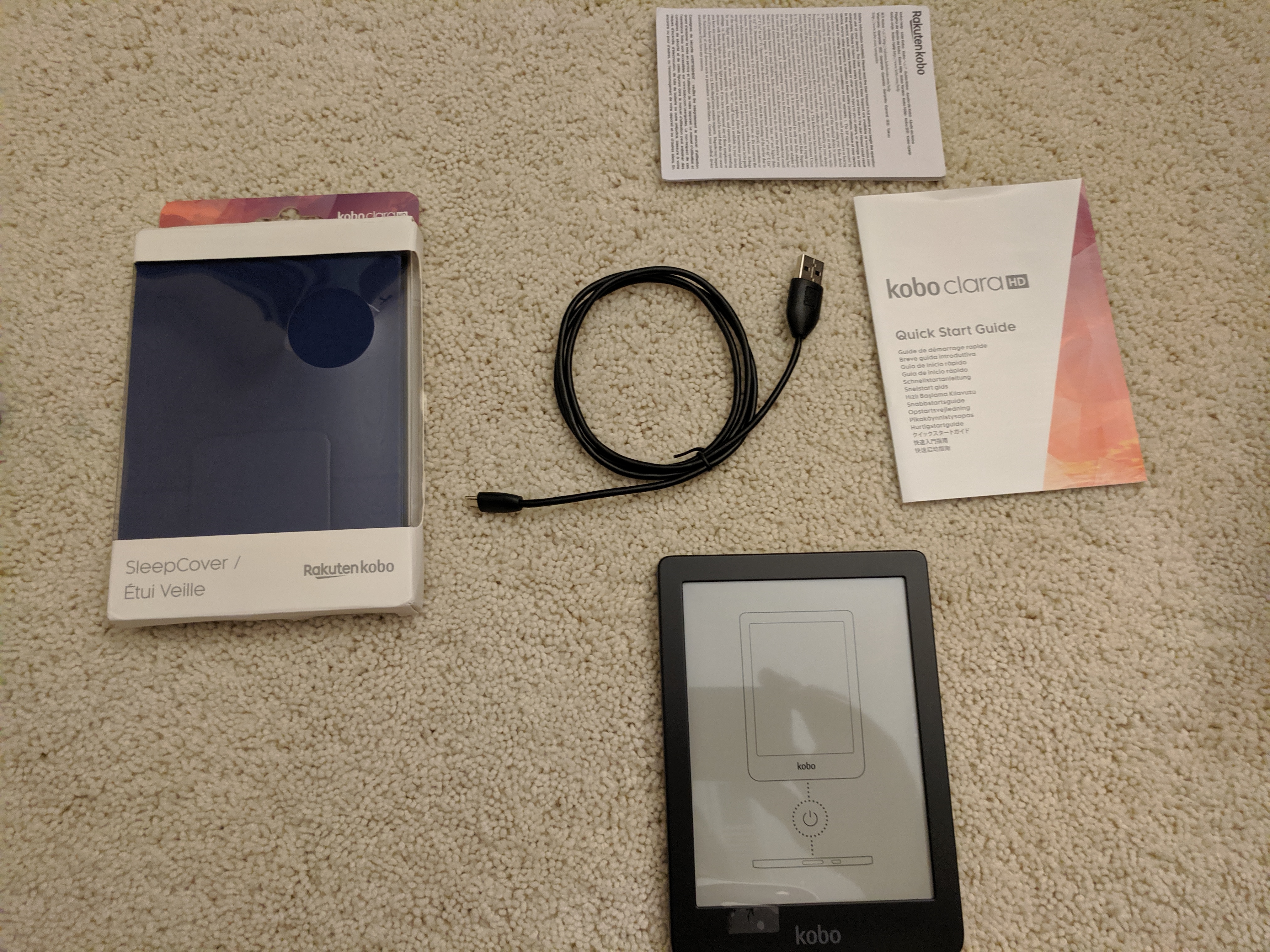

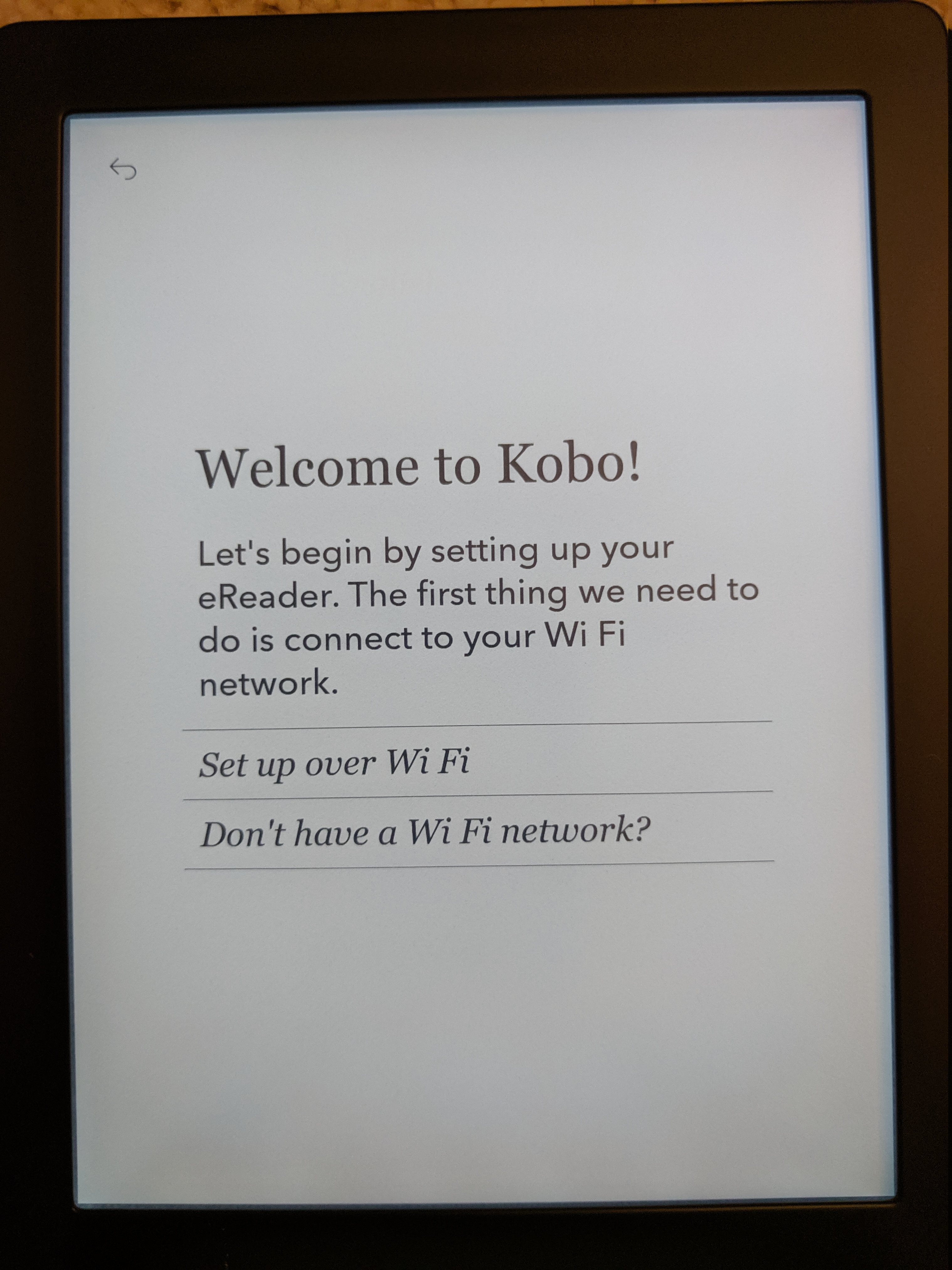

My Nook was so old that it only had the bottom interface as a touch interface. To do anything like select a footnote, you had to VERY SLOWLY scroll across the screen to the number and then wait for it to load up the new page. Having a touch screen reader is so much more convenient. Additionally, the book selection screen, shown above, is much more informative and useful. At the time that the Nook came out, I thought people were being fussy and making excuses for paper books by complaining about the page turning speed. But, as something that doesn’t happen that often (I’m a fast reader and I wasn’t blowing through pages), I thought it was fine. It did get incredibly annoying if I was reading a non-fiction book with footnotes (or a fiction book using them humorously) because then there was a lot of page reloading. The Kobo turns so fast, at this point it would take me longer to turn a page in a paper book.
The Kobo is so tiny, I can truly fit it in my pocket (and did just that on my last plane trip) – here are some size comparison photos:
Even though the screens are about the same size, I got the highest DPI Kobo I could, and so the text is so much crisper and less straining on my eyes.

The fact that it has a light that sits under the side panels (so it’s front-lit like a book light) is also much better for my eyes, especially when reading at night. It’s also adjustable, which is great.
That said, I will miss the Nook’s sleep mode page with its famous authors. The Kobo shows the cover of the book you’re reading:
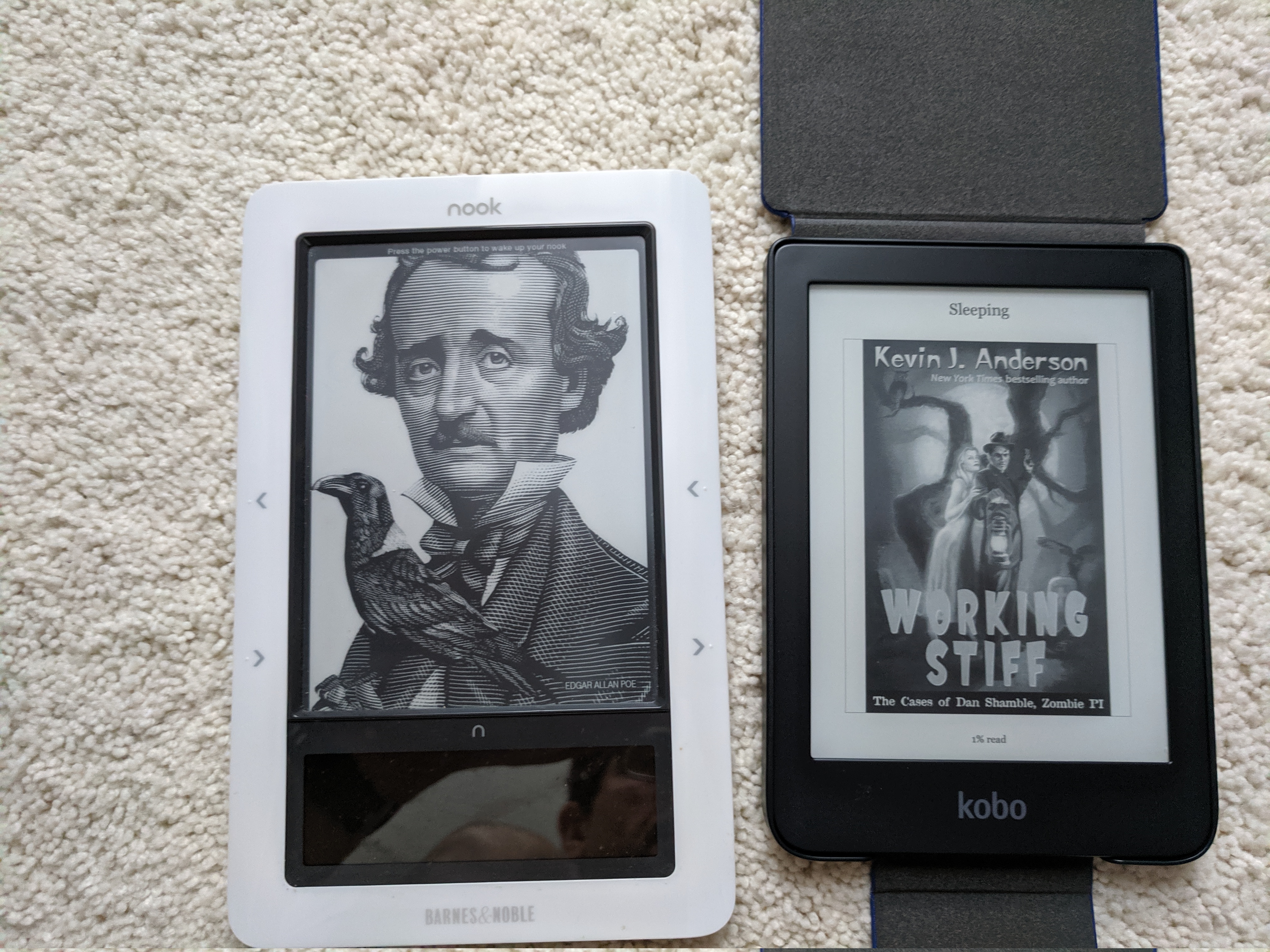
So far the only complaint I have is that the Kobo Clara HD is very picky about which USB port it’ll use to sync on my computer. I had to try a bunch of them until I found one that the Kobo was fine with. Until the most recent update, one could complain that side-loaded books (the vast majority of my collection) were second class citizens unless one used the Kepub plugin for Calibre. But now they seem to function the same way as the books bought through Kobo’s own shop.
I’m pretty happy that I got it, and I hope it can get me through the next nine years of reading ebooks.