I first heard about virtual machines about six to seven years ago. I couldn’t see a point in wanting to run another computer inside your computer. A few years ago I used VMs to test and blog about Linux distros. In the past year I’ve used it to preview new features in Fedora while the next version was in beta. This week I used them in the most useful way yet: to test server software before implementing them on my public, paid server. These were some of easiest installs I’ve ever done – even easier than WordPress’ famous Five Minute Install.
The first one was ownCloud. What is ownCloud? In the simplest terms it’s exactly what it says in the title – it’s your own cloud. It’s meant for a company to deploy a private cloud on their intranet or for a regular user who wants ultimate control over his or her data. It’s essentially an open-source version of most of Google’s offerings (office, music, calendar) combined with the sync of dropbox (Google does also have something like this that they recently debuted). I loaded it up into a VM in VirtualBox (because virt-manager and network manager do not yet work seamlessly to created bridged network connections like Virtualbox does) running the latest CentOS release. Installation was as simple as copying a tar file into the apache directory and then loading it up on a web browser. That’s IT! After that I was able to copy files over and listen to music that was streaming from the software. It works very, very nicely and I like the included photo viewer. I think the interface needs a little bit of cleaning up to be a fitting rival to Google’s services, but it works well enough to meet the needs of the techie. The question is – do you want to be responsible for maintaining an accessible cloud service or do you just trust Google? (or Microsoft or Apple, etc) Right now I’m not sure if it would make sense due to bandwidth concerns from my hosted server.


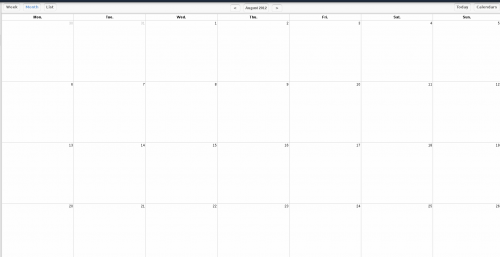

The second easiest to install was the Team Fortress 2 server. I cloned my CentOS VM (an instance from before installing ownCloud) and grabbed the server. I just followed these instructions and it was pretty easy. It just grabs everything you need from Valve. After that you can just start it and play on your own private TF2 server! There’s just one problem the current version of the downloader forgets to grab this file: orangebox/steam_appid.txt. You need to create it and add the number 440 to the file. After that it works fine! (But it took me a frustrating 24 hrs to find that info!)
The neatest thing is that it works just fine without any latency issues while running from the VM on my Fedora computer. So that allows me to bring it up just before our group needs it and take it off later. No need to worry about server bandwidth issues. The biggest reason for a private server right now is the Mann vs Machine mode which has a really long wait time on the public servers. It’s also great if you just want to get some friends together instead of playing with strangers. The only bad part is that for MvM you need exactly five people for the game to start – so you need to get everyone’s schedule aligned. Depending on your age and your peers that may be easy or hard. (Hard for me with a wife, baby, and brothers who have their own girlfriends, jobs and classes to attend to) But if you have a nice large clan/guild/group (whatever you want to call it) it can be a lot of fun! One solution that’s halfway there is to use a plugin to reserve slots for you and your buddies. That way if the server is full you are guaranteed to get in but you will also have a server full of people to play with. One last hint – if you want to make sure you don’t end up with Valve throwing random users into your server you need to have a password defined in your server.cfg.

Finally, there is Piwigo. Piwigo is essentially a flickr replacement. I was looking into it as a possible way to share photos with my family without sharing them with everyone else on flickr or google+. It also had an pretty easy setup, although it was closer to that of WordPress. After copying a zip file over to yet another CentOS clone, I unzipped it and ran the installation script. That asked for the mysql info needed and then the software was installed. It required a bit more fiddling to the php.ini file to get the upload size up (since I have rather beefy photos). It’s pretty nice although not quite as nice as flickr. It’ll take me a bit of time playing around with it to see if it’ll solve my problem. Still, it is pretty darned slick for an open source clone. If I can get it to work seamlessly with digikam for the wife, it may be a keeper.
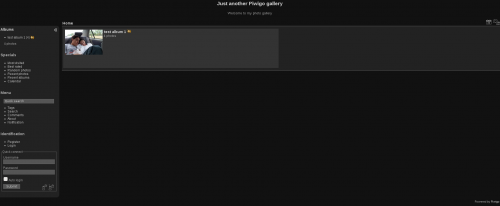
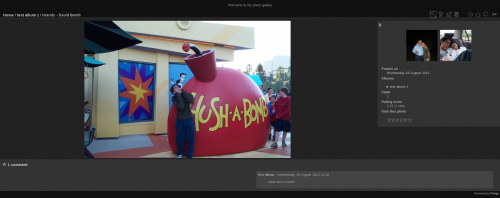

5 responses to “The Easiest Server Setups: ownCloud, Team Fortress 2, and Piwigo”
[…] The Easiest Server Setups: ownCloud, Team Fortress 2, and Piwigo […]
Hi Eric,
I’m Piwigo founder. It’s nice to see Piwigo quoted in your post 🙂 I have just an answer to give for:
> Still, it is pretty darned slick for an open source clone.
Piwigo is absolutely not a Flickr clone. Flickr has started in 2004… and was aquired by Yahoo in 2005. Piwigo was born in 2002 with the name PhpWebGallery, see version history on http://piwigo.org/basics/archive
Photo galleries on the web are much older than Flickr, Picasa Web Album (Google+ Photos actually) and Facebook 🙂
Anyway, being compared to Flickr is very positive for us 🙂 Flickr does a very good job, and in my opinion the main “problems” with Flickr are:
1) the lack of customization
2) you have to accept Yahoo Terms of Use
Piwigo is very much like WordPress : on one side you can install it on your own hosting which is nice when you have a few technical skills, on the other side you can open an account on http://piwigo.com and play with Piwigo within a few minutes.
Sorry, I didn’t mean flickr clone as in you guys copied them, but rather that what you get is a roll-your-own flickr when you use Piwigo.
It is in reality a nice and useful piece of information.
I’m glad that you simply shared this useful info with us. Please stay us informed like this. Thanks for sharing.
Write more, thats all I have to say. Literally, it seems as
though you relied on the video to make your point.
You obviously know what youre talking about, why waste your intelligence on just posting videos to
your blog when you could be giving us something informative to
read?