Below you will find pages that utilize the taxonomy term “Kde-4”
Photojojo for Late March to Early April
It’s once again time for my biweekly Photojojo post. For those of you who haven’t been following my blog for a long time, Photojojo is a digital time capsule service. Every two weeks they send me an email that has my most interesting photos posted to flickr from one year ago.
The biggest takeaway which is SOOOOO crazy is how much Scarlett has changed in just 1 year. Only 365 days. And she looks COMPLETELY different!
KDE in Spanish Revisited
Around a year ago I decided to KDE in Spanish to learn some technical terms. Back then I was using GDM, but now I’m using KDM. I didn’t see a way to set the language! How would I change the language to Spanish? I took a look online and found instructions. I’m going to reproduce them here for others. The great thing about the way that KDE handles things vs the way that Gnome does is that you can set a fallback language. When might this be useful? Let’s take a Vietnamese computer user. Vietnamese people (at least of a certain age) tend to be fluent in Vietnamese and French with some familiarity with English. So a Vietnamese person could set his computer to Vietnamese with a fallback to French for any programs that didn’t have translations into Vietnamese. As usual, I LOVE the level of customization in the KDE desktop.
KDE Look Part 6: 4 Months In
I started using KDE in November of last yea r so I figured that I’d give an update on how things are working for me four months in. First off, KDE 4.6.x has not yet hit the official Fedora repositories. Since I like to yum upgrade or preupgrade from release to release, I try to stay with the official repos and RPMFusion. So no KDE 4.6 for me. At this rate, it doesn’t seem that it’s going to make it until around Fedora 15. But, if that means they iron out any extra bugs, that’s fine with me. So, with that said, let’s get to the info.
Developing my first plasmoid Part 1
I have three main hobbies: photography, my webcomic and programming. After spending a year working on my 365 Project, I’ve been taking a lot less photos as that part of my brain takes a break. After working with Dan to get the story for INM worked out through May of this year and working on strips that will appear this March, I wanted to take a bit of a break from that. The one bit of code I wrote for myself that I use on a daily basis is my flickr views code.
KDE Look Part 4: Fixing things with a little help from my Friends
Sure, it’s a tired and cliche phrase, but hurray for the wisdom of the crowd. I’ve received comments on identi.ca, twitter, and in the comments here with answers to nearly all my problems with KDE. Let’s see if I can get them all to work. First off, I was told that my problem with Konversation not getting my password in time to keep me from being signed into the fedora-unregistered could be solved by setting the password as a server password. Alright! That worked! woohoo! Before I’d had it set to just run the /msg identify command.
KDE 4 Look Part 3: A Week of KDE 4.5
So I’ve used KDE for about a work week. During that time I’ve pretty much gone to using the KDE versions of all my programs except Konqueror. I’m not sure if the Fedora 14 version of Konqueror is the one with Webkit, but last time I used Konqueror with KHTML it was mucking up a bunch of web pages including my blog. So I stuck with Google Chrome, which is what i use on Gnome, LXDE (Lubuntu on my laptop), and on my Windows 7 install. (Also, I stuck with gPodder for podcasts because that’s working perfectly) So how did it go? First of all, I love the stock screenshot tool in KDE, KSnapshot. I love that lets me choose full screen, region, window under cursor, and section of Window. With Gnome I hit print screen and then I have to edit the png in the GIMP. So it gives me less work for my Linux-related blogging.
Customizing the Look of the OS
I forgot what post online got me thinking about this stuff, but I really don’t customize my computers’ desktop environments much. Generally, I tend to change the background image and leave it at that. I took a look over my desktop image gallery here on the blog to confirm my suspicions.
Starting at the bottom with Windows, you can see that until 2009 I was just going with the default look. I tended not to add launchers to my panel because, with Windows XP, it ended up really limiting the space for listen the open programs. I also didn’t have too many launchers on the desktop. I tend to always have programs maximised if I’m in front of the computer, so the only programs shortcuts I’d leave on the desktop are programs I’d be likely to launch upon starting up the computer. In fact, whenever I pay attention, I tell the installer not to put icons on the desktop.
Another Look at KDE and Amarok Part 1
As I’ve mentioned before, I used to be really excited about KDE. It’s been a while since I last looked at KDE. Well, technically, I couldn’t really do much there. But there’s this time I was able to look at it. Let me just say that I no longer agree that it’s uglier than Gnome. Take a look:
[caption id=“attachment_3694” align=“aligncenter” width=“500” caption=“My KDE 4.4 Desktop”] 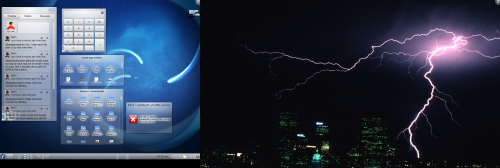 [/caption]
[/caption]
At first I was confused because the desktop background was not carried over to my right monitor. When I went to change the background I saw that they no longer put it all into one dialog. You need to go to each screen and manually set the background. While counterintuitive at first, it actually makes more sense this way. You can see my micro-blogging widget, calculator widget, and some folder views. The taskbar is looking nice and slick now. The KDE version of the system try is looking really nice. It has a very good slickness to it; to quote Aaron Seigo, “like something that might come out of Cupertino”. My FAVORITE part of KDE 4.4 vs Gnome 2.30 is the little “i” i the right corner. If you click there you can scroll back through all the system messages. So, whereas you might miss that in Gnome if you’re looking somewhere else or away from the computer, you can easily find and review the messages in KDE. At first the desktop was really slow and I thought “here we go again. I’m going to have to once again write off KDE 4.x as useless.” But it turns out that it was just Strigi/Nepomuk indexing my home folder. It’d be a year or more since I last loaded KDE 4, so it had a lot to index. When I also had some errors with Amarok (which I’m about to get to), I gave it a reboot in case KDE was having a fight with SELinux (as has happened in the past). Anyway, when I came back, Strigi was done and KDE was much more responsive. Konqueror had also been slow during the indexing, so I’ll want to test that in Part 2. I took a look at my old friend, Kopete. It was looking nice, if a bit cartoony compared to Pidgin. I’ll also want to take a closer look in Part 2. It didn’t support Facebook chat (as is supported in Pidgin via a plugin) which isn’t a killer, but it’s not good. Perhaps there’s a plugin there too? I’ll have to investigate that. What I was most curious about was Amarok. It was one of my biggest anchors to KDE back in the day and really my favorite music player.
We Don't Really Want Innovation
Innovation is one of those things we pretend to want and then complain when it happens. It’s like women who say they want sensitive men who understand their feelings and then always fall for the bad boy. In the technology world, everyone always views copying with disdain. “Where’s the innovation?” they decry. Case in point, everyone is always yelling at Microsoft for stealing copying Apple’s GUI interface with Windows 95. (Everyone seems to forget Apple stealing borrowing from Xerox) When they try to get innovative with Vista or Windows 7 everyone complains they can’t find anything because it was moved around. Linux is not immune to these complaints. On the one hand, everyone mocks Linux for co-opting technologies from other operating systems. “Oh, you have a dock - why do you always have to copy the Mac?” or the ever-present “If Linux really wants to take the lead, they’ll have to stop copying Windows and Mac and start innovating on their own.” But then, when Linux improves upon something from the leading OS all you hear is, “Why is everything so different? Until Linux is easy for a Windows user to just jump over to without relearning things, they’ll never succeed.”
KDE 4 Second Time Around
I’ve been spending time in KDE on the weekends since I usually don’t need to update my podcasts (which I manage in Rythmbox) and here are my current impressions. Now that the latest nVidia drivers have come out, I was able to enable the desktop composite effects in KDE. This does not use Compiz, but rather KWin’s built-in effects. The default effects were nice. They slowed up my computer a little, but I was still able to run Blender, which is more than I can do in Gnome with Compiz turned on.
Fedora 9 Review (also Gnome in Fedora 9 Part 2)
So I waited until about halfway through Fedora 9’s initial life-cycle to install it. I listed the reasons for that here. Once KDE 4.1 was finally out and most of the complaints had stopped, I took the plunge. I am actually very happy with Fedora 9. I think most of the reviews you may have read criticizing Fedora 9 focused on the initial version. That was, according to the mailing list, very buggy. But, for those who run Fedora on their day-to-day systems, simply waiting a few months is enough to get most of the bugs ironed out. First I’ll focus on what I have thought of Gnome since I’ve been using it since the install. Due to Fedora’s servers getting cracked, I just got KDE 4.1, so I’ll just be giving my preliminary impressions there. I’ve been wondering if KDE 4 would bring me back into the KDE came from the Gnome side. We’ll see. I intend to boot into KDE 4 for the next week or so to see how I like it.
Review: openSuse 11.0 (and KDE 4)
I’ve never used Suse or openSuse. As I’ve mentioned before, I’ve been a “loyal” Fedora user since Fedora Core 1 and I have Ubuntu on my laptop since it had awesome laptop support. I even got some Suse CDs as a prize for the Letter of the Month from Linux Format magazine. However, I never even tried it at that time as I was mad at Novell for the Microsoft pact. I think it lends a lot of credibility to Microsoft’s BS argument that Linux violates its patents.
Gnome 3.0 Announced!
This will be a few days old by the time this blog post appears on the site, but Gnome 3.0 is set to come out by 2010! This is huge news! Ever since Gnome started getting into the 2.2x series, people have constantly been asking about when Gnome 3.0 would be coming out. Since the Gnome project has decided that Gnoem 3.0 would be an appropriate time to break API and ABI compatibility, they have been saving that until it was needed. However, ever since KDE 4 was announced a few years ago, people have increased their calls for a Gnome 3.0. After all, they don’t want to seem so ridiculously behind when compared to KDE. Computer geeks like you and I know that doesn’t matter, but the lay person might think Gnome was outdated. Now that KDE 4.0 is finally out and with KDE 4.1 due at the end of this month, it seems that the momentum has finally built up for Gnome 3.0.
Why I'm Still Waiting to Upgrade to Fedora 9
I’m not 100% sure, but I think this is the longest I’ve purposely waited to upgrade to another Fedora release. I’ve been reading the Fedora user and developer mailling lists and what’s I’ve seen there has pretty much convinced me not to upgrade. First of all, there are a lot of answers to people complaining about Fedora 9 being unstable which include variations on “no one told you to stop using Fedora 8.” Some answers put it more politely and some more bluntly. And that’s ok. Just like the people who bought the iPhone last year got their pants pulled down over the price, so do those who upgrade to distros right away pay the price in instability. This happens with all distros from Fedora to Ubuntu. Sure, there’s an alpha testing period and a beta testing period, but not everyone can take part in that. I, for example, use my Fedora computer as my main computer for everything but gaming and photography. I can’t be unable to do my banking or type stuff up or work on my animations just because I’m trying the latest bleeding edge Fedora. And there are others like me, so the distro doesn’t truly get tested until it comes out. This is the argument used by the KDE team with respect to the POS that KDE 4 is, according to others - I haven’t tried it out.
One last, good look at KDE 3 Part 1
As you can see, by trawling through this, I have gone back and forth between KDE and Gnome a lot. As I’ve mentioned many times before, I initially loved KDE over Gnome. It looked more like Windows, it had more neat options, and great programs. Not only is Amarok the best media player out there (although Rhythmbox is not far behind), but the KDE programs feel so much more tightly integrated than Gnome. That’s one part where they’ve always had a huge lead over Gnome, although Gnome has been catching up recently. Still, I hope that KDE continues to evolve its KParts and KIOSlaves infrastructures. (Or whatever they evolve into in KDE4) KDE programs also just seemed to fit together visually so much better, I don’t know why because Gnome has the HIG.