KDE 4 Look Part 3: A Week of KDE 4.5
By EricMesa
- 13 minutes read - 2597 wordsSo I’ve used KDE for about a work week. During that time I’ve pretty much gone to using the KDE versions of all my programs except Konqueror. I’m not sure if the Fedora 14 version of Konqueror is the one with Webkit, but last time I used Konqueror with KHTML it was mucking up a bunch of web pages including my blog. So I stuck with Google Chrome, which is what i use on Gnome, LXDE (Lubuntu on my laptop), and on my Windows 7 install. (Also, I stuck with gPodder for podcasts because that’s working perfectly) So how did it go? First of all, I love the stock screenshot tool in KDE, KSnapshot. I love that lets me choose full screen, region, window under cursor, and section of Window. With Gnome I hit print screen and then I have to edit the png in the GIMP. So it gives me less work for my Linux-related blogging.
I mentioned it last time, but I’m really liking the integration of everything into the info icon so I can go back and see what’s happened - really liking it. Here’s a sample of the types of notifications in here:
[caption id=“attachment_3931” align=“aligncenter” width=“143” caption=“KDE 4.5 info”] 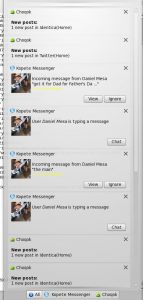 [/caption]
[/caption]
If you click on the “x” you can dismiss the message. It’s also neat that you can click on the buttons on the bottom there and divide it up by the service that’s causing the notifications. I really do love that a LOT more than the system as implemented in Gnome in Fedora 14. (And all previous versions that have had the Ubuntu look-a-like notifications).
I’m still really loving Amarok. So, to expound on what I wrote a few days ago, although I’m still really loving the dynamic playlist. I’ve been hearing songs I haven’t heard in ages. However, I think I have a better understanding of how the dynamic playlists work now. I have it set to 10 songs at a time and one song came up twice. That’s only happened once so far. But, perhaps, once a song falls off the five songs I have on the back end it gets put back into the pile? Statistically I should almost never come up with the same song again because I have so many, but I will on occasion come across a song again. Am I right about the way it works? What’s the reason not to tell it to compute the next 1000 songs or save the last 1000 songs? I was also thinking, and this is nothing against Amarok - it would be the same with any of the music players, but when I have this awesome random playlist in which I’m trying to get through all my music, if I wanted to listen to a specific song, I’d have to lose the playlist. At least that’s the way it feels.
So, I’ve been using Kontact for all the built-in programs. As I mentioned before, I really like the summary page when it starts up. I was ready to say that the Kmail component doesn’t properly thread my email while Evolution does. Turns out that I had to go to View->Message List->Aggregation to fix that. Looking through the sort menu (appears above aggregation) you can see the awesome configurability of KDE programs. You can REALLY have your mail sorted the way you want. I’m not 100% sure I got it the way I wanted, but KDE’s help system is severely broken in my install of Fedora 14. I need to do some research to see if I have some package uninstalled. The only other complaint I’ve had is that emails that are starred on Gmail appear green and not red when they’re unread. So it’s hard to see if I’ve read them yet. I’m about 75% sure about that - I don’t have any examples right now in my inbox. What I do like about the way Kontact organizes email is that it’s similar to Outlook by dividing my emails by day:
[caption id=“attachment_3933” align=“aligncenter” width=“389” caption=“KDE 4.5 - Kontact - kmail”] 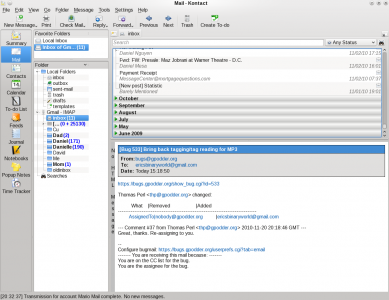 [/caption]
[/caption]
The calendar part of Kontact works perfectly with the Google Calendar. It adds it to my summary page and gives me pop-ups when necessary. I wasn’t able to figure out how to export my TODO list to Kontact, so I haven’t been using it. But I played around with it a bit. It looks like it was modeled after a slimmed MS Project or whatever Gnome’s Project-equivalent is (KPlato in KOffice). I’m pretty stoked that you can assign sub-tasks. This might revolutionize the way I do TODO lists.
I haven’t used the feed reader part of Kontact too much. It’s an integration of Akgregator. In the past it’s been very crashy. From what I’ve used so far, it seems pretty pretty good. There’s an interesting discrepancy in the displayed webpage, however. Here’s a page from Dan’s blog on Akgregator:
[caption id=“attachment_3938” align=“aligncenter” width=“389” caption=“Kontact’s Akgregator displaying Dan’s page”] 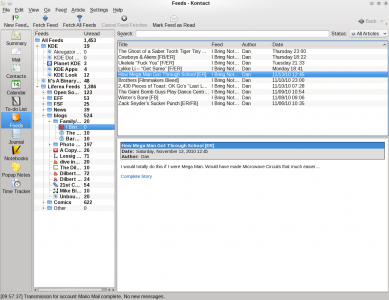 [/caption]
[/caption]
Here’s the same page in Liferea - my second favorite gtk program:
[caption id=“attachment_3939” align=“aligncenter” width=“389” caption=“Liferea displaying Dan’s page”] 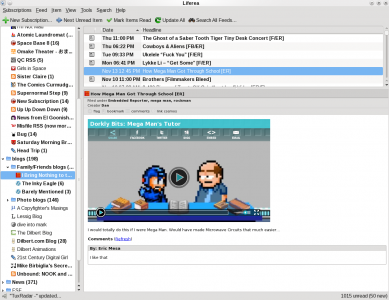 [/caption]
[/caption]
So what’s the reason for the discrepancy? I looked around in the options and I couldn’t figure out how to make it act like Liferea. It’s not a game killer, but it could really sour me on Akgregator after a few weeks of that crap. If anyone has any help, provide it in the comments. Thanks!
I would just use the KDE uBlog Plasmoid, but I would need one plasmoid each for Twitter and Identica. So I did some research and found out that Chokoq is the KDE version of Gwibber, which I love on Gnome. So, first the deficiencies. Unless I do a quick post, I can only send to one service at a time. Gwibber, by contrast lets me send to all my services at the same time. Since I usually post to both places, that’s a bit annoying. Also, Gwibber has had Facebook integration for a while. I’m not all that into Facebook, but I *do* like being able to post stuff there. I also use it to keep up with my friends’ feeds without having to visit the stupid website. Now what I like. My favorite feature of Chokoq and, perhaps, the killer app is the fact that it lets me know which notices are unread (white in the following screenshot):
[caption id=“attachment_3935” align=“aligncenter” width=“171” caption=“Choqok 1.0 Beta 4”] 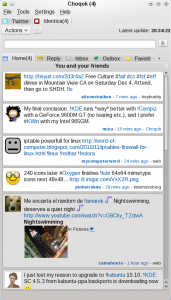 [/caption]
[/caption]
Most of the time I’m enjoying Choqok without noticing that I’m not using Gwibber. The main developer has decided to have a system where you can request new features and he sets a donation target to work on that feature. Overall, this is great - it’s what rms said the future of programming would be once we commoditized software. However, I find it a bit worrisome in the way I perceive it happening on Choqok. After all, does this mean no features are developed if no one pays the full bounty? I see some features there that have been stuck with half their donation amounts for the past few months. Does this mean those features don’t ever get implemented? I guess what it allows for is someone else to just do it all for free and then Choqok loses all their users. I’m not against software developers making money via donations. Or, in this case, payment for features. I’m just not sure it’s progressing in the right way as I understand it from the Choqok website.
So, I got some info in a dent that NEPOMUK is going to be better integrated with Dolphin in the next release. That said, I wanted to see what the results of all the freakin’ indexing would lead to. So I decided to search for Girl Talk songs. I know that those particular files have the proper metadata because they show up properly in Rhythmbox. And I know that the artist’s name is not in the filename since it’s not a track I ripped off a CD. NEPOMUK and Dolphin failed to find it:
[caption id=“attachment_3940” align=“aligncenter” width=“389” caption=“In KDE 4.5 NEPOMUK and Dolphin search fails to find Girl Talk songs”] 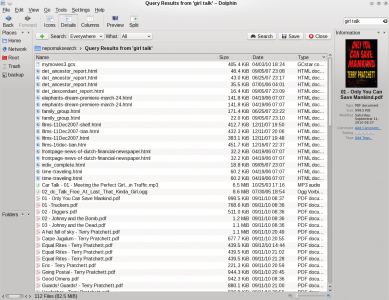 [/caption]
[/caption]
I know that it must be looking inside of the text-based file formats because the Discworld PDFs don’t have those words in the filename. So, I decided to try the Strigi search program in case it I needed that to specify MP3 metadata. Here’s what I got:
[caption id=“attachment_3941” align=“aligncenter” width=“201” caption=“Impotent Strigi-client”] 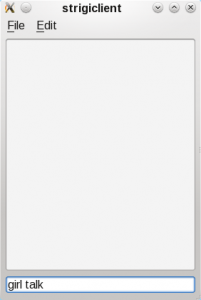 [/caption]
[/caption]
None of the buttons appear to do - when I press them nothing happens. When I type to search it doesn’t even find as much as NEPOMUK and Dolphin. If I’m doing something wrong, feel free to let me know.
So now I move to looking at Kopete. As you know, I recently switched to Empathy from Pidgin. I didn’t find it to be immensely better, but I liked the theming and the Gnome integration. What I don’t like about Kopete off the bad is that it’s a lot harder than in Empathy to tell people’s status if you allow their buddy icon to show.
[caption id=“attachment_3942” align=“aligncenter” width=“90” caption=“Kopete buddy-list”]  [/caption]
[/caption]
I’m still not a huge fan of how the away status is separate from the message. It’s quite a bit trickier to tell what’s going on with that. However, given the decrease in the use of the status message due to the rise of micro-blogging, it’s not as important. Most of the time a simple away is fine. I just wish it were more intuitive if I *did* want to put a message. Finally, unlike Empathy, it does not have Facebook integration. With Chokoq I didn’t mind it as much because most of the time I don’t keep up that much with Facebook statuses. Although I don’t have that many friends, I have enough of them that I can’t read them all or that’s all I’d be doing all day. But I *do* want Facebook chat. At lot of people I know, especially older people, only have a FB account. They don’t have AIM or Gmail or the others. So it’s the only way I can talk to them. So, Kopete guys - let’s get some Facebook chat going on!
For IRC I’ve been using Konversation. I find that it works just as well as Xchat-Gnome. I use IRC here and there so I’m not too picky about my IRC client.
[caption id=“attachment_3943” align=“aligncenter” width=“500” caption=“Konversation in KDE 4.5”] 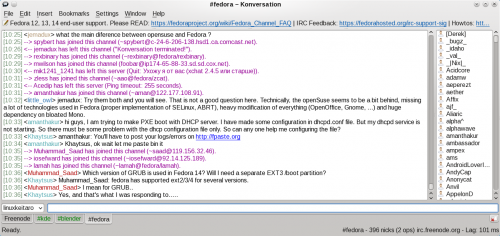 [/caption]
[/caption]
There’s only one issue with Konversation. With both Xchat-Gnome and Konversation I have it setup to auto-log me in (provide password) and sign into the rooms I always go into. Yet, with Konversation it adds me to the rooms BEFORE it authenticates my nick. So I’m always dumped into #Fedora-unauthorized and then have to rejoin Fedora. So I have to do some research to see if I can set a delay or something.
I’m enjoying Plasmoids. They’re definitely neater than SuperKaramba - especially since they’re so integrated into everything. I added both of the [default installated] weather plasmoids to see which one I’d like. I ended up with some interesting results.
[caption id=“attachment_3944” align=“aligncenter” width=“500” caption=“Weather Plasmoids”] 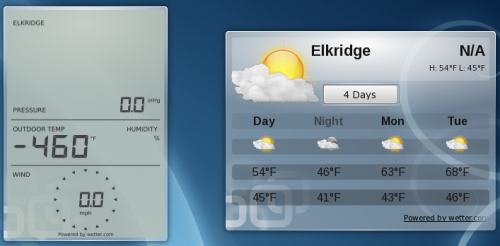 [/caption]
[/caption]
They’re both using wetter.com and they both have exactly the same city listed. The one on the right is correct. The one on the left is….very much not. Anyway, I have some exploration to do over time to figure out which Plasmoids are useful and something I’d like to keep on the desktop.
I haven’t gotten into activities yet. So far I haven’t seen a need for it, but that doesn’t mean I won’t in the future.
Kpackagekit appears to be set to find updates a lot more often than Gnome’s Packagekit. I’ve certainly updated more in this week than I have in Gnome. And I know that the Gnome one doesn’t check that often because there’ve been times when Pup hasn’t alerted me but when I do a yum check-update I see that there are updates to install. I like it although I think it’d be nice if they also used the package metaphor to help keep it nice and easy to see what’s installed or selected to be installed. Otherwise it’s been a pleasure using it to do installations. It actually appears to search the repos more quickly than the Gnome version.
Now, I can’t remember if this comes from a Fedora package I installed, but GTK apps in KDE use KDE native icons, themes, etc. I love it! Back in the bad old days, it sucked to use GTK applications in KDE because they looked so ugly and out of place. Sure, some programs out there use wxwidgets and still look ugly and out of place, but the majority of the major programs out there either use GTK or KDE-QT for their widgets and icons and so on. Look how nice and integrated gPodder looks:
[caption id=“attachment_3946” align=“aligncenter” width=“500” caption=“gPodder with KDE look/feel”] 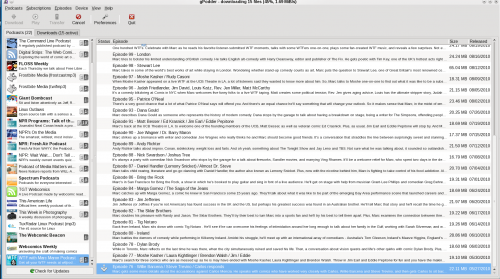 [/caption]
[/caption]
So, after about a week of using KDE 4.5, what do I think? Well, I really like it! For now it’s going to be my default desktop environment on Super Mario. I’m going to take advantage of all the little things that KDE does better than Gnome and see if the things I don’t like about KDE can either be tolerated or fixed with future updates - or maybe even commenters who will tell me what I’m doing wrong. I used to use KDE 3.3, 3.4 and 3.5 as I’ve mentioned before. At some point, the memory needs of KDE and its excessive tendency to crash (when compared with Gnome) drove me away. I went back and forth between Gnome, Xfce and the *box window managers. Perhaps I’m now back to stay for good. Only time will tell. And, of course, I’ll re-evaluate things when Gnome 3.0 comes out. But, until then, I think I’m KDE all the way!
To anyone who’s wondered about the KDE 4.x series or who thinks they need to move on to Trinity: I think you need to check out KDE 4.5. I’m very happy with the way it’s been handled in Fedora 14. (Your mileage may vary when it comes to other distros) Although I always tried to make sure I was very nice and fair in the way I did it, I definitely expressed my disappointment in earlier KDE 4.x releases. It is super customizable now. I made a disappearing, tiny panel on my right monitor that only contains launchers for my favorite programs. And I put it on the top of my screen. Overall, the programs and DE are very stable. This entire week I only had Kontact die on me once. Up until a recent series of fixes with Evolution - it was dying on me nearly every time I added a task to the TODO list. It does appear to need a bit more RAM thank some of the others DEs and WMs. So depending on how much of a gear head you are and how much money you have for computer tech, that might be an issue. But KDE is SO customizable that I’ve barely scratched the surface - discovering new options in my attempts to make sure I scoured every option before complaining that a program wasn’t doing what I wanted it to. So perhaps if you turn off all the special effects and make some other customizations it can also be very light. But definitely give it a shot. Don’t hang onto the past just because you’re afraid of change.
- Amarok
- Chokoq
- Chrome
- Gwibber
- Kde-4
- Kde-4.5
- Konqueror
- Kontact
- Konversation
- Kopete
- Ksnapshot
- Nepomuk
- Strigi
- Xchat-Gnome