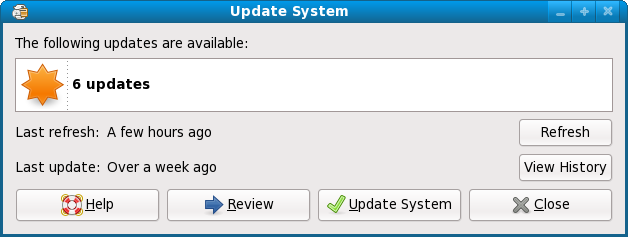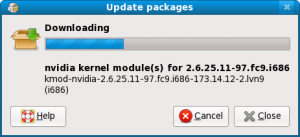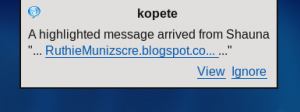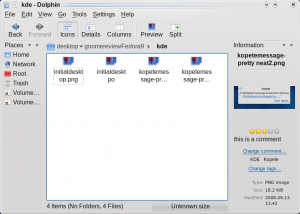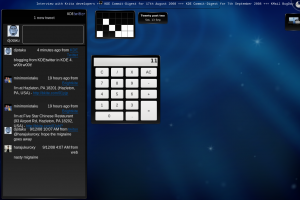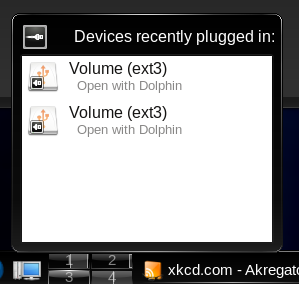Fedora 9 Review (also Gnome in Fedora 9 Part 2)
By EricMesa
- 8 minutes read - 1562 wordsSo I waited until about halfway through Fedora 9’s initial life-cycle to install it. I listed the reasons for that here. Once KDE 4.1 was finally out and most of the complaints had stopped, I took the plunge. I am actually very happy with Fedora 9. I think most of the reviews you may have read criticizing Fedora 9 focused on the initial version. That was, according to the mailing list, very buggy. But, for those who run Fedora on their day-to-day systems, simply waiting a few months is enough to get most of the bugs ironed out. First I’ll focus on what I have thought of Gnome since I’ve been using it since the install. Due to Fedora’s servers getting cracked, I just got KDE 4.1, so I’ll just be giving my preliminary impressions there. I’ve been wondering if KDE 4 would bring me back into the KDE came from the Gnome side. We’ll see. I intend to boot into KDE 4 for the next week or so to see how I like it.
First, let me mention some of my pet peeves which are no longer a problem. Compiz no longer comes on every time I log into Gnome. You may remember my struggles in getting it to stay off instead of turning it off every time I logged into Gnome. That’s what caused me to use Xfce exclusively for a few months. I also like that GDM now actually remembers your previously selected Window Manager. Before the option “Last Window Manager I logged Into” didn’t work. You could select to use your new one as your default, but that always seemed so “permanent” to me. So I really like that it now just defaults you to whatever you used last time. The new GDM that Fedora is using is nice, and very clean. I don’t like that it has to show the names of the users - that’s bad security practices. It also stinks that it’s so new there aren’t any themes for it. I had about 10 or so themes that I would cycle through for the older GDM. Before moving on, I want to mention that I haven’t had any problems with PulseAudio.
There are some other new benefits in Gnome. I’m not sure if this is from the Gnome Virtual File System, but now anything you have mounted in /media gets put on the desktop. They already would put your usb drives on the desktop, but now they also put nfs shares if you have them mounted in media. Also, with the USB “logo” they make it easier to tell which of your drives are internal and which are USB-attached. That’s pretty convenient. I would still like for the media to have better user-friendly names like how you can name the volumes in Windows. There does not appear to be an easy way to do this in Linux. So I’m left wondering which drive has my pictures, 160 GB Media or 122.9 GB Media?
The other major update is with Fedora using PackageKit. The great thing about using PackageKit is that all of the Gnome distros are moving to using it so now the Linux user only has to learn one way of installing packages. They don’t need to learn a new package manager for each distro they use. PackageKit also tends to have much better descriptions of the updates and packages deing installed than any previous version of Fedora’s package managers. When you first get notified that there are updates to install, it gives you the chance to review the changes. Otherwise you can just install all the updates.
Some of the other changes, though cosmetic, were welcome. They were, I think, Fedora’s new theme (a  s opposed to the new Gnome theme). First off, there’s the change to the scrollbars. I know it’s just aethetic, but I love how instead of a square crashing into another square, now it’s a rounded edge finding its home where it fits neatly like a puzzle. I just like it, perhaps it’s some Fruedian thing. Who knows? Also, I really like the Window Decoraction they’ve chosen for the maximise, close and shrink buttons. I think a plus sign makes perfect sense for the
s opposed to the new Gnome theme). First off, there’s the change to the scrollbars. I know it’s just aethetic, but I love how instead of a square crashing into another square, now it’s a rounded edge finding its home where it fits neatly like a puzzle. I just like it, perhaps it’s some Fruedian thing. Who knows? Also, I really like the Window Decoraction they’ve chosen for the maximise, close and shrink buttons. I think a plus sign makes perfect sense for the  maximise button. After all, you’re making the window bigger. It certainly makes more sense than the symbol Windows uses for maximising a window. And now we get to the exciting part, I will use KDE 4 on Fedora 9 for the first time. So I will be, in a sense, live blogging about my experience in KDE 4 as implemented by Fedora 9. As you may recall, I was pretty impressed with openSuse’s port of KDE 4.0 and 4.0 wasn’t supposed to be as good as 4.1. So I’m going to log out of Gnome and I’ll see you on the other side!
maximise button. After all, you’re making the window bigger. It certainly makes more sense than the symbol Windows uses for maximising a window. And now we get to the exciting part, I will use KDE 4 on Fedora 9 for the first time. So I will be, in a sense, live blogging about my experience in KDE 4 as implemented by Fedora 9. As you may recall, I was pretty impressed with openSuse’s port of KDE 4.0 and 4.0 wasn’t supposed to be as good as 4.1. So I’m going to log out of Gnome and I’ll see you on the other side!
Ok, here’s the initial screen on first boot.
So you can see they’ve fixed the problem everyone was having with a lack of desktop icons. That icon view can be moved around. I got a little preview at Kopete’s message notification when it popped up in the top middle of the screen where I was looking around.
Overall, KDE 4 appears to have a Mac OSX type of theme and it’s pretty good. Just as I said with openSuse 11, I like how the maximise and close Window icons are separated so I have less of a chance of accidentally closing the WIndow. One bad thing, right off the bat, is that Konqueror cannot properly do the Visual Editing in Wordpress, so I had to switch to Firefox 3. The neat thing about Dolphin, and KDE 4 in general, is that there are a lot of neat effects even if Desktop Effects is turned off. As you hover over files in Dolphin, the preview window fades into the preview rather than just switching abruptly. KDE 4 is definitely going to give Mac OSX a run for its money in the effects department. Especially as it continues to mature into 4.2, 4.3, etc
An interesting technology they’ve been touting for KDE 4 is nepomuk which intends to bring the innovations of the semantic web over to the desktop. Therefore it supports tagging and commenting files. This would facilitate better search because the search program wouldn’t have to depend on reading the file or the file’s title to find it. It would do it based on what you’ve tagged the file. I can see this having some great new implications.
Annoyingly, I haven’t been able to figure out how to make it so that only the applications in your current desktop show up in the panel.
I know there’s a way to fix this, but I couldn’t find it within five minutes and gave up. The Widget selection seems to be about the same as in openSuse 11.0. I crashed plasma when I tried to use the Twitter widget, b
ut I think that’s because I didn’t have KWallet enabled. Interestingly, there doesn’t appear to be a dashboard
button like in openSuse. Perhaps that was changed between KDE 4.0 and 4.1? Ah…it’s now a widget you add. Here’s my widget-crazy desktop with KDEtwitter, simple calculator, binary clock, fuzzy clock, RSS reader, and show dashboard. In practical use I’ll probably get rid of the binary and fuzzy clocks. I’m always in need of a calculator, so I’ll probably keep that one on the desktop. Same with KDEtwitter.
Ok, so a while back, I blogged about one last look at KDE 3. So now I’m going to revisit some of the 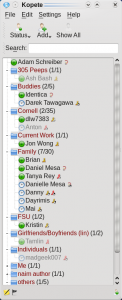 applications I talked about there to see how they’ve changed for KDE 4. First up is Amarok. I know we’re still waiting for Amarok 2 since it follows a different schedule than KDE 4, but let’s see if it’s changed for KDE 4 nonetheless. It looks pretty much the same as before. So I guess we have to wait for Amarok 2.0 for dramatic changes. Kopete has has some cosmetic changes, but it more or less operates the same. I trawled through the options to make sure. Overall, it’s not too bad and it’s pretty informative. I like it.
applications I talked about there to see how they’ve changed for KDE 4. First up is Amarok. I know we’re still waiting for Amarok 2 since it follows a different schedule than KDE 4, but let’s see if it’s changed for KDE 4 nonetheless. It looks pretty much the same as before. So I guess we have to wait for Amarok 2.0 for dramatic changes. Kopete has has some cosmetic changes, but it more or less operates the same. I trawled through the options to make sure. Overall, it’s not too bad and it’s pretty informative. I like it.
I think Fedora has done a pretty good job with KDE 4. It works pretty well - as good as it works on openSuse. I still have some work to do to get used to using KDE 4, but overall it’s not too bad. I’m still not a fan of Kontact, but I’ll give it another shot and see if I can get use to it. I’m going back to Gnome for a little bit since I have all of my ToDo items in Evolution and I want to keep KDE to QT programs to see if I can get by with only KDE applications. Overall KDE seems to crash a lot less than KDE 3, widget crash notwithstanding. It feels a lot more polished and mature and it looks a lot better than KDE 3. The new menu isn’t that bad at all once you get used to it. Perhaps, given some time, I can come to love KDE again. Later this week I’ll probably be giving it another shot. I leave you with two little things I like in KDE 4. The first is a panel widget and the second is a menu item.