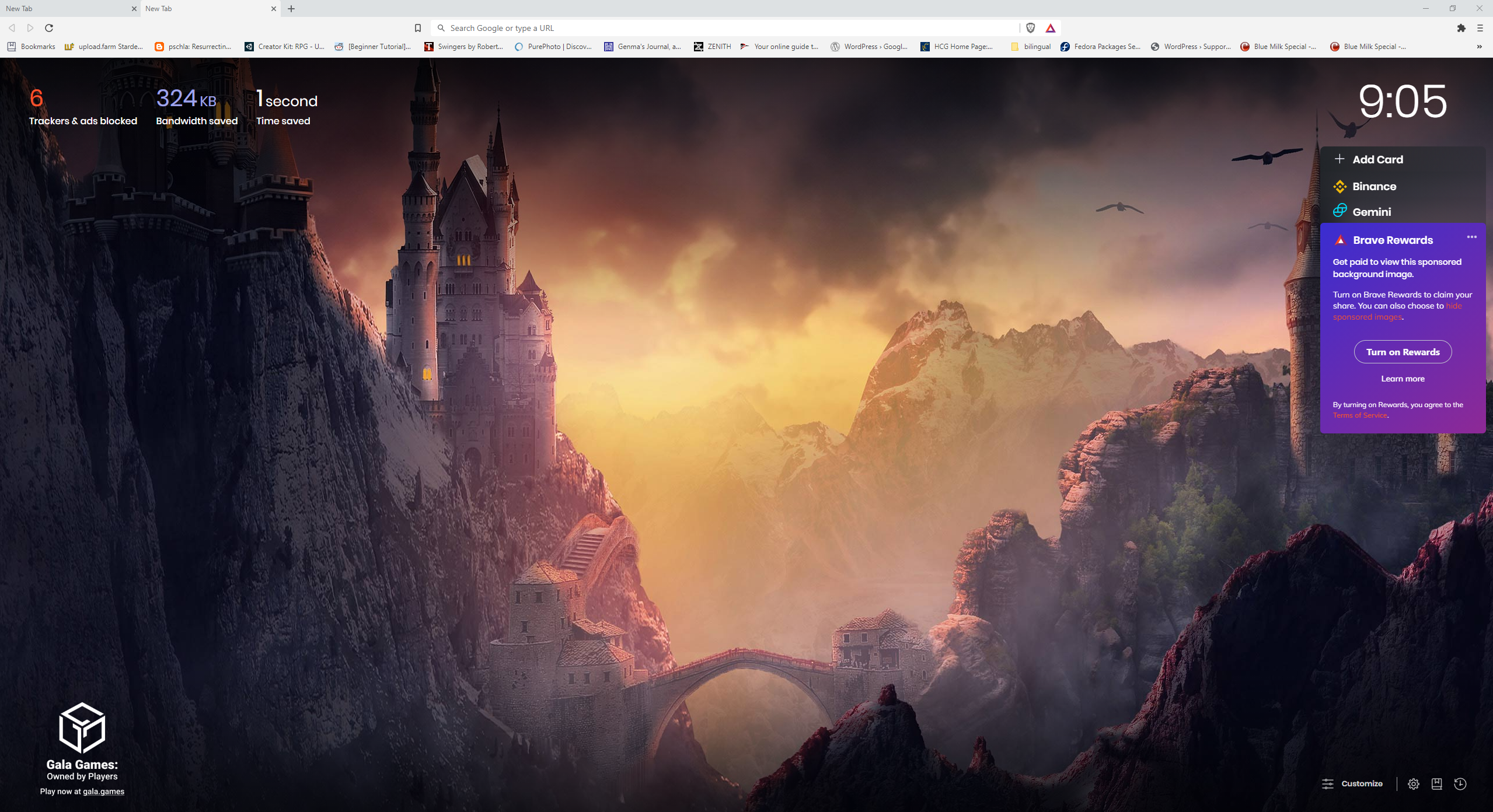This post continues a series on exploring new browsers:
I’ve been using Vivaldi on Windows for about four months now. As I keep saying, my browser needs on Windows aren’t too huge. Mostly I access youtube, the Stardew Valley Farm uploaded, and Google Docs. But I want to keep checking out new browsers on Windows first precisely since they are so important on my Linux computer. I don’t want to mess up a good thing there.
So let’s start off with Brave’s new user tour:
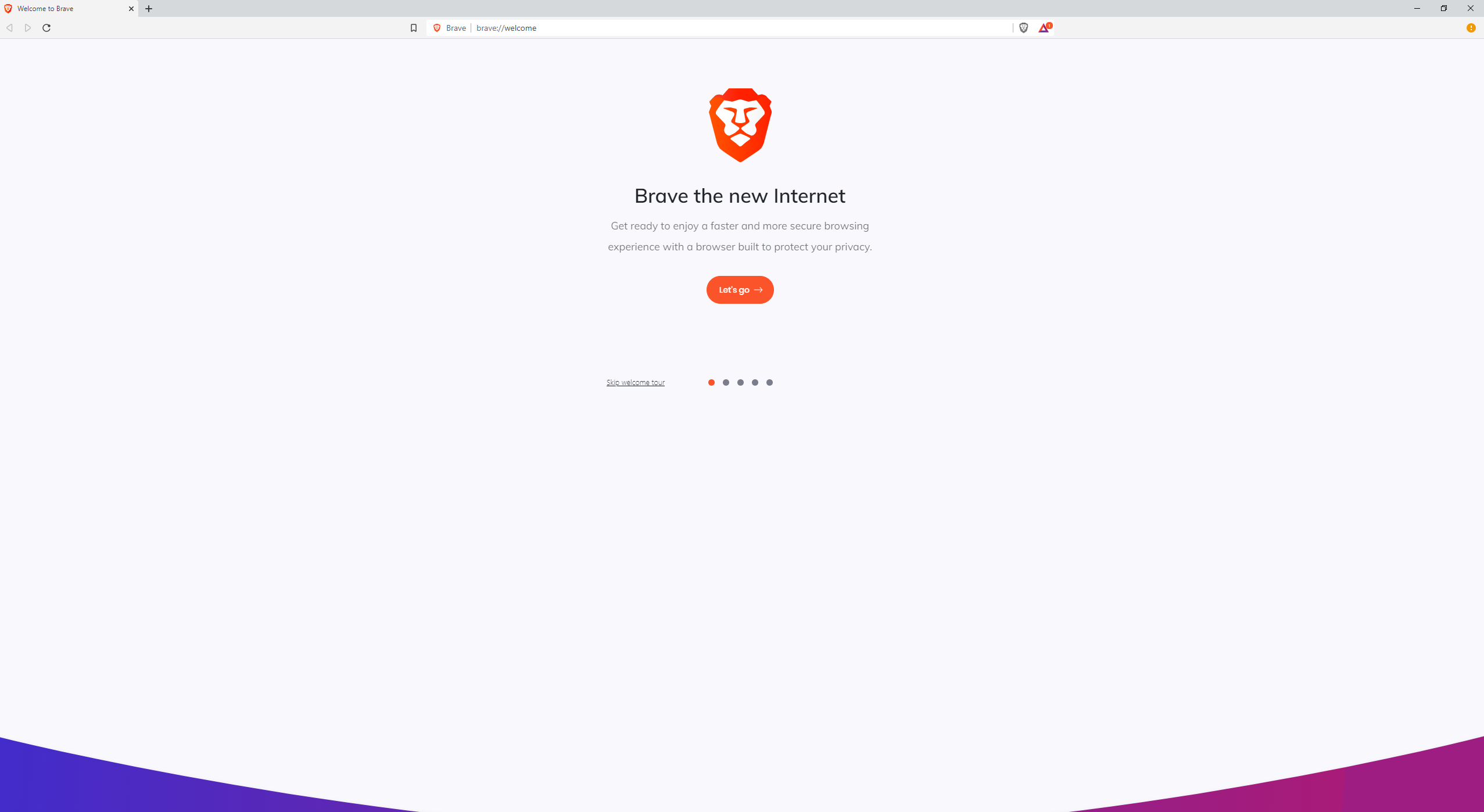
Interestingly it doesn’t see Vivaldi as a Browser to import from:

Now onto the important part of what makes Brave, Brave:
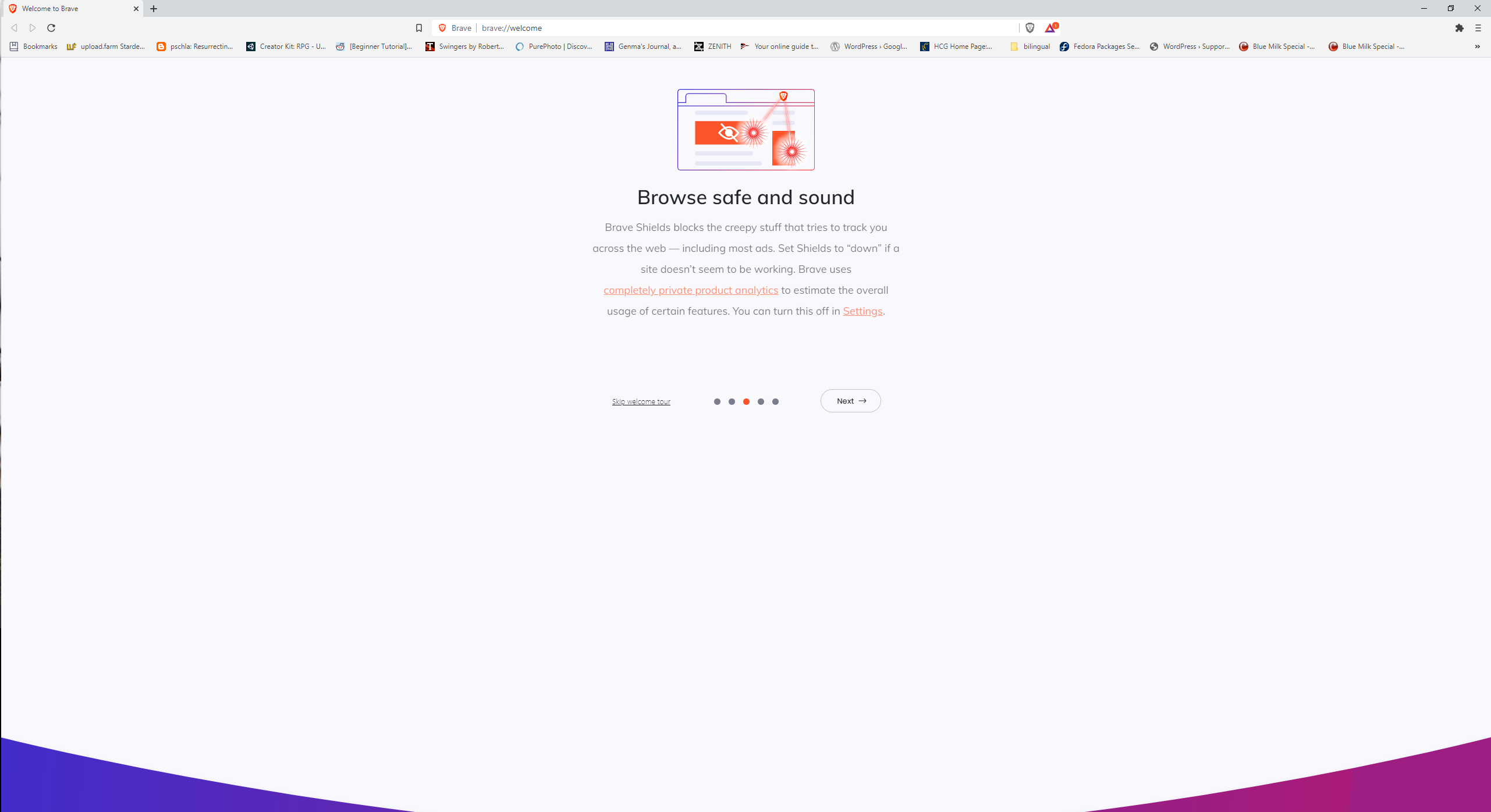
Intelligently they tell you how to turn it off if it’s breaking sites, rather than let users think the browser’s rendering is broken. We’ll see how well it works for the sites I visit – probably just fine on Windows.
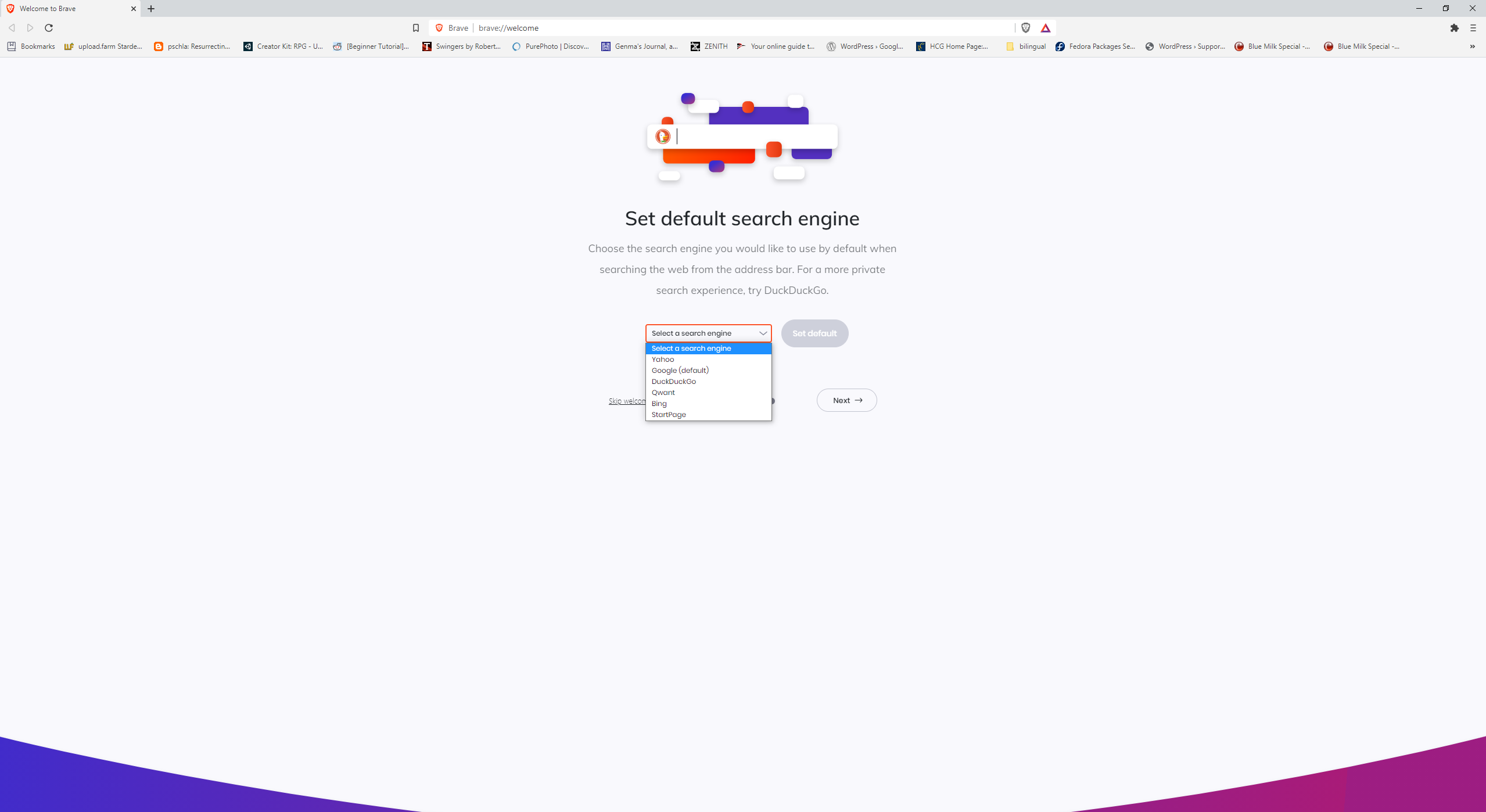
Now, this I REALLY like. I guess since everyone else either owns search (Google and Microsoft) or gets paid by the search engine (Mozilla getting Google payments) I never see this. But I think this is the type of transparency that browsers should be providing! Not surprising since one of the Brave founders came from Mozilla.
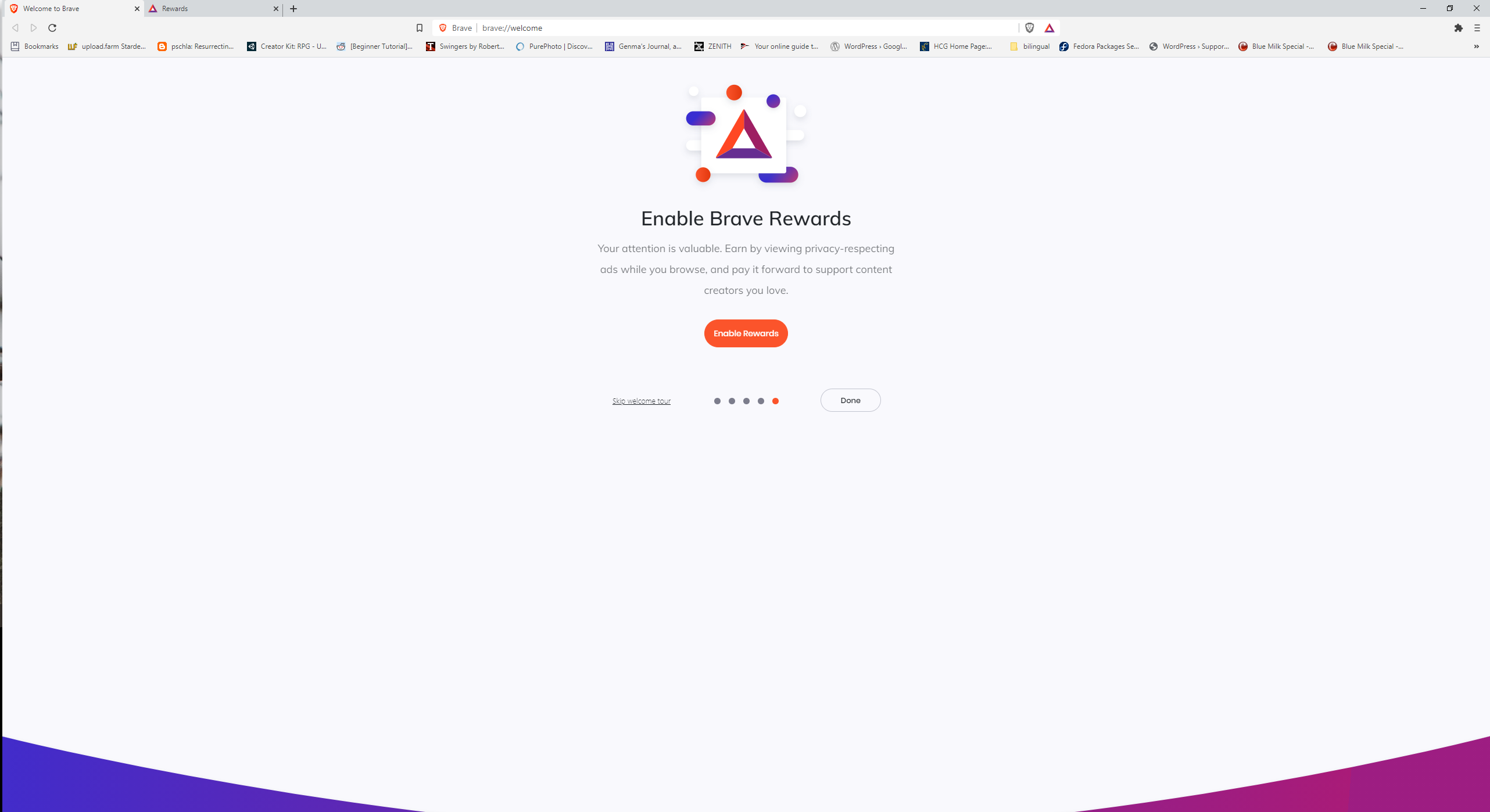
Rewards is a weird name for this, since I’m not getting paid or any items. But I do like the idea – you earn tokens that equate to money that gets paid out to the websites you want to support. Here’s a little more about it:

I’m not going to sign up now because I don’t really visit enough sites on this computer and I just want to get on with it. Here’s the page I get after that:
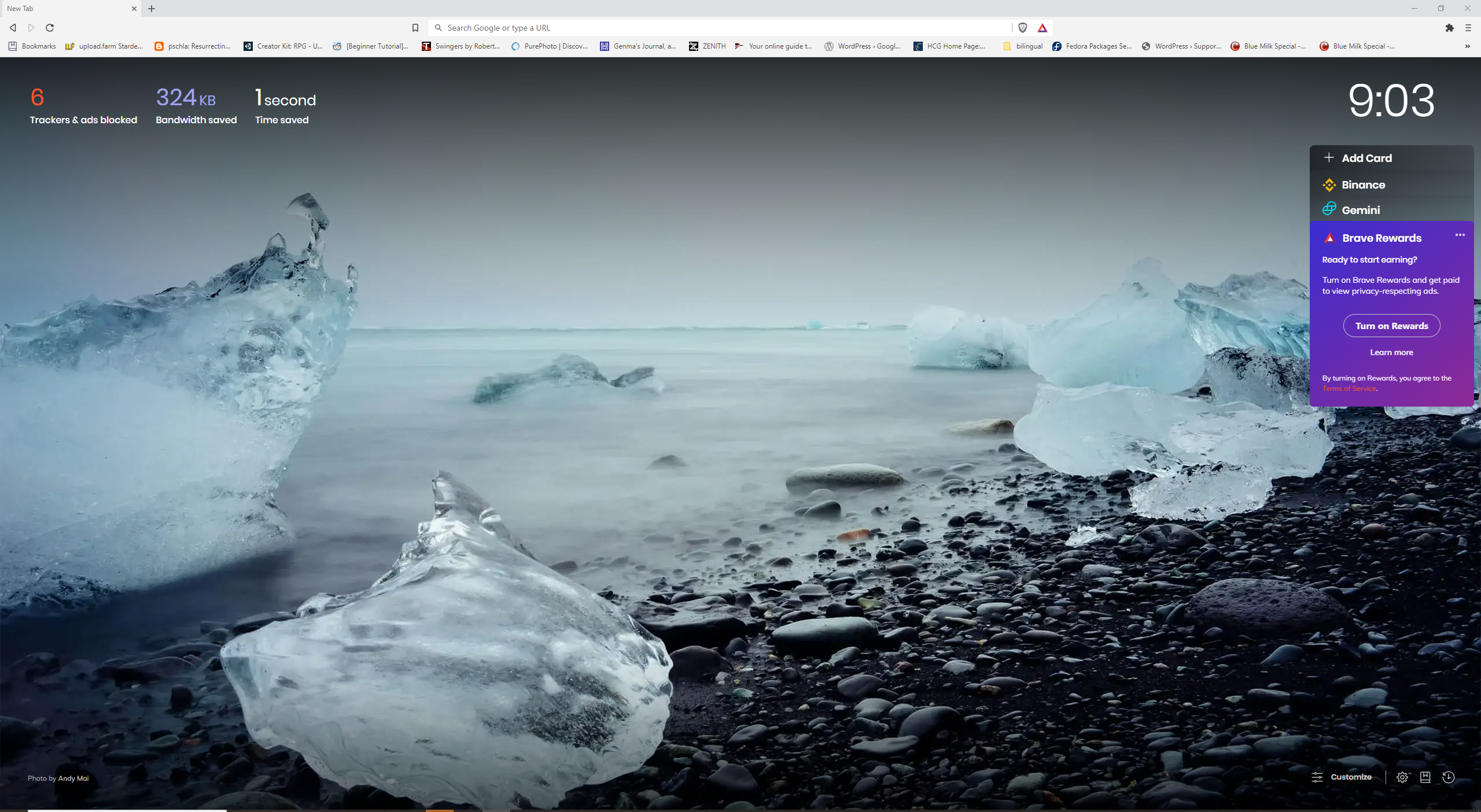
Now, it may look suspicious to you that it claims to have already blocked some trackers when I’ve only gone through their welcome page. I, too, was suspicious at first. But then I remembered when I imported settings from Chrome, it took me to some Adobe page. So new tabs always look like this. I opened a new tab without doing anything else:
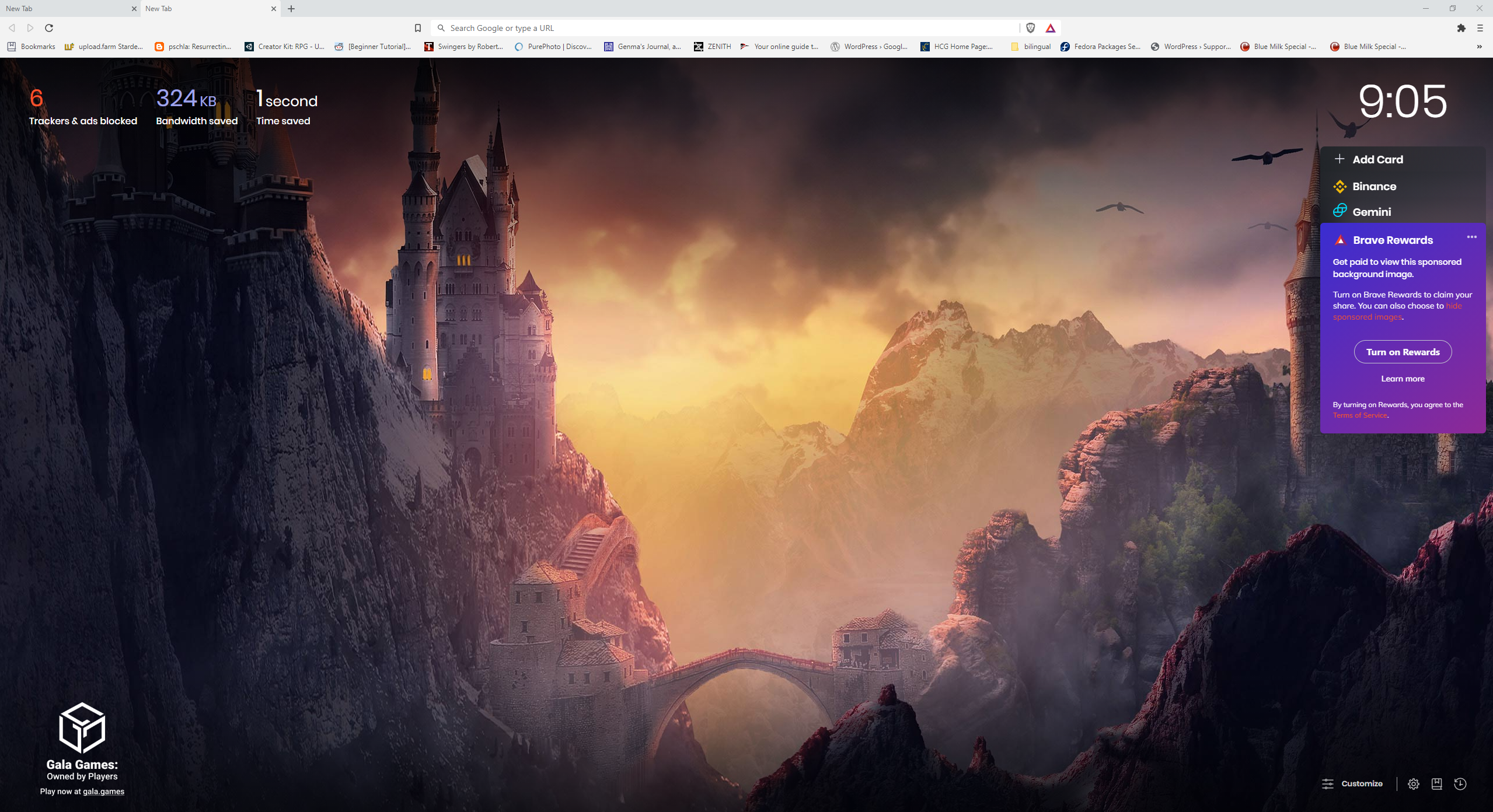
Looks like they make money from Cryptocurrencies? However, true to what you’d expect, unlike Vivaldi it doesn’t pre-populate your new tab with a bunch of sponsored sites. In fact, my speed dial still looks exactly the same on Vivaldi. Here’s how the blog looks on Brave:
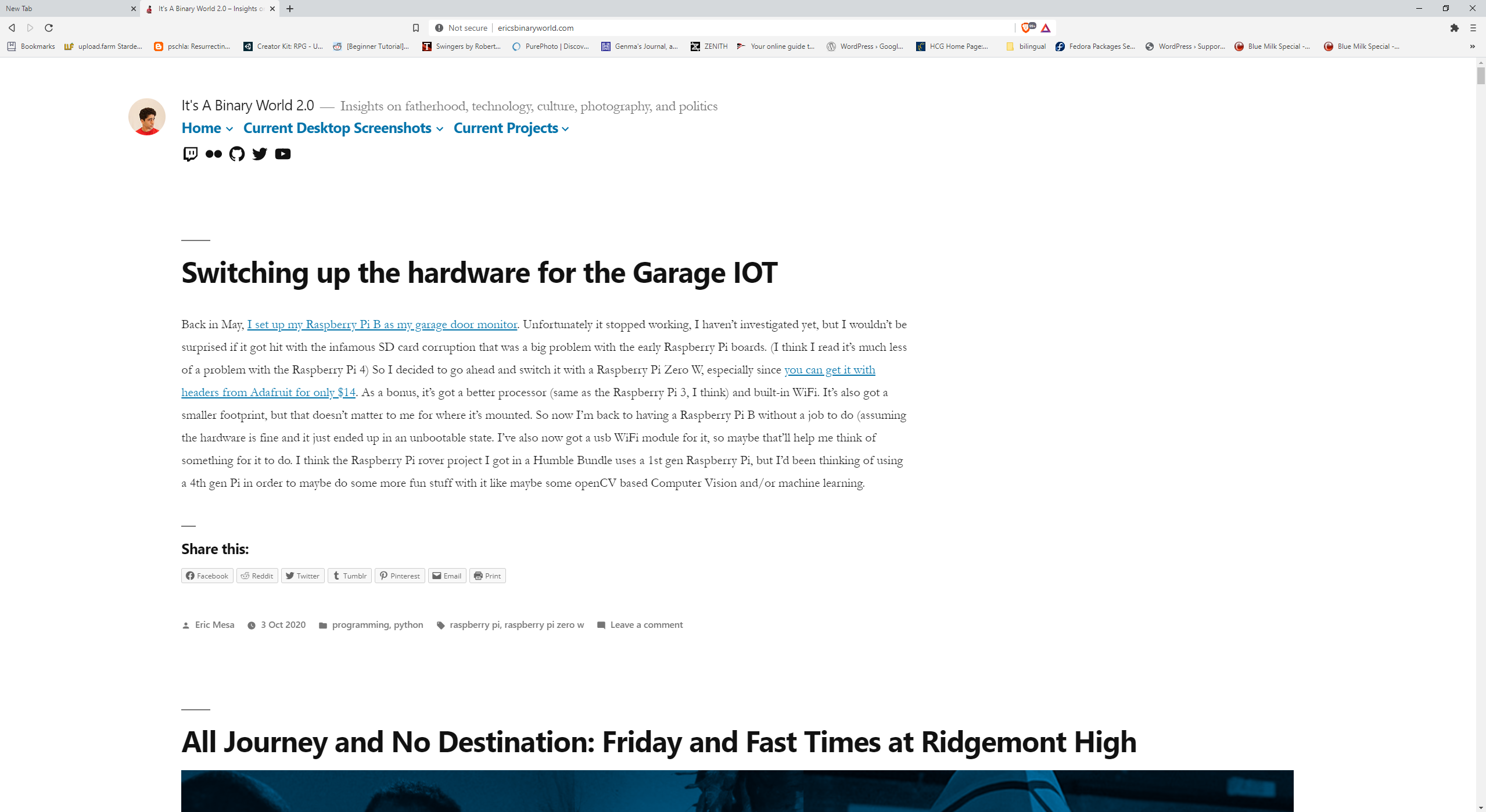
I like the fonts it chooses to render with. It claims to have stopped trackers on my site. I don’t know of any, so I’m going to guess that the “Share This” has some of that embedded as do embedded YouTube videos. Let’s take a quick look at two sites I use that have ads. First Ars Technica:
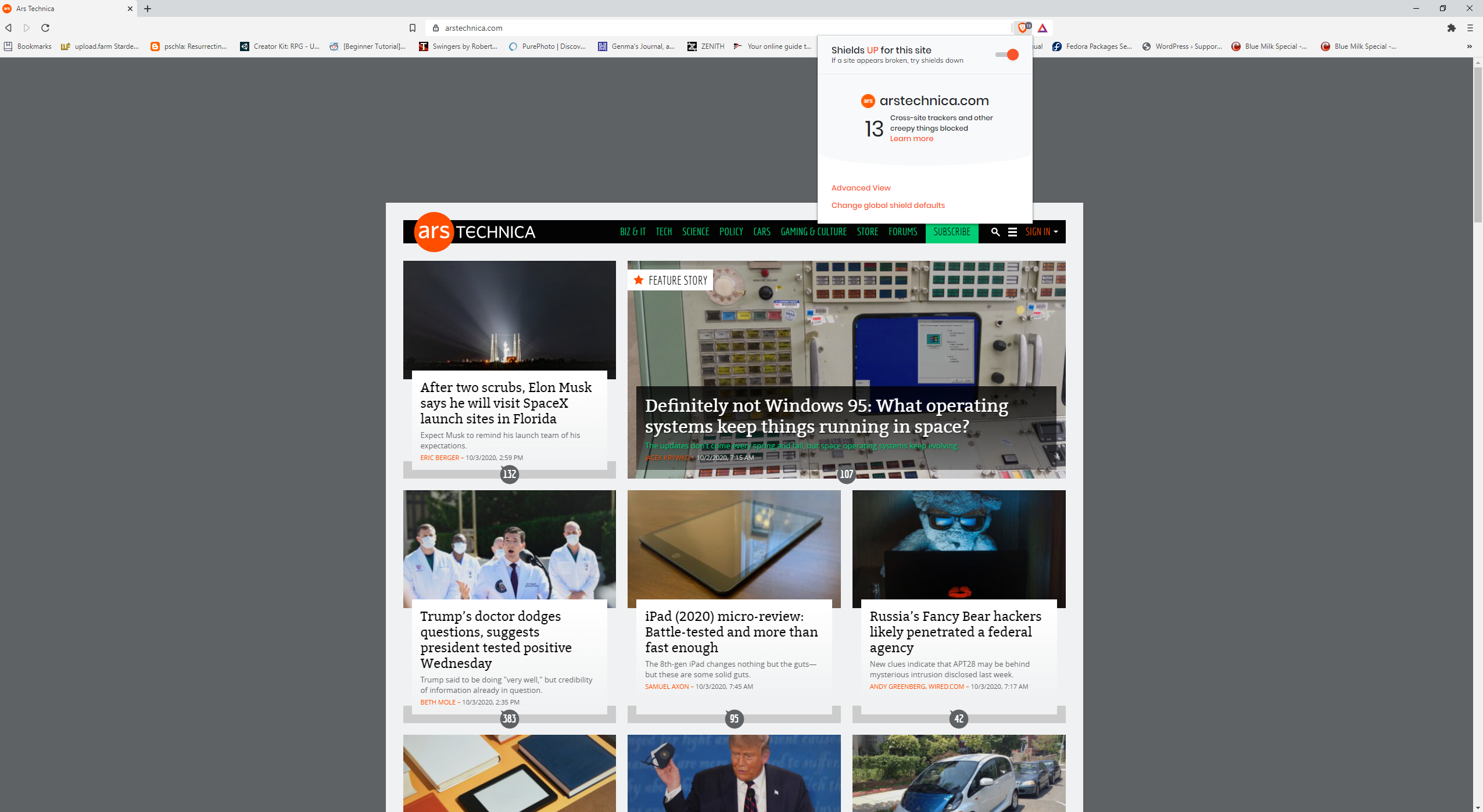
But I guess these things aren’t ads:
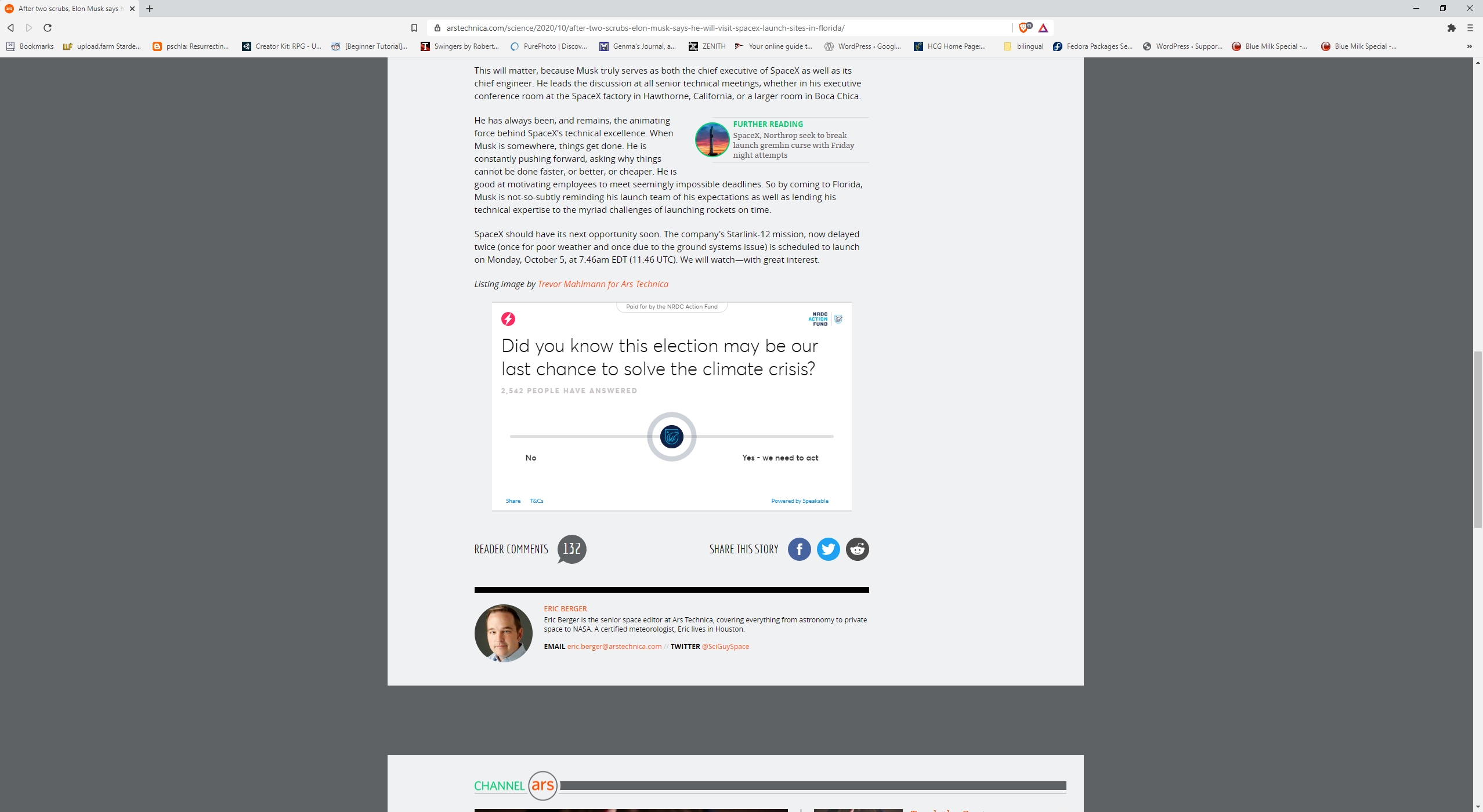
And a quick look at reddit:

There’s definitely an ad missing in that square. Supposedly also 13 ads and trackers. Again.
Brave doesn’t seem to have nearly as many widgets as Vivaldi, but that’s not surprising; Vivaldi, like Opera before it is known for being a power user’s browser. I don’t know if this ends up being pro or con for Brave in the long run. It’s a nice clear browser that more or less seems to look and feel like a regular browser – just with supposedly less tracking and ads. To get the same experience as Vivaldi would probably involve lots of potentially dangerous extensions. We’ll see how it handles my day-to-day on Windows.