First of all, if you’re a Linux user and would like an offline version of Scratch 3, you can get it from https://scratux.org/. They make binaries for a few Linux distros plus an AppImage which works on any of them. On the Raspberry Pi Blog I saw that this week was about making art on the computer. So Stella and I went through the tutorial for making flowers in Scratch. Here’s what the code blocks looked like:
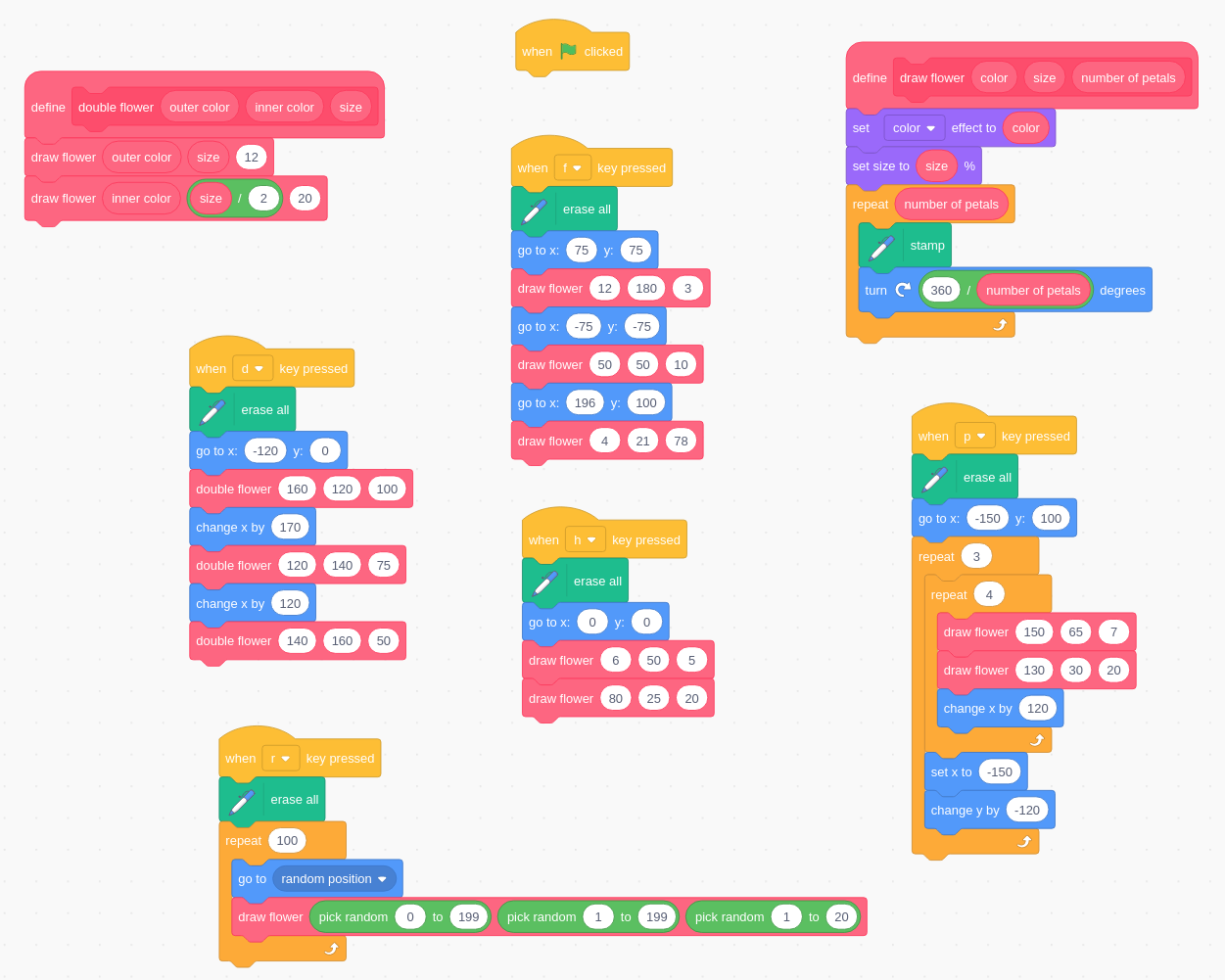
And here’s a video going through the various flower arrangements:
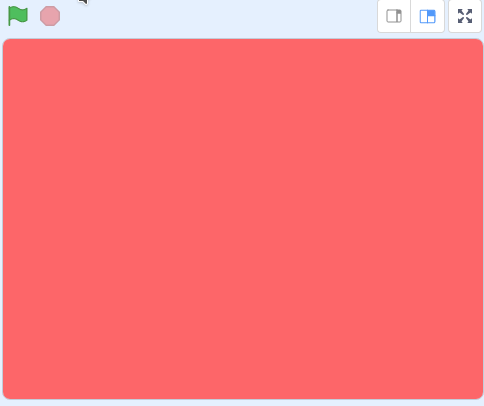
Stella had a blast entering numbers and seeing how that changed what we got out of the flower algorithm. I had a blast programming with her. Win/Win. Also, I learned that Scratch is much more complex than I’d realized. Of course, with the right programming blocks any Turing-Complete programming language should be able to implement anything, but I had no idea Scratch had this level of complexity within it. For example, the define blocks above are functions! This (seemingly) kiddy programming language has functions! So far, all three of my kids have mostly used it as an animation studio of sorts, so that’s all I’d seen it do. I have a lot less prejudice against Scratch and Microsoft’s MakeCode now and if they get more kids into programming, all the better!
