I’ve used Damn Small Linux (DSL) quite a bit in the past. Before getting my laptop I used to use it to be able to get a Linux desktop at my in-laws’ house. I decided I wanted to try out some of these other lightweight Linux distros that everyone is always talking about. Even on Linux Outlaws they mentioned how they like some different light distros over DSL. Since I’ve used DSL so much, I decided to evaluate these other Linux distros based on how they compare to DSL.
So, here’s how DSL did on my test rig:
Boot Time
DSL took 1 minute 28 seconds from the time it asked me to hit enter until the time I had a usable desktop.
Window Manager
Back when I used to use DSL the developer(s) had chosen Fluxbox as the lightweight window manager of choice. Well, in an attempt to make DSL a little easier to use, by having a start menu, DSL booted by default into Joe’s Window Manager. (JWN) It’s not bad and seems to run just as fast as Fluxbox ever did.
Net Connection
DSL failed to bring up an ethernet device on my test rig. This wasn’t a problem on my in-laws’ computer, so I’m not sure – I guess my ethernet uses a firmware in a newer version of the Linux kernel. Last time I checked DSL used the 2.4 series because it was a lot smaller.
Programs
Firefox 1, Dillo – I was unable to test any web pages these older browsers might be unable to render correctly. I imagine they have some security problems and would probably have some problems with some websites.
mtPaint – it’s like Microsoft Paint. It’s the only raster image editing program – no GIMP on here.
Beaver, Nano, Vim – these are the text editors/programming editors. Beaver appears to be some really simple version of Emacs.
Ted Word Processing, MS Word Viewer – not even Abiword appeared to be included. Ted Word Processing looks like something from about 15 years ago.
AIM, ICQ, IRC – commandline versions – nAIM, nICQ, and nIRC.
Assorted Games
In the end, I think DSL can only be recommended for when you absolutely must be able to fit all your programs into 50 MB. It seems to be lacking in some key programs such as a good office suite, the GIMP, any nice email clients. The web browsers are all begining to get a bit ancient. I’ve used it before and I’d use it again in a bind, but I wouldn’t saddle anyone into using this on a daily basis.
Feather Linux was the next one I tried. It appeared to get stuck on the “Scannign for Harddisk partitions and creating /etc/fstab…” part. At least, I got bored after seven minutes. I removed my memory stick and tried again. Again no dice, so I tried turning off my external hard drive. This seemed to be the trick. Why couldn’t it read attached storage?
Boot Time
Boot time was about 2 minutes. One neat thing was that it asked me what resolution and color depth I wanted as well as whether I had a USB mouth. With the resolution question asked, Feather Linux looked a lot LESS crowded on the desktop than DSL did. I’m sure there was some cheat code I could pass to DSL, but I was doing this based purely on starting it up and hitting enter at the proper screen.
Window Manager
The Window Manager in Feather Linux 0.7.5 is Fluxbox.
Net Connection
The net connection worked on Feather Linux which is weird since both DSL and Feather Linux derive from Knoppix. Perhaps Feather uses a newer kernel?
Programs
At first I thought there wouldn’t be much of a difference between DSL and Feather Linux. After all, they both use Firefox 1.0 and Dillo for their web browser. However, it seems that the Feather folks have packed in a LOT more programs. They do appear to be a bit behind the times in all their applications, however. They have Ethereal (useful for observing what’s going on in the network and kismet which is great for 802.11 hacking and cracking. They are still using gAIM instead of Pidgin.
For office work they have Abiword. It’s not quite as refined as Open Office.org , but a lot of people swear by Abiword. They have version 2.2.1 – I’m not sure how old that is.
Interestingly enough, there are no games on the disc.
All of the editors from emacs to vi are represented.
Feather Linux is supposed to have a mode that can be triggered from inside LiveCD mode to move everything to run from RAM. This did not work on my computer. However, all of the programs launched quickly enough. Given that there are more programs in Feather Linux and that it detected my ethernet connection, it may be my replacement small distro. It certainly seems to have advantages over DSL. (Although the part where it didn’t boot up with my USB stick or external hard drive connected was weird)
Next up I tried Puppy Linux. People have been talking about this one like there’s no tomorrow. I tried version 3.01 and I know 4.x just came out recently, but for my distro reviews I’m sticking to whatever comes in the latest Linux Format Magazine to save on bandwidth and blank CDs. Strangely, the CD wouldn’t boot when I just let it boot normally. I was about to give up on Puppy, but, on a whim, I decided to go ahead and load it all in RAM. It worked! And it was ridiculously fast!!
Boot Time
It took around three minutes, but it also asked a lot of questions such as what keyboard I was using.
Window Manager
Like the rest of the gang, Puppy Linux is using Joe’s Window Manager
Net Connection
At first it didn’t work. Then I realized what a dork I was. The background told me what to do! So I followed those directions and the ethernet connection worked.
Programs
For the web browser, Puppy went in an interesting direction with SeaMonkey – Firefox’s long-lost cousin and the son of the Netscape suite. It was the only one in the lineup that had flash or whatever was needed to decode my last.fm plugin on my blog. For chatting they also have the out-of-date Gaim client instead of Pidgin. Interestingly enough, they do have the Transmission bit torrent client. They also have a graphical version of wget called Xwget.
Abiword 2.4.5 is included for text editing. Gnumeric is the spreadsheet tool.
mtPaint is included once again for raster image drawing. It also functions as the screenshot program. Vector graphics (I didn’t see this handled by the other guys) is handled by Inkscape Lite.
For text editor/programming programs they had the Geany text editor, which looks like an ugly (1990s-style) version of Gedit. However, it appears to be more comparable to Kwrite or Kate in the featureset.
In a sign that they have even more programs available than the competition, they have a CD ripper, DVD ripper, multiple CD/DVD burners, and the gXine media player.
In the games category they have a game called Bubbles, similar to Frozen bubble without the extra features. They also have a Bejewled clone and a Rubik’s cube simluator.
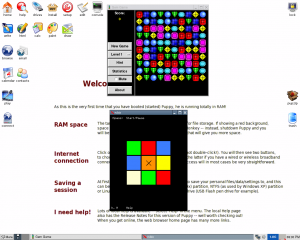
Puppy Linux seems to be the friendliest of the three distros I’ve tried. The icons on the desktop describe the task the programs do, so the user doesn’t need to know what Abiword or SeaMonkey are. It also appears to have the largest default package selection by default. I could definitely see Puppy Linux being used as a kiosk distro, left running on an old computer in a library to provide internet access. I could also see this as a distro I’d leave running on a computer for guests to use so that I could always reboot and wipe any changes they make.
Overall, I’ve been quite surprised. I assumed that these three distros would end up being pretty much exactly the same. Yet each of these have been quite different and each has had more software than the last. They tend to load a lot faster than other Live CDs such as the venerable Knoppix or more recent LiveCDs such as Ubuntu or Fedora. This makes a lot of sense since these smaller distros are able to load completely into RAM. Not only that, but they are also great for the environment as you can use them to power older computers that choke on Windows XP, Windows Vista, or even some of the more modern Linux distros. For people like most of the older generation who only want to surf the net and send emails, there isn’t anything out there that can’t be done by these small distros. I think the surprise winner is Puppy Linux 3.01. Feather Linux is also a good choice and comes in second. DSL comes in last because I think that 50 MB for a disto is becoming quite limiting, it couldn’t connect to the net for me, and I think that the “old” computer to be resurrected is a standard that is slowly moving. So less and less do we need to be as tight with our RAM as with DSL and we can get away with (relatively) larger Puppy Linux and Feather Linux.

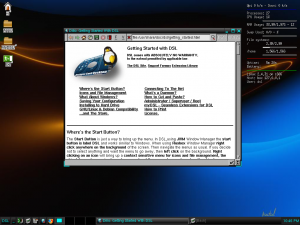
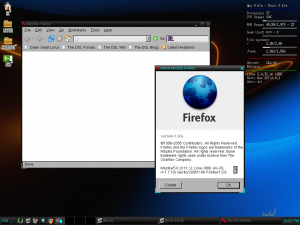

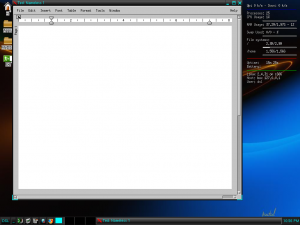
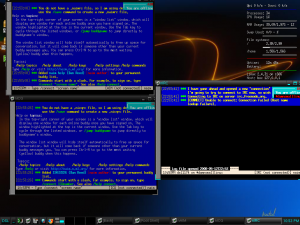

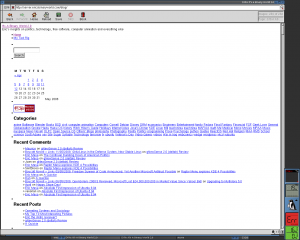
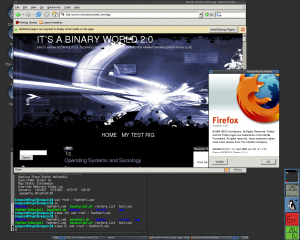
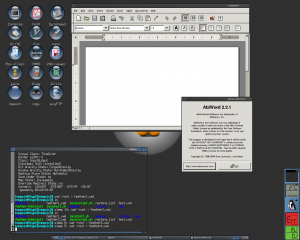
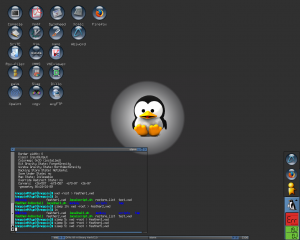
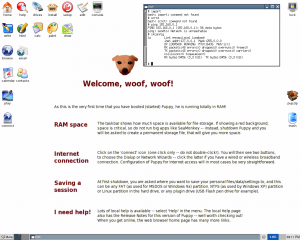
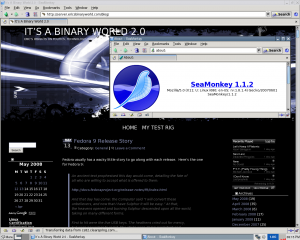
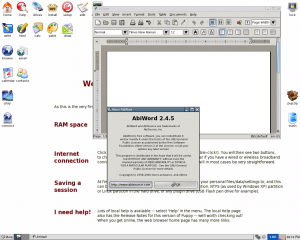
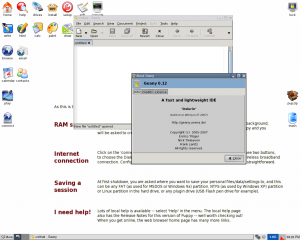
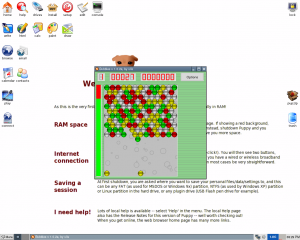
4 responses to “Lightweight Linux Throwdown”
And what about SliTaz [1]?
[1] http://www.slitaz.org/en/
I’ll have to check that out in a future post. There’ll be more looks at lightweight distros.
Actually, I’d rate the Beaver editor to be more of a step between ‘gedit’ and ‘ABIWord’, rather than an Emacs. the few times I’ve had to use Beaver, I was impressed at what a well-behaved little app it was.
Oh, thanks for the clarification there, Pete.