-
LXC Project Part 3: Starting and logging into my first container
Continuing my LXC project, let’s list the installed containers: lxc-ls That just shows the name of the container – lemmy. For completion’s sake, I’m going to start it as a daemon in the background rather than being sent straight into the console: lxc-start -n lemmy -d As per usual Linux SOP, it produced no output.…
-
LXC Project Part 2: Setting up LXC
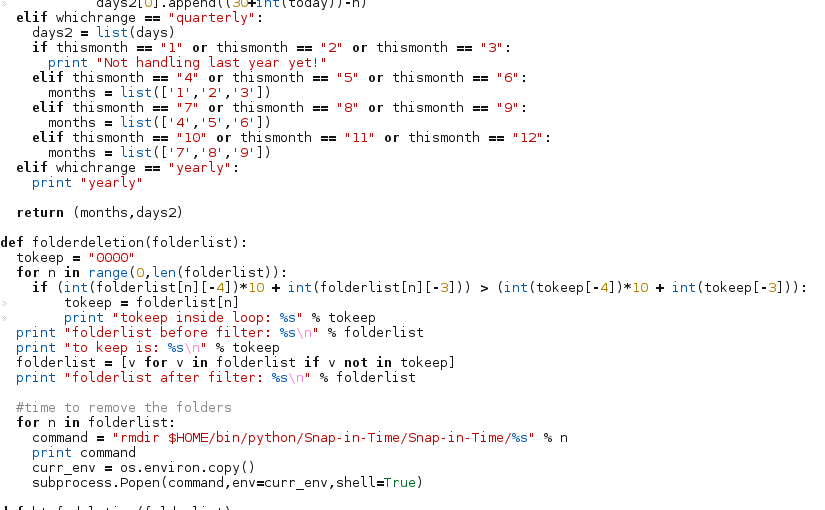
I’m continuing on from yesterday’s post to get the VM ready to host LXC. I’m starting with Centos 7 so the first thing I had to do was enable the epel repos: yum install epel-release Then, according to the guide I was following, I had to also install these package: yum install debootstrap perl libvirt…
-
LXC Project Part 1: Bridging the Connection
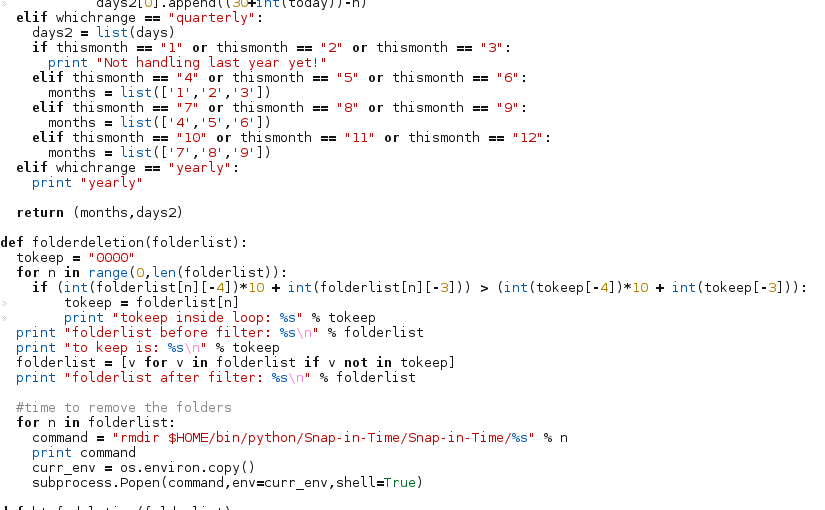
As I mentioned before, I’m looking at Linux Containers (LXC) to have a higher density virtualization. To get ready for that, I had to create a network bridge to allow the containers to be accessible on the network. First I installed bridge-utils: yum install bridge-utils -y After that, I had to create the network script:…
-
How did I not know about LXC Containers?
Back when I first was working on replacing my Pogoplug (the original BabyLuigi), I was looking at potentially using it to learn about Docker in addition to creating virtual machines that were actually useful instead of just playing around with VMs for looking at Linux distros. The benefit of Docker was to have the isolation…
