Below you will find pages that utilize the taxonomy term “Computers”
Switching up the hardware for the Garage IOT
Back in May, I set up my Raspberry Pi B as my garage door monitor. Unfortunately it stopped working, I haven’t investigated yet, but I wouldn’t be surprised if it got hit with the infamous SD card corruption that was a big problem with the early Raspberry Pi boards. (I think I read it’s much less of a problem with the Raspberry Pi 4) So I decided to go ahead and switch it with a Raspberry Pi Zero W, especially since you can get it with headers from Adafruit for only $14. As a bonus, it’s got a better processor (same as the Raspberry Pi 3, I think) and built-in WiFi. It’s also got a smaller footprint, but that doesn’t matter to me for where it’s mounted. So now I’m back to having a Raspberry Pi B without a job to do (assuming the hardware is fine and it just ended up in an unbootable state. I’ve also now got a usb WiFi module for it, so maybe that’ll help me think of something for it to do. I think the Raspberry Pi rover project I got in a Humble Bundle uses a 1st gen Raspberry Pi, but I’d been thinking of using a 4th gen Pi in order to maybe do some more fun stuff with it like maybe some openCV based Computer Vision and/or machine learning.
Upgrading Bowser (Windows Gaming Computer)
I hadn’t upgraded anything other than the graphics card for about a decade and so my gaming computer was starting to drag a little, even on games that shouldn’t have been that demanding. It was time for an upgrade! But I hadn’t kept up all that much with computer tech since I knew we didn’t have it in the budget to be upgrading constantly. So I headed over the to the subreddit the PC Master Race (yeah, problematic name) Builds page. It seemed I could get a pretty decent build without spending too much money - especially since I already had a case and hard drives. So I posted on the subreddit just to make sure I was making the right choice. I’m glad I did, because they let me know that in June there’d be a new AMD motherboard coming out and I wasn’t in a huge hurry. So I waited and got this:
Review: Sandman Slim
 Sandman Slim by Richard Kadrey
Sandman Slim by Richard Kadrey
My rating: 2 of 5 stars
A good read for October, I guess. I didn’t really know what this book was about at all. I’d gotten it during a free ebook Friday for B&N years and years ago. The title made it sound like it was a detective noir or something. Nope. It’s about a young adult who hung out with a bunch of bad characters and was betrayed and sent to hell. In other words, it’s a revenge story.
Outdated Thinking
In a post about how security has changed, Josh Bressers had this great bit of info in how some people are living in the past when it comes to understanding technology:
If you listen to my podcast (which you should be doing already), I had a bit of a rant at the start this week about an assignment my son had over the weekend. He wasn’t supposed to use any “screens” which is part of a drug addiction lesson. I get where this lesson is going, but I’ve really been thinking about the bigger idea of expectations and reality. This assignment is a great example of someone failing to understand the world has changed around them.
How did I not know about LXC Containers?
Back when I first was working on replacing my Pogoplug (the original BabyLuigi), I was looking at potentially using it to learn about Docker in addition to creating virtual machines that were actually useful instead of just playing around with VMs for looking at Linux distros. The benefit of Docker was to have the isolation of VMs without the overhead of VMs. Also, since it was trending pretty hard, I figured it’d be good for my career to have some experience with it. So I spent a few weeks researching Docker and playing around with some of the online demos. I read lots about how it was used and how to avoid the usual pitfalls. But in the end I went with a VM that did a bit more than I wanted; I’d wanted to separate services so that updating one thing wouldn’t cause me to lose everything. However, the more I looked into it, the more it looked like unnecessary headache without enough of a benefit. Dockers were SO isolated that if you wanted to run a LAMP stack you had to run at least 3 Docker containers and find a way to string them together and have a separate pool of storage they could all access.
Host to Guest Comms on KVM
So, the current solution for bridging with KVM/QEMU/Libvirt involves macvtap. This allows your VM to be seen by computers on the network which is key if you want to, say, run a server or DNS on a VM. However, there’s a catch - the host can’t reach the VM. Sometimes this doesn’t matter and sometimes it does. For example, if the guest is running DNS and you want the host to be able to use it for DNS, this is an issue. There is another way to do it, but it involves ditching Network Manager. I actually like Network Manager. So what am I to do?
SuperMario now has 3/4 of its possible RAM
While it’s generally not needed for a general purpose Linux computer, when editing large RAW files it helps to have lots of RAM. But the biggest reason I upgrade the RAM on SuperMario was that Crashplan requires about 1GB of RAM per 1TB being backed up. With me moving everything but gaming over to SuperMario, I have 4.8TB of data to back up! It had been failing its backups and now, with 24GB of RAM it works quite well and I’m getting close to having everything backed up! Plus, there’s a lot less swapping of programs in and out of RAM!
Home Server Project Update 1
A few days ago I created a page to keep track of various computer projects I’m working on. I figure this’ll help me keep track of what’s going on and what I’ve written about it and it’ll also maybe serve as a one-stop shop for visitors to the blog who want to see how I implement various projects.
This is the first post documenting my research so far on my Home Server Project. Here’s how I describe it at the moment:
Ports
There’s a lot that’s gotten to feel old with my Acer Aspire One. I hate the pitifully low screen resolution and it doesn’t even have enough oomph to run KDE netbook. But one thing I DO like about it - it has lots of USB ports. I hear many of the newer computers are aping apple and reducing ports.
Weird Brains
I got so used to the clack clack clack of my dying power supply that the office sounds eerily quiet now
Finally have a Drawing Tablet
More on this later. For now:
[caption id=“attachment_7722” align=“aligncenter” width=“533”]  I’d gotten OK at drawing with a mouse[/caption]
I’d gotten OK at drawing with a mouse[/caption]
My first attempt with the pen had me getting used to pressure controlling thickness:
[caption id=“attachment_7723” align=“aligncenter” width=“299”] 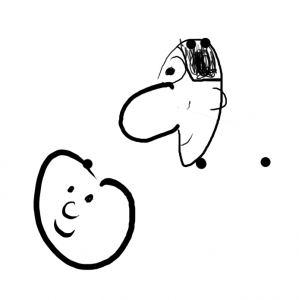 Drawing with pen for the first time[/caption]
Drawing with pen for the first time[/caption]
I got a little better the second time around:
[caption id=“attachment_7724” align=“aligncenter” width=“282”] 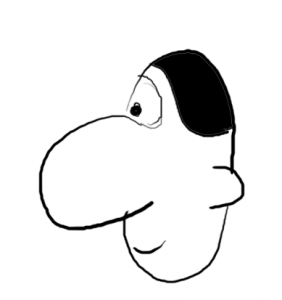 Drawing with pen for the second time[/caption]
Drawing with pen for the second time[/caption]
How Best to Rip and Manage Your Own (legally purchased) DVDs to create your own Netflix Instant
I had two reasons for starting this project:
- my wife and I like to collect Disney movies from our youth. These movies are most likely to be watched by kids and kids are likely to damage DVDs. I’ve heard lots of anecdotes on the net from parents who are on their fourth purchase of the same movie. That’s just silly! Also, Disney’s always putting their movies “back in the vault” so if your kid messes up one of THOSE movies, you could be SOL for up to a decade
- Let me tell you a story of how ridiculous things have gotten in my house thanks to Netflix Instant. My wife owns all seven seasons of Buffy the Vampire Slayer on DVD. However, she does not watch these DVDs. She watches it on Netflix Instant. Why? Because it’s easier for her to go on Netflix and find the episode she wants than to try and remember what season has what episode and go get that, take it out of its case, and put it in the DVD player.
If I can go off on a quick tangent - the movie studios might read #2 wrongfully conclude (as I’ve seen WB do before) that this means they should keep their stuff off of Netflix instant. No, what it means is that people want the convenience of Netflix Instant with the movies they buy. We would NEVER go look for a CD to play music anymore. It’s all on our computers in Amarok or iTunes or Rhythmbox and we can easily search for an artist or a song and not have to worry about what CD it’s on. This is what people want in their homes! Yet the movie studios have killed every company that’s tried to do it. Well, no wonder people are using Netflix vs buying movies nowadays! Sheesh! OK, rant over.
Replacing the File/Print Server
[caption id="" align=“aligncenter” width=“333” caption=“The old file/print server”]  [/caption]
[/caption]
A few years ago I heard about the Fit-PC. It was a computer that was the size of a stack of two or three CD jewel cases running Ubuntu. This was pretty cool, but, most importantly, it only used 15 watts of electricity when under highest load. At first I entertained using it to replace Danielle’s computer to save space in the crowded office we had in the apartment. But the fact that the computer couldn’t easily be upgraded put the kabosh on that. Eventually I turned my attention to replacing our file and print server with one of these. There was just one problem, they cost somewhere in the $300 range so they don’t really pay themselves off quickly enough in electricity saved.
Number 9 Number 9 Number 9
[caption id="" align=“aligncenter” width=“500” caption=“Everything but the RAM”]  [/caption]
[/caption]
14 Sept Sometime in my junior or senior year of college I came across a book about building my own computer and resolved to do it. My tribulations with my Dell computer were enough to convince me that building computers with generic parts was the way to go. Later experience with my Emachine and the inability to tack on a DVD-writer (because they had blocked the slot with a metal mesh) confirmed this was the case. Just under five years ago I was finally able to do this and built my [first computer](/2006/01/03/new-computer-built/ /2006/01/07/building-the-computer/). I can’t believe it took me four hours to put that first one together. Nowadays, if things go well, it takes about an hour. In the time since then I’ve built 8 other computers. Of course, those weren’t all for me. I also built Dan and Dave’s newest computers, my father-in-law’s computer, his sister’s computer, and a bunch of others.
Kaspersky Blocking Google
Windows Antivirus product Kaspersky Internet Security 2009 is blocking access to Google.com. What’s so insidious about google? Do they know something we don’t? I discovered this problem when my wife wanted to get on Google. I then spent the next 15 or so minutes trying to figure out what was going on. Found someone in Britain with a similar problem, but no solutions yet. Hopefully this is fixed very soon or they’ll have a ton of angry former customers.
Operating Systems and Sociology
Penguin Pete has started a very interesting view of what drives people to use certain operating systems. You may find part one a little heavy, especially if you don’t know the history behind it. Basically, Pete has been slammed quite a few times for his blasphemous viewpoint that Ubuntu is a watered down version of Linux that doesn’t always show users the true spirit of Linux. Part two is a witty, well written historical (and fanciful) acount of how we arrived at the current situation. The fractionalization of the three main OSes is the subject of Part Three.
Mario gets a small upgrade
When I first started playing with Linux I had a very crappy old computer; I think it was a 286. It was painful to try and do anything in Gnome or KDE, but it ended up making a pretty good server as it was the server that ran this site until late 2005 or early 2006 (I can’t remember). Then I moved onto another machine which was slightly better, a Pentium II 400 Mhz, 128 MB RAM computer. That computer ran a little better in Gnome or KDE, but I became a huge fan of Fluxbox as it ran best and I was able to use it as my almost-primary computer. It is now Luigi, my file/print server.
More Render farm metrics
I expected this to be an awesome triumph because I spent a good deal of the weekend trying to get blender installed on bulletbill. It finally got installed, but it doesn’t work. I had to do some editing here and there to try and get it to work and I think that’s part of the problem. I’m not sure exactly how to redo this in freeBSD, but it’ll probably be another month before I dedicate the time needed to it. That said…..
Render farm Performance on the bouncing ball (part 2)
Ok, so adding in the laptop really improved the render time on the farm. It went from 405 seconds to 260 seconds! So it went from 6.75 minutes to 4.3 minutes!! Now THAT is a dramatic improvement! It basically cut the rendering time in half. So, with this setup, it should take roughly 12 hours to render “Jose’s Dinner”. Not bad compared to 25 hours! I wanted to have one other comptuer participate, but my master died so I had to have that other computer replace the master’s job. I hope it’s just a bad network card. Wed I’m going to open her up and see if I can clean it and reseat the card and see if it will work correctly.
Render farm Performance on the bouncing ball (part 1)
Ok, so on 20 April, I rendered a bouncing ball to see which was faster, Linux or Windows.
Back to Basics: Bouncing Ball from djotaku
In that post, we saw that it took my Linux computer 481 seconds and my Windows computer 453 seconds. So for a slightly longer than one second animation, the windows computer was about 30 seconds faster to finish it. So one might reason that a 2 minute video would finish 1 minute faster and so on as time goes by. So it could become relevant for a long enough animation.
YES! Renderfarm up and running
It took me nearly all day, but after consulting one source after another I finally got drqueue to run on my computer. It’s actually very easy to do….if someone actually gives you good directions!
The key to make it work for me was setting up the master and slave .confs and creating the etc, logs, and tmp directory in the same nfs shared folder that I had placed my blend file in. Once I did, it worked like a charm!
Evolution of the Computer Desktop
As Neal Stephenson tells us, “In the beginning was the command line…” But then came the Graphical User Interface, or GUI. These point and click environments, as they came to be called, originated in Xerox’s PARC research center. However, the Macintosh was the first computer to bring it to the masses. For someone my age, I experienced most of this as it happened. For you younger readers, you can look back and see how primitive the GUIs used to be. Remember that when they first came out, they were state of the art and some even decried them as pointless. Experience it all here.
ReactOS Correction
I kept referring to ReactOS as version 2.9 and 3.0 in my review, but it’s actually 0.2.9 and 0.3.0.
ReactOS Revisited Part 2 (ReactOS 3.0)
Ok, so with 3.0 there are still some major reliability issues. I blue screened a bunch of times just trying to get to this blog and it was quite slow. However, it did seem to work a bit better than 2.9. I will be testing installing some Windows programs to see just how far they have come. Pretty soon I’ll be able to be free of Windows. The funky-looking page has to do with the size of my ReactOS screen vs the size I normally view my blog at. Apologies for those with crappy screen resolutions who see something like this.
ReactOS Revisited Part 1
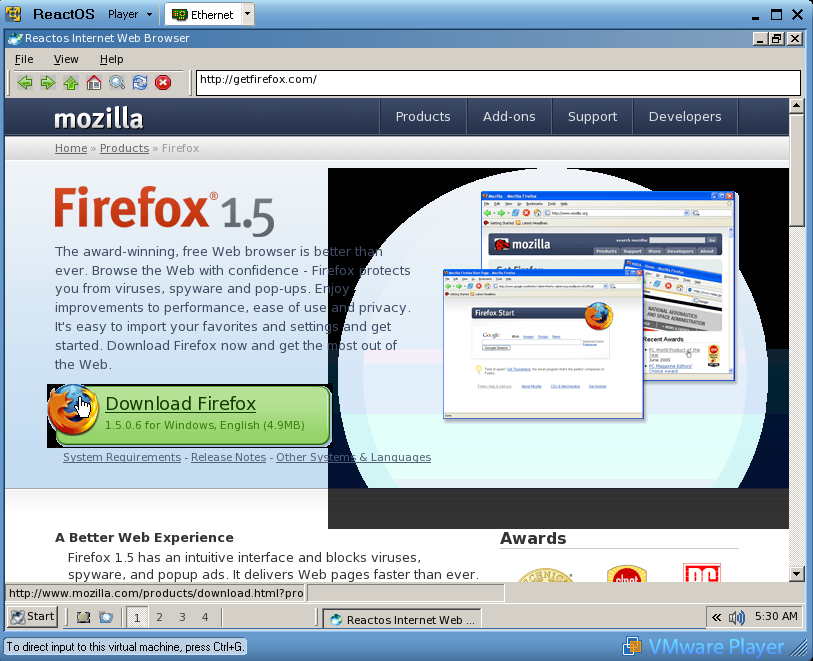
I decided to revisit ReactOS to see what had changed from 2.x that I reviewd before to the 2.9 release candidate. So I fired up VMWare and ran it. I was a bit dissapointed in the performance. I know it was VMWared and only had 128 MB, but Ubuntu was running beautifully VMWared with only 192 MB of RAM. It kept blue screening whenever I tried to visit this blog, for example. However, they are making really great work at binary compatibility. As a test, I went to the Mozilla website and downloaded Firefox. It installed and ran pretty well.
Computer Compatibility finally arriving!
In the olden days of computers, they were as good at communicating as the people on earth after the Tower of Babel incident. Not only did none of the scant networking protocols interact well, but the floppy disks were sometimes completely different sizes. That is, when there were disks; there were some systems based on cartridges, like video game systems. In fact, on an Ataric, not only could you play pong, but you could balance your finances via spreadsheet.
ReactOS - The Soap Opera-like Twin
So, as readers of my blog know, one alternative to Windows is Linux. (Formally GNU/Linux) Another alternative I haven’t talked much about is BSD, another Unix derivative. Both of these are great operating systems, but they aren’t Windows. For the most part, this doesn’t matter. If I can do the same stuff on Linux, why not use an operating system unencumbered by patents and other nasty things. However, some people need to use Windows. They need the programs or they just don’t want to learn a new OS. On Linux (and possibly BSD), an imperfect solution is to use Wine. Wine is not an emulator (that’s what Wine stands for, incidentally) but rather implements DLLs in order to run Windows programs. They get closer and closer every day, but it’s imperfect and will probably continue to be for quite some time. For gamers, there’s Cedega, but that costs money - a monthly fee to be exact.
GRAMPS 2.2 development
I have mentioned using GRAMPS for a few posts already. I decided to head on over to their site and see what was on the plate for the next release, version 2.2. I am extremely excited!
The map view, if it’s included looks to be amazing! As you can see if you follow the link, it will show where all the events have taken place.
The pedigree view is much more vibrant now, instead of a dull black and white. It also appears to display more information.
planned obsolescence
Check out: Planned Obsolescence This kind of stuff ticks me off. But it’s the reason why I’m currently building my won computer. I’m sick and tired of the big name vendors thinking that they can do whatever they want to us, and think that we are ignorant enough to accept it. Stand up and realize that the power is in YOUR hands! You can build your own computer and upgrade it and don’t need to or want to be forced to pay for upgrades every few years! I’m going to be building a new computer since my Dell finally died. I’ll be documenting the process so that you can see just how simple it is. Stay tuned!
Think you know your keyboard?
Do you think you know your keyboard? Then read Techn0manc3r’s “Tour of Your Keyboard” post. He covers in depth the meaning behind many keys. Like wtf is Scroll Lock for? Why are there other keys you almost never use like “Pause/Break”? He does an excellent job presenting the keyboard and even veteran computer users will learn a thing or two. Also, it’ll make up for my lack of a good post today.
I stand corrected - buying virtual land
A BBC News story has pointed out that my prior post (which I can’t find on my first blog) in which I called this guy a moron for spending $17 thousand to buy land in a virtual world. Afterall, it’s only an investment if you can sell if for a higher price. However, according to the story, there is a strong chance this guy and others will be making money! Should we all rush in and do this? Nah! I think it’s probably like most investments, if you’re not the first one in, you’re not going to make as much money. Afterall, you have to pay more and then hope the price goes up even more. This may end up making a lot of money for the first batch and be a bust for everyone else. Time will tell and I’ll keep a close eye on this story.
Computer's back! Yay!
Thanks to those with the kind words for me over my graphics card problem. I got a BFG brand nVidia 256 MB card at Best Buy for $159. It was equivalent to the one I just lost so civ4 should play at least as well as before. AND it has a lifetime warranty! As soon as I get a chance, I’ll post that walkthrough.
Home Server Project Update 2: Goodbye Arch Linux
As I documented before, I’ve had problems with Pogoplug and Arch Linux running my servers. Recently I’ve been having problems logging in via SSH on my updated Fedora computers. From what I can tell from a little research, it seems the old way of connecting had a flaw so updated SSH doesn’t want talk to unupdated SSH. So I tried to update Arch Linux and once again ended up with a borked computer. And it’s not something I did wrong - everyone had complaints of the change from /usr/bin (and some other bins) bricking systems. If Pogoplug had a display, I’d have been able to fix it. I tried reinstalling, but something has changed that makes the Pogoplug no longer work. Sick of having stuff go wrong every time I update, I decided this was the time to implement the Home Server Project.