Upgrading Bowser (Windows Gaming Computer)
By EricMesa
- 2 minutes read - 399 wordsI hadn’t upgraded anything other than the graphics card for about a decade and so my gaming computer was starting to drag a little, even on games that shouldn’t have been that demanding. It was time for an upgrade! But I hadn’t kept up all that much with computer tech since I knew we didn’t have it in the budget to be upgrading constantly. So I headed over the to the subreddit the PC Master Race (yeah, problematic name) Builds page. It seemed I could get a pretty decent build without spending too much money - especially since I already had a case and hard drives. So I posted on the subreddit just to make sure I was making the right choice. I’m glad I did, because they let me know that in June there’d be a new AMD motherboard coming out and I wasn’t in a huge hurry. So I waited and got this:
 New Motherboard, RAM, and CPU
New Motherboard, RAM, and CPU
As a point of comparison, here’s a side-by-side of my computer pre and post upgrade:
Comparison of my old build vs my new build
Yeah, next time I’m getting a modular power supply. Another comparison, the ports on the motherboards:
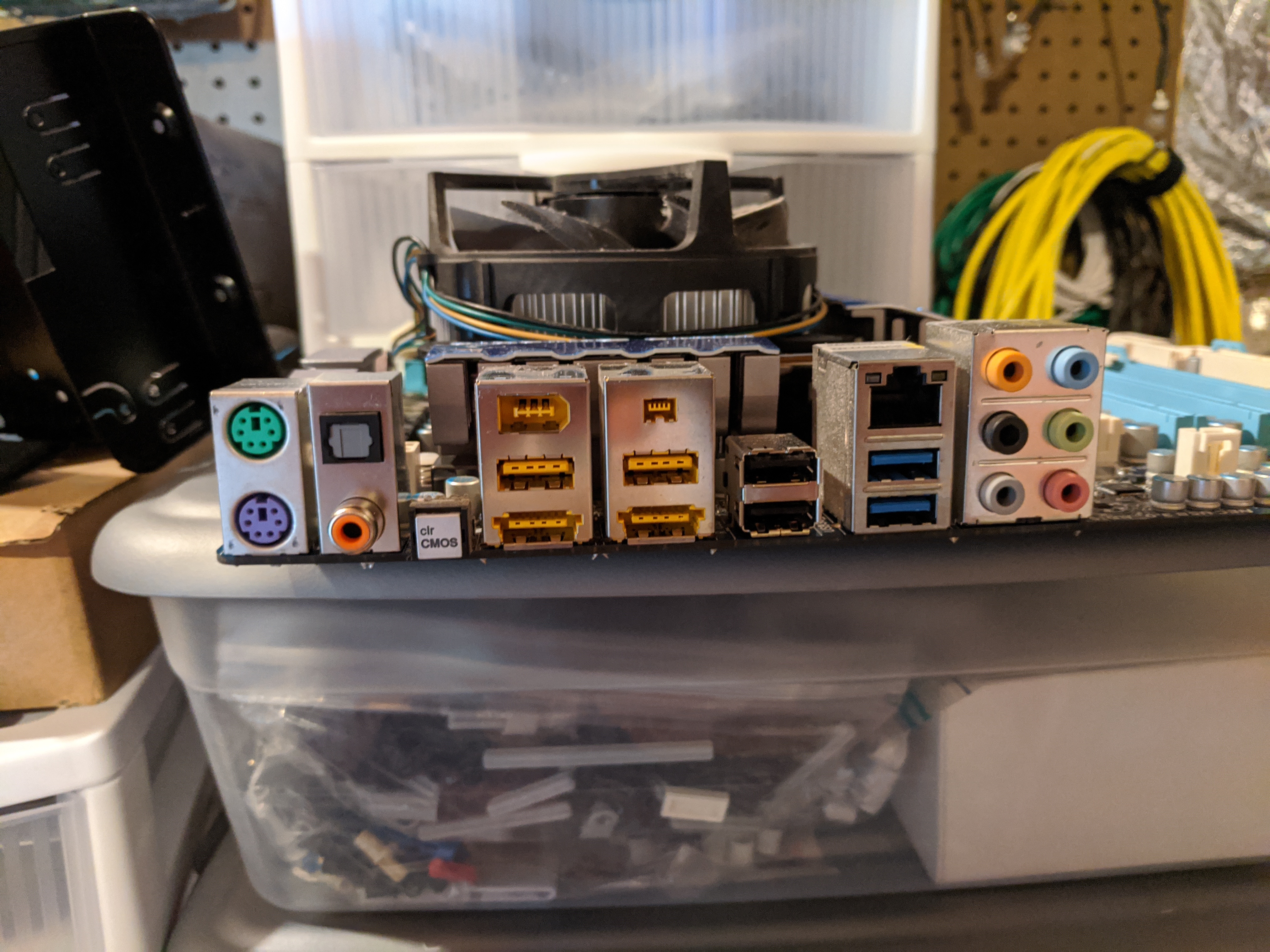 Old Motherboard
Old Motherboard New Motherboard
New Motherboard
Comparing motherboard ports
So, first of all, no more PS2 ports. Great, because I don’t think I have any more PS2 mice. I actually do have a few PS2 keyboards hanging around. The old motherboard has IEEE1394 ports, but the Firewire vs USB fight has given way to USB vs Thunder vs Lighting (something like that) which is complicated by the fact that USB 3 can carry Thunder/lighting as well as DP signals. All the ports on the new one are USB3 at least, with the top light blue one being the fastest, newest spec. It’s also nice to have the rounded port rather than have to use an adapter for my phone.
And now I have UEFI:
 UEFI BIOS
UEFI BIOS
This was the first time I had to deal with this on Windows. I learned that, just like in Linux (just not as obviously exposed to the user), without an UEFI partition, it wouldn’t find any drives to boot from even though as you can see on the screenshot, it can see my drives.
Anyway, performance has kicked butt on my computer and it’s now even capable of VR!

