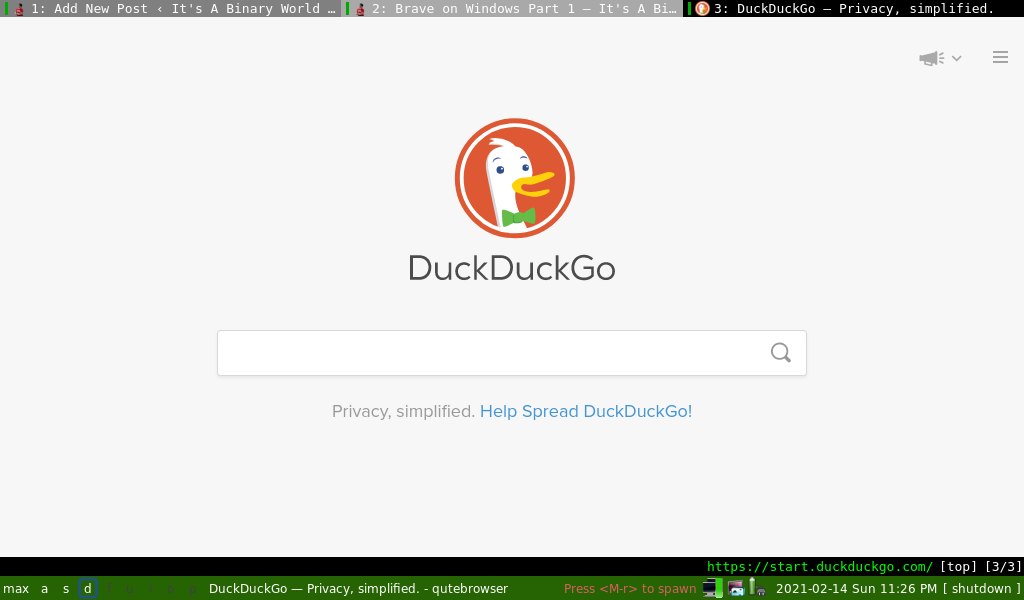This post continues a series on exploring new browsers:
- Are Web Browsers getting exciting again?
- Vivaldi Part 1
- Vivaldi Part 2
- Vivaldi Part 3
- Brave on Windows Part 1
Vivaldi vs Brave on Windows
Brave didn’t last very long for me on Windows. I just don’t do enough on there to make use of their ad blocking and ad replacing tech. On the other hand, I’ve been using more and more of Vivaldi’s features. I just started using their Web panels – this allows you to have a web page on the left that loads up in a small section – great for pages that you would like to reference here and there without cluttering up your tabs. I’m using it on my Windows computer to keep some Web panels with notes on what I’d like to do in some games – like Civ VI, Darkest Dungeon, and Cities Skylines.
Qutebrowser
Meanwhile, on Kuribo, one of my netbooks, I’ve moved to using Qutebrowser. This is the same netbook where I’m using Qtile as the Window Manager. Qtile is working very well for this since it maximizes all windows and allows me to be keyboard based. Qutebrowser (like QTile is also programmed in Python) is also keyboard-based with lots of vim keybindings. I’ve only just started using it, but with how annoying it it to use the mouse on this netbook, it’s great using a keyboard based web browser.