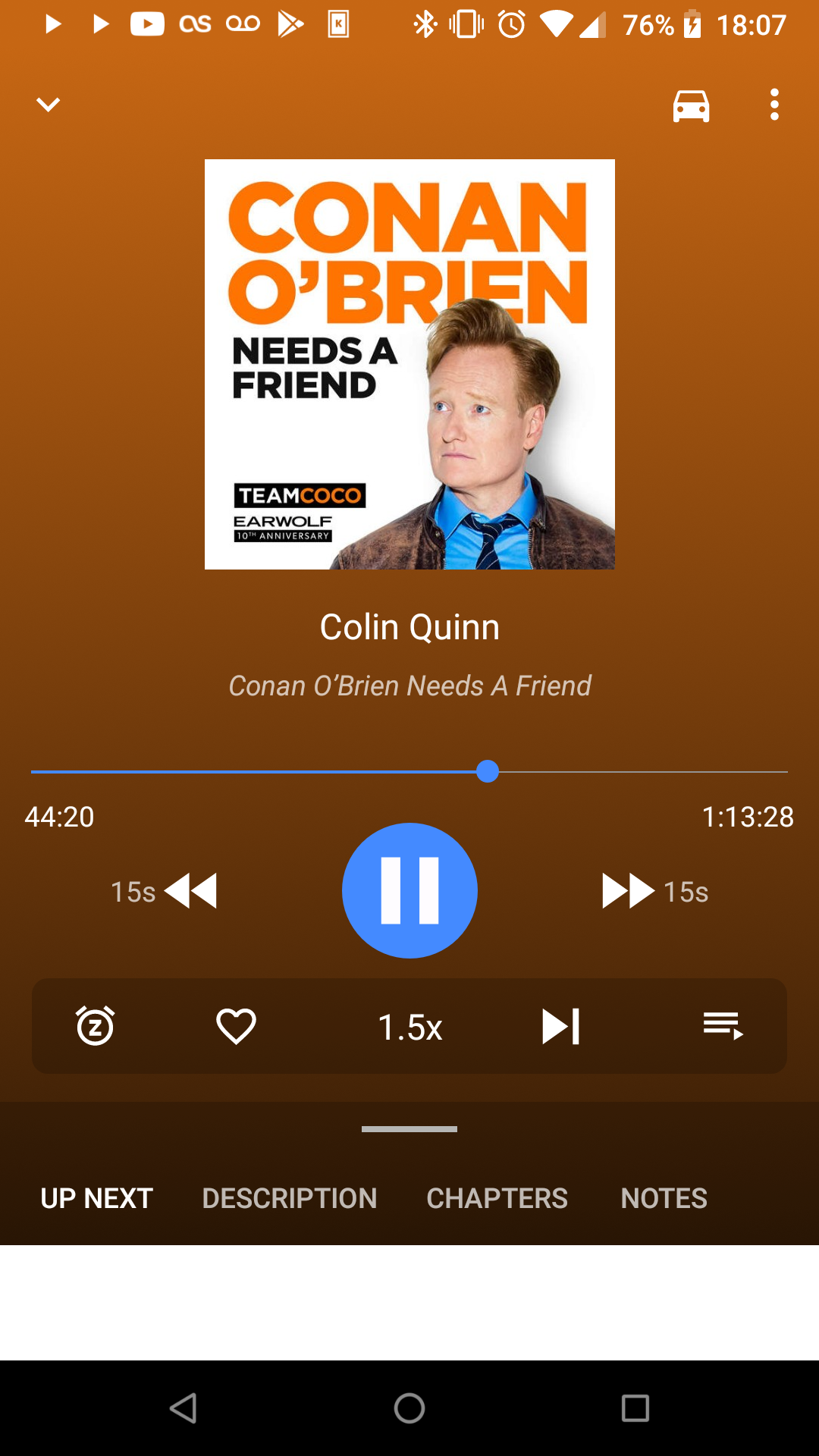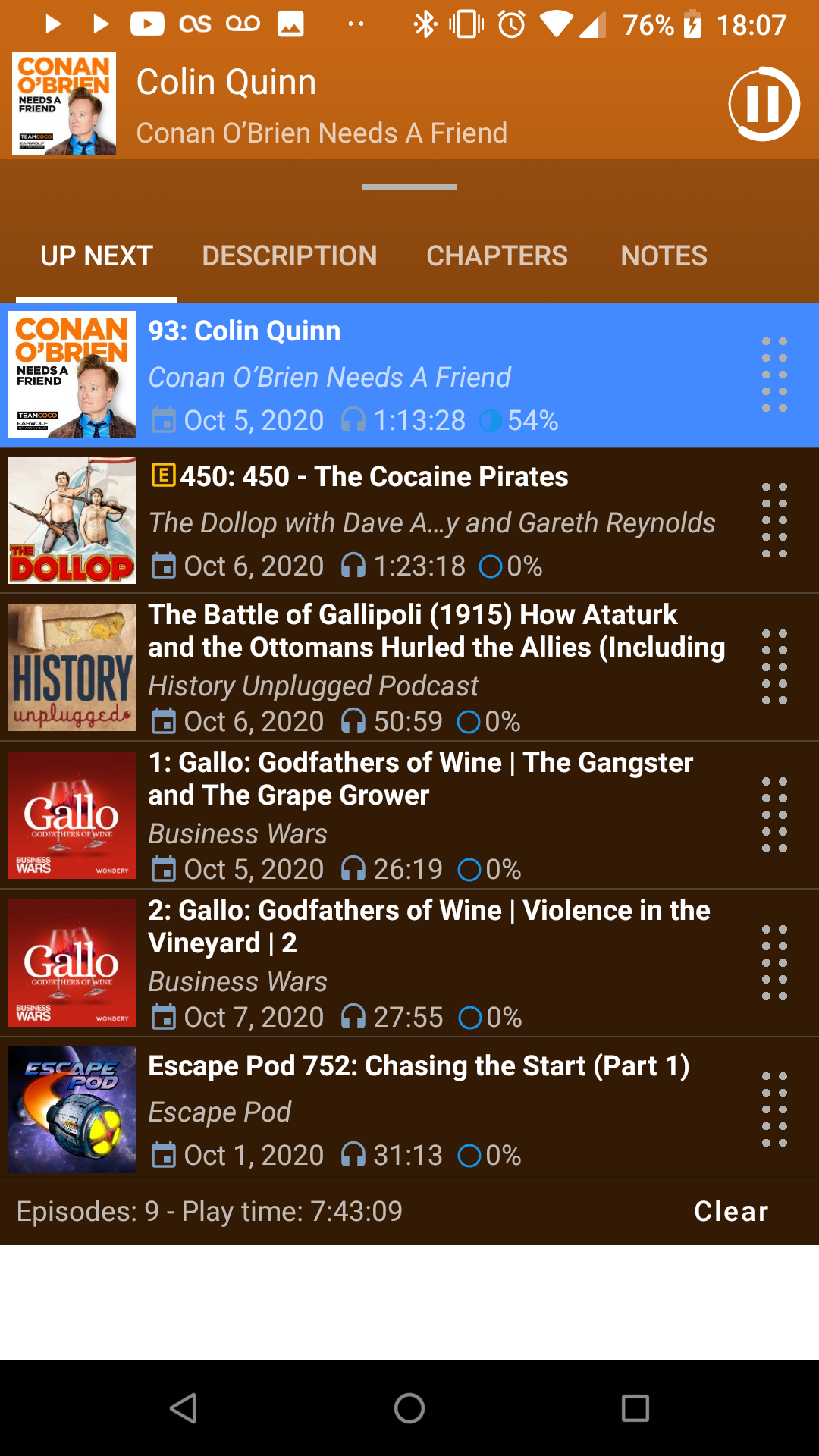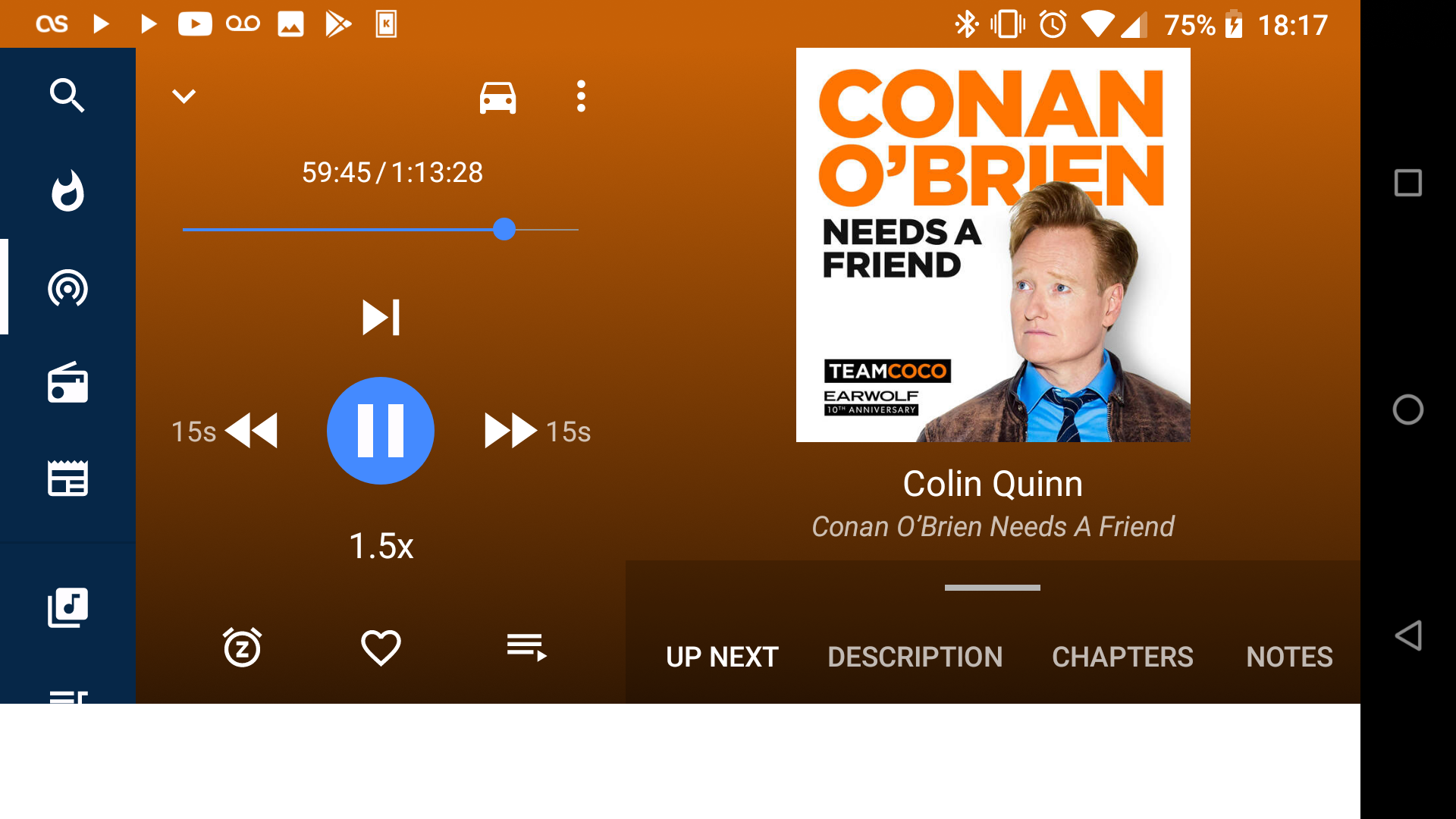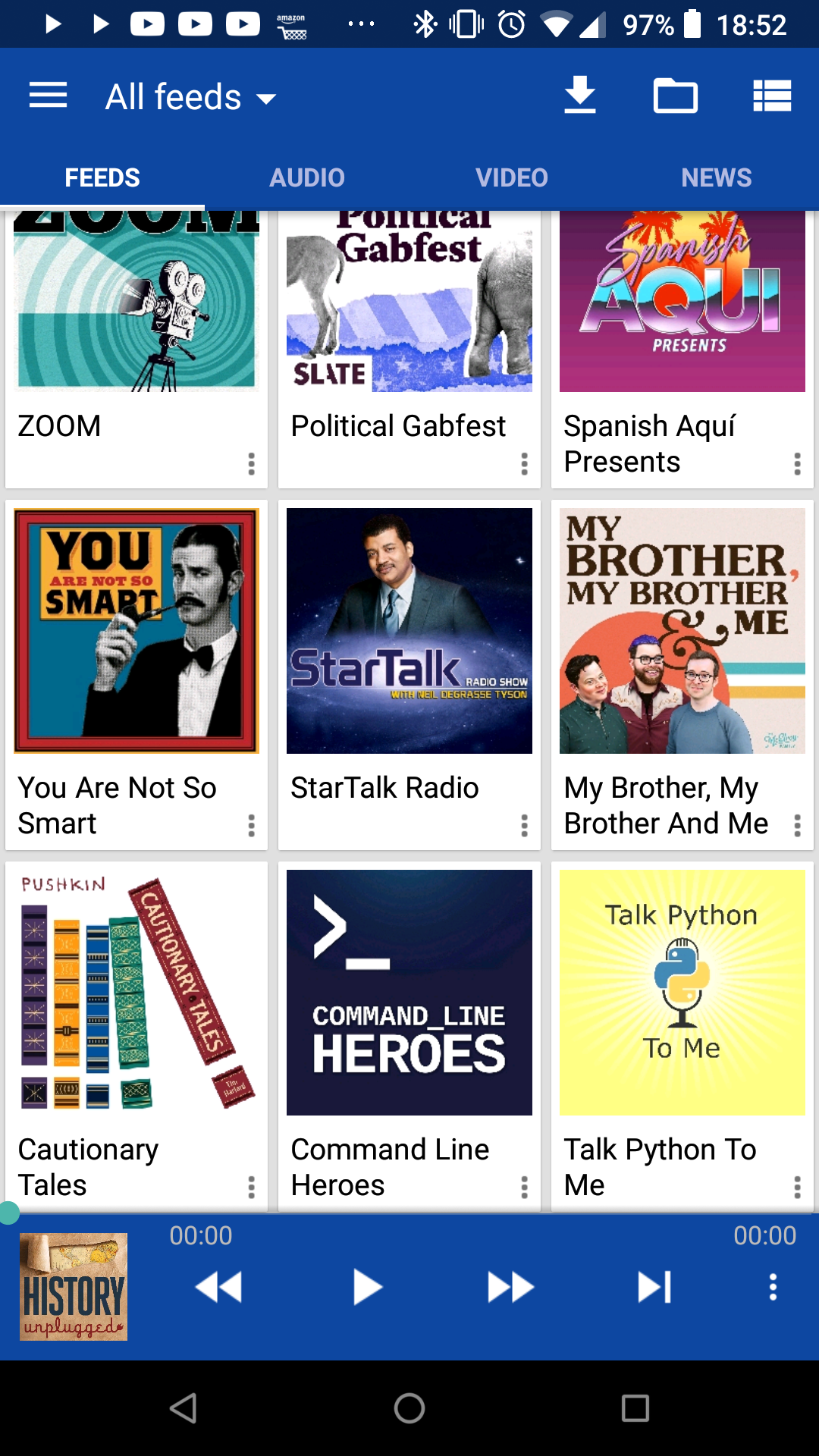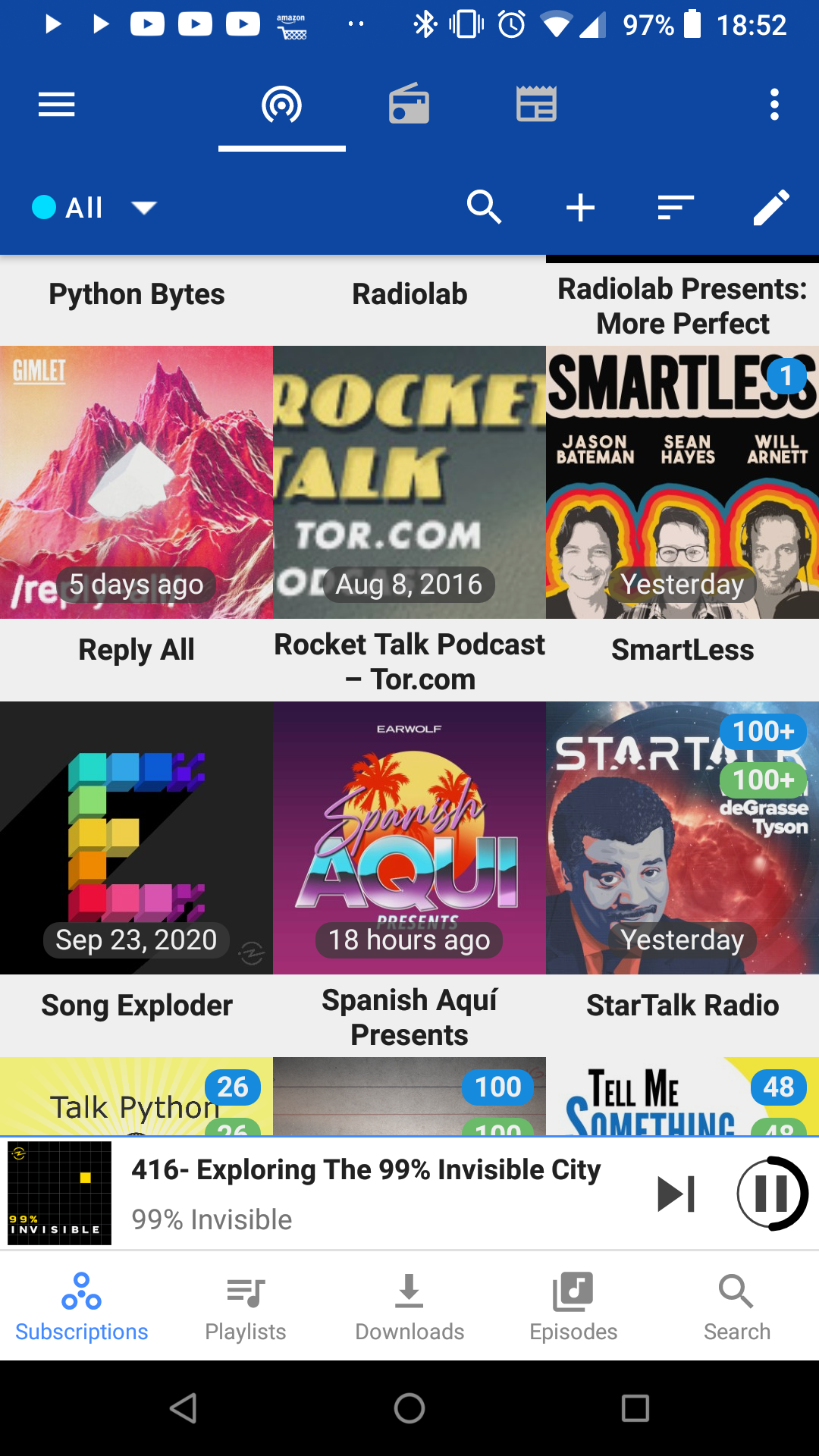It took me a while to get the hang of the many, many options within Podcast Republic so that I could get it to work the way I wanted – automatically downloading episodes on WiFi. Unlike Doggcatcher, but more like other modern pod catchers, you can stream a podcast instead of always having to download it. The option is nice, but it does introduce complexity. As usual, it was annoying at first to have the pod catcher think it needed to download every single episode from the podcasts you subscribed to.
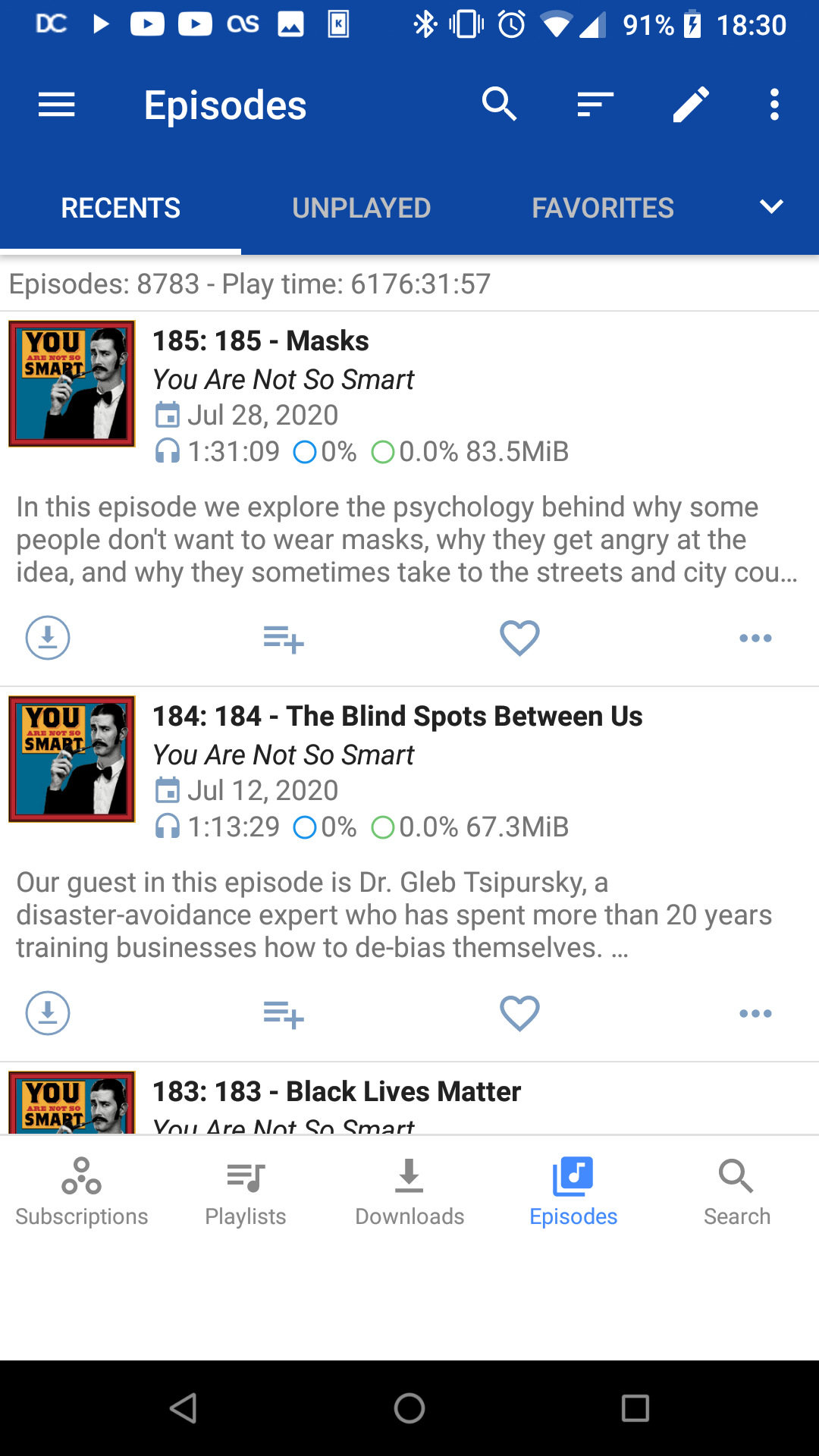
Thankfully, unlike Doggcatcher it didn’t try to download them all. So I was able to figure out how to tell Podcast Republic I’d already listened to most of those episodes before it filled up my phone. I also ended up with newer thumbnails for some of the podcasts, like Star Talk:
Unlike Doggcatcher, it does grab the episode thumbnails. I’d heard some podcasts refer to those, but never saw them on Doggcatcher. Here’s what it looks like when a podcast has it:

What I’m excited about is the ability to make multiple playlists. For example:
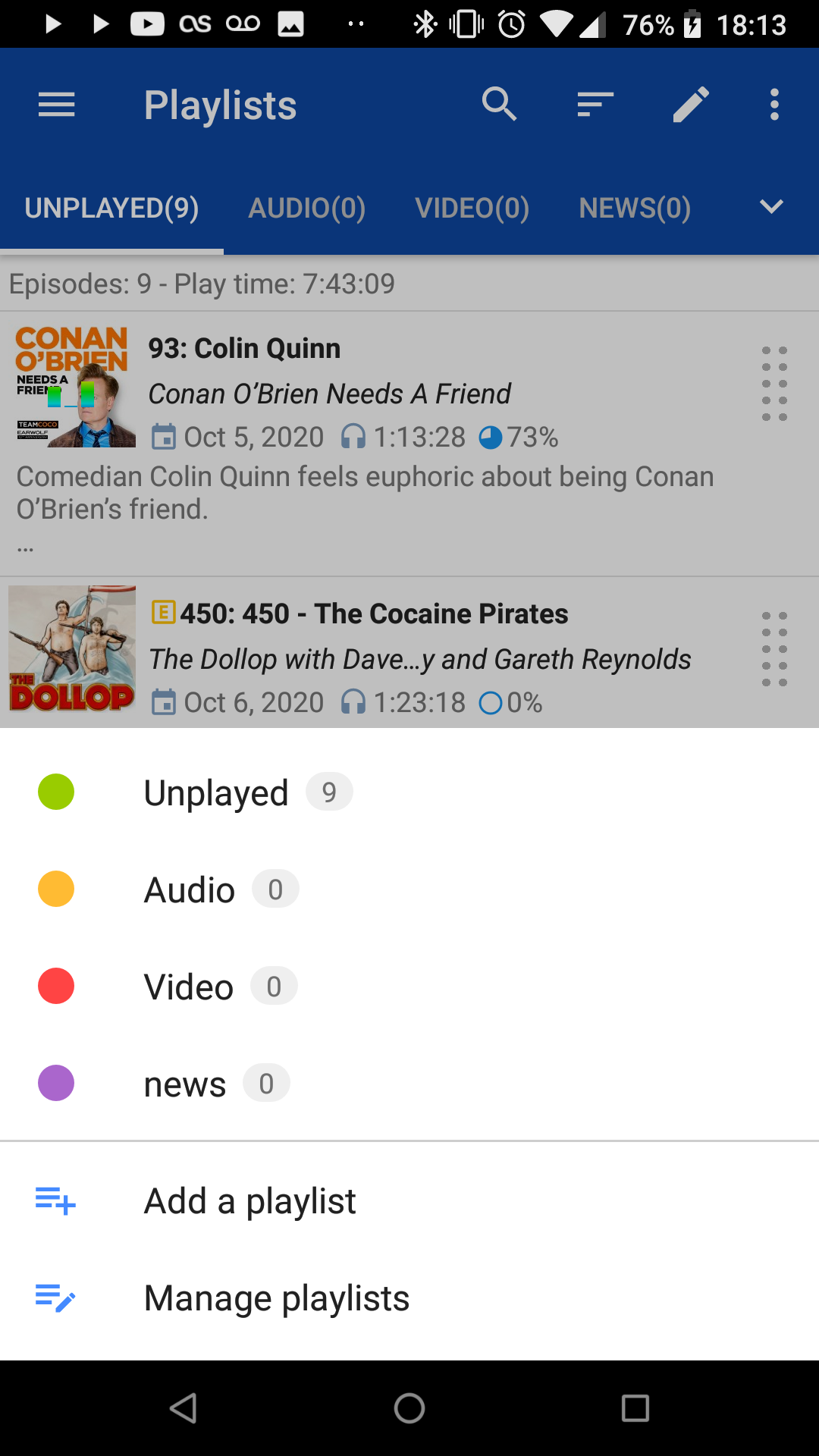
Here I’ve created a news playlist and applied it to news podcasts. I like to listen to news when it first comes out so I could jump to that playlist first each morning. Then I could go back to the normal playlist. I’m also happy with how easy it is to organize playlists vs in Doggcatcher. This makes it easier for me to set things up ahead of time and then not have to keep opening my phone to select the next episode I want to listen to. For example, I tend to want to listen to really long podcasts on exercise days because I’m able to hear it all in one go. (In fact, I created a running playlist, too) So I can shuffle those to another part of the default unplayed playlist if I want to get to them later. Here are some of the tags I’ve created. I haven’t done anything with them yet, but I could see it being useful if I’m trying to find a particular podcast:
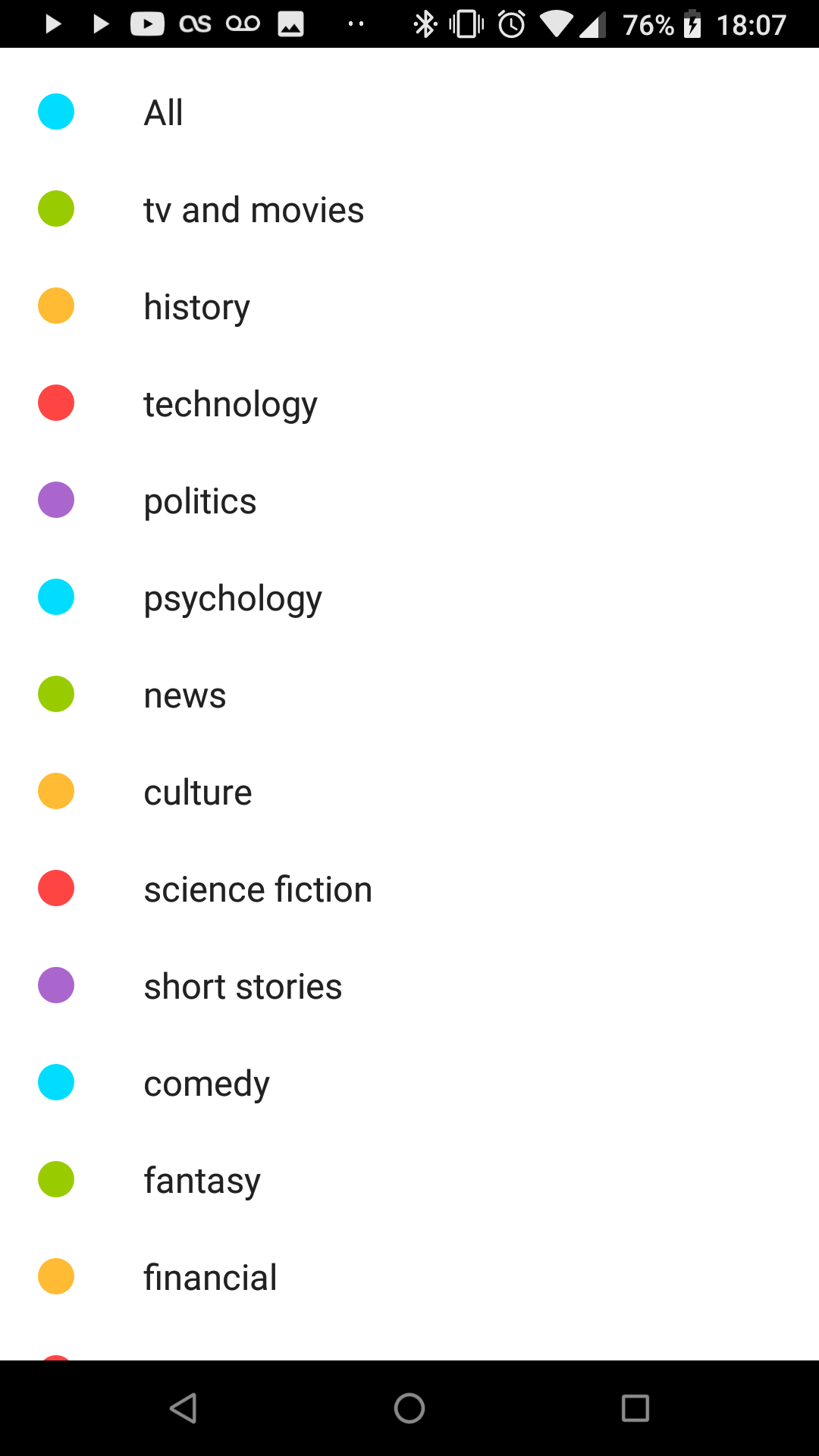
So for now I’m quite glad Dan recommended Podcast Republic as a Doggcatcher replacement. I’ll leave you with two screenshots of the UIs I’m going to be interacting with the most: