Dang that’s a mouth-full! Let’s break it down a bit for anyone who may not be familiar with the lingo surrounding this very blue Linux. Mandriva Linux is the name of this distro. One is the name of the sub-distro. The choices are Free, One, and PowerPack. Free only contains free software. One is free as in beer, but may contrain some non-free software – perhaps, for example, MP3 playback capabilities. PowerPack costs money and contains commercial software such as Cedega, which would cost money if you got it anyway, and other software like Adobe Reader. The French and Brazilian folks at Mandriva release twice a year (Like Ubuntu and Fedora). This is the Spring release for 2008 and later we’ll have the Fall release.
So, this month’s Linux Format Magazine had Mandriva on it and it could run as a LiveCD, so I’m doing this review within the LiveCD. The first thing that pops up (from Mandriva – as opposed to from LxF’s formatting of the disc) is a language dialog box. Interestingly enough, I have the choice of, among other languages, English, English (American), English (Australian), English (Canada), English (Ireland) and English (New Zealand). This left me baffled. Really? I thought, if it were written down that The Queen’s English would be the same for all the non-USA countries. I know they all have different accents, but we’re talking about written words here. Oh well. Next I choose my country, accept the license agreement, set my keyboard layout, time zone, and choice of destkop effects. I chose Metisse since it was the one thing that separates Mandriva from most other Linux distros. A beautiful blue screen then appeared and the Desktop loaded.
Without surprise, it was KDE! (3.5x) Um…so much for Metisse. It worked and everything, but when I tried to take a screenshot with KSnapshot, all I got was a completely black image. So….I rebooted and picked “No 3D Effects”. Here’s what the desktop looks like on bootup:
It has a nice blue background and some info on all the versions of Mandiva out there. The initial desktop background seems to be similar to the Fedora background which changes color depending upon whether it’s day or night. On the taskbar, near the Firefox icon is an icon for the Mandriva Linux Control Center. This has been one aspect of Mandriva (and Mandrake before it) which garnered a lot of praise. Here’s how it looks initially:
First I decided to check out the software repositories. As of Fedora 8 (and 9) Blender 2.46 is available. What’s in the Mandriva One Spring 2008 repo?
Apparently it’s not available. But I told it to only find the update soruces. So maybe that only gives you the choice to update what’s already on your computer? That doesn’t seem to make much sense. Still, I didn’t pick full sources. So I do that and give it another shot. Apparently that part is not quite as intuitive as I thought it would be given Mandrake’s reputation as being easy for new folks. Anyway, this time it finds Blender.
Given what a HUGE (and anticipated) release 2.46 was, I’m surprised it’s not yet in the Mandriva repos. I know it’s in the Fedora repos, as I mentioned above. I don’t have my laptop on, so I’m not sure if it’s in the Ubuntu repos yet. Well, as a Blender artist, that’s a minus against Mandriva, but not a huge one.
The hardware part of the control center seems to be very logically laid out and I don’t think it would intimidate a newcomer in the least. In fact, I think it’s better organized than the menu system for Gnome.
The system tab appears to have a very nice layout. I especially like that they have a button to launch a console as root. This can be convenient for certain tasks vs typing sudo all the time and you don’t even have to waste time su-ing.
I really, relaly like the network sharing tab. This takes a lot of the hard work and CLI stuff out of sharing folders. I wish more distros made it this plain and simple.
Overall, I think the Control Center deserves all the praise it’s been getting on the net. It really does what it’s supposed to and presents everything a user needs to administer their box in a nice, easy to use format. Very nice. With things like this, I’m very surprised to see Ubuntu getting so much more “user friendly” cachet vs Mandriva. (which was once the darling distro for new users). In fact, here’s the start page in Firefox, containing tons of useful info for new users:
Here’s how the desktop looked the following morning:
Alright, now about the installed software. For the internet category they have Firefox, Konqueror, Kopete, and a few other “K” programs. Unlike Fedora and Ubuntu they have remained conservative on this release when it comes to Firefox. I like that conservatism because with Fedora and Ubuntu shipping Firefox 3 beta, most of the extensions and plugins that make people choose FIrefox over Epiphany (or other Linux-only browsers) don’t even work. The internet is abuzz with people discussing how to install Firefox 2 alongside Firefox 3 on Ubuntu and Fedora 9 in order to have a stable platform for now. Interestingly they don’t have Konversation for IRC. Sure, Kopete can do it, but Konversaion’s a pretty nice IRC application.
Under office they’ve somewhat surprisingly gone with OpenOffice.org instead of KOffice. It’s only somewhat surprising because they are a KDE distro, however they’ve also given Firefox a prominent space on the taskbar over Konqueror. So I guess they’re going with whatever people expect to have. When KOffice 2 comes out later this year on the new and improved KDE 4.1, they are expected to have much better Open Document Format (ODF) support and I wonder if more KDE-centric distros will switch to it. At least they’ve changed the tool palette so that it correctly fits in with KDE:
For graphics programs they have the GIMP and some image views and digital camera software. Had they come with KOffice they could have offered the “K” alternative to the GIMP, Krita. I hear it’s coming along well and even has support for higher bit images than the GIMP does. Sound and Video has Amarok, Kaffiene, and some other KDE applications. They’ve also included Totem for some reason.
Overall, I find Mandriva Linux One Spring 2008 to be a very cohesive distro. I lament the fact that most of the major distros have given KDE second-class status and focus most of their development and utilities for Gnome. For example, in Fedora with KDE, I still need to launch the GTK program Pup to update my packages. Kubuntu comes close, but it just doesn’t seem as well put-together as Ubuntu. So it’s nice to see Mandriva championing the KDE. Their utilities seem very easy to use and their KDE menu is not messy at all. The Mandriva art team has put together nice backgrounds, login screens, etc I’m curious to see how they handle the move to KDE 4. I expect they’ll be using KDE 4 for their fall release if KDE 4.1 remains on schedule and releases in July. I’m going to keep a close eye on Mandriva. I may jump ship to them one day. I’d certainly recommend it to new users although as of now I’d probably still recommend it alongside Ubuntu.



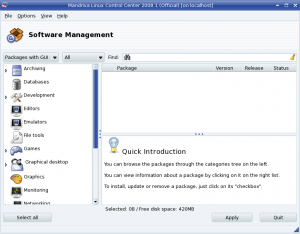
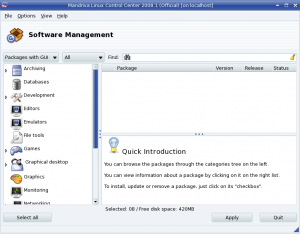
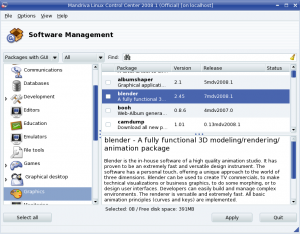

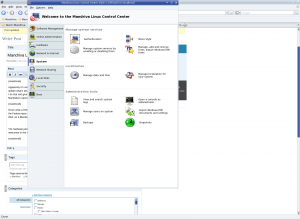



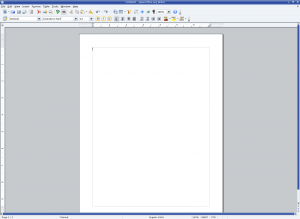
21 responses to “Mandriva Linux One Spring 2008 Review”
Blender 2.46 is avalaible on Main Backports for Mandriva Linux 2008.1 Spring.
So, you only have to activate backports repositories (for Main, Contrib and Nonfree) and you will have a lot new versions of several software.
1. Mandriva 2008 Spring is out since April. Blender 2;46 have been released in mid-may, so too late to be incorporated in Mandriva. And Mandriva was rather willing to not included a beta version contrary to some others distro.
2. There’s also a GNOME Onde edition, and an unofficial XFCE One edition.
Mandriva 2008 Spring GNOME One Int
oh, thanks for the clarifications. As I mentioned above with Firefox, I am definitely glad that Mandriva was more conservative than Ubuntu and Fedora 9. I think that Mandriva hits a nice, sweet spot such that it’s not as slow as Debian, but not as beta as Fedora. I think Blender usually doesn’t come out with releases that are too buggy, but I appreciate the stance Mandriva took. Anyway, we only have to wait until the Fall to get 2.46 without using the backports repositories. (Althought that can sometimes seem like a lifetime!)
It’s not at all suprising they have chose OpenOffice.org instead of KOffice. Have you ever tried opening a DOC or XLS files which goes only a little bit further than basic formatting? The OpenOffice.org included in Mandriva can even deal with basic docx files and not too complex Excel macros, which is not the case for KOffice. Those are all things which you need if you are a bit a serious office users (especially think of corporate environments).
my 4050n network prtienr doesn’t work with large images and certain pdf files in linux.. windows 7 it works flawlessly. I was impressed with Ubuntu’s printing , but it isn’t up to windows spec. It’s also a lot slower with my network prtienr.
@Frederik:
I know KOffice has problems with ODF and that’s why they’re focusing on it for KOffice 2, due to come out this summer. I’m actually surprised that the KOffice team hasn’t worked harder on this in the past considering how important ODF is to the FOSS movement. We’ll see how well they fare when KOffice 2 comes out.
“I’m very surprised to see Ubuntu getting so much more “user friendly” cachet vs Mandriva. (which was once the darling distro for new users).”
If your surprised then you don’t know much about the History of Mandriva/Mandrake. In short, they alienated their user base and drove the majority of them away with their raw lust for the mighty $$. They also drove off some of their highest profile devs. They still have yet to learn from past mistakes, and will likely never again regain the trust they once held with the Linux Community at large. I do feel for Adam, because he has done a remarkable job on what many feel is a waste of time/effort…
Ubuntu is the darling of the Linux world now. They will remain that way so long as they also do not go down the same road Mandriva did and still does with that Free/non-free (Mandriva One?) racket. So long as there are completely free alternatives which offer the same or better experiences, nobody will ever go the paying route anyway.
@davemc:
Thanks for the clarification. Nearly my entire history with Gnu/Linux has been with Fedora. I’ve been using that (nearly) exclusively since Fedora 1. I only recently started using Ubuntu because I got frustrated at the Fedora upgrade process and didn’t want to have to be debugging my laptop after every upgrade.
Thus, the only thing I knew about Mandriva/Mandrake is that they used to be about as bleeding edge as Fedora. Although they were easy for the newcomer, they were very unstable. (At least that’s what I read on the Internets and Magazines) Then they merged with Conectiva and fell behind a bit. Other than that, I know they fired Gael, but it’s nothing new in the Corporate world for founders to get kicked out of their own companies.
I’m not sure what you mean about the money and alienating the users. As rms says, and I agree, Linux companies should be free to make money however they can as long as they provide the source. From what I knew, the benefit paying members got was first access to the download repos at upgrade time. Feel free to correct me.
Thanks for your comments and thanks to everyone else who’s commented and clarified things.
Well, interesting debate. 🙂
First, just a couple of minor corrections to the first paragraph:
1) as far as Mandriva is concerned, MP3 playback is free. That is, we have MP3 playback in the Free edition, as well as One and Powerpack. We do this by the cunning expedient of completely ignoring the Fraunhofer patent on MP3 playback and hoping we don’t get sued. 🙂 Hey, don’t knock it, it’s been working for ten years…
2) there’s no ‘Fall’ release. The release that comes out this October will be called 2009. Obviously I don’t blame you for getting this wrong because it’s stupid, but hey, that’s how we do it. 🙂 2007, 2007 Spring; 2008, 2008 Spring; 2009, 2009 Spring; and so on. There was a kinda wonky-ass logic to how we got to this point, but I won’t bore you with the details.
Okay, other stuff: there are, in fact, differences between Canadian, Australian and British English. It’s also a *localization* setting, not just a language setting, so that also covers differences in things like time and date formatting, default paper sizes and so on. It’s not really a big deal, though.
You can take screenshots with Metisse: see http://insitu.lri.fr/metisse/docs/using.html for that and lots more useful commands.
As mentioned above, you can get Blender from the /main/backports repository. That’s a good example of a package it makes a lot of sense to get from backports, actually: it’s stable upstream and the packaging doesn’t change much, no other apps depend on it, and the new versions are actually worthwhile. So getting a new version is actually *useful*, and it’s not likely to break anything. So I’d say go for it on that one.
The reason Totem is included is to do with proprietary codecs. For 2008 Spring we have Codeina – the same system used by Fedora, and I think in future possibly by Ubuntu. It pops up when you try and play something in a video / audio codec we can’t include, and offers to get it from Fluendo or whatever. However, Codeina only works with Gstreamer, so we need a Gstreamer-based media player. The only KDE player which has a Gstreamer backend is Kaffeine; unfortunately, Kaffeine’s Gstreamer backend stinks. So in the end we had to go with Totem even in KDE. If there’s a decent KDE Gstreamer-based media player in future, we’ll go with that.
Ironically, you could have applied the same ‘criticism’ to Mandriva as you do to Fedora: in fact, all the Mandriva tools are GTK+ apps, not Qt apps. 🙂 The MCC, rpmdrake, everything – it’s all GTK+. The reason for this is historic: the original MDV coding guys all preferred to code in Perl, and when we started writing this stuff ten years ago, the Perl bindings for Qt either didn’t exist yet or were really bad (I forget which). There were pretty good Perl bindings for GTK+, though, so they just went ahead and wrote the tools in GTK+.
Obviously, though, we do such a good job of unifying GTK+ and Qt themes that you didn’t even notice. Lucky, eh? 🙂
Second comment is coming to address the issues raised by Eric.
Er, I meant Dave, not Eric. 🙂
As you’d probably expect given my position, I disagree with Dave quite a lot ;). Well, actually, that’s not fair, he’s right in the basic history and partly in the reason for it, IMHO. In case you didn’t know, MDV (Mandrake as was) was the most popular Linux distribution for a long time, probably from around 199-2000 through to 2004-2005. Around 2006 we were basically overtaken, extremely fast, principally by Ubuntu but also to a lesser degree by OpenSUSE and Fedora.
Dave argues this is due to “their raw lust for the mighty $$”, but I really wouldn’t say that’s a fair way of putting it. We made some bad decisions related to trying to increase revenue, yes, but it was more “attempting to make the company viable”. MDK / MDV hasn’t turned a regular profit since around 2000; ever since then we’ve basically been struggling to keep the company a viable proposition. It’s not easy to keep a completely independent, commercial Linux company afloat; we’re the only major distro (aside from, arguably, Xandros) in that position, the others are all bankrolled, supported or subsidized in some way. No-one at Mandriva is, or ever was, making out like bandits; if we just wanted to be rich we’d all be selling oil, guns or spyware…
So, yes, around 2003-2005 we did a few things that I believe, and most inside the company now believe, probably went in the wrong direction, in terms of trying to generate revenue on an ongoing basis from the Mandriva Club without really putting enough value in it, putting too much emphasis on commercial products as compared to the user community and the free-of-charge products, and trying to lock down too much stuff to paying users only. It’s worth noting that at the time Mandriva was easily the most open commercial distro: the major competition at the time was SUSE (not yet OpenSUSE, still an independent company) and they were still at the point of not doing public ISO releases – you had to do an FTP install if you wanted to get SUSE for free. But yes, MDK was a lot more locked down then than MDV is now.
Then Ubuntu showed up, in the happy position of not needing to make any money at all. So it was all free, and they’d even ship the CDs to your door. Obviously this makes MDK look kind of bad in comparison. Novell bought up SUSE, and were able to change it much along the same lines; I would argue because they also don’t need openSUSE to make any money, they subsidize its production and use it as a loss-leader for their enterprise products. This is just my supposition, though, don’t quote it as fact. So obviously MDK / MDV starts looking kinda bad. A point Dave missed is that we were also just not releasing as high quality distributions then as we do now. 10.1 was, for most people, a good one; 10.2 (2005 LE) was ho-hum, and 2006 was fairly stinky, to be honest. We had fairly poor quality control. Especially 2006 was a big problem at the time, and did as much to hurt MDV compared to the new competition as any of the other factors did.
Okay, so – as you asked above – the situation in late 2005 was this: we had just done a not-so-great release (2006), and there were the following differences between ‘paying’ and ‘non-paying’ users:
There were three commercial editions of Mandriva: Discovery, Powerpack, and Powerpack+. Let’s ignore Discovery as it was never much of a big deal. Powerpack cost more than it does now and included less stuff. Powerpack+ cost a *lot* more than Powerpack does now, and included about the same stuff. *All* proprietary software – including stuff like the NVIDIA and ATI drivers – was only officially available through the commercial editions. The Mandriva Club was available to paid members only (rates were $60 per year for Standard membership and $120 for Silver membership). This gave Powerpack download privileges (a cut-down Powerpack for Standard members) and full access to the forums (which were still read-only for non-Club members at the time) and Knowledge Base (there was no Wiki yet), along with some more minor bits. As you mentioned, the Powerpack was made available to box purchasers and Club members about a month before the Free edition was released to the public. As I said above, by the standards of the time before Ubuntu and OpenSUSE emerged this was actually quite open, but obviously compared to how Ubuntu and OpenSUSE are arranged, it doesn’t look very good.
Where I’d really disagree with Dave is in his implication that nothing has changed since then. A huge deal has, actually. Mandriva is now at least as open as any other major distro, and probably more so. It’s certainly far more open than at any point ever in the past, including the ‘glory years’ prior to 2005. Let’s look at the differences to the above:
There’s now only one commercial edition – Powerpack – and it’s much cheaper than it used to be. The only things that are now exclusive to Powerpack are things that cannot legally be distributed for free anyway: stuff we have to license from its authors, and which we can only license under terms that don’t allow us to redistribute it to the general, non-paying, public. Packages that are proprietary but can be freely redistributed in binary form – like the NVIDIA and ATI drivers, Intel wireless firmware and the like – are now available from the public non-free repository, and included in the free-of-charge One edition. There are no more paid Club memberships – all remaining Club features are now open to all (and the Club itself will likely be reworked in a more appropriate form in the near future, as it’s now a bit of a white elephant). The Club Powerpack download privileges were replaced with a straightforward Powerpack subscription product: for $69 per year you can get permanent Powerpack download access, and that’s all (it’s not tied in to any other services or status). Everything else is now public – the forums are open to all, and so is the Knowledge Base (which is now deprecated by the Wiki in any case). There is now no release delay between the Powerpack and the free-of-charge editions. In addition to the above-mentioned bits, there have been other changes: Mandriva development is now far more open than it used to be, as all maintainers – both Mandriva staff and community volunteers – have the right to modify almost all packages in the distribution (only the most key packages, like the kernel and glibc, are still restricted to certain developers). In the past, most maintainers could only modify their own packages, and almost no community volunteer maintainers could change packages in the /main section. Partly due to this, we now have more volunteer involvement in development than ever before.
We also did a lot of work to address our historic quality control issues, with what I’d argue have been clear positive results. The general trend of reviews of Mandriva, since the release of Mandriva Linux 2007, has been consistently and increasingly positive: that is, overall, every release from 2007 through to 2008 Spring has got reviews that were more positive than negative, and they’ve been getting more positive with each release. I can’t recall any other four release string in Mandriva’s history about which you could say the same thing. This is mostly down to two things – the improved build system we acquired with the Conectiva merger (we use Conectiva’s build system now, it’s way better than the old Mandrake one) and a proper system for identifying and tracking release critical bugs, and management willingness to hold releases until all release critical bugs are addressed.
Dave, drawing a distinction between free and non-free software is not a “racket”, it’s simply necessary. The two are different. As I implied above, we now split all software into three basic groups: free, non-free and restricted. Free is all software that’s “free” or “open source” (according to the FSF and OSI definitions); all of this is in the ‘main’ or ‘contrib’ repositories. Non-free is all software that’s not “free” or “open source” according to the FSF and OSI definitions, but which we can legally include in a public repository. All of this is in the ‘non-free’ repository, which anyone can access. Finally, restricted is all other software: it’s not “free” or “open source” according to the FSF and OSI definitions, and we can’t legally include it in a public repository, we are only allowed to provide it to paying customers. These few packages are only available in the Powerpack. This is not a disadvantage compared to other distributions, as no other distro can legally provide these packages to the general public either. We’re not locking up anything anyone else gives away for free. Sometimes something that we can only put in the Powerpack is available from its original author for free – for instance, Adobe Flash Reader – but that’s hardly something we can control.
We have two free of charge editions, Free – which contains only free software, stuff from /main and /contrib – and One, which also contains non-free software, stuff from /non-free . This gives you the ability to choose between the purity of using only free software, as the FSF believes is best, and the convenience of using popular but useful non-free stuff like the NVIDIA and ATI proprietary drivers, which are included in One and used automatically on compatible hardware. This is obviously a good thing for most people, to have the choice available.
@Adam Williamson:
It’s pretty good to be able to get an inside point of view. Thanks for commenting and I’m sorry it took me so long to approve the comments. However, if you use the same credentials in the future, you shouldn’t have to wait for moderation.
My responses and comments:
1) As far as the ability to play MP3s and ignoring Fraunhofer, perhaps that’s something you’re able to do as a French company? (Keep the EU away from software patents!) I wonder if advertising that you come with it already installed would cause you to be more liable legally. Otherwise it’d be a great selling point. The first thing people complain about in Fedora is not being able to play MP3s. The OGG lecture is nice, but people just want to play what they already have.
2) No Fall release? I see you guys follow the automobile industry there. I always found it weird to have 2009 cars released in 2008. That also answers why before I had seen the 2008 release. I thought it was a bit soon to have a Spring release, but now I get it.
3) I now understand the English settings. I forgot about localizations.
4) Good, rational reason for including Totem. Would KDE 4’s new sound system abstraction layer, phonon, cure that problem for you in the future? In other words, if phonon handles audio and phonon has a good gstreamer backend, then all KDE audio/video programs have good gstreamer backends?
5) As someone who’s tried his hand at GUI programming, I know that it is not a trivial task. CLI programming is almost infinitely easier. However, is there any interest @ Mandriva for switching your awesome, awesome control center to QT? That way you don’t need to waste RAM loading GTK libraries.
Moving to your responses to Dave’s comment:
I have to say kudos on being able to stay afloat financially. I hope your marketing folks and engineers can continue to get creative and find ways to provide a service people are willing to pay for because it provides a true benefit. Sure Red Hat and Novell have championed the “service contract” way to make a living in the FOSS world, but surely that’s not the only financial model that works!
As for the dark days, it looks like you guys suffered from something that is suffocating Vista and the Xbox – too many skus. When there are so many commercial offerings the customer becomes confused and annoyed. If the typical consumer is anything like me, when there are so many skus he worries about buying the wrong one and then ending up missing out on some key software or paying too much for crap he’ll never use. That’s the good thing about Linux distros in general – they’re all free to try so you don’t have to worry that you picked the wrong sku. If Debian doesn’t suit you, it costs $0 in real money and only costs time to install another distro. But when you’re actually paying for Discovery, Powerpack or Powerpack Plus – how do you know you made the right choice? I think consumers resent thinking they may have had their pants pulled down over the deal. I think you guys, therefore, made a really good choice in consolidating down to just one consumer-level offering.
—
Thanks again for everyone who’s been making this a very enlightening conversation. I’ve learned quite a bit about Mandriva over the past few days.
As of 0400 this morning, this post had 1880 views! That’s a record for me for picking up so many hits so quickly.
Mandriva Rocks!!!!!!!! The 3D effects works perfectly…
Eric, thanks for reading through my essays and responding :). To go in more or less random order:
yeah, SKU confusion was the exact reason we consolidated the commercial product range (and, to a lesser extent, the free one too). We basically had a short process where we decided we just had too many products, it was confusing people, so we tried to reduce it down to the minimum possible, which is what we have now.
Migrating the tools to Qt – well, not really. The thing is, there’s a *lot* of them. 🙂 The interface isn’t particularly well abstracted from the actual functional code in most of the tools either – again, because they’re quite old, and there wasn’t as much abstraction from the underlying toolkit back in 1998 as there tends to be now – so conversion would be quite a lot of work. We have limited development resources, and we’ve always considered it a better use of time to improve and refine the existing interfaces, add new functionality, and create new tools, rather than migrating the existing ones to Qt. It would basically take an entire release cycle worth of ‘tool work’ just to convert them to Qt – so for one release we’d have no actual improvements or extensions to the tools – which is a hit we don’t want to take, as the only real downside is a bit of memory usage (not really a lot, and most people are going to have Firefox loaded anyway, which already causes the same libraries to get loaded).
Will Phonon solve the Totem issue? It might. We hope so. If it does, then that’s great. 🙂 It’s something that doesn’t require a lot of work to change, so if there’s a viable solution by the time of 2009’s release, it’ll definitely get integrated.
Patents and being in Europe? Not really. We distribute the product in the U.S. so we could be held liable for patent issues in a U.S. court. There are many things we *don’t* ship for patent reasons, where the patent is held by a more likely aggressive body than Fraunhofer. The MP3 thing is sorta historical more than anything else: we always *have* shipped MP3 support, going back to when everything was much smaller and more casual, and it’s such a big thing that our users just expect it now, and it’d be a bit of a shock to them if we dropped it. And, as I said, they didn’t sue us yet, so we keep our fingers crossed…:)
@Adam:
About MP3, I think I heard that the MP3 patents will be expiring soon anyway, so it may not be a problem for much longer.
I completely understand about not converting the tools to QT. You guy’ve done a great job integrating it into KDE anyway, so with today’s RAM, I guess it’s not that bad.
Keep up the great work.
I adopted Linux as my OS back in 2001. I didn’t know anything about Linux or open source at the time. So, I went and bought a boxed set of Mandrake 8.2. I thought it was such a wonderful and superior OS… much better than W95 and XP.
I then started learning about all that Linux had to offer and about how much choice there was in different distributions. I was entering the world of Linux just as the distro scene exploded.
From 2002 to 2006, I explored as much of the Linux world as I could. Taking the knowledge that Mandrake gave me, I tried all sorts of distros. I tried Slackware, Debian, RedHat, Suse, and Gentoo.
Then, came along the Live distros: Knoppix, Morphix, and Kanotix. Followed by the distro variants: Mepis, PCLinuxOS, Ubuntu, Arch, and Zenwalk.
I liked what many of them offered, but soon grew tired of the work it took to maintain them. They all had package managers that were easy enough, but all seemed to have either some issues with reliability (due to inexperience of their dev teams) or took more resources (aka bloating).
At the end of 2006 I decided to return to my Linux roots and see what Mandrake had turned into.
I downloaded Cooker versions of Mandriva 2007.0 and was, once again, amazed at what Mandriva offered me. A perfect balance of performance and stability, which I have not found in any other OS (or Linux distribution).
I have, once again, become a paying customer of Mandriva because I think they’re doing great work and bring a lot to the Linux desktop / server community.
@David B
I’m sure the Mandriva guys would love to hear your story as it has a happy ending for them.
I seem to be a pretty atypical Linux user in that I’ve picked one distro and stuck to it until now. (At least as my main distro) I’ve only experimented by having Ubuntu on my laptop and Debian in my print server. But so far Fedora has always served my needs. They’ve been getting on my nerves here and there, but I’m sure that would happen with any distro.
Just a hint about Metisse’s capability from screenshots: in fact metisse is running on top of worg so this is another display. In order to take a snaphost, you must issue first in a console:
export DISPLAY=1:0 and then in this console, launch the ksnapshot, you will be able to take you snapshot as usual!
[…] • Tech Source • Blogspot 2008: TechRepublic • The Register • Linuxoid (Russian) • It’s a Binary World • Linux.com • ZDNet • MuyComputer (Spanish) • Linuxfacile.net (French) • Linux Express […]
Learn American Accent…
[…]It’s A Binary World 2.0 » Mandriva Linux One Spring 2008 Review[…]…
[…] Source • Blogspot 2008: The Register • It’s a Binary World • ZDNet • Linuxfacile.net (French) • Linux Express (Czech) […]