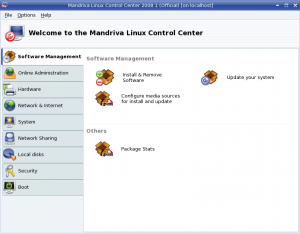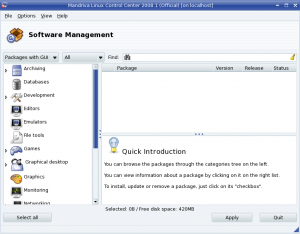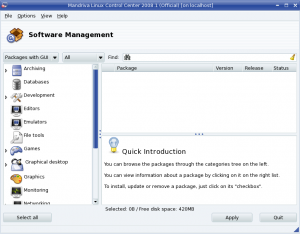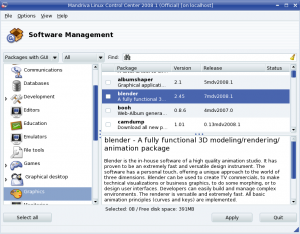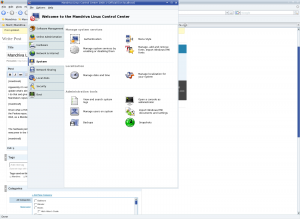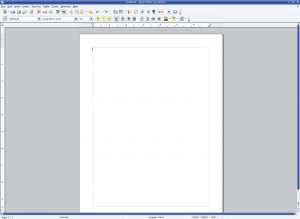Mandriva Linux One Spring 2008 Review
By EricMesa
- 6 minutes read - 1247 wordsDang that’s a mouth-full! Let’s break it down a bit for anyone who may not be familiar with the lingo surrounding this very blue Linux. Mandriva Linux is the name of this distro. One is the name of the sub-distro. The choices are Free, One, and PowerPack. Free only contains free software. One is free as in beer, but may contrain some non-free software - perhaps, for example, MP3 playback capabilities. PowerPack costs money and contains commercial software such as Cedega, which would cost money if you got it anyway, and other software like Adobe Reader. The French and Brazilian folks at Mandriva release twice a year (Like Ubuntu and Fedora). This is the Spring release for 2008 and later we’ll have the Fall release.
So, this month’s Linux Format Magazine had Mandriva on it and it could run as a LiveCD, so I’m doing this review within the LiveCD. The first thing that pops up (from Mandriva - as opposed to from LxF’s formatting of the disc) is a language dialog box. Interestingly enough, I have the choice of, among other languages, English, English (American), English (Australian), English (Canada), English (Ireland) and English (New Zealand). This left me baffled. Really? I thought, if it were written down that The Queen’s English would be the same for all the non-USA countries. I know they all have different accents, but we’re talking about written words here. Oh well. Next I choose my country, accept the license agreement, set my keyboard layout, time zone, and choice of destkop effects. I chose Metisse since it was the one thing that separates Mandriva from most other Linux distros. A beautiful blue screen then appeared and the Desktop loaded.
Without surprise, it was KDE! (3.5x) Um…so much for Metisse. It worked and everything, but when I tried to take a screenshot with KSnapshot, all I got was a completely black image. So….I rebooted and picked “No 3D Effects”. Here’s what the desktop looks like on bootup:
It has a nice blue background and some info on all the versions of Mandiva out there. The initial desktop background seems to be similar to the Fedora background which changes color depending upon whether it’s day or night. On the taskbar, near the Firefox icon is an icon for the Mandriva Linux Control Center. This has been one aspect of Mandriva (and Mandrake before it) which garnered a lot of praise. Here’s how it looks initially:
First I decided to check out the software repositories. As of Fedora 8 (and 9) Blender 2.46 is available. What’s in the Mandriva One Spring 2008 repo?
Apparently it’s not available. But I told it to only find the update soruces. So maybe that only gives you the choice to update what’s already on your computer? That doesn’t seem to make much sense. Still, I didn’t pick full sources. So I do that and give it another shot. Apparently that part is not quite as intuitive as I thought it would be given Mandrake’s reputation as being easy for new folks. Anyway, this time it finds Blender.
Given what a HUGE (and anticipated) release 2.46 was, I’m surprised it’s not yet in the Mandriva repos. I know it’s in the Fedora repos, as I mentioned above. I don’t have my laptop on, so I’m not sure if it’s in the Ubuntu repos yet. Well, as a Blender artist, that’s a minus against Mandriva, but not a huge one.
The hardware part of the control center seems to be very logically laid out and I don’t think it would intimidate a newcomer in the least. In fact, I think it’s better organized than the menu system for Gnome.
The system tab appears to have a very nice layout. I especially like that they have a button to launch a console as root. This can be convenient for certain tasks vs typing sudo all the time and you don’t even have to waste time su-ing.
I really, relaly like the network sharing tab. This takes a lot of the hard work and CLI stuff out of sharing folders. I wish more distros made it this plain and simple.
Overall, I think the Control Center deserves all the praise it’s been getting on the net. It really does what it’s supposed to and presents everything a user needs to administer their box in a nice, easy to use format. Very nice. With things like this, I’m very surprised to see Ubuntu getting so much more “user friendly” cachet vs Mandriva. (which was once the darling distro for new users). In fact, here’s the start page in Firefox, containing tons of useful info for new users:
Here’s how the desktop looked the following morning:
Alright, now about the installed software. For the internet category they have Firefox, Konqueror, Kopete, and a few other “K” programs. Unlike Fedora and Ubuntu they have remained conservative on this release when it comes to Firefox. I like that conservatism because with Fedora and Ubuntu shipping Firefox 3 beta, most of the extensions and plugins that make people choose FIrefox over Epiphany (or other Linux-only browsers) don’t even work. The internet is abuzz with people discussing how to install Firefox 2 alongside Firefox 3 on Ubuntu and Fedora 9 in order to have a stable platform for now. Interestingly they don’t have Konversation for IRC. Sure, Kopete can do it, but Konversaion’s a pretty nice IRC application.
Under office they’ve somewhat surprisingly gone with OpenOffice.org instead of KOffice. It’s only somewhat surprising because they are a KDE distro, however they’ve also given Firefox a prominent space on the taskbar over Konqueror. So I guess they’re going with whatever people expect to have. When KOffice 2 comes out later this year on the new and improved KDE 4.1, they are expected to have much better Open Document Format (ODF) support and I wonder if more KDE-centric distros will switch to it. At least they’ve changed the tool palette so that it correctly fits in with KDE:
For graphics programs they have the GIMP and some image views and digital camera software. Had they come with KOffice they could have offered the “K” alternative to the GIMP, Krita. I hear it’s coming along well and even has support for higher bit images than the GIMP does. Sound and Video has Amarok, Kaffiene, and some other KDE applications. They’ve also included Totem for some reason.
Overall, I find Mandriva Linux One Spring 2008 to be a very cohesive distro. I lament the fact that most of the major distros have given KDE second-class status and focus most of their development and utilities for Gnome. For example, in Fedora with KDE, I still need to launch the GTK program Pup to update my packages. Kubuntu comes close, but it just doesn’t seem as well put-together as Ubuntu. So it’s nice to see Mandriva championing the KDE. Their utilities seem very easy to use and their KDE menu is not messy at all. The Mandriva art team has put together nice backgrounds, login screens, etc I’m curious to see how they handle the move to KDE 4. I expect they’ll be using KDE 4 for their fall release if KDE 4.1 remains on schedule and releases in July. I’m going to keep a close eye on Mandriva. I may jump ship to them one day. I’d certainly recommend it to new users although as of now I’d probably still recommend it alongside Ubuntu.