Firefox and Zen
By EricMesa
- 5 minutes read - 920 wordsFirefox
Firefox has been hemorrhaging users for quite a few years now. There are many reasons:
- lack of innovation in the browser space
- a corporate “Attention Deficit Disorder” that seems to have the Mozilla Foundation chasing everything but web browsing
- C-Suite “scandals” like the amount of pay the CEO is getting while laying off Firefox employees or taking political stances that alienate some users
- Chrome, Edge, and Safari being defaults on computers and phones
Recently they pooped the bed again with their terms of service scandal.
Notably this bit:
When you upload or input information through Firefox, you hereby grant us a nonexclusive, royalty-free, worldwide license to use that information to help you navigate, experience, and interact with online content as you indicate with your use of Firefox.
Also, from the Ars Technica article:
Does Firefox sell your personal data? Nope. Never have, never will. And we protect you from many of the advertisers who do. Firefox products are designed to protect your privacy. That’s a promise.
Became:
Mozilla doesn’t sell data about you (in the way that most people think about “selling data”), and we don’t buy data about you. Since we strive for transparency, and the LEGAL definition of “sale of data” is extremely broad in some places, we’ve had to step back from making the definitive statements you know and love. We still put a lot of work into making sure that the data that we share with our partners (which we need to do to make Firefox commercially viable) is stripped of any identifying information, or shared only in the aggregate, or is put through our privacy preserving technologies (like OHTTP).
Vivaldi decided to take advantage of the current scandal with the following video:
(if/when the video is no longer available - it is titled: “Switching from Firefox is easy!” showing the whole process in 31 seconds)
As a quick refresher for why I am using Vivaldi instead of Firefox:
- On my computer (hexacore AMD with 24GB of RAM) Firfox is very slow to start compared to Vivaldi
- Firefox doesn’t have built in workspaces or tab groups
- until recent version Firefox didn’t have vertical tabs
Well, this article revealed that the latest Firefox has the option for vertical tabs. Here is my current Firefox setup:
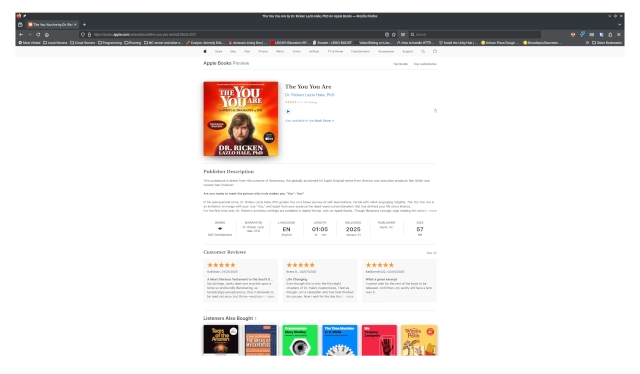
Here it is with vertical tabs:
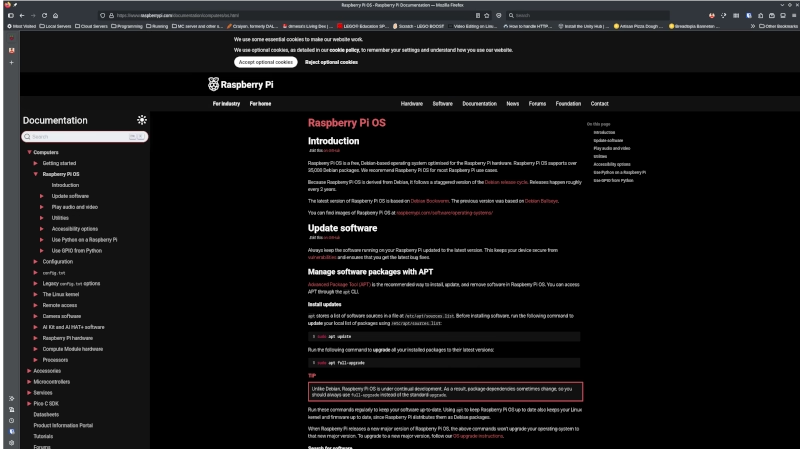
It takes up a little less space, but I don’t find it to be revolutionary on its own. It does have the ability to be expanded a bit and then you can always see the title (vs many tabs open in horizontal mode). So there’s that at least….
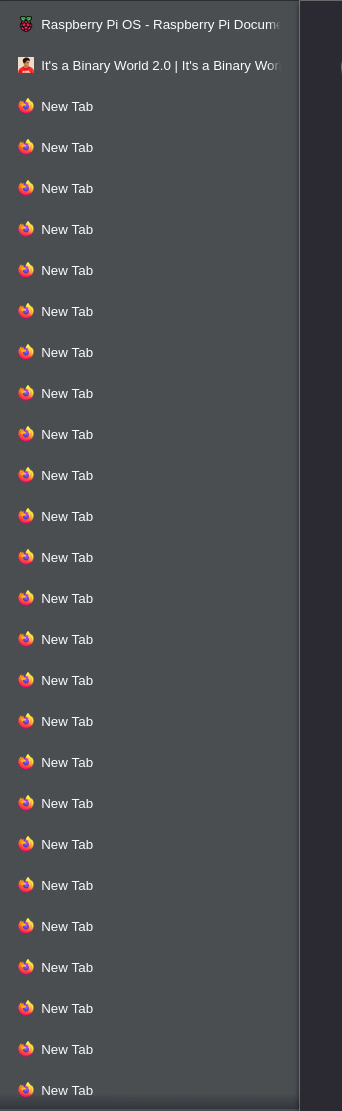
Given how many tabs I have open at once, that is a nice feature. But it’s still missing other life-changing features like tab groups and tab workspaces. This bring us to Zen.
Zen
Everyone and their mom has done a YouTube video about Zen over the last few days. It was featured in Fedora Magazine as one of the cool new projects to try in copr. I decided to install it via Flatpak instead.
Even if it’s a bit much, I like the welcoming to a calmer internet.
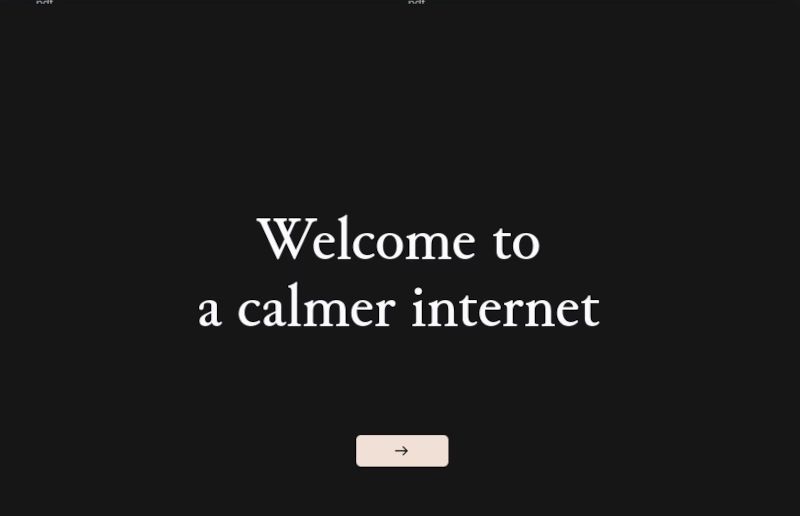
I like that, while Zen asks if it can be your default browser, it isn’t presumptuous about it.
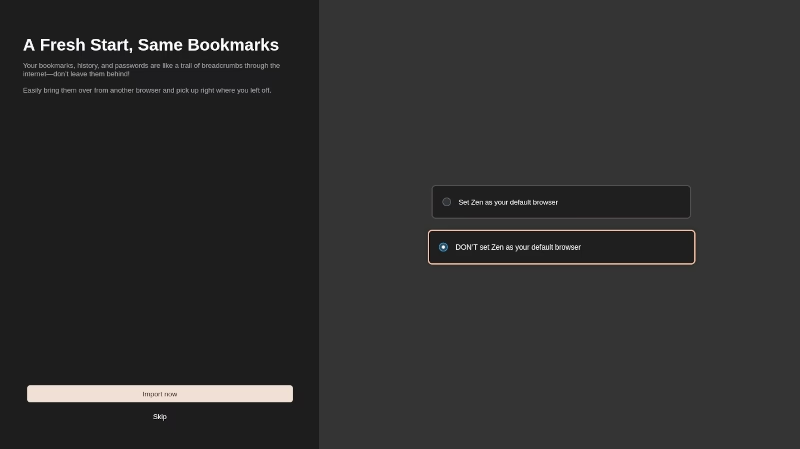
Interestingly, it couldn’t find any programs to import from. Perhaps because I installed it via flatpak?
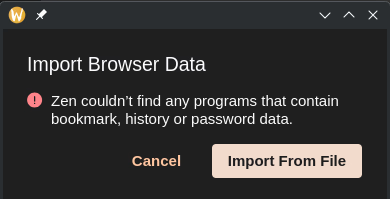
I couldn’t figure out how to export them from Vivaldi and didn’t want waste time for this first trial with Zen.
I’m not 100% sure what it means to keep the most important tabs visible in any workspace, but I find the idea intriguing. There are definitely some tabs that I go to often enough that it can sometimes be a little annoying to have to keep switching workspaces in Vivaldi.
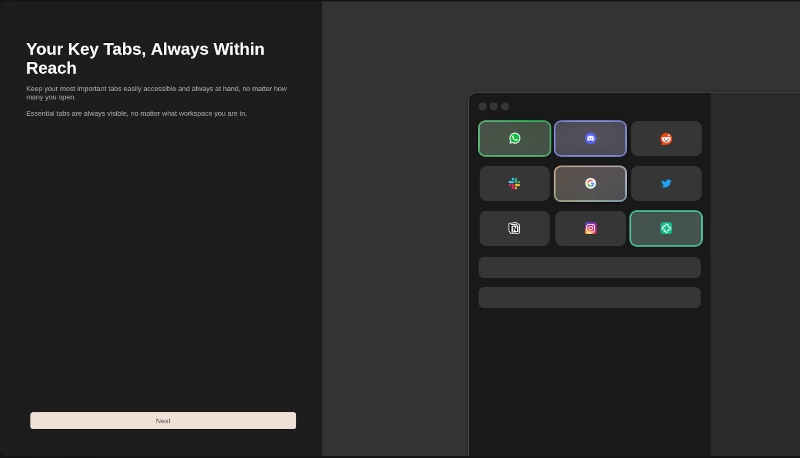
Although I like Vivaldi’s style of matching the color scheme to the current tab, I do see some wisdom in each workspace having a color scheme. It’s similar to have I have different desktop backgrounds in KDE Plasma Activities.
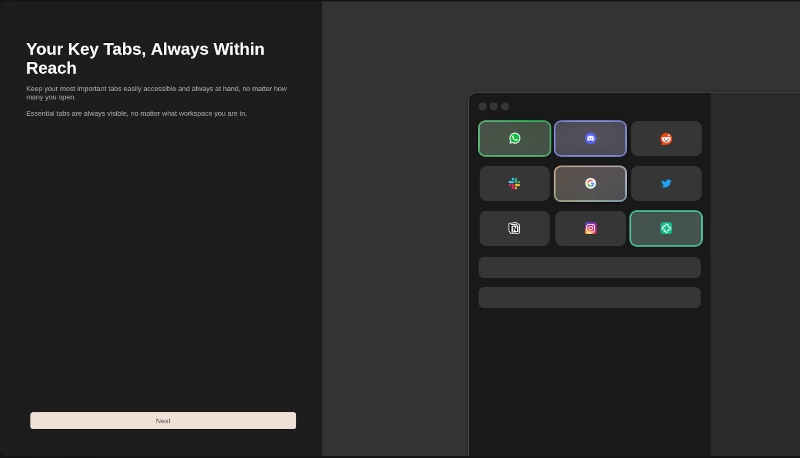
I’m not entirely sure why, but this browser makes me feel somewhat the same way as when I used the MSN browser back in the day. It has a certain feel to it based on the colors and the flatness. It’s odd to see it scraping against the top of the screen since all the “chrome” is on the left. Those small icons in the top left, under the address bar, are the essential sites.
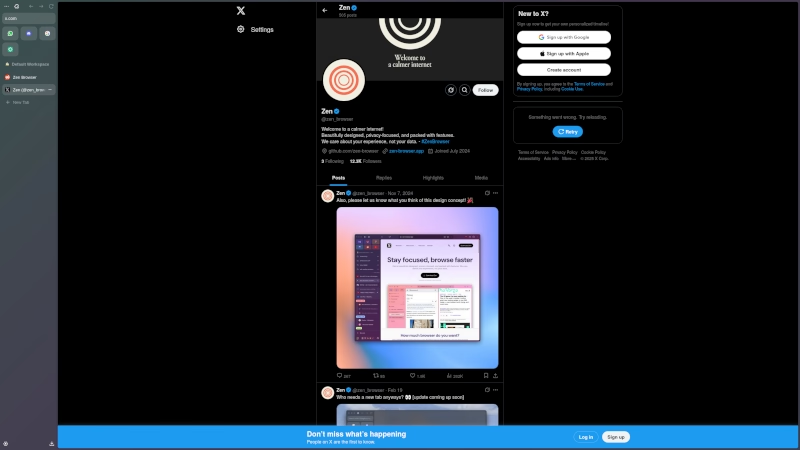
When I hit “control-T” for a new tab, the URL field appears in the middle of the screen. That’s great usability vs having to look all the way to the left for the URL bar, but the bad thing is that it disappears if the Zen window loses focus.
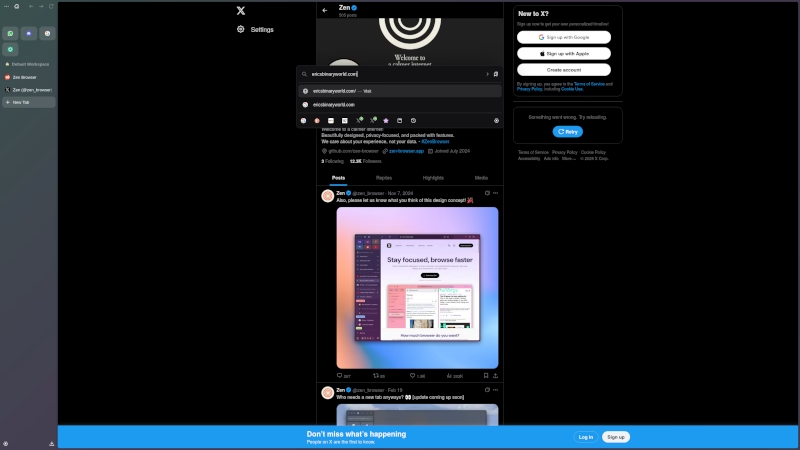
One interesting thing about the browser is that all the essential tabs load immediately when I click on them. I guess the browser loads them up when it first starts. As long as the number of essential tabs is kept to a minimum, that could be pretty great. One of the other nice features is that it supports signing into your mozilla account and syncing that way. I go ahead and sign in an sync to see what happens. It brings in all my bookmarks and overall settings.
That’s it for my initial thoughts. I will play with Zen for the next few days and/or weeks and see how it feels to use compared to Vivaldi. I’ll report back after that on whether it was enough to get me to change.