Examining Web Browsers: Microsoft Edge on Windows; Linux Browser Update
By EricMesa
- 7 minutes read - 1296 wordsThis post continues a series on exploring new browsers:
- Are Web Browsers getting exciting again?
- Vivaldi Part 1
- Vivaldi Part 2
- Vivaldi Part 3
- Brave on Windows Part 1
- Vivaldi Part 4, Brave Part 2, Qutebrowser Part 1
Quite a bit has changed since I first started this series about 18 months ago. Back then I was sure I would only be trying Microsoft Edge on Windows and that I would be sticking with Firefox on Linux. Yet Microsoft Edge is now available for Linux, Mac, and Android. On my laptops I continue to prefer non-Firefox browsers. Things continue to be interesting in this realm.
Linux Update
It’s been almost a year since my last update. Since then I have continued to use Vivaldi on my main laptops and Qutebrowser on my netbook. I am still using Firefox on my main computer, but I’m starting to see more and more signs that we’re moving back to a browser mono-culture as we had in the 1990s. I will attempt to go to some website in Firefox and it won’t load correctly. It’s not a Linux vs Windows thing because using any Chromium-based browser gets things working again. I think this is slightly worrisome since it’s been quite a few years since Google (and/or parent company Alphabet) have been guided by the ethos “Don’t Be Evil”. That is to say, they are consistently acting like the large company they are and that rarely means putting the needs of users first. I haven’t yet started checking out Vivaldi, Brave, or others on my main computer, but I think that may be coming this year.
Windows
In most ways, my Windows browser of choice means less than it ever has. Because I now edit my Let’s Play videos on YouTube to correct the audio, I almost never need to use the browser for anything. But, I still wanted to finish off the Windows part of this series and check out Microsoft Edge. However, boy have things become complicated since the last blog post! Multiple articles have been written about how Microsoft seems to be trying to party like it’s 1999 (well, technically 1998) and force usage of Edge in Windows 11. Then there was also the scandal of Microsoft bundling in a Buy Now, Pay Later feature in into Edge (ie Layaway for Young Millenials and Gen Z - this old Millenial remembers mom using Layaway for Christmas presents back while my parents were still in college and not making lots of money) In a (maybe?) less controversial feature, they’re making RSS feeds cool again? All I can say about this is that I hate the stupid, cyclical nature of the tech world. Everyone decided that blogs were definitely dumb and then we’re back to them (but for $$) with Substack and email newsletters. We were loving RSS and using Google Reader and then someone decided that RSS was too hard for the non-techies (those of us with the tech chops never stopped using RSS). But now both Google and Microsoft are re-surfacing RSS to their browser users. Well, let’s take a look at Edge.
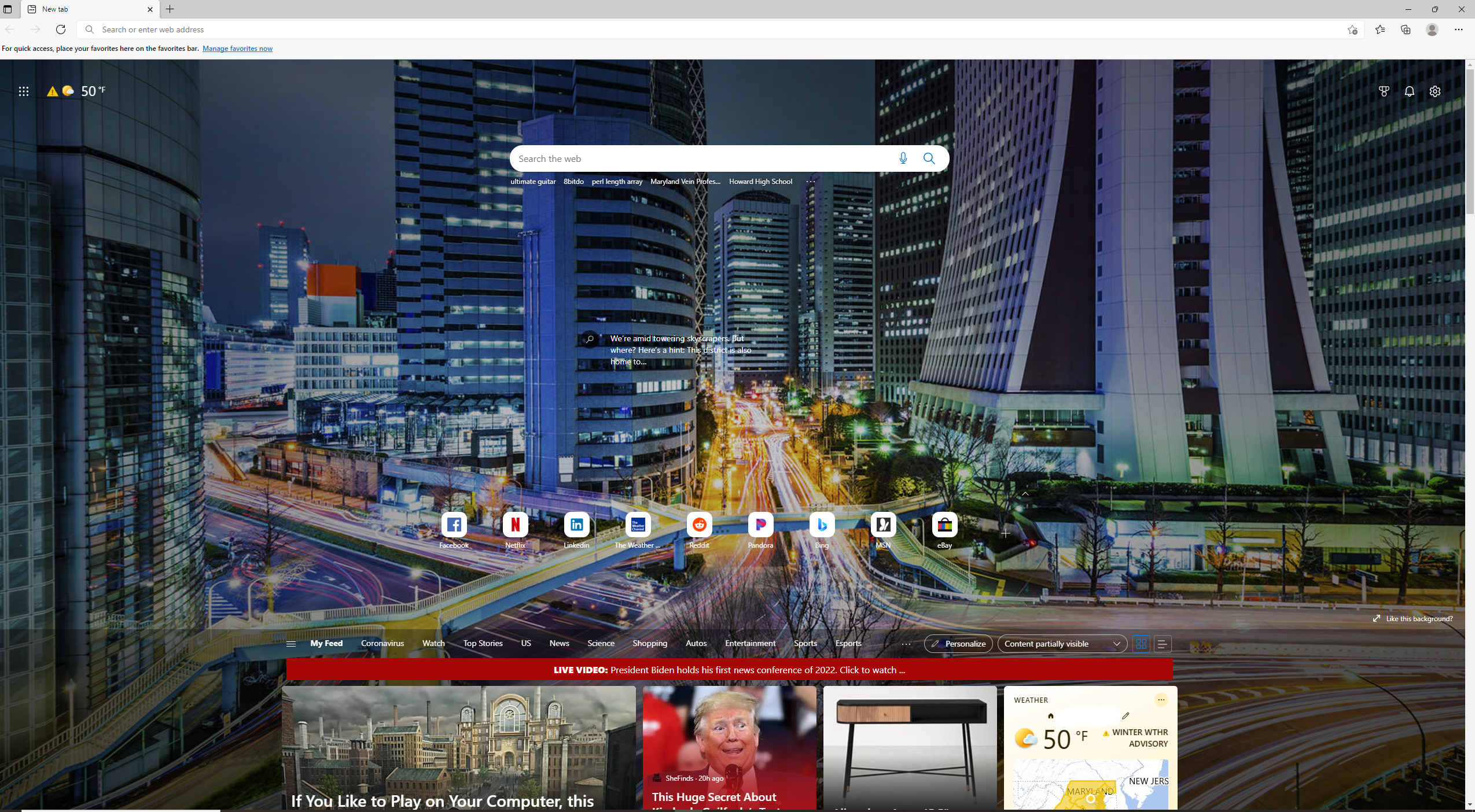 What it looks like to start Microsoft Edge on my computer for the first time with its default settings.
What it looks like to start Microsoft Edge on my computer for the first time with its default settings.
Let’s spend some time with this page, as first impressions are important. First of all, compared to all the other browsers, Microsoft Edge did not offer to import any settings. It may be the case that it’s been on there so long that it asked me about it back when Edge replaced IE years ago. Or it may be the case that Microsoft considers itself to be the default and not require an import. It’s also interesting that it didn’t ask me to make Edge the default. Give then way they’ve been acting with Windows 11, I wouldn’t be surprised if opening Edge was consent to making Edge the default.
The top left has the app 3x3 menu, a winter advisory (it’s supposed to snow here tomorrow), and the current temperature. Although I have a half dozen places to check the weather nowadays (including my smartwatch and my phone), I think there is definitely room for having it on the page that will open up with my browser. Whether I’m starting up my browser to start my day (I don’t know if anyone does that on their computer or laptop nowadays compared to a smartphone) or just bringing it up to do some work on the web (which is most work for most people, right?) I think it’s nice to be reminded of the weather. Especially if you live somewhere with pronounced seasons. On the right is something to join Microsoft rewards to get compensated for using Bing (seems desperate if you ask me) and then news alerts and a settings button. The page looks like the front page of Bing with its image of the day. Below is a never-ending series of squares that will take you to various news stories. Seemed a bit busy and not quite my style. By clicking on the settings buttons and then selecting focused, I ended up with:
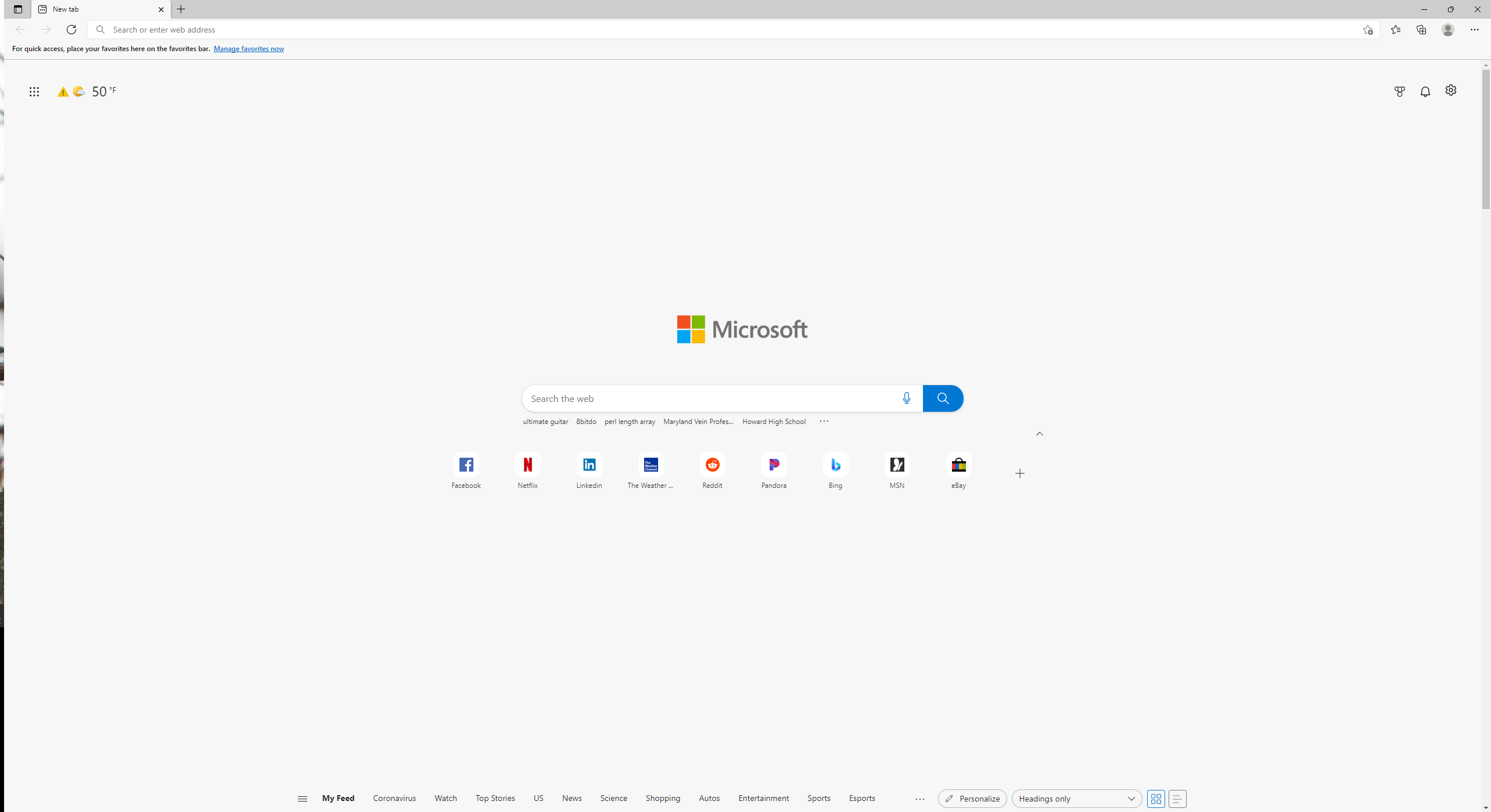 Microsoft Edge focused front page theme
Microsoft Edge focused front page theme
Much better! It still has the things I like (eg the weather), still lets you search right away (although I hate Bing - recently wife wanted to do Wordle and while the right website was the top result in Google, it was 8 results from the top in Bing). Then I presume those sites below would change if I actually used Bing. And if I needed to procrastinate and SOMEHOW finished all the news stories in my RSS feed reader, the news topics are still at the bottom and I could use those to browse the news rather than be assaulted by the news squares. If I used Edge, this would be my preferred start page.
After this I looked around to see what differentiated Edge from the competition. In its current incarnation I could only find one thing (that is one thing apart from its ability to be integrated with MS Office): collections.
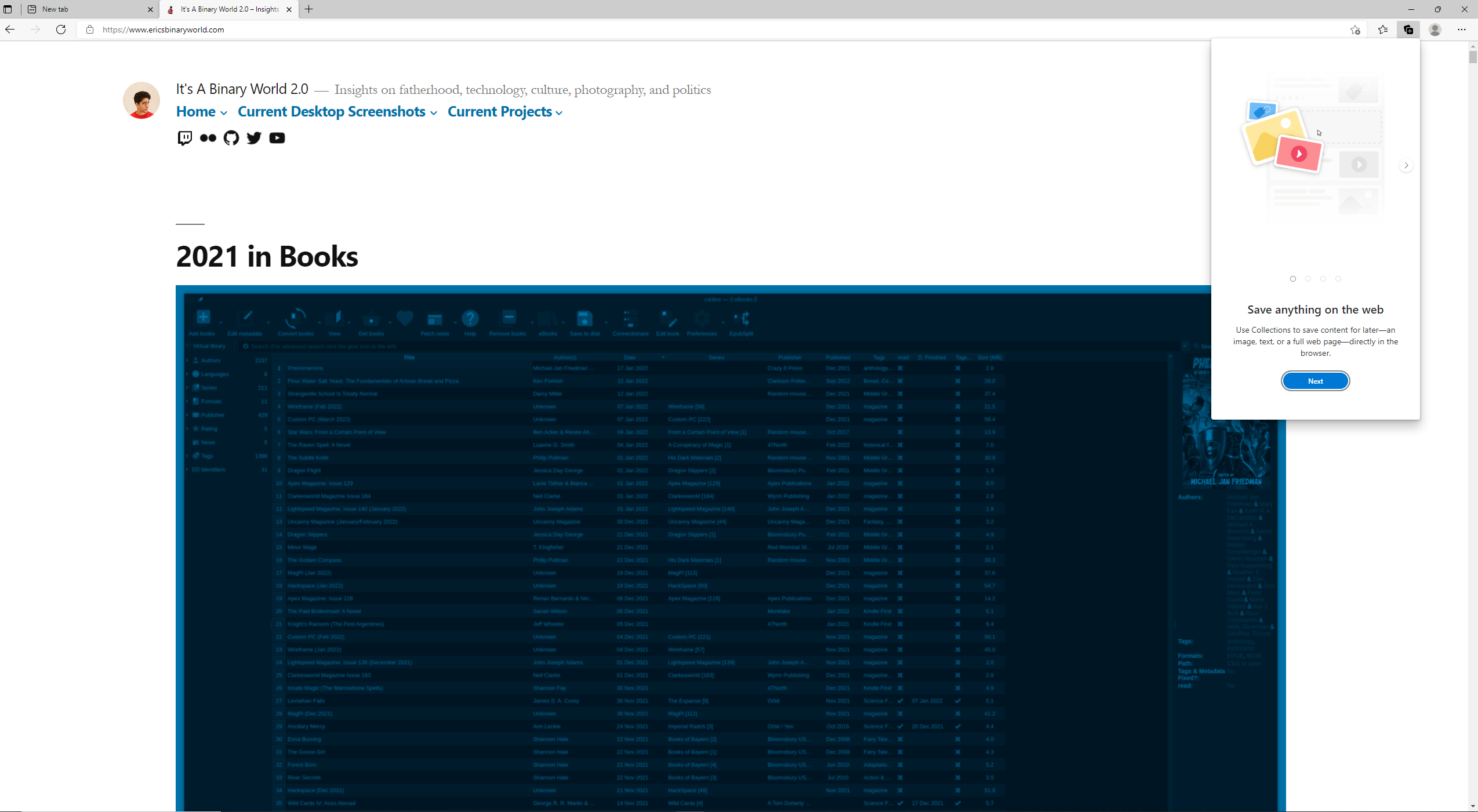 Microsoft Edge - collections introduction
Microsoft Edge - collections introduction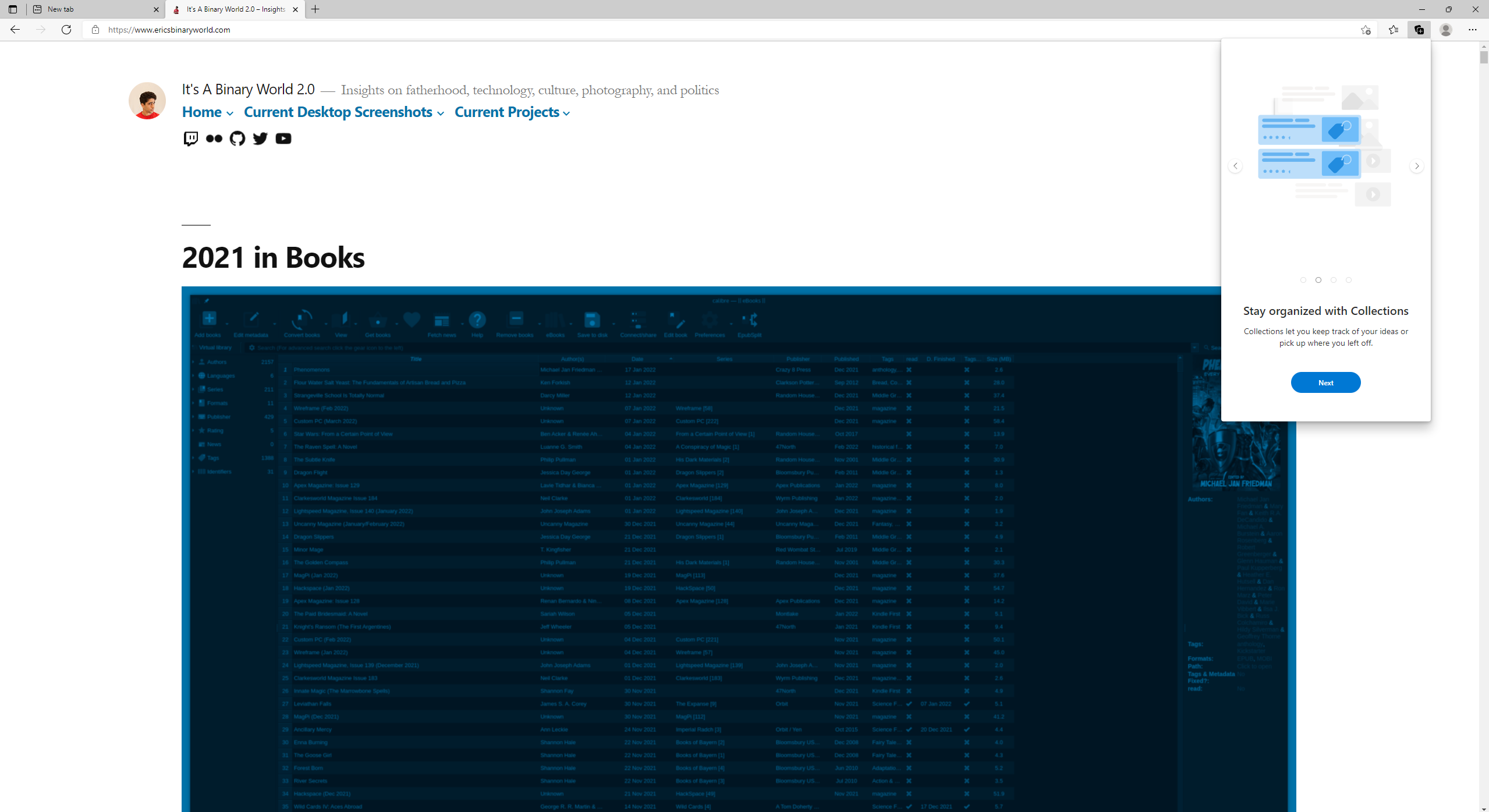 Microsoft Edge - collections more explanations
Microsoft Edge - collections more explanations
I decided to just try it out a bit:
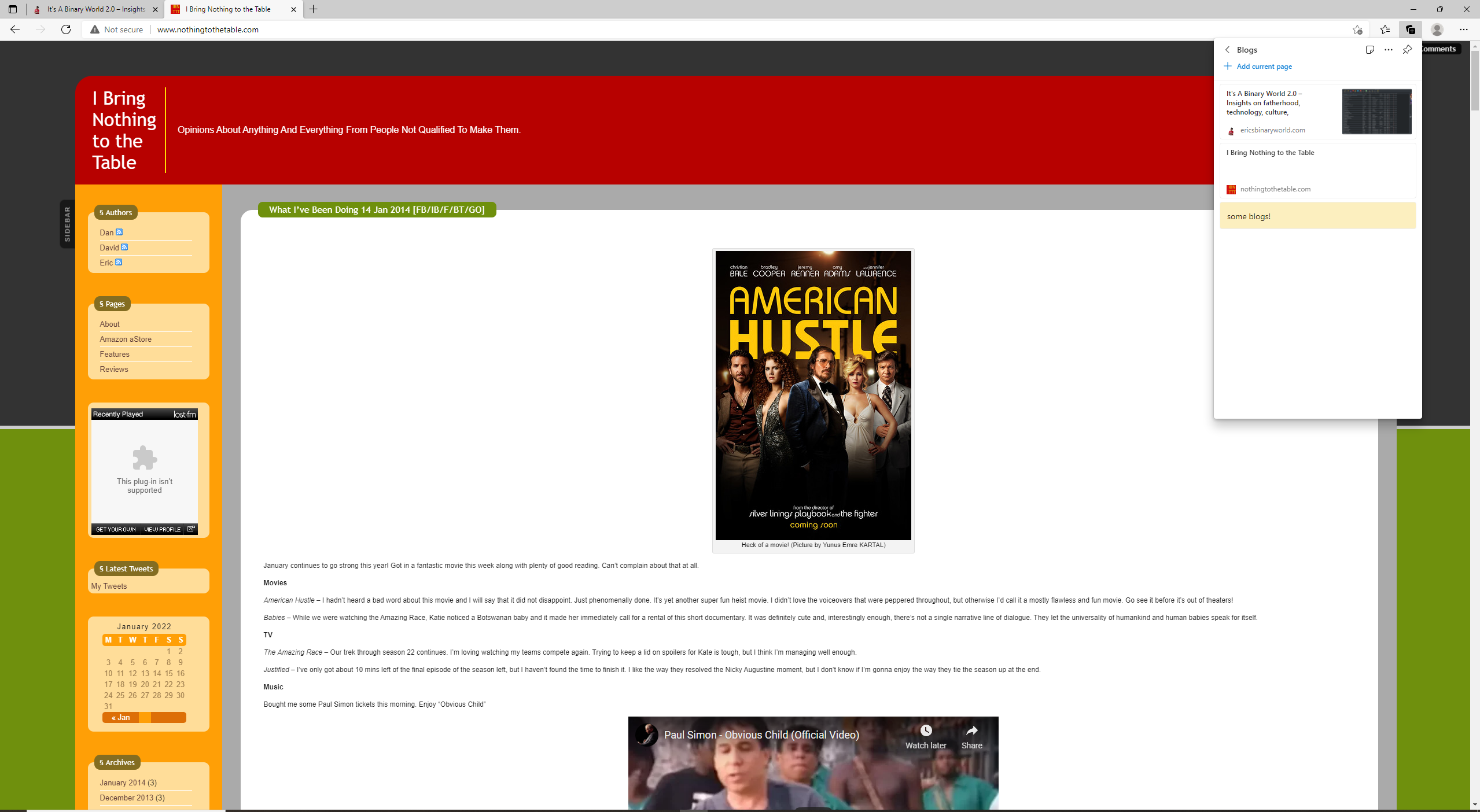 Trying out the Collections feature in Microsoft Edge
Trying out the Collections feature in Microsoft Edge
Basically, I could see this being very interesting for the Pinterest crowd. (In fact, it also has Pinterest integration) If you’re collecting ideas or doing research on a particular subject, you could collect the pages together and even add notes. I think most browsers have some similar feature - or at the very worst you could hack something together using bookmark folders (wonder how many non-techies even know that’s a thing?). It’s OK.
And that’s my overall feeling of Microsoft Edge. It’s OK. I don’t see a compelling reason to change. It’s competent. To be clear, I wouldn’t see a reason to change to Chrome, either. (Other than the aforementioned websites that don’t work in Firefox) They’re not exciting and they need to be in a world where everyone except Firefox is a Chromium browser. This is where Vivaldi wins (for me and for any power users) - by providing a reason to change away from whatever is default or whatever the techie in your life set up as your default browser.
I can definitively say that we can close out the Windows portion of the browser competition. Vivaldi wins. It has the features I need and want (whenever I actually use the web on Windows). Until/unless Vivaldi stops being developed or gets bought out like Opera did (or starts doing “evil” things to make money), I think I’ve found my browser home on Windows.
Now it’s time to see who can win the competition for the browser wars on my main Linux computer.