Empathy's Still Around....A stalemate
By EricMesa
- 6 minutes read - 1268 wordsLast time I spoke about Empathy, I was a little disappointed in the project. I really liked Pidgin and it felt like they were being stabbed in the back, even if everything the Empathy team was doing was koser GPL-wise. At the time I didn’t give it a second look because it was still missing a bunch of features. It’s been 2 years, or 4 releases of Gnome, since then and the project has come a long way. It now supports all the protocols that Pidgin does (and more) and everyone seemed to think it was doing a better job of listening to users, etc. Now, this shouldn’t make a huge difference unless I missed something, but I’m reviewing 2.30 as Fedora 14 hasn’t come out yet. I’m sure there wasn’t a massive upgrade or anything. So, first of all, here’s what Pidgin looks like.
[caption id=“attachment_3801” align=“aligncenter” width=“265” caption=“Pidgin in Fedora 13”] 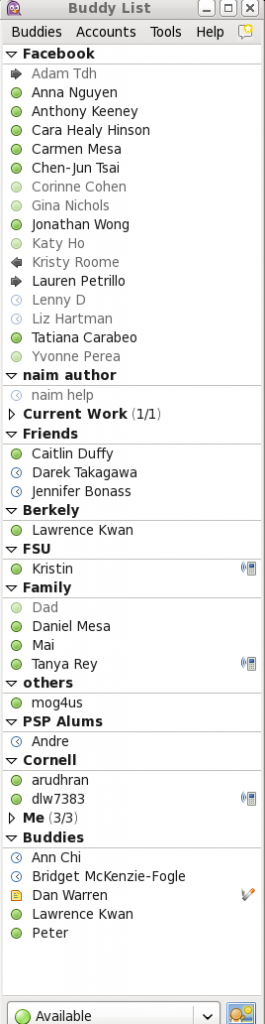 [/caption]
[/caption]
The green circles are contacts that are available. The clocks are people who are away. I’m not sure what the yellow note is. It makes perfect sense. The arrows also make sense indicating people who are coming and going. I’ll get to the the Empathy buddy list in a moment. First I wanted to show what came up when I started it for the first time:
[caption id=“attachment_3802” align=“aligncenter” width=“402” caption=“Empathy first start”] 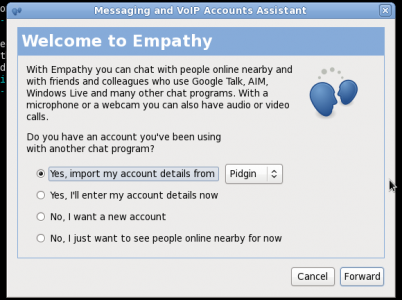 [/caption]
[/caption]
It offers to import the contacts from Pidgin or to start fresh. That’s nice and flexible. Then my buddy list window came up:
[caption id=“attachment_3803” align=“aligncenter” width=“90” caption=“Empathy empty buddy list”]  [/caption]
[/caption]
But it was empty! I had to into the Edit-Accounts window to sign into my accounts:
[caption id=“attachment_3804” align=“aligncenter” width=“403” caption=“Empathy signin dialog”] 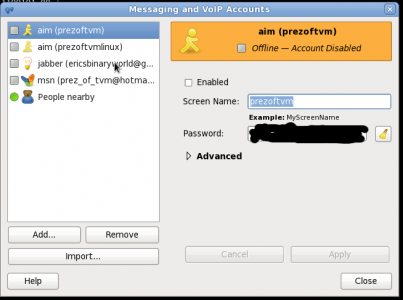 [/caption]
[/caption]
The screens looked really nice. And so my buddies appeared. The facebook account was not included. At first I thought it was because Empathy lacked support for Facebook which would have been a deal-breaker considering that Pidgin can do it and there’s no reason to abandon Pidgin.
[caption id=“attachment_3805” align=“aligncenter” width=“71” caption=“Empathy buddy list (minus Facebook)”]  [/caption]
[/caption]
I just went into the accounts page and found it there.
[caption id=“attachment_3808” align=“aligncenter” width=“74” caption=“Empathy buddy list with Facebook”]  [/caption]
[/caption]
So, the red triangles aren’t quite as intuitive a signal about buddies being away. On the one hand, red is universal for “no” and the green circles are the same as Pidgin. But, on the other hand, it seems less elegant. Still, not the end of the world. One subtle thing that Empathy does that I really like is that they move the away contacts to below the available contacts. So, if you’re looking for someone to chat with, it’s much easier, at a glance, to find someone who’s available. So, let’s compare chat windows. First Pidgin:
[caption id=“attachment_3810” align=“aligncenter” width=“280” caption=“Pidgin chat window”] 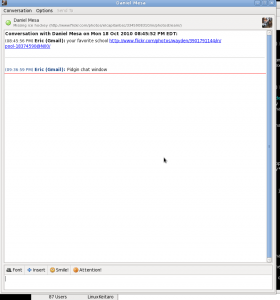 [/caption]
[/caption]
now Empathy (simple theme):
[caption id=“attachment_3806” align=“aligncenter” width=“379” caption=“Empathy chat window (simple theme)”] 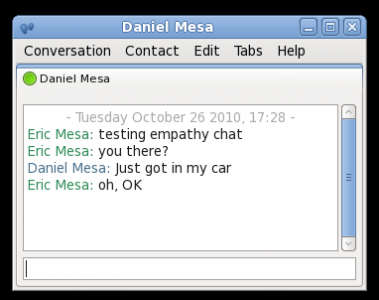 [/caption]
[/caption]
The main difference is that the Empathy interface is greatly simplified. Smileys are under the conversation menu rather than right there easily clicked on. This might make smileys easier to access via pressing “alt” to get to the menus. But, 99.99% of the time, I make smileys just by :) and don’t use the other special ones. There doesn’t appear to be a way to change the font in Empathy. In the old days of AIM, lots of people used to use this to make nearly unreadable fonts for chatting. Nowadays no one seems to do that. But it should still be possible to bold and italicize text. I’ll try it with control-B and control-I. It doesn’t work. It appears your only way to emphasize text is via asterisks. That’s suboptimal. I rarely use bold/italics, but that could be the reason I end up sticking with Pidgin. One possible reason for choosing Empathy is its integration with Gnome such as notifications when you’re in another virtual desktop:
[caption id=“attachment_3807” align=“aligncenter” width=“476” caption=“Empathy - Gnome notification”] 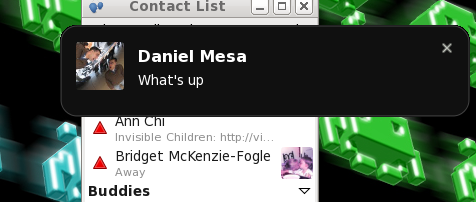 [/caption]
[/caption]
I’m willing to bet that’s something you can enable in Pidgin via a plugin. Although, not pictured here is the button that appears allowing you to respond. That’s kinda neat. Speaking of plugins, here’s what I have enabled in Pidgin:
- Buddy State Notifications
- Evolution Integration
- ExtPlacement
- History
- Markerline
- Message Notification
- Pidgin-Rhythmbox
- Text Replacement
Empathy doesn’t appear to have a plugin architecture. Or maybe it’s hidden somewhere? I don’t really care. The only thing missing is Markerline (which it does via timestamp), text replacement (actually really useful) and Pidgin-Rhythmbox, which never worked for me anyway. So, one I’d miss. Interesting thing here with History mentioned there. I searched through all the options available in Empathy and I couldn’t find a way to disable logging. This doesn’t matter as I always have logging enabled in Pidgin as it makes looking for stuff I’ve said easier. But I know some people for whom that would mean they would definitely use Pidgin over Empathy. I’m sure there’s some gconf setting that controls that, but I think it should be exposed to the user. I checked the included help and couldn’t find it.
Part of what made me decided to give Empathy a look was the fact that I discovered an Adium theme that had been ported to Kopete. Kopete has always had some neat built-in themes while no one ever seemed to really take advantage of GAIM/Pidgin themes and there weren’t every any included other than the default. Apparently, via its use of gtk-webkit, Empathy can use most Adium themes as-is. (There’s a conversion script and plugin that needs to be compiled for this to work in Pidgin). Here are the defaults. They are nice, but nothing special:
[caption id=“attachment_3815” align=“aligncenter” width=“382” caption=“Empathy - blue theme”] 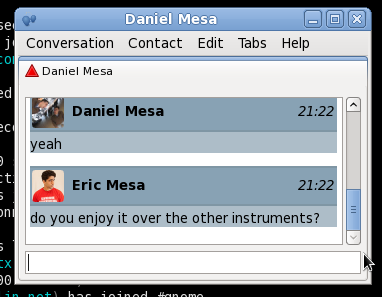 [/caption]
[/caption]
[caption id=“attachment_3816” align=“aligncenter” width=“372” caption=“Empathy - clean theme”] 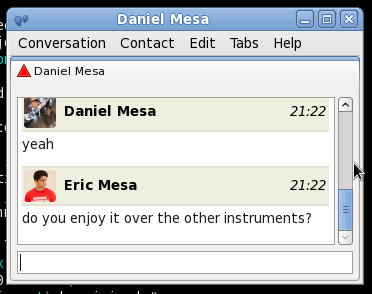 [/caption]
[/caption]
[caption id=“attachment_3817” align=“aligncenter” width=“370” caption=“Empathy - simple theme”] 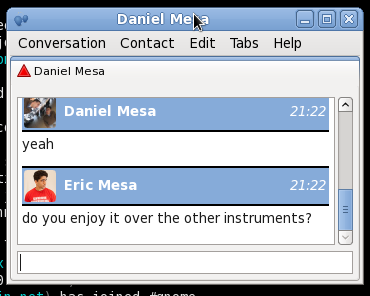 [/caption]
[/caption]
So, let’s check out some of the Adium themes I thought were neat and which are confirmed to work with Empathy. Too bad it doesn’t tell you how to change them in the help menu. You have to go to the website and it tells you what to do. I d/l them and put them where the website told me to. Yay, they appeared in the list. One of them, Pushpin, was listed to fail but I wanted to try it anyway.
[caption id=“attachment_3820” align=“aligncenter” width=“314” caption=“Empathy - SNES Final Fantasy”] 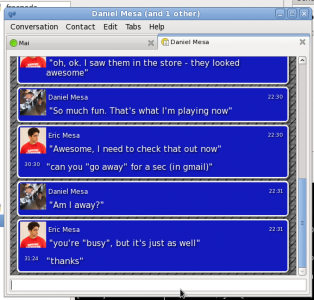 [/caption]
[/caption]
[caption id=“attachment_3824” align=“aligncenter” width=“317” caption=“Empathy - SNES Final Fantasy with sprites! I guess this is what it does when you don’t have an avatar? It looks much better this way!”] ![]() [/caption]
[/caption]
[caption id=“attachment_3821” align=“aligncenter” width=“322” caption=“Empathy - noteboard theme”] 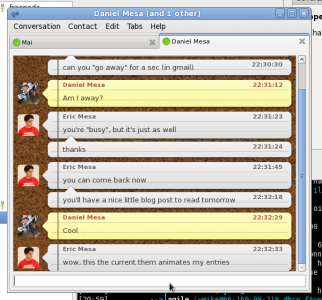 [/caption]
[/caption]
[caption id=“attachment_3822” align=“aligncenter” width=“312” caption=“Empathy - pushpin theme (works just fine!)”] 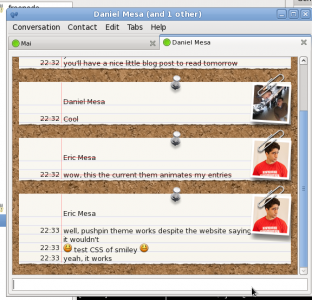 [/caption]
[/caption]
[caption id=“attachment_3823” align=“aligncenter” width=“312” caption=“Empathy - Zelda Ocarina of Time”] 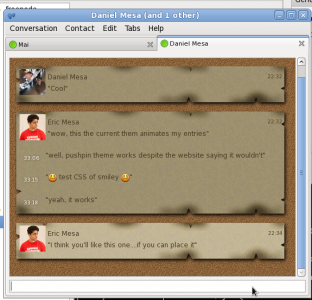 [/caption]
[/caption]
I decided to go with Final Fantasy for now because, as Dan knows, they hold a special place in my nostalgic heart. But I think I’ll probably end up going with pushpin. So, are any of these compelling reasons to switch to Empathy? So far I haven’t found one. Right now they’re more or less equivalent. So just use whatever your distro has as the default. Right now the important use cases for Pidgin are if you need off the record or the other encryption plugin, if you don’t want chat logging, or if you also use it on Windows and want a consistent experience. I’m going to use Empathy for a while and see if I end up pining for something from Pidgin or just stick with it. I’ll post an update here. Reasons for/against using one or the other welcome in the comments.