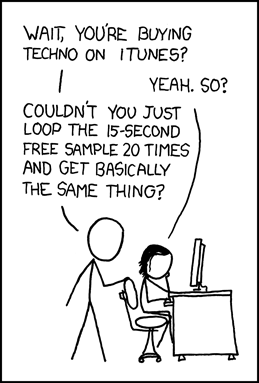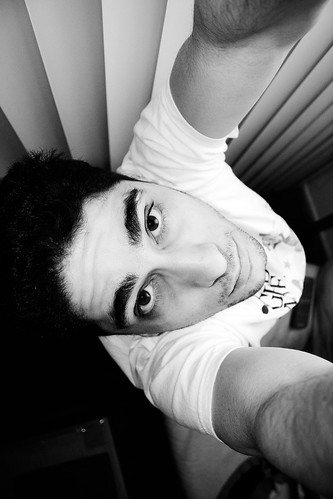One last, good look at KDE 3 Part 2
Some little updates on my KDE experiment. First of all, I run an rsync script semi-daily to backup my home drive to an external hard drive in case the main one fails. It’s already happened to me once before and I was really glad to have had backups. However, as you can imagine, this is a huge drain on my computer’s resources while the backup is being performed. Since I have it running from a cron job so that I can just forget about it, I tend to forget when it’s set to run and I get really annoyed if my computer starts slowing down and I can’t figure out why. So I put a wall command into my script. This sends a message to all terminal emulators and everyone logged into the computer via terminals or ssh. Usually in Gnome I can only see the message if I happen to have Gnome termnal open. However, KDE does something very awesome and useful. Here’s a screenshot:
Ubuntu 8.04 Released Today!
Ubuntu 8.04, Hardy Heron will be released today. As the name implies, 8.04 will be Hardy because it is a Long Term Support (LTS) version. This means that for 18 months they will release security updates. What does that really mean? It means that if you like Ubuntu, but don’t feel like upgrading every six months, you can stick with Hardy Heron for 3 release cycles. You won’t get the latest programs, but you’ll get security updates to protect you against crackers, viruses, and other malicious things.
Fedora Pre-Upgrade: Finally!
As many of you know, according to the Google search terms that bring people here. I am of the not-so-humble opinion that Fedora’s upgrade process is about as pleasant as being forced to walk through the desert without a canteen of water. First of all, they recommend to just do a fresh install which is a non-starter for me. I’d have to waste way too much time restoring all my files and settings. Ubuntu and Debian seem to get me through upgrades without reinstalling without any problems. I blogged about the horrors up upgrading to Fedora 8 here and here. I blogged about how awesome the yum upgrade worked here, here, here, and here.
Finally...evaluating the purpose of both Gobuntu and gNewSense
I’ve always been the first to jump to the defenses of people who love creating more distros and programs. After all, if everyone just stuck to the established distros we would never have had Ubuntu and perhaps Linux would still be just a curiousity to most. However, I just didn’t see the purpose in both Gobuntu and gNewSense. First of all, they’re both based on Ubuntu. It’s not even that one is Ubuntu and one is Debian or that one is Ubuntu and one is Red Hat-based. That would have made sense to me as perhaps they liked a different packaging format or something.
A Novel iTunes Exploit
Brought to us by Randal Monroe of xkcd:
Also, you much check this one out both for its mention of Python and the Asus EEE PC.
One last, good look at KDE 3 Part 1
As you can see, by trawling through this, I have gone back and forth between KDE and Gnome a lot. As I’ve mentioned many times before, I initially loved KDE over Gnome. It looked more like Windows, it had more neat options, and great programs. Not only is Amarok the best media player out there (although Rhythmbox is not far behind), but the KDE programs feel so much more tightly integrated than Gnome. That’s one part where they’ve always had a huge lead over Gnome, although Gnome has been catching up recently. Still, I hope that KDE continues to evolve its KParts and KIOSlaves infrastructures. (Or whatever they evolve into in KDE4) KDE programs also just seemed to fit together visually so much better, I don’t know why because Gnome has the HIG.
How Long *were* They in the Garden?
If you take the Biblical story of Adam and Eve literally (as opposed to figuratively or allegorically) there is one possible explanation for the world as science sees it that I’ve never, ever heard anyone propose. This shocks me as it seems to be a convenient answer that fits with the science. The Bible tells us that when Adam and Eve ate the fruit of the Tree (not the apple…) they had to die. This means that prior to that, they were immortals. At least that’s the only possible reading of the story of Adam and Eve that doesn’t make God a liar.
Photos Moving up The Ladder
Here are some photos that recently went up in views and I wanted to share. From Views 75 to Views 100: The Old Gun Factory - another view -bw by DJOtaku, on Flickr

Awesome? Or Too Much Time on His/Her Hands?
Someone decided to represent all of the Linux Distributions as Anime girls. What do you think? Does it represent the attitude of your favorite distro?