Addendum to my KDevelop Post
By EricMesa
- 2 minutes read - 278 wordsA couple days ago, I wrote about giving KDevelop another look and posted it to reddit’s r/kde. In my post, I’d said it was annoying to have to configure the color schemas per file. Someone commented on the subreddit that if you use the View->Schema menus it’s per file while if you go into Settings->KDevelop settings you can change it for all files.
As a side effect I explored the same options in Kate and set it up like this:
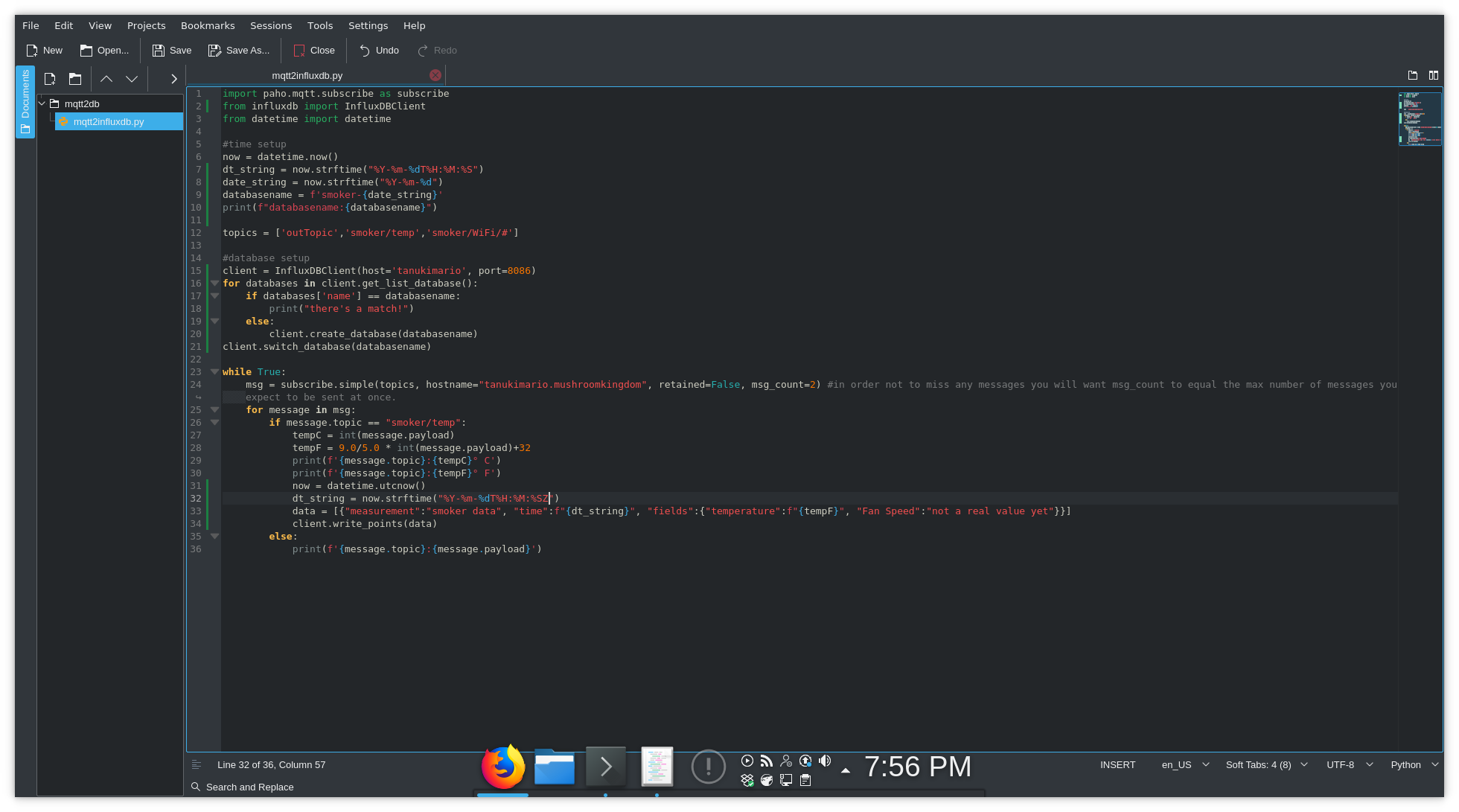 Kate with Breeze Dark schema
Kate with Breeze Dark schema
While looking through the Kate options, not only did I re-enable line numbers, but I also rediscovered a feature that had annoyed me back when it first came out in Kate: modification markers. It’s those green lines along the left. You can find it in Settings->Configure Kate->Appearance->Borders. As you make changes to your file, a vertical line appears with one color and then another color when you’ve hit save. In this schema it’s orange when edited, but not saved and green when edited in this session. I actually found it very useful five minutes ago. I looked at the top of Kate at the titlebar and noticed the asterisk denoting the file had been changed. But I hadn’t done anything! At least not intentionally! In the past I wouldn’t have known what went wrong until I ran the file and then wondered why code that had previously been working wasn’t working anymore. With the modification markers I was quickly able to locate where the change had occurred - I’d accidentally typed into the window when taking the screenshot. I was able to undo it and see that all my bars were green again.