Unity 2D Game 3: Block Destroyer
By EricMesa
- 3 minutes read - 448 wordsMy journey through 2D game development using the Unity engine continued with our third project: a clone of Brick Breaker or Arkanoid. In case you’ve never seen it before, this is Arkanoid:
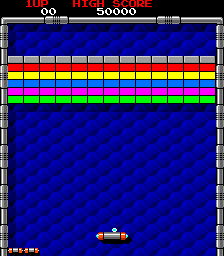 Arkanoid
Arkanoid
It’s got a pretty important legacy, Breakout, the version that Atari created, was an important stepping stone for the two Steves of Apple (Steve Jobs and Steve Wozniak).
So it makes sense that this would be one of the games we would use on our learning journey. This is what my first level looks like:
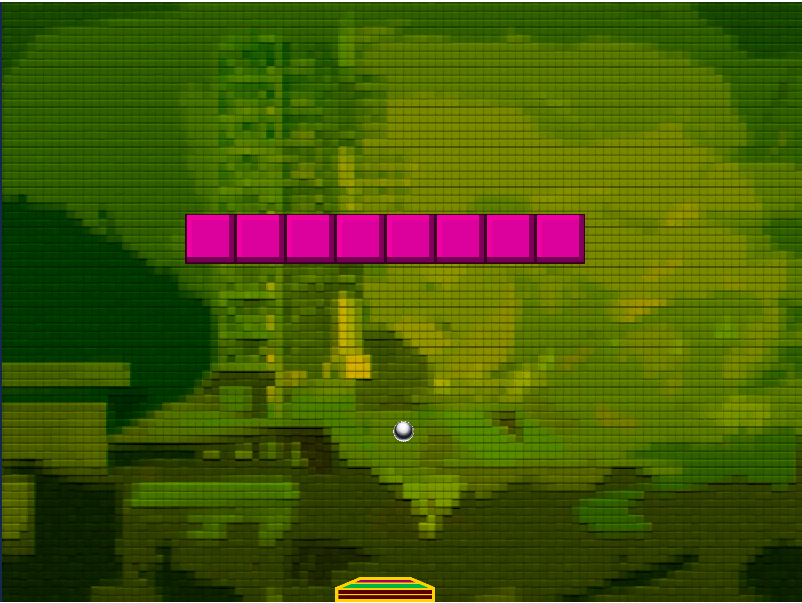 Block Destroyer
Block Destroyer
In many ways, this was only the second game we’d created. The Number Wizard “game” is really more of a tech demo - based on a concept that everyone uses for doing searches in CS101. And this was the first dynamic game we created. This made it incredibly fun to work on. Each day I got home I couldn’t wait to work on it - I wanted to create this game more than I wanted to play any commercial games.
I document all the things I learned on my github page for Block Destroyer, but some of the coolest techniques involved using the Singleton Pattern to persist the score from level to level and learning how to make the game play itself for playtesting. In fact, you can watch the game play itself here:
Block Destroyer plays itself for playtesting
After the official lecture was over, I wanted to take things to the next level so I added a few challenges for myself. I created a few levels (as you can see above) and also I added the ability to have a level title that changes with each level. (Because of the Singleton Pattern, that turned out to be a little more challenging than it might otherwise have been). I still want to add the ability to use an XBox One controller, but that was a little trickier than I could figure out on my own and when I asked around on their forums, it turns out that they will cover using controllers on the next game. So after I learn that, I will probably come back to this game and add it in.
If you want to play in a browser via WebGL (you need the latest browser and it most likely will not work well on a tablet), you can visit: http://server.ericsbinaryworld.com/WebGL/BlockDestroyerWebGL/
If you would like to play it on your Windows or 64bit Linux computer, you can go to the releases page of my Github repo: https://github.com/djotaku/BlockDestroyer/releases
I’ve become so excited while taking this class that I can’t wait to work on some of my own ideas for games! Well, onto the next class!