Below you will find pages that utilize the taxonomy term “Kate”
Software I used for Programming in 2022
Python
This year I really worked a lot on Python web technologies so I came to appreciate all the work that the JetBrains team does to make all the little things (like running Django test server commands) incredibly easy. I essentially did all my Python development in Pycharm. I’ve had access to the paid JetBrains suite because of the work I’ve done for my open source project: Extra Life Donation Tracker. Since development has slowed a bit on there, I may not be able to renew the subscription. If that’s the case, there’s a big chance that I’ll start saving up some money for a Pycharm Professional license. The only real exception to using Pycharm for programming was when I was editing code on a server. There I would use vim or nvim (more on that later).
Software I used for Programming in 2021
Overall, there was a continuation of trends from last year with just a few changes.
Python
Pycharm
PyCharm has continued to be my IDE of choice for Python programming. The devs haven’t been resting on their laurels, either. Recently they added some extra features to support FastAPI. And they also added some features that I don’t 100% understand that make it easier to test against fake HTTP endpoints. It’s really awesome and definitely worth the price if you program primarily in Python. As I predicted last year, its git features ended up making GitQlient and Git Kraken (on Linux) more or less obsolete for me.
Dracula Theme
Just in time for Halloween I discovered the Dracula set of dark themes.They’ve got themes for nearly every code editor and shell/console program you can think of. Here’s Yakuake with the Dracula Konsole theme:
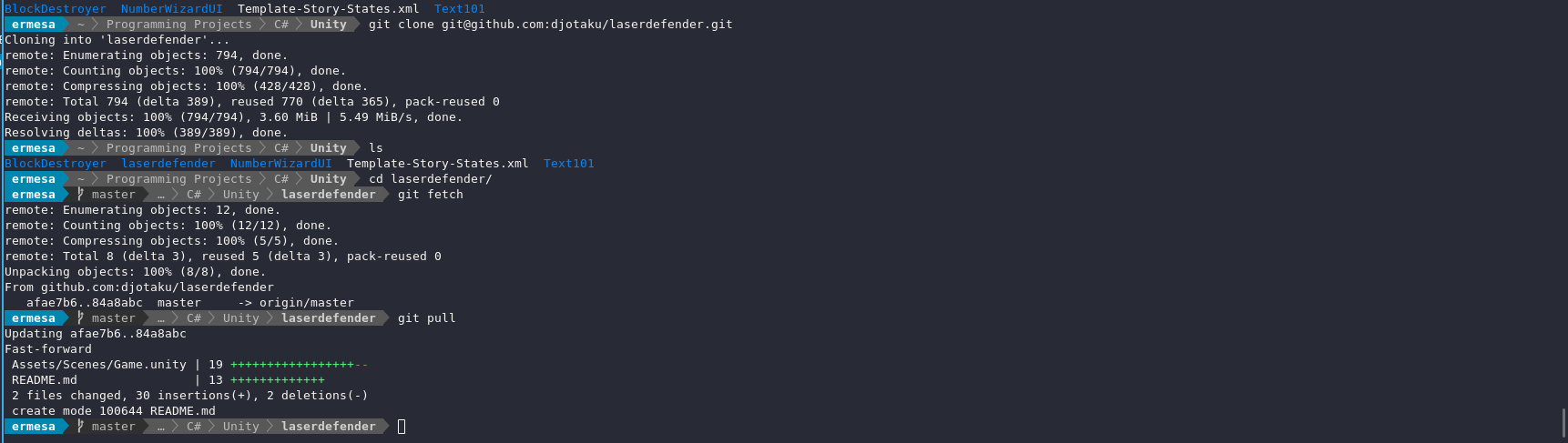 Yakuake with Dracula theme
Yakuake with Dracula theme
And here’s Kate with the Dracula theme:
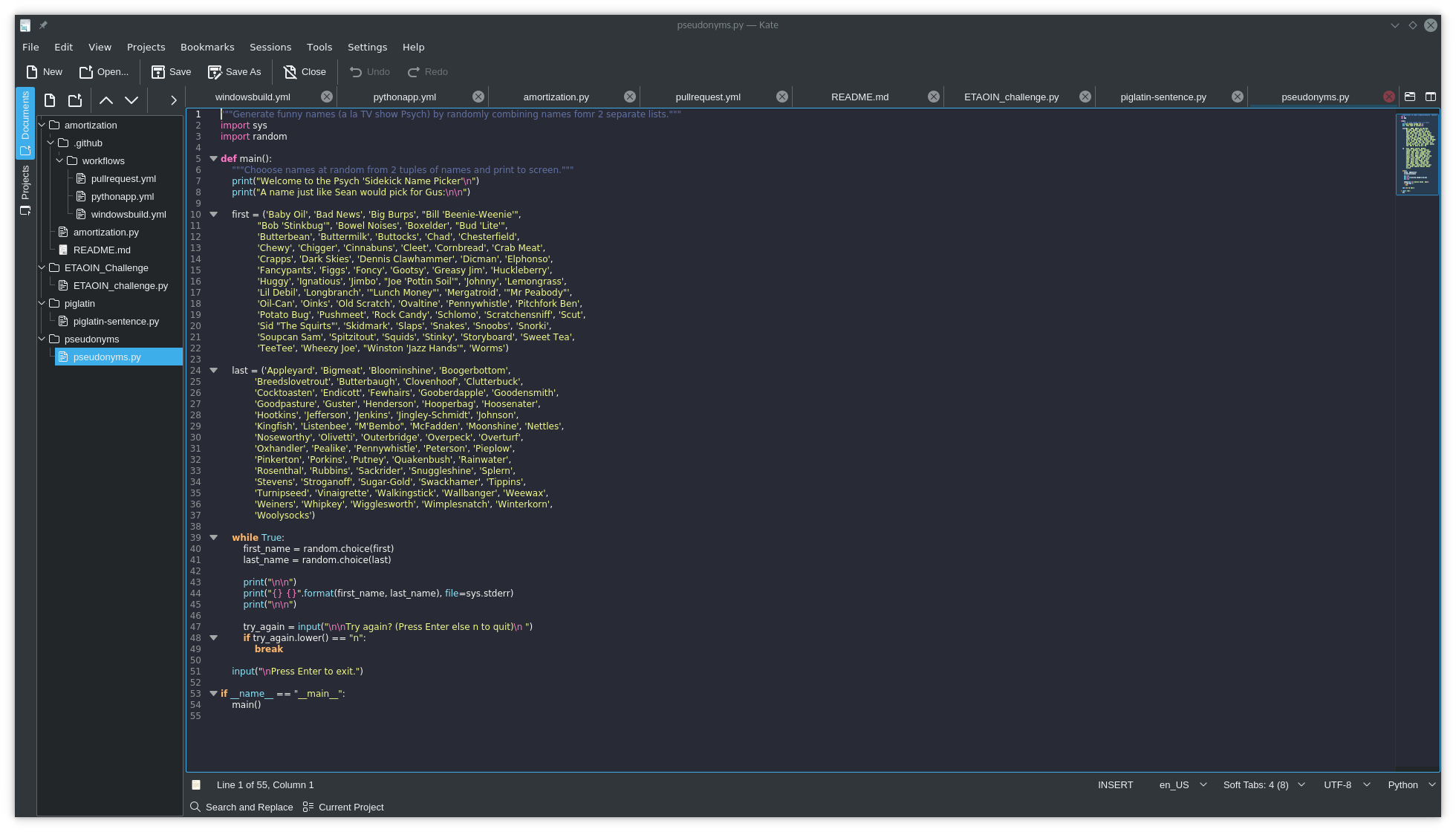 Kate with Dracula theme
Kate with Dracula theme
I like the color scheme, but the font’s a bit small, so I might make a variant theme with a slightly larger font size.
Discovering new git GUIs
When I wrote about checking out KDevelop, I mentioned that it was due to a blog post by the Kate developers about how to evolve Kate going forward. Last night I came across a new article in the same vein in which they looked at potential git GUIs to use from within Kate. In my KDevelop post, I mentioned that I use QGit, but it can look a bit small in the screenshot of my 3 monitor desktop. So this is my typical QGit setup:
Addendum to my KDevelop Post
A couple days ago, I wrote about giving KDevelop another look and posted it to reddit’s r/kde. In my post, I’d said it was annoying to have to configure the color schemas per file. Someone commented on the subreddit that if you use the View->Schema menus it’s per file while if you go into Settings->KDevelop settings you can change it for all files.
As a side effect I explored the same options in Kate and set it up like this:
Moving to KDevelop for my larger Python Projects
When I first started programming it was just at the prompt of my Tandy computer. Then it was in the QBasic text editor on the IBM computers at school. But when I started programming again with “real” languages, I ended up going with Emacs. Although I was first annoyed at the way commands like save were prefixed, it became my favorite editor. I think that was partially because of diving headfirst into the free software movement and partially because I didn’t like vi’s different modes and how annoying that made things if you didn’t realize you weren’t in the text entry mode. Eventually, I moved on to Kate because I love KDE (been running it as my main desktop for over 10 years now) and I loved the features it enabled. Also, since vi (or vim) is found EVERYWHERE while Emacs usually requires installation, I ended up switching to vi whenever I’m ssh’d into a computer. If you add plugins like powerline, it can be pretty awesome to use. Even on my desktop if I’m editing /etc/fstab I’m more likely to pull up vi than the weight of KDE (not that it takes up THAT much RAM).