Clear Water
By EricMesa
- 2 minutes read - 220 wordsThanks to the helpful users over at blenderartists.org, I was able to solve the problem of the water turning black upon landing on the table in my fluid simulations. Apparently, I needed to turn on TraShadows (transparent shadows). You may want to save this for your last step because it causes the renders to take a LOT longer. I put the cup, table, and water with TraShadows on and you can see the results. (Click for full size)
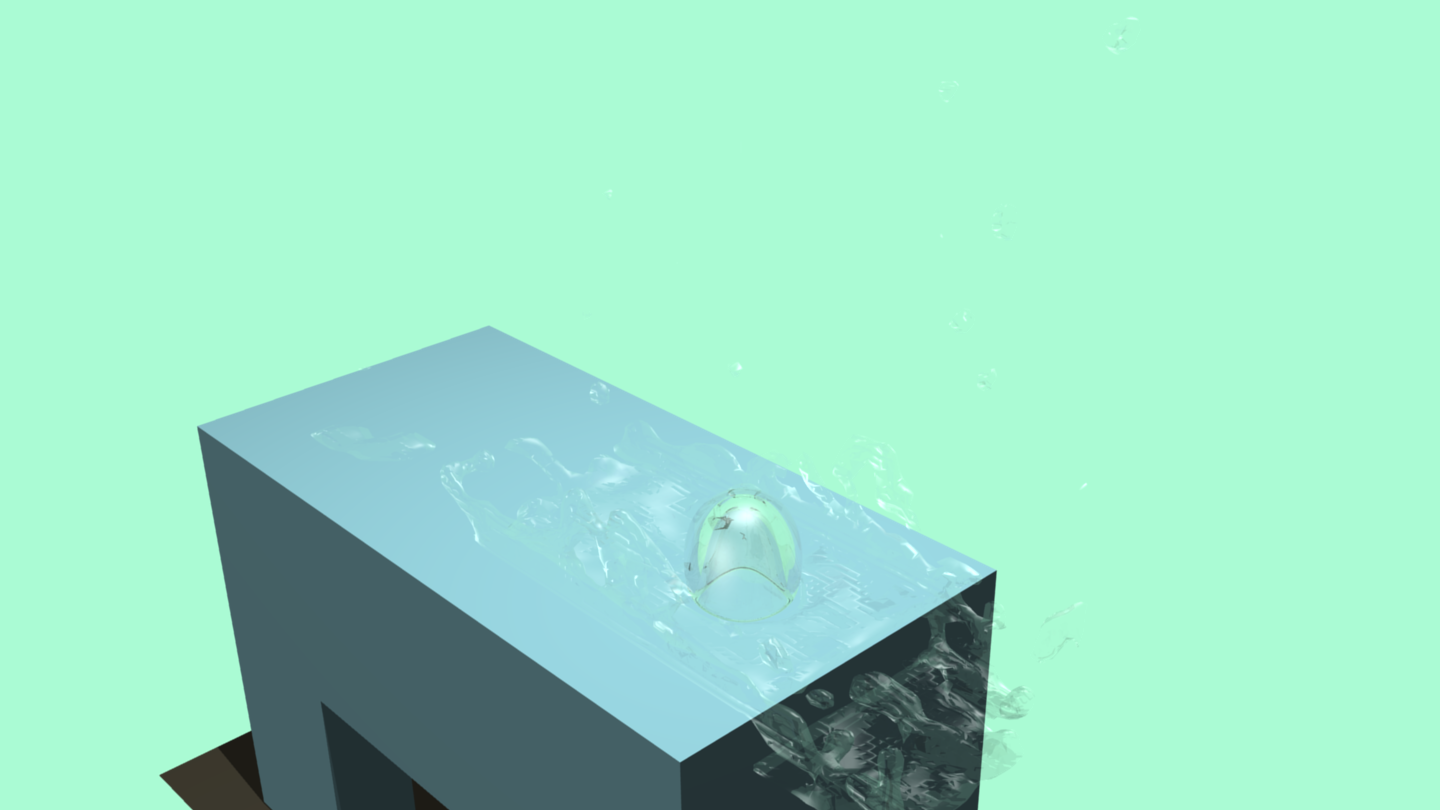
You can also see in the high resolution picture that I “cheated” and made the domain end a little bit below the table. I didn’t know the water would end up over there so it unrealistically stays up in the air. All the fluid simulation tutorials tell you to keep the domain as small as possible to keep the baking from crashing Blender (and possible your computer), but how acceptable this is depends on the camera angle and on how long the scene lasts. In the video you probably didn’t even notice it. But in a still shot like this, it’s a killer. I’m so happy to finally figure out what I was doing wrong. I’m not going to redo that demo because of how long the render times are now, but for my next one, now I know what to do.