Trying out zsh (again, maybe?)
It’s been a very, very long time since I tried using a different shell than the bash shell. Back some 10-15 years ago I remember hearing about fish and trying it out. I think it broke some bash paradigms so I went back to bash. I could have sworn I tried zsh in the past, but I could be wrong. I know the last shell I tried out didn’t let me use ‘*’ during a dnf update to update all the packages that start with the same prefix, say all the 1500-ish texlive packages. That annoyed me so I went back to bash. If it was on this computer it was on a previous install or previous /home directory because I couldn’t find any evidence of zsh. No profiles or other such dot files that I could find. (Not that I looked too hard).
Scarlett's Halloween Clay Models
Scarlett created these models one day in October when she was feeling creative. I liked the models so much that I built a small box for photographing them. I fell behind on my photos, so I’m posting my favorite poses now.
Programming Update
C#
Back when I was doing GameDev.Tv’s Unity 2D class, I really wanted to know how to do multiplayer games (I also wanted some better support on using Xbox/PS3 remotes in games). Well, this year they released their Multiplayer class. So, naturally, I bought it up. I started working on it, resulting in two Github Repos. In the first section we were learned the basics of the Mirror add-on. I’m currently working through the second section, where we will create a basic RTS. I haven’t reached a real differentiation point from the GameDev folks. That may come later after we get past the basics.
CentOS Changes
On 8 Dec I saw the announcement that Red Hat (which had made CentOS an in-house distro a year or two ago) was changing CentOS from being a free clone of Red Hat Enterprise Linux, to focusing solely on CentOS Stream. ( The CentOS press release; The Red Hat press release) This would make the progression of features and elements: Fedora -> CentOS Stream -> RHEL. At first, like many others, I felt hurt by this change. It will take place at the end of next year. Usually CentOS follows a support widow similar to that of RHEL, so I was expecting a decade or so for the servers I converted from CentOS 7 to CentOS 8. While I generally run Fedora on many of my computers, I prefer not to have to upgrade every 6 months for my servers. That’s a level of disruption I could do without. That said, after I read this blog post, I had a slightly more nuanced view of things. I still think it should have taken effect with CentOS 9, which I think is due in the next year or so (RH is accelerating releases of new RHELs). But it certainly makes a clearer upstream to downstream path for Red Hat.
Sam and Stella Birthday Portraits
Somewhat without intention, I’ve ended up alternating portraits for the twins between outdoor portraits and indoor portraits. This year was time for indoor portraits. (Although, to be fair, if it hadn’t been freezing, I might have ended up breaking the tradition) Here’s the setup I used:
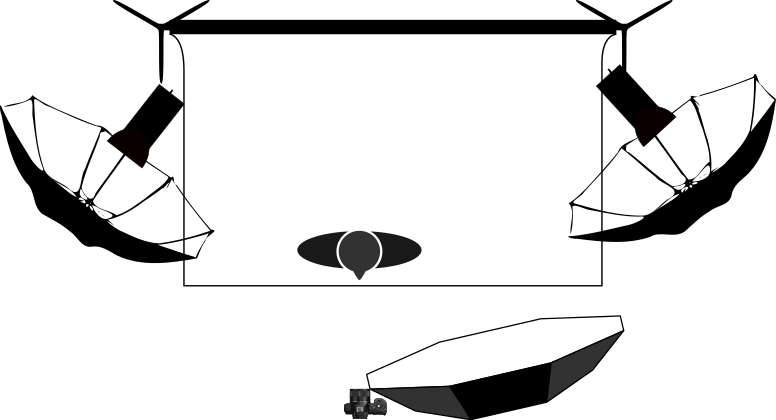
It’s a variant on a setup that has been very successful for me with portraits of the kids. I went back to a white background for the first time in a few years. The last time I used it with Scarlett I had an uneven white that looked horrendous to my eye and was a real pain in the butt to try and correct in Photoshop (or was it GIMP?). I never got it quite right and ended up sticking to the black background for a while. But I wanted to do something different. So this time I grabbed my two studio strobes (I believe they’re 100W strobes that someone got me as a present some 8 or so years ago) and threw them into umbrellas to make sure the light would hit the background evenly. With these lights I had to go to somewhere around 80% power in order to get a pure white background according to the spectrograph in camera. Then I posed the twins in front of those lights, so they needed a light for themselves. I used my old Canon 580EX inside of my gigantic octagon (I think it’s somewhere around 3 feet or more in diameter). I wanted to shoot at F8 to try and get the best chance of ensuring the twins would be in focus, so I had to push the 580EX to full power. After this session, I ended up buying a bracket so that next time I can throw my 430EX in there, too.
Followup On Unity and JetBrains Rider on Fedora
As you recall from the previous blog post, I’d installed Unity and JetBrains on my Fedora 32 computer via Flatpaks. I was going to use them for the Unity Multiplayer course I was taking on Udemy. Unfortunately it was an immediate fail and in lesson one after they have me install a new inputs library and restart Unity, it would always crash upon loading the file. I’m currently installing Unity 2020.1 on my Windows computer where I don’t expect to have that issue. Assuming I don’t, then it’s a big fat nope on using Unity on Fedora via Flatpak (at least for this class). Which, to be fair, is not on their supported OS list - which is only Ubuntu and CentOS 7. (And the latter for movie-making)
Unity and JetBrains Rider on Fedora via Flathub
As I mentioned last year in my 2019 in Programming post, I created a bunch of 2D games in Unity by following along with the Gamedev.tv classes. I would watch the videos on Linux and jump over to my Windows computer for the programming, learning how to use SourceTree and Microsoft Video Studio in the process. But for some reason, going back and forth with the KVM when running Unity would sometimes freeze up the Windows computer. So when I saw someone on Fedora Planet running Unity Hub, I thought I’d see if there was a Flatpak - and there IS! Also, I’ve fallen in love with JetBrain’s Pycharm, so I thought I’d go ahead and use their game dev IDE, Rider. ( There’s a Flatpak for that, too!) So, let’s see how well this works!
PyGame 2.0 is out!
I just found out today that PyGame 2.0 was released yesterday, on the 20th anniversary of the software. One of the first steps I took with Python was a series of games I made from tutorials in Linux Format Magazine. On Github I’ve got my shifter game and my Space Invaders clone. The shifter game is a little wonky since I haven’t touched the code in over a decade. But I was able to make the one shift needed to make the Space Invaders clone work on Python 3. So you can enjoy those and celebrate that PyGame development has picked up steam again.
Fedora 33 is out!
It came out this Tuesday and last night I updated my laptop. The only thing I had to do for the upgrade was remove a python3-test package. Since I’m using virtual environments, for the most part I don’t care which Python packages the system has. So that was a nice, easy upgrade! Good job Fedora packagers and testers! Speaking of Python, it’ll be nice to start upgrading my projects to Python 3.9. (Fedora 33 includes the latest programming language versions as part of its “First” values)




