Below you will find pages that utilize the taxonomy term “Virt-Manager”
Current Virtual Machines
Going to do some summer cleaning on my VMs, so I wanted to document peak KVM as a reminder of how many I had running at this time:
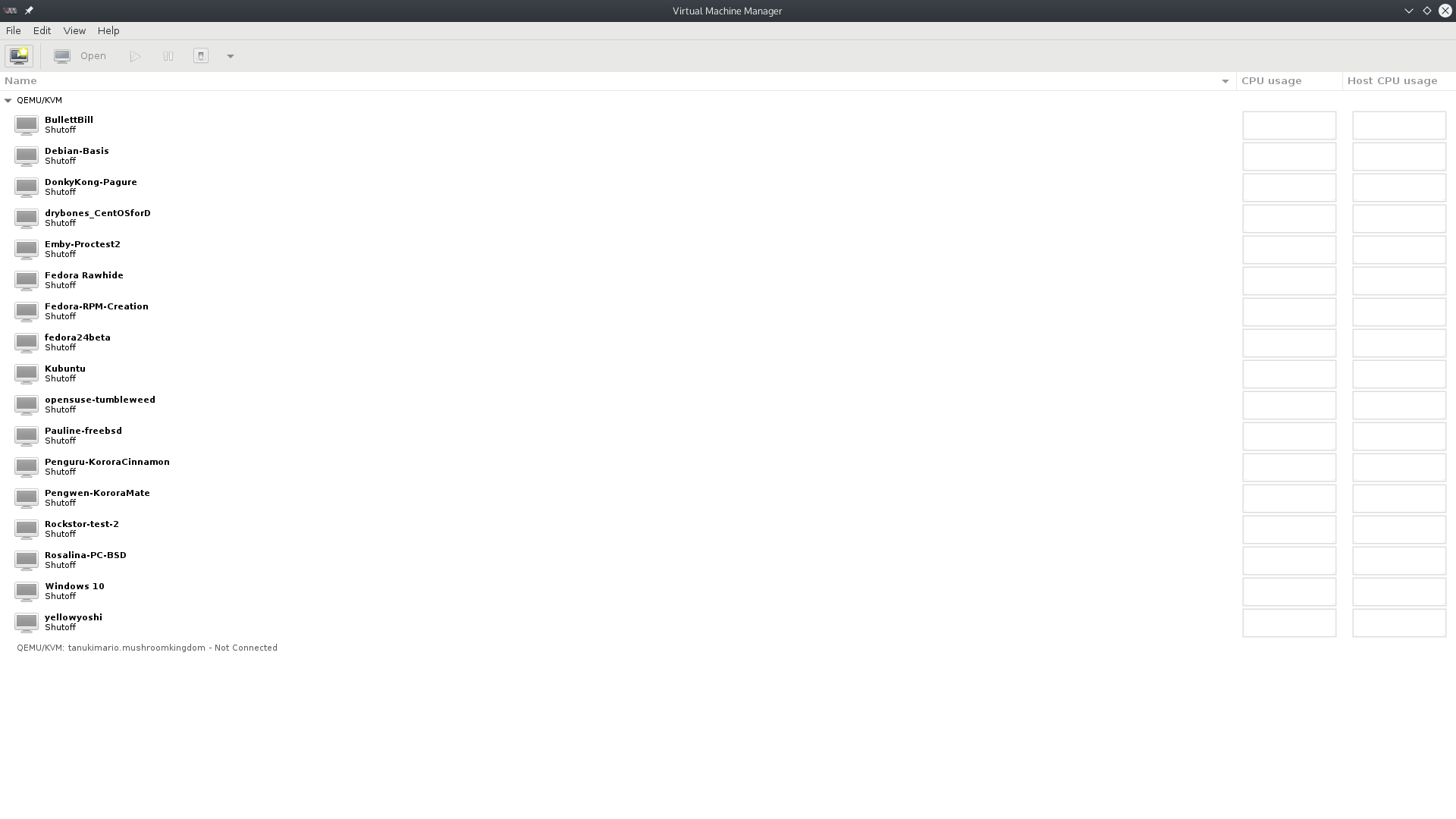
Home Server Project Update 2: Goodbye Arch Linux
As I documented before, I’ve had problems with Pogoplug and Arch Linux running my servers. Recently I’ve been having problems logging in via SSH on my updated Fedora computers. From what I can tell from a little research, it seems the old way of connecting had a flaw so updated SSH doesn’t want talk to unupdated SSH. So I tried to update Arch Linux and once again ended up with a borked computer. And it’s not something I did wrong - everyone had complaints of the change from /usr/bin (and some other bins) bricking systems. If Pogoplug had a display, I’d have been able to fix it. I tried reinstalling, but something has changed that makes the Pogoplug no longer work. Sick of having stuff go wrong every time I update, I decided this was the time to implement the Home Server Project.
In case you're having issues creating a new VM in Virt-manager
Tried to use virt-manager again (more about that in a future post), but kept getting the error:
qemu-system-x86_64: error while loading shared libraries: libGL.so.1: failed to map segment from shared object: Permission denied
Well, turns out this blog post had the answer for me:
sudo setsebool -P virt_use_execmem=on
That blog appears to be a great place for KVM virtualization info on Fedora, so I’ll be checking it out again in the future, I’m sure.
Trying out VMWare Player after nearly a decade
Nearly a year ago I did a comparison of Virtualbox and Red Hat’s virt-manager. Although I was pretty happy with virt-manager, I’ve had to continue using Virtualbox because so far virt-manager isn’t able to do a bridged ethernet connection without having to ditch NetworkManager and/or do some weird stuff. I’d given up on VMWare a long time ago because it used to be very cumbersome to install on Linux. However, I recently found out that I might be able to one day run Windows inside VMWare on my Linux computer and have 3D accelerated graphics work well enough to allow me to play games. It’s already made huge strides in that direction. So I figured I’d check it out and see how it compares to using the other two programs. I’ll be installing Fedora 18 XFCE beta (which I’m currently using on my netbook). Here’s the first dialog I got:
Oracle's Virtualbox vs Red Hat's Virtual Machine Manager
I’ve been using Virtualbox for a long time to run virtual machines when I want to check out other distros before I install them on one of my computers or to review them. It’s MOSTLY open source, although some of the key parts like USB 2.0 are free to use, but not open source. So now that Red Hat’s Virtual Machine Manager is starting to look pretty useful I figured I should check it out. That way I could be using a FLOSS virtual machine program - assuming the features were good enough to match Oracle’s offerings. Also, Virtualbox requires a kernel module that has to be recompiled every time a new kernel is installed and that’s annoying. I figured I’d test out both programs by installed a VM of Centos.