Addendum to Dual Display KVM Post
By EricMesa
- One minute read - 147 wordsThree years ago I wrote a post (along with a Youtube video) about how to set up a KVM VM with Dual Monitors (or even triple monitors). Since then there’s been a bit of a change. I loaded up remote viewer and, for some reason, I couldn’t add more monitors to my Linux KVM VM. Turns out what you have to do is look at the Video (QXL) section in virt-manager. Look at how many “heads” it has listed. For example:
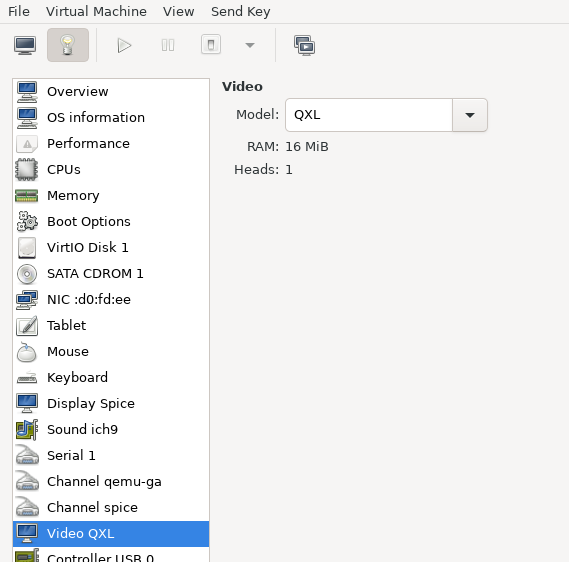
This VM will only support one Display. I couldn’t figure out a way to change it in virt-manager. But I ran virsh edit VMNAME and looked for the following line:
<model type='qxl' ram='65536' vram='65536' vgamem='16384' heads='1' primary='yes'/>
Once I changed it to 2 heads (I did this with the VM off), I was able to put it on 2 displays.
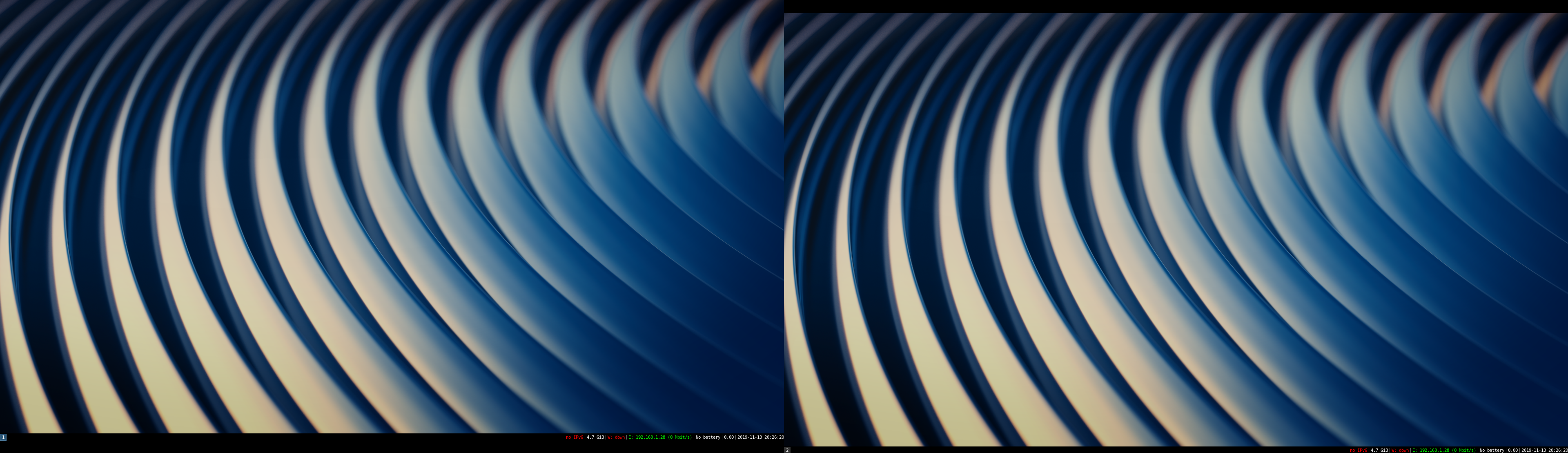 Red Yoshi VM with Dual Displays
Red Yoshi VM with Dual Displays