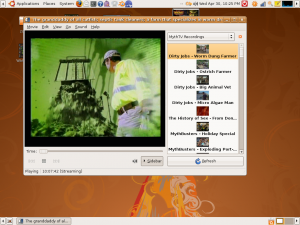Getting Totem's MythTV plugin to work
By EricMesa
- 2 minutes read - 288 wordsOne of the new features of Gnome 2.22 is the fact that Totem now has a plugin to access your MythTV programs. I installed the plugin and found myself wondering what to do next. I checked on Google for totem mythtv and didn’t find anything until today when Google finally got around to indexing a forum post about it on the Ubuntu Forums. I followed the directions about editing Gconf and had success!
Basically it all boiled down to one very simple thing - you had to give the plugin the address of the computer that has the MythTV backend. Unfortunately, whoever created the plugin decided not to use the “configure” button and makes you go into GConf to edit it. I think perhaps this means that the plugin wasn’t really ready for primetime, but they threw it out there for people to check out. I think I will probably submit a bug against this. I have submitted a bug, so hopefully it will be fixed in future versions of the plugin. For now, just go into gconf-editor and then go to apps->totem->plugins and under the mythtv one add the IP addres of your myth box and then go into totem and hit, once the plugin is activated, switch to it with the playlist dropdown menu. Then hit refresh. You’ll get something that looks like this:
Before this plugin I used to go into mythweb and launch the links from there into VLC. I find that the quality is comparable to watching it on VLC. Even on my wireless connection the video plays more or less flawlessly and I’m able to watch it just like watching it on the TV connected to my Mythbox. Good job Totem programmers!