Bridging the XMP Gap with Digikam, RawTherapee, and Exiv2
By EricMesa
- 2 minutes read - 232 wordsI found one way around the situation involving a DNG going to RawTherapee and creating a JPEG image that’s missing the title and tags when read by Digikam’s Exiv2 library. It may not be perfect, or even the best way. But it’s one way around the issue that I was easily able to confirm with about 5 minutes of messing around today. First up you want to tell Digikam to make XMP files to go along with all files:
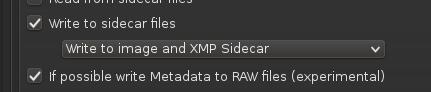
Yeah, it’s messy in that it creates XMPs for JPEGs and everything, but it’s probably got some side benefits like having XMP files that work regardless of TIFF version and so on. Then add your metadata to a file:

you’ll see that it creates an XMP file:
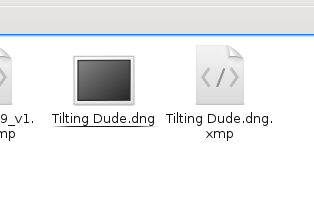
Then send it to RawTherapee for processing. You’ll get this in the end:
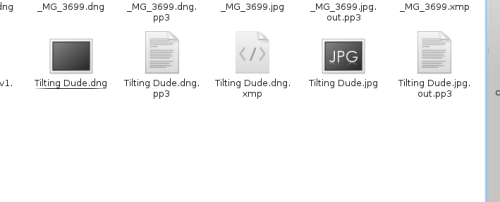
So if you look in Digikam, no title or tags.

At this point, based only on the examples on Exiv2’s webpage, I need to change the XMP file to have the same name as the JPEG:
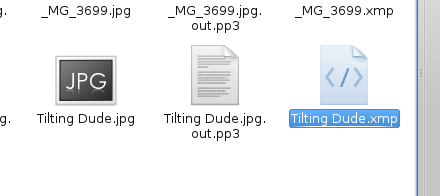
Then I run this command:
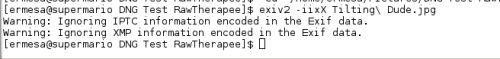
And……viola!

Ideally, I’d like to write a script to do this so I don’t have to change the XMP filename - because if I make a few different versions of the file, I don’t want to have to keep changing the XMP. Still, there’s a solution that I know works well enough.