Thinking About Moving Away from Adobe Lightroom
By EricMesa
- 8 minutes read - 1618 wordsLast Fall I started considering moving away from Lightroom after having used it for nearly a decade. Back then I was making use of the student price to actually be able to afford it. Competition from Apple Aperture and other programs caused it to eventually drop to $150 per version. But Adobe seemed to be moving more and more towards a subscription-only model. Lightroom is still available standalone, but it appears the rest of the CS suite (including, for example, Photoshop) are on the treadmill now. While there are surely some benefits to being able to rent Photoshop and Adobe’s awesome video editing software when you need to do a project rather than for a thousand-plus fee, one way I’ve afforded Lightroom is not upgrading every year. So while it’s cheaper to pay monthly than buying outright (at the prices they had when they went subscription), I rarely found the upgrades worth is and so was able to save some money. I started considering alternatives. But I’d had Lightroom 5 on my wishlist and someone bought it for me for Christmas. So I figured I’d be a Lightroom user for a few more years.
The problem is that Lightroom 5 is horrible. Without providing any noticeable improvements over 3, it is so slow and memory-intensive compared to 3. Things just take forever and that delay costs me free time. A coworker says his experience is the same with Lightroom post version 3. But can I do what I need to do with Linux?
It certainly has some benefits. For one, I get to use my dual monitor setup to perhaps light-table the images at a larger size. The btrfs file system has matured a lot and it has natural protections against bit rot (even moreso if you have a RAID1 or greater setup). Finally, the software is free in all senses of the word. Even if performance is no better than Lightroom, I’m saving myself about $150 every 1-2 years (assuming they don’t end up forcing the subscription model as they’ve done with the Creative Suite).
Yesterday I posted my typical Adobe Lightroom RAW workflow. If I can keep it mostly the same, that helps in not wasting my time on a learning curve. But perhaps there’s room for a new workflow. So I googled and I posted on forums and experimented. First off, the reason I always create JPEGs of my DNGs is so that people can see my files even if they don’t use Lightroom or Photoshop. Basically, JPEGs are everywhere so I am sure that my descendants will have access to the photos. But I discovered something about Dolphin, the KDE file manager - it can already see DNGs!
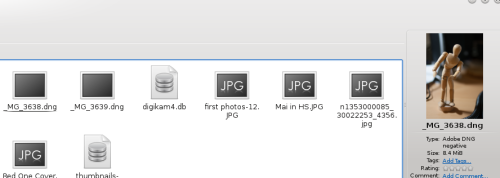
So they’d be able to see the photos. And also I’m sure with a very quick Google search they’d find a multitude of open source projects that could produce a JPEG for printing. So, whether or not I leave Adobe Lightroom, I’m definitely no longer creating JPEGs of anything but the best photos - the ones I’d either post to flickr or my blog. Also, now that Lightroom has caught up with Digikam and can see videos, I’ve had issues with trying to do exports and other operations on video files in the same folder as pictures. I may end up making a sub-folder for videos.
So, let me first present what happened yesterday when I played around with some DNGs - the same ones I used in the post on my Lightroom workflow. They imported into Digikam without any issues.
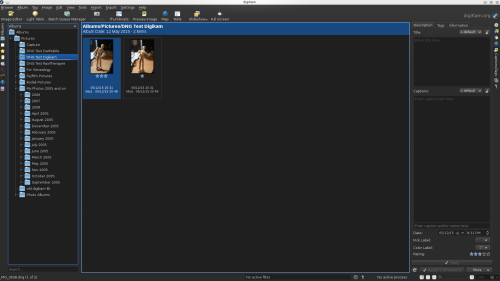

The image I see is the embedded JPEG - the camera’s estimate of what it might look like after processing. I tried some editing of the DNGs, but it was an exercise in frustration. Without reading the documentation, it looks as though the image is already converted from RAW and you’re making changes to the embedded JPEG. I will need to take a look at the documentation if I want to figure out what I need to do there to edit the RAW file before doing stuff in Digikam.
The best of breed for open source RAW image manipulation on Linux at this point seems to be a fight between RawTherapee and DarkTable. Ideally, from the point of view of using Digikam to catalog my photos (with its many, many useful features), RawTherapee would be the best program. I would catalog (or, to use the right term, Digital Asset Management) in Digikam and use it for my phone and other JPEG-only cameras. I would send RAWs to RawTherapee for processing and then manage them within Digikam. On the plus side, I can already send the image to RawTherapee from within Digikam:
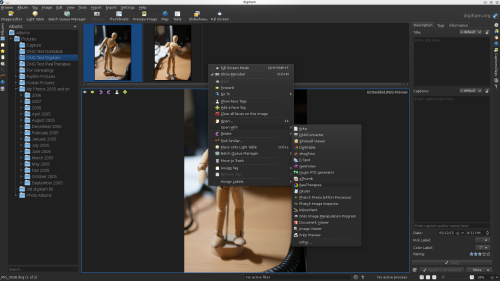
Out of the gate, this was not the situation. This is what my DNG looked like when opened in RAW:

So….that’s not exactly desirable. Darktable gives something more like what I expected, if a bit darker than the embedded JPEG (and I think Adobe Lightroom’s default interpretation):

That doesn’t mean RawTherapee is automatically out of the running. Even though DarkTable would probably be easier to pickup (as its interface apes Lightroom), it has a library of its own and I’d rather not duplicate things unless absolutely necessary.
Finally, unfortunately, the embedded JPEG did not update from within RawTherapee, meaning that I had to save out a PNG (or JPEG) of the changed I’d made to the DNG. In fact, I’m not sure the changes were written to the file, meaning if I opened up it up somewhere else when RawTherapee ceased to exist, it would no longer have my changes.
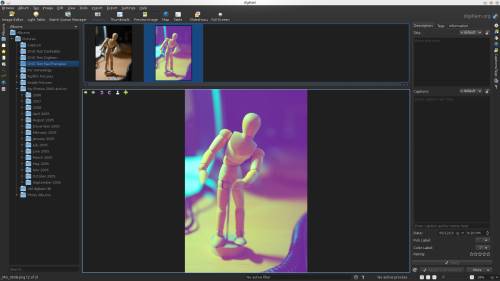
OK, OK, but that was just one day of futzing around. Let’s get a little more scientific. First of all, while DNG is certainly more portable thatn CR2 or any other proprietary file format, I’m happy to report that Dolphin can read it too. So if, for whatever reason, DNG conversion is a bust on Linux, I’m not too sunk.
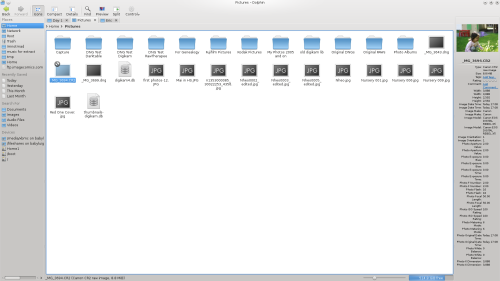
Not bad, eh? Ok, let’s try a slightly more robust look at a workflow for Day 2. I’m going to attempt to use only Digikam and RawTherapee. I took some photos today outside as I figure that’ll provide a better idea of color balancing issues and am doing a comparison between Lightroom and RawTherapee; also I’m evaluating the work flow. Ok, let’s start off by looking at the files in Digikam.

It looks exactly as it does in Lightroom (I’ll show the comparison later) which makes sense as it’s working from the same embedded JPEG for its initial preview. Now, what I would do in a real workflow is to tag the photos. I’ll do that now.
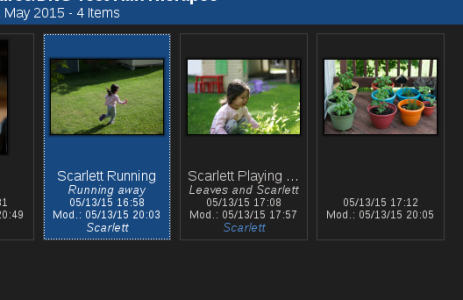
OK. So now I expect that if I send them to RawTherapee and back that I won’t lose the tags. Let’s see what happens. First, let’s open the DNG in RawTherapee.
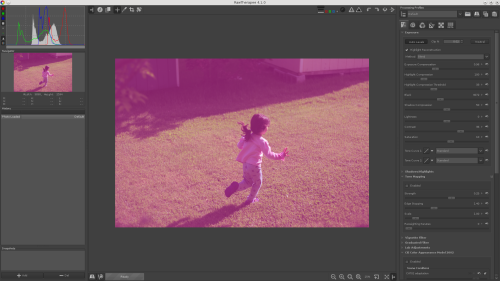
There’s that strange pink again. Well, let’s see what we can do. So first of all, I try a spot white balance and we’re off to a good start.
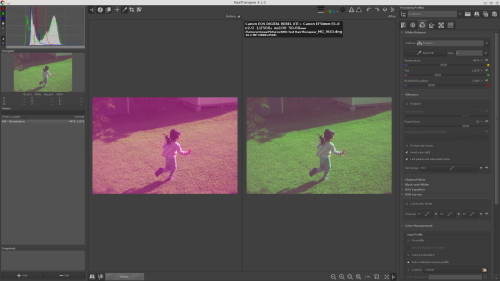
Much better. So it appears that, by default, the white balance is off. Not a biggie, I’m sure I could save that as a default to apply to all photos. But it’s a bit hazy - a bit Holga-ish for my tastes. Let’s see what I can do about that.
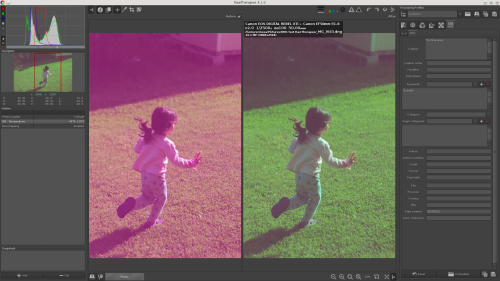
I click a bit, unsure of how to get this photo not to look so faded. Ok, so I mess around with the sliders. Surely this is a program meant for those who want the utmost control over what’s going on to their raw files. Here’s how it looked in Lightroom:
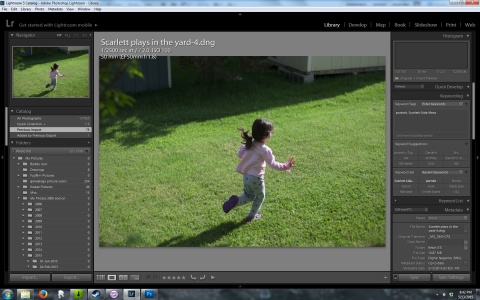
Here’s what I got it to in RawTherapee:
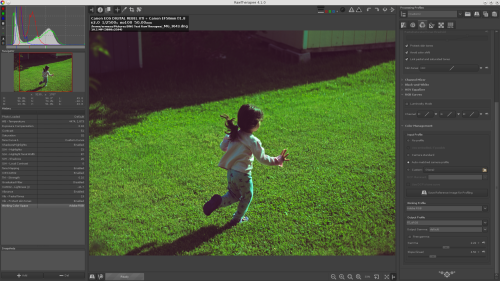
I ended up with a way more contrast-y image. It’s not bad. It’s not hazy anymore. Not quite real life, but neither was Lightroom. I would have punched that one up a bit. Ok, so, workflow-wise here’s what I want: 1) I want the image’s embedded JPEG to update to reflect this. 2) I want the metadata to be intact not only on the DNG, but on any JPEGs I develop. Let’s see what happens:
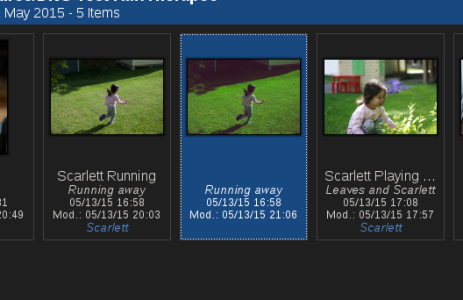
Annoyingly it has lost the title and the tag. It kept the caption. I wonder if there’s a setting I missed in RawTherapee. The PNG doesn’t even get the caption copied over. I check the settings and it SHOULD be copying over:

Next I’ll try the CR2 in case RawTherapee is able to read that to be more like the embedded JPEG out of the box. Ah, now look at this!


So if I want the easiest time possible with RawTherapee, I’d be best off not converting to DNG. At least not before processing the file! And perhaps it is because I converted to DNG 7.1 for the other photos?? This time I’m able to work just as I might in Lightroom, just adjust the vibrance a bit and it’s ready to go!

Now to export to JPEG:
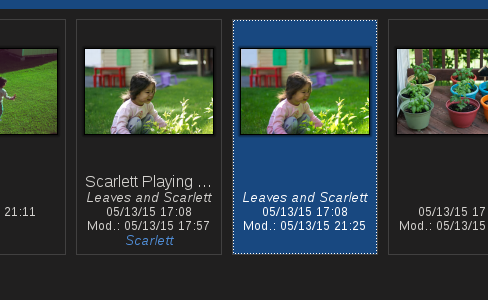
Unfortunately, starting from a CR2 did not prevent the tags from being lost.
So, conclusions:
1. The most important aspect, tags and other metadata being preserved seems to be broken or missing. Or implemented in a way that doesn’t work with Digikam.
2. The embedded JPEG is not being saved to the DNG file or the CR2 file. Not the end of the world, but keeps Digikam from being as useful as it could be.
3. RawTherapee is complex, but can produce harmonious images when it has a good starting point (ie RAW, not DNG)
4. I didn’t really test DarkTable - may do so soon.
5. For now, looks like I’ll have to investigate before I can make the jump away from Adobe Lightroom.