Below you will find pages that utilize the taxonomy term “Git”
Software I used for Programming in 2022
Python
This year I really worked a lot on Python web technologies so I came to appreciate all the work that the JetBrains team does to make all the little things (like running Django test server commands) incredibly easy. I essentially did all my Python development in Pycharm. I’ve had access to the paid JetBrains suite because of the work I’ve done for my open source project: Extra Life Donation Tracker. Since development has slowed a bit on there, I may not be able to renew the subscription. If that’s the case, there’s a big chance that I’ll start saving up some money for a Pycharm Professional license. The only real exception to using Pycharm for programming was when I was editing code on a server. There I would use vim or nvim (more on that later).
QGit vs GitQlient
I wrote about GitQlient a while ago. A few days ago I got a GitHub notification that GitQlient had finally reached 1.0. Consequently, the author created an Appimage version of the client so I was finally able to try it without having to compile on my own. As I started taking screenshots for blog post, I realized that the points I wanted to make would be more easily made if I could show them via a video, so I made a video comparing the two.
Git gets interesting
This used to look pretty regular. Just two parallel lines with the devel branch connecting into the master branch here and there. But then I merged master into devel because I added issue templates on the github website directly into master. Things got….interesting….
Here’s the before (but a few weeks ago):
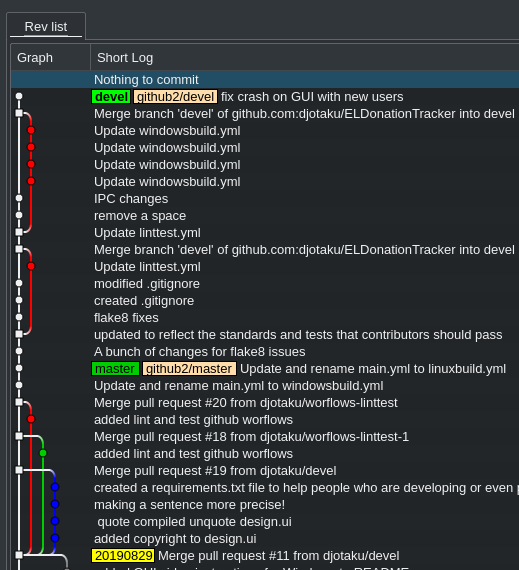 git before merging master to devel
git before merging master to devel
Here’s what it looks like now:
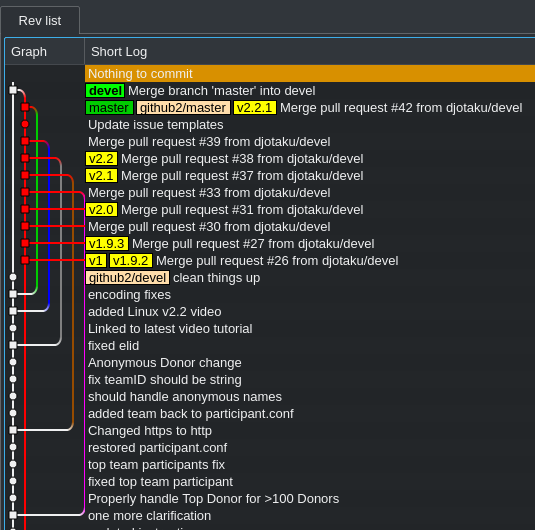 git after merging master into devel
git after merging master into devel
Discovering new git GUIs
When I wrote about checking out KDevelop, I mentioned that it was due to a blog post by the Kate developers about how to evolve Kate going forward. Last night I came across a new article in the same vein in which they looked at potential git GUIs to use from within Kate. In my KDevelop post, I mentioned that I use QGit, but it can look a bit small in the screenshot of my 3 monitor desktop. So this is my typical QGit setup:
My First Pull Request to a project I don't own!
When MakeMKV added a new requirement for ccextractor, allowing it to grab subtitles that are encoded on the DVD or Blueray as Closed Captioning instead of subtitles, there wasn’t a package available for Fedora. (There is now, but at the time where wasn’t) So I wanted to make an RPM that I could host on Fedora’s COPR for others who needed the package. There was a problem with their shell script for building RPMs. At the time I just kept hacking away at it until I was able to build RPMs. But I didn’t think about how the manual process wouldn’t be sustainable as changes were made to CC Extractor. They weren’t having releases too often, so I didn’t worry about it. But then they made a new release and I knew that this time, having leveled up on my git-fu, I would try and figure out how to fix that problem and submit a pull request.