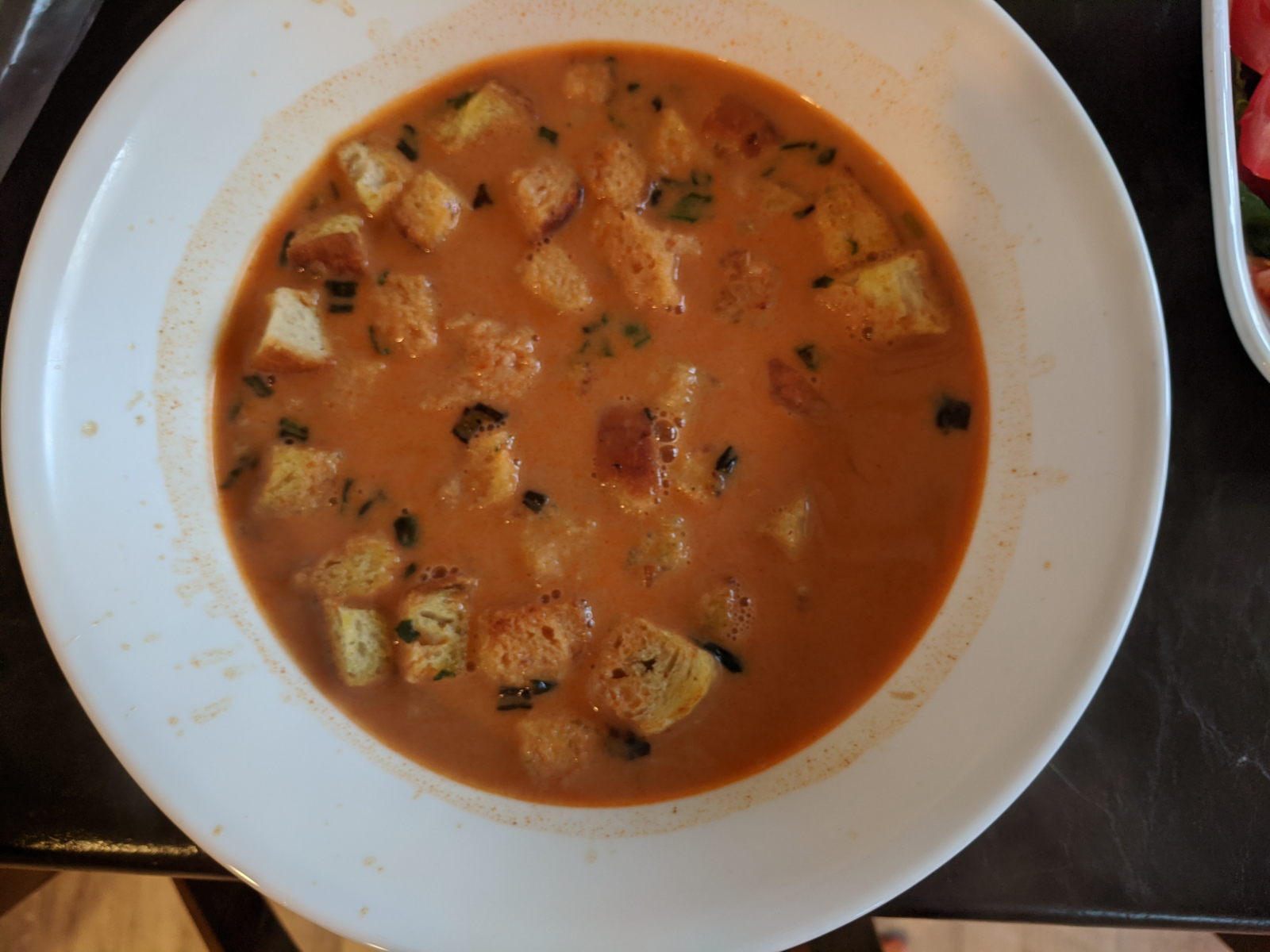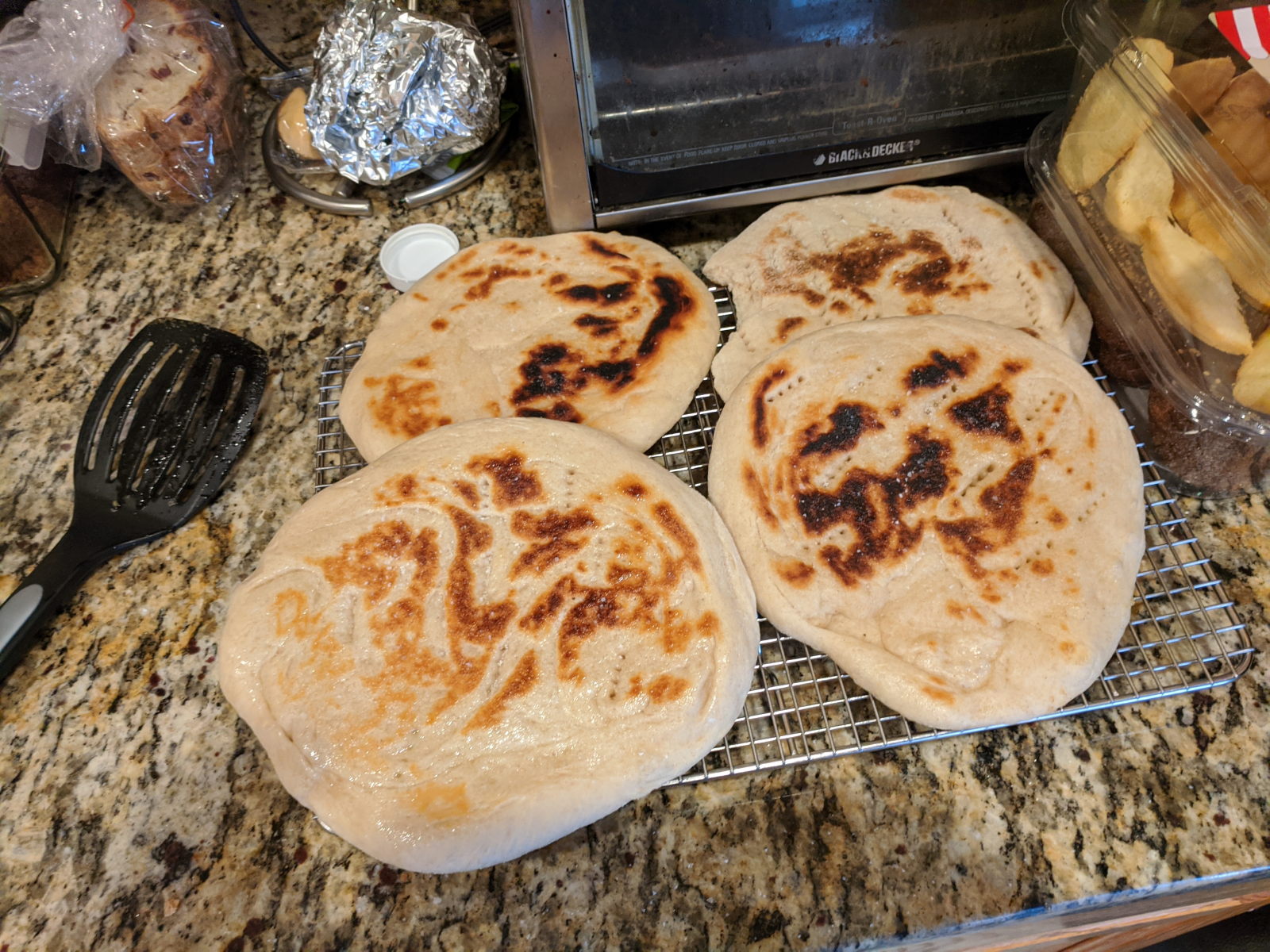2019 in Cooking
Without a doubt, the biggest story to tell about my cooking in 2019 is learning how to make, and no longer be intimidated by, breads. I made 15 different new breads and biscuits this year, including new family favorites like the Amish Friendship Bread and Brown Butter-Cardemom Banana bread. Also, there were the harder breads like the braided cinnamon bread and hot cross buns.


 cinnamon swirl bread
cinnamon swirl bread
After spending years wanting to make my own bacon, I finally did!
Review: A Man On the Moon: The Voyages of the Apollo Astronauts
 A Man On the Moon: The Voyages of the Apollo Astronauts by Andrew Chaikin
A Man On the Moon: The Voyages of the Apollo Astronauts by Andrew Chaikin
My rating: 4 of 5 stars
The book that was used by Ron Howard, et al to make the Apollo 13 movie!
I got this book as part of a space-themed Humble Audiobook Bundle. As I was choosing the next audiobook I’d listen to whenever I ran out of podcast, I decided to go for non-fiction book. And so I started my journey through a couple decades of NASA history. Once things get going (ie the men are on their way to the moon), Chaikin does an excellent job of switching POVs throughout the mission to give us some insight into each man’s thoughts, challenges, and even prank ideas. Since hacks/hackers originate with the MIT train team and the Stanford/Caltech student pranks, it’s no surprise that NASA missions had the same kinds of Easter Eggs one finds in video games (especially in the more wild-west era of video game development before everything became AAA multi-million dollar games in the late 90s; of course with the re-emergence of indie games you’re seeing them again). As examples, there were jokes embedded in their instruction manuals, various parts of the spaceships, or in coded messages back and forth with NASA HQ.
Review: Clarkesworld Magazine, Issue 133
 Clarkesworld Magazine, Issue 133 by Neil Clarke
Clarkesworld Magazine, Issue 133 by Neil Clarke
My rating: 4 of 5 stars
As usual, the per-story reviews are below this section. But first, a ranking of said stories.
The stories I REALLY liked: The Sum of Her Expectations, The Last Boast-Builder in Ballyvoloon, Intro to Prom, Shiomah’s Land
Great: Red Lights, And Rain
Good: The Psychology Game
Not a fan: The Nightingales in Platres
The per-story reviews:
Getting rid of some old Java textbooks
I had been hanging on to these books in case I ever found myself wanting to do some Java programming. But as I’ve come to learn (mostly because of Python, but also through following the Perl 6 saga), languages change and evolve and so a couple books from nearly 20 years ago probably won’t be more useful than a newer book or a good Google search.
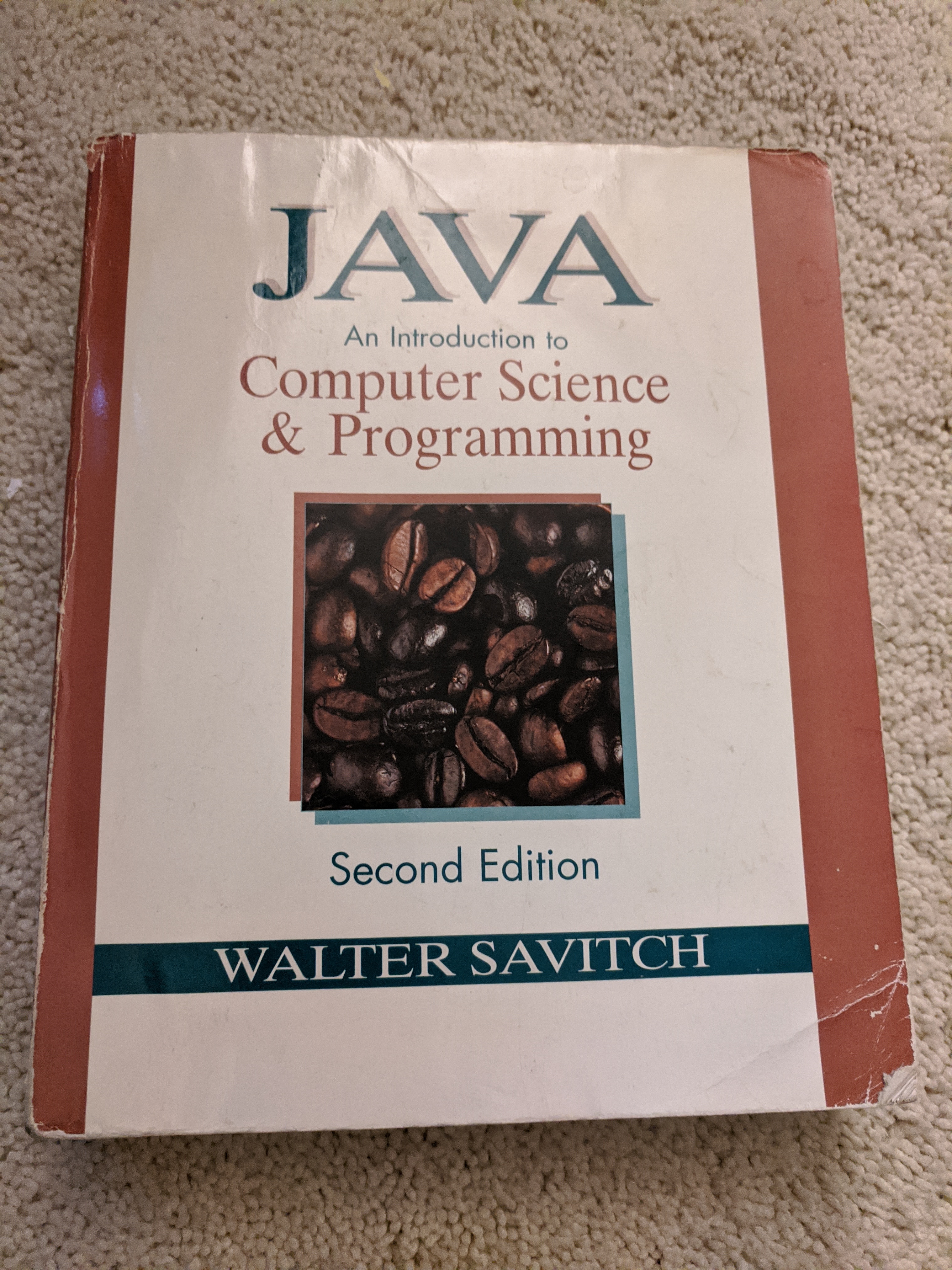 Cornell’s CS101 class textbook back when I was a freshman
Cornell’s CS101 class textbook back when I was a freshman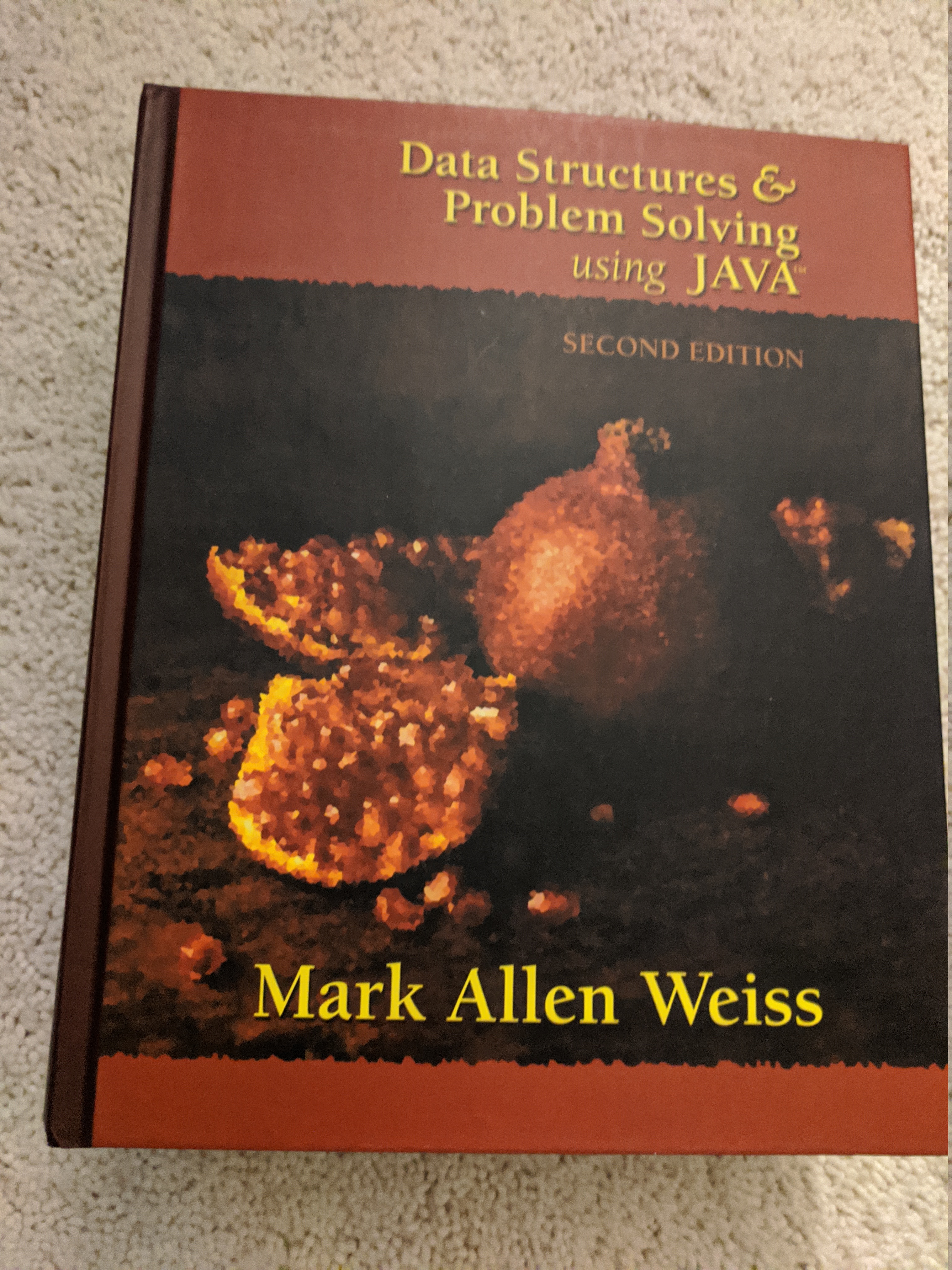 I don’t remember what class this was for, but Cornell sure loved Java back then.
I don’t remember what class this was for, but Cornell sure loved Java back then.
New Dishes I cooked Dec 2019
December had a relatively low number of new dishes. I made a pasta bolognese from a new cookbook that I found rich and delicious. I had an OK attempt at flat bread. I needed to roll out the bread a bit thinner because it didn’t really fulfill the “flat” part of flat bread. The Spanish garlic soup was pretty good, except they didn’t mention how much Sherry vinegar to use and I guessed a little too high. The coffee cake was pretty good, and the first time I’d made one.
2019 Annual Self-Portrait
I thought last year’s description was perfect, so I’m going to repurpose it here. Yeah, yeah – even before Instagram was a thing my family was already making fun of me for taking self-portraits or for my 365 project of self-portraits 8 or so years ago. But for me this is part of my most primal photographic urge; even stronger than the urge to create art. It’s the urge to document my life and the life of those around me. And so I take these self-portraits at roughly the same time every year to be able to view them as a series documenting my aging. And so here is the one I took in 2019.
2019 in Books
While I continued to read lots of cookbooks in 2019, this was the year of Sequels, Sanderson, and Science Fiction Magazines. On the sequels front, I finished The Cosmere (except for White Sands Vol 3), continued The Expanse, The Asylum Tales, Red Rising, The Dresden Files, The Mogoliad, Wild Cards, and the Illumination Paradox. For Sanderson, I not only finished the Cosmere, but I also started The Reckoners and read from his mentor (Robert Jordan - Wheel of Time) and his protege (Brian McClellan - Powder Mage Trilogy). As for magazines, it was all Clarkesworld, but I wanted to keep the alliteration in that sentence.
What I want in #CircuitPython2020
Over on Adafruit they asked the community, " What do you want from CircuitPython in 2020?" What’s CircuitPython? It’s a subset of Python that’s meant to run on embedded processors. Essentially I could use it (on compatible boards) in place of Arduino’s subset of C++ or TinyGo. As you know if you read my 2019 in Programming post, I love programming in Python and I love making GUIs with Qt. With Adafruit’s PyPortal, I was looking at making a GUI interface for some usecases here, but from what I can find on Adafruit’s tutorials THIS is how you make GUIs. Ugh! I mean, it’s kind of in the whole DIY spirit to make your GUI out of basic elements like circles, squares, and triangles. But, since Qt is available for embedded devices, I’d love to be able to use Qt5 Designer and pyuic5 just as I do with regular Python to create awesome GUIs for my CircuitPython projects (when they have a fully-featured screen, of course).
Last.fm 2019 Listening Trends
In 2019 I went to 5 concerts, starting with Neon Trees and Fitz & The Tantrums in May. Then I saw a bunch of my favorite smaller bands like The MiSbehavin’ Maidens, The Doubleclicks, Lionize, and The PDX Broadsides. Anberlin came out of retirement and so it was great to go see them in concert again for the first time in years.
I also got a LOT of albums in 2019. Some were Kickstarted and others were freely available. Others still were purchased for family members. Here is a mostly complete list of all the albums I added to my collection in 2019:
2019 In Programming
This was a VERY busy year for my coding. This year I had over 769 commits to GitHub; my previous best was 58 in 2014. The commits were very unevenly distributed. If you look at the graph of my commits, outside of a busy week in January and another in May, I didn’t really start coding until August.
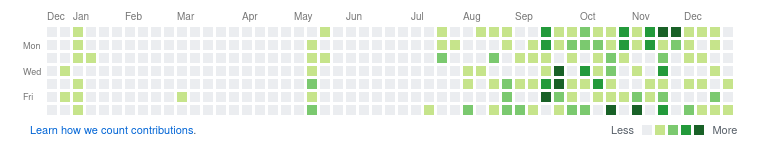 GitHub activity graph
GitHub activity graph
But perhaps commits to GithHub isn’t the best metric. If you look at what I accomplished in the second half of 2019, I worked on an incredible number of projects.