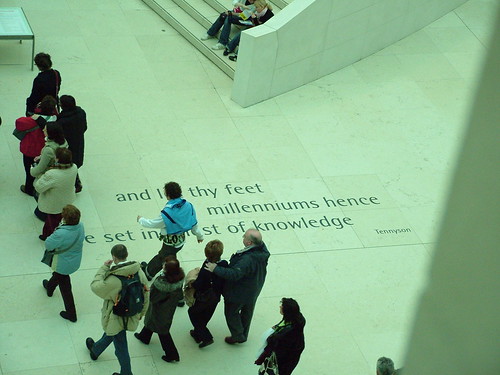The new server is up!
This server is now running on a FreeBSD box instead of Fedora Core 1. It’s also 1 GHz instead of 300Mhz. Man, I have gone from being scared to install anything that wasn’t an RPM package a few years ago to where yesterday I compiled a custom kernel for the first time ever!! That is a right of passage all free and open source hackers go through on their way to fully grokking the OS. It always sounded a bit scary and risky to me - recompiling the one program that determines how EVERYTHING on your computer talks to the hardware. But I did it after just two tries! This whole experience has been a lot of fun and now we FINALLY have enough space on the server to allow the members to post all they need to and I can post more screenshots, pictures, and civ4 save files!
Setting up the FreeBSD server
Well, I’ll tell you one thing - FreeBSD does NOT hold your hand like Linux does. This has had both frustrating and enlightening effects. On the one hand, it’s been very annoying to have to deal with all manner of config files I never had to deal with before. Apache and MySQL didn’t just work as soon as I compiled them. Apache needed me to change the server’s name to an name actually resolvable and MySQL needed me to chown the directory it had installed to. Webalizer wasn’t automatically installed and I had to manually configure it.
Asians
I’ve been accused by some of having an asian fetish, but I don’t. I think I just have an asian preference. Mere mincing of words? I don’t think so. To me a fetish implies a desire for asian things (culture, people, etc) that accepts all things asian and rejects most things non-asian. Let’s start with culture, for example. There are a lot of things I like about the asian culture, especially the respect for elders and strong family ties. I also like the fact that, at least in Japan, people take a much more lax attitude towards things like nudity. As long as it’s not porn, what’s wrong with the female (or male) nude? I mean, here in the US, people got mad when a magazine printed a cover with a baby being breastfed. What’s more innocent than a baby being breastfed? Yet, American (puritan-based) culture finds it so offensive.
FreeBSD is here!
I now have a FreeBSD 6.1 computer which will eventually take over the job of the server. It could take anywhere from a few hours to a few days to get everything set up correctly, but I’ll be sure to make a post when it’s ready.
Upgrade?
Danielle’s job is getting rid of some old computers - all of which are way, way better than my current server. My current server is a P II 333 Hz computer!!! And it only has a 4 GB hard drive, most of which is full! By contrast, the cheapest computer they’re selling at Danielle’s work is an 800 Mhz machine and we’re trying for a 1 Ghz machine! The hard drives on all the computers were 20 GB. Given its track record, I will be switching over from a Fedora Core 1 server to a FreeBSD 6.0-series server. I’ve been itchin’ to do this ever since I first read about the BSDs and their legendary status in the server world. Also, I’ll be able to implement a nice clean server as this server was originally a desktop install subsequently made into a server. Thus it’s cluttered with a bunch of useless stuff. I’ll also be able to implement file quotas from the beginning for those whose sites I am hosting here. It’ll be a fun little adventure for me, and a chance to start with the right intentions. Here’s hoping everyone didn’t already bid out the computers!