Taking a Look at Blogilo 1.1
By EricMesa
- 2 minutes read - 337 wordsFor the most part, I haven’t seen the point of using blog editors like Blogilo. While there might have been a purpose to them back in the dialup days, it seems pointless in the days of always on broadband connections. Also, back before blog software like Wordpress had their great visual editors, I could see the need. However, I guess I could see some use for it on my laptop. I often compose blog posts on there in a text editor when I’m traveling. It would be nice to have it all formatted correctly and ready to go when I got an internet connection rather than have to load up Wordpress then spend time formatting it when I could have done that on my laptop while I didn’t have a connection.
Blogilo is developed by the same guy who does the KDE microblogging software Choqok, so I figured I’d check that out. So, here’s what Blogilo looks when you first open it up:
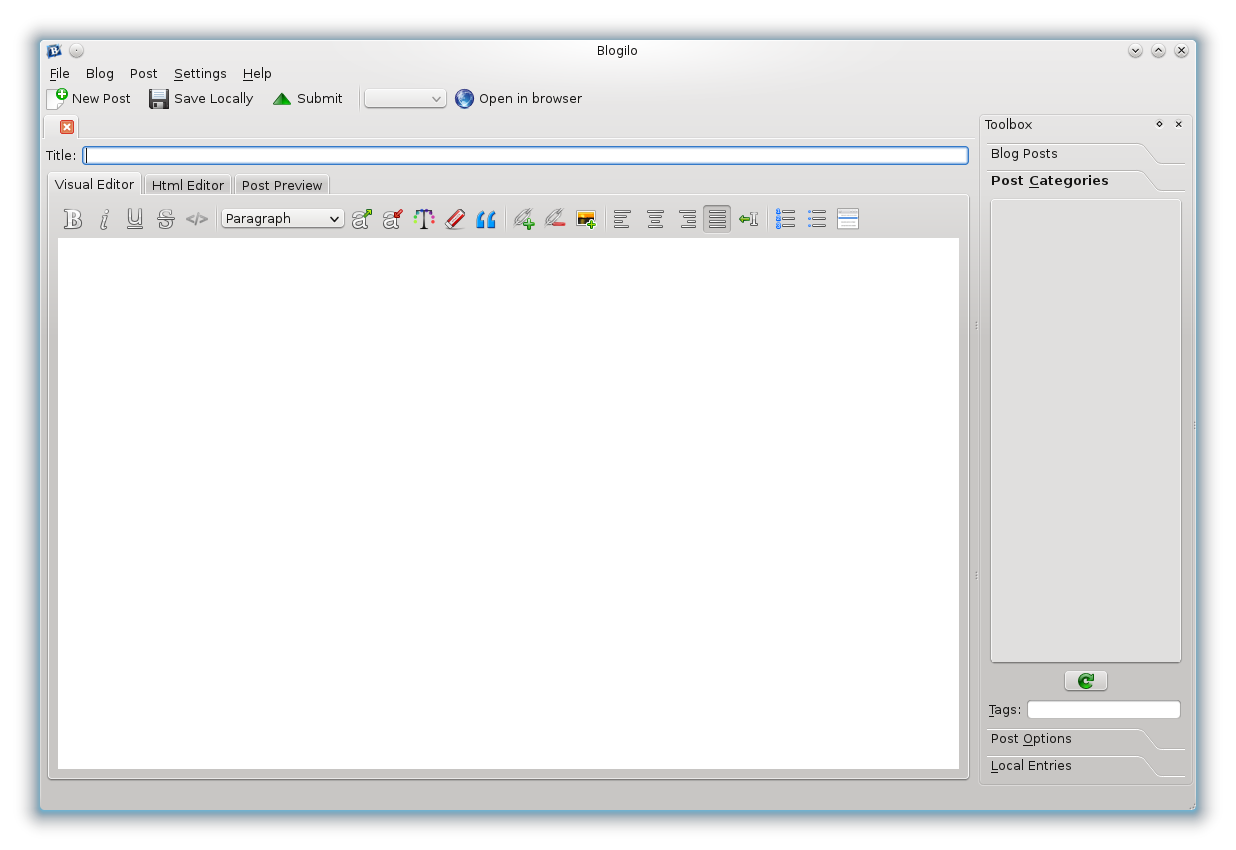
The neat thing is that you can put your website and username and password into the “add blog” dialog:
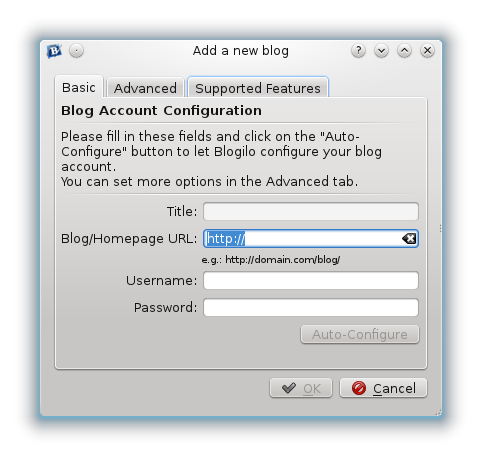
And it will automatically do all the configuration for you. And the last tab tells you what’s supported. Here’s what it looks like for my Wordpress blog:
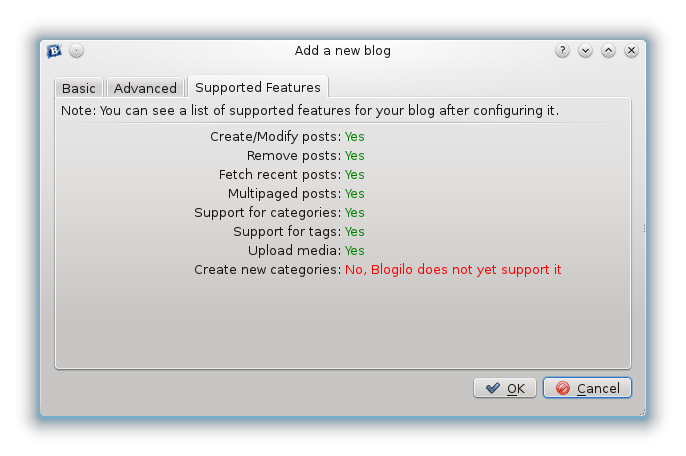
So far, here are the only negatives I see to blogilo:
- It doesn’t have an easy way to add captions to images like you do in Wordpress
- The post categories aren’t listed hierarchically. While you can easily find them alphabetically, this can make it a little harder to see how they fit together
It does allow you to set the timestamp as well as whether you’ll allow comments and trackbacks. I think the neatest feature is the ability to see how the post will look on your blog:
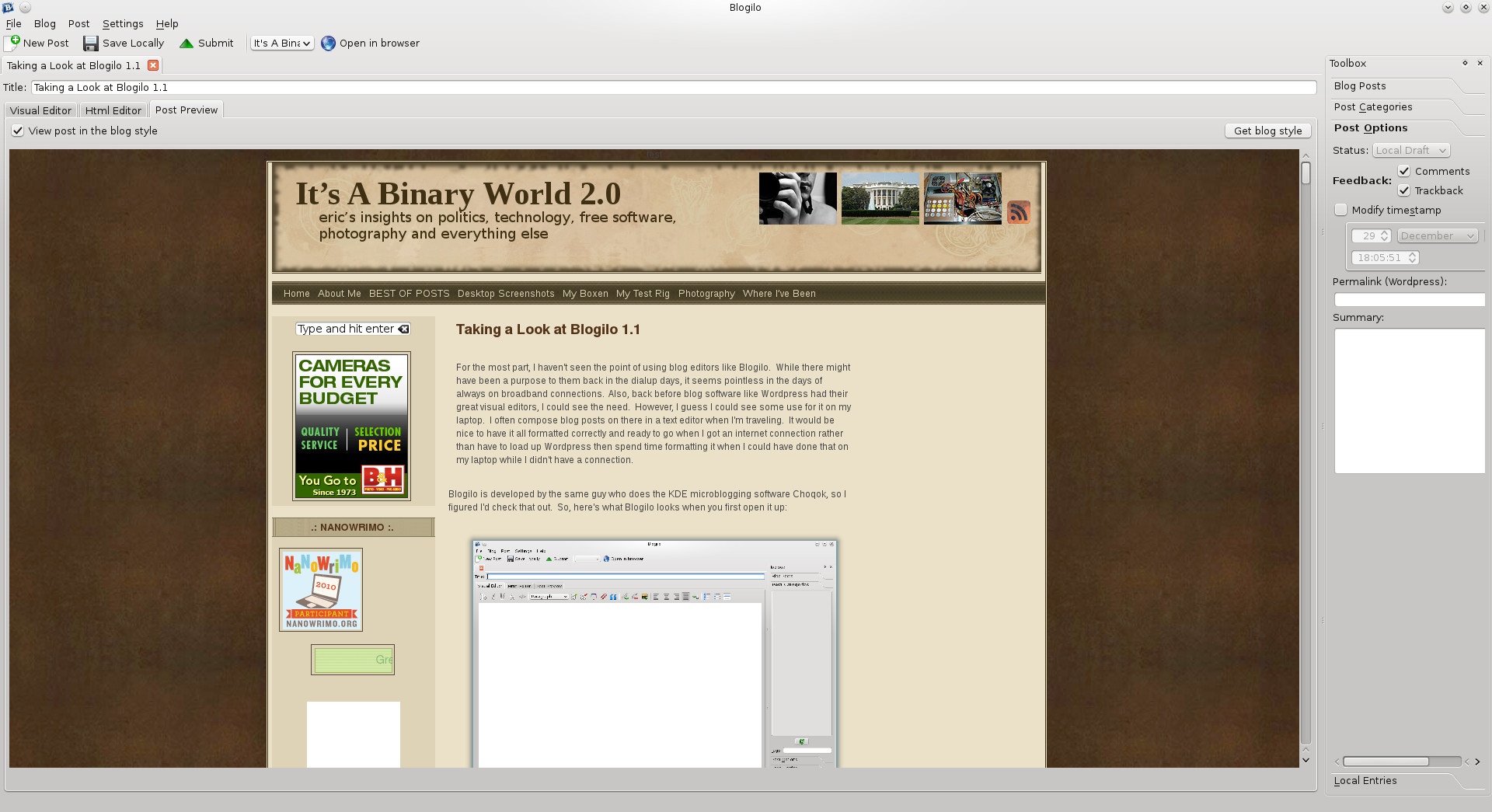
Most offline editors don’t have something like that. Well, time to upload to see how well that works. I’ll be back tomorrow with my thoughts on the process so this can remain as uploaded by Blogilo.
=-=-=-=-= Powered by Blogilo