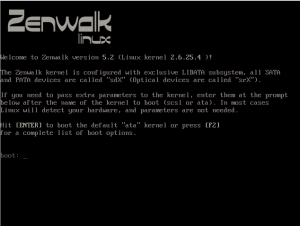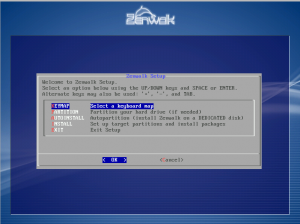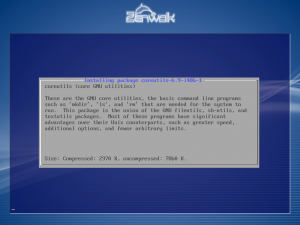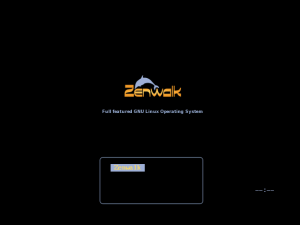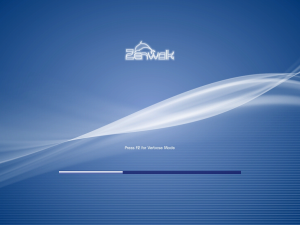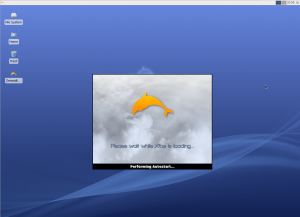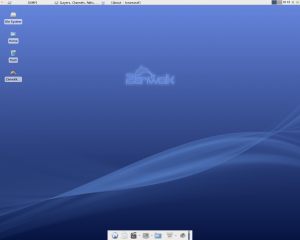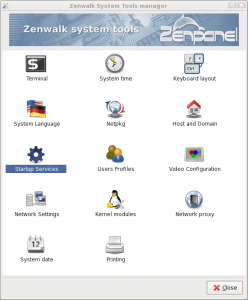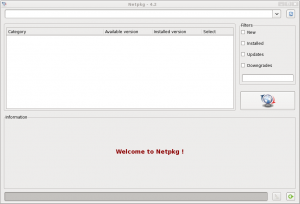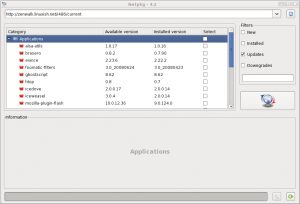Review: Zenwalk 5.2
EricMesa
- 11 minutes read - 2134 wordsSomewhere along the line I got into my head that Slackware was a distro that involved having to compile everything. From what I can gather from Wikipedia, The Slackware Website, and some comments to my Gentoo post, I was wrong. Slackware apparently uses packages, just like every other modern distro. The difference is that dependency resolution (at least with the default first-party tools) is up to the user. This clears up so much for me because I always wondered why someone would want to make a distribution based off of Slackware if the point of Slackware was to compile from source and be super hardcore. After all, Slackware doesn’t baby you and give you all these little GUIs to configure your system. You need to get down and dirty with Emacs (or even dirties with Vi) and edit those config files. Here’s what the Slackware site gives as the reason to use Slackware:
The Official Release of Slackware Linux by Patrick Volkerding is an advanced Linux operating system, designed with the twin goals of ease of use and stability as top priorities. Including the latest popular software while retaining a sense of tradition, providing simplicity and ease of use alongside flexibility and power, Slackware brings the best of all worlds to the table.
Originally developed by Linus Torvalds in 1991, the UNIX®-like Linux operating system now benefits from the contributions of millions of users and developers around the world. Slackware Linux provides new and experienced users alike with a fully-featured system, equipped to serve in any capacity from desktop workstation to machine-room server. Web, ftp, and email servers are ready to go out of the box, as are a wide selection of popular desktop environments. A full range of development tools, editors, and current libraries is included for users who wish to develop or compile additional software.
I had a bit of a chuckle at “ease of use” and “latest popular software”. Ease of use compared to which distro? I had the strange feeling that this description hadn’t been updated since back in the days when Slackware was easier than SLS Linux. That’s right! Slackware was the original Ubuntu. And as far as having the latest software…. I think they only recently went to the 2.6 kernel, which I think every other distro has used for the last five years. And, according to an interview I heard on Linux Outlaws, they are still shipping with Apace 1.3 as the default when Apache 2 is needed for most web projects nowadays.
So what are the advantages of Slackware? It’s the most UNIX-Like system. I don’t know what that means - but if you like Unix, you’ll like Slackware. It’s very stable. If you though Debian was cautious - here’s Slackware. Everyone seems to always mention stability with Slackware. Then there’s the vanilla aspect of it. Slackware has a reputation for giving you KDE as the KDE team envisioned it - not as some packager at Canonical or Red Hat envisioned it. For example, Xubuntu has a long bar across the bottom of the screen instead of the default XFCE setup of one small bar on bottom and one large one at top.
So there’s room here for Zenwalk to take this great bedrock of Slackware and build upon it to truly make it easy to use. Since the Zenwalk team is using Slackware as its basis, instead of Debian or Fedora, I expect for it to give me all the power of Slackware. I don’t want the GUIs trouncing all over my configuration files. But I do want GUIs if I prefer them. Zenwalk is often touted as a good distro to run on frugal hardware. But, I’m not going to stack it up against the other lightweight distros because Zenwalk was meant to be installed and not run as a liveCD that could be installed if you wanted to. (Although there IS a liveCD version of Zenwalk) One more thing - from what I’ve read about Zenwalk, although it began life as Minislack, it is not a derivative of Slackware in the same way that Ubuntu is to Debian. People can feel free to correct me in the comments, but it appears that it started based off of Slackware and then blossomed up into its own distro. However, it still maintains binary compatibility with Slackware, so whatever works with Slack should also work with Zenwalk. Well, I think that’s enough setup, let’s get this thing installed on Virtualbox.
I hit enter. I end up in an ncurses dialog.
I went with the autoinstall since I am dedicating the entire disk to Zenwalk. I hit ok a couple of times and the installation begins.
It’s not the prettiest installation, but it certainly is the most INFORMATIVE installation I’ve ever done of a Linux distro. I then chose the simple LILO install (a little over 30 minutes later). A few dialogues later I set the timeszone. Then it was time to select the startup services and reboot. And here’s the rather neat looking Zenwalk lilo screen:
Zenwalk then boots up with a nice graphical boot, BUT (VERY IMPORTANTLY as far as I’m concerned) it gives you the option of seeing the verbose output.
Then it does something I don’t think I can recall any other distro ever doing - it presents the user with the GPL. It’s funny because on the one hand it’s more like Windows and Mac in that it’s presenting the license upon first boot. But neither of those two has the wording “The license for most software…is to take away your rights.” Unfortunately I accidentally hit enter and couldn’t get back to it for a screenshot. Then I accepted the license for Adobe (probably for Flash or Reader) . Then alsa tried to detect my audio hardware. Then it was time to enter the root password and create users. Conveniently, it added me to all the groups I would need to actually use the system. Then the graphical login:
Ok, so I went into this wondering if Zenwalk could take Slackware’s benefits and then make it easier for the user - after all, if it couldn’t do that then why not just use Slackware? So for the install, I have to say that it was a very easy install for a Linux vet. I think anyone that’s done more than one Linux install could install Zenwalk easily. Even for a first time install - there wasn’t anything in there that was any more technical than what users get asked in any other Linux distro. It just loses points for not explaining things as much as others and for not being pretty. I was thinking today of how stupid it is that people call distros non-user friendly just because they use ncurses. As long as it’s asking the exact same thing as a GUIfied install, what’s the big deal? Well, now it’s time for me to log in.
So they use a nice littel informative display instead of the default Xfce rat. It gives the user an idea of what’s going on and why they can see their desktop, but not yet use it. Here’s the screen you get upon first boot. A very nice looking Xfce desktop.
I like the background and the icon set chosen. Interesting differences I noticed when compared to Xfce in Fedora: Zenwalk has the program menu in the top left corner while Fedora has it in the bottom panel. Zenwalk only has 2 desktops by default and has the switcher in the top. Fedora has four desktokps by default. I also like Zenwalk’s folder icon set.
The title bar REALLY gets on my nerves, though. I don’t know what it is about the shade of blue they’ve chosen along with the black outline on the minimize, maximize, and exit buttons, but it really gets in my nerves in a bad way.
Just like Debian, Zenwalk uses Iceweasel instead of Firefox; interestingly, it is version 2.0. I’m not sure if this is because I haven’t updated or if this is as modern as Zenwalk 5.2 goes when it comes to Firefox. Come to speak of it, I have not had any notification whatsoever that I need to update any packages. I don’t know if this is because there aren’t any new packages available or if Zenwalk just doesn’t tell you in your desktop manager like modern Fedora and Ubuntu. I’ll check into that momentarily. Other programs in Zenwalk 5.2 are GIMP 2.4, Geany 0.14, Asunder 1.5 for ripping music, Gnome-Mplayer 0.6.2, Brasero for burning discs, GMusicBrowser for music, IceDove, Pidgin 2.4.2, Abiword, Gnumeric, and a few others I didn’t mention. They really do stick to one program per task for Zenwalk. The result is a neat, if sparesely populated, menu.
Zenwalk has a settings page that reminds me of Windows’ Control Panel. Mandriva always gets good marks for this so it must be a good thing:
I see a package called Netpkg which I assume is for managing packages. So far Zenwalk gets LOTS of points for the experience. The internet just worked out of the box. X worked. All of this without having to edit any configuration files. So far they are succeeding at being an easy-to-use version of Slackware. But then it all comes falling down at Netpkg. How in the world will any user know that is to install programs? I think it should say Program Installation (Netpkg) or Netpkg (Program Installation). Of course, it’s possible that someone who’s installed Zenwalk probably knows a bit more about Linux than an Ubuntu user, so perhaps they know to go read the manual online and figure out how to install new software. More fail. What would you do here if you have never used Linux before:
It says welcome to Netpkg. But that’s it. I guess you click on the pull down menu and then click on the globe icon. But I have no idea. Perhaps with all that empty space under Netpkg it could be communicated to the users what in the world they’re supposed to do. Big fail there. AND I was wrong. You click on the arrow and select your mirror, but THEN you click the little refresh icon next to it. NOT the Earth icon.
Anyway, I appear not to have any updates. So looks like Firefox 2.0 (via Iceweasel) is the version Zenwalk is using for now. (I clicked on a current mirror) Oh no, I clicked on a restricted current mirror. I fix that an there IS an upgrade. And that makes a lot more sense. I couldn’t imagine them sticking to Firefox 2.0. Here’s what it looks like:
Any folder with a rotating arrow by it is a category containing updates. If you click on any of them you get some info on the package being updated. However, like Fedora prior to version 8 or 9, there is no mention of why the update is taking place. So, it doesn’t say, update such and such a package for security reasons. So I guess it’s up to the user to know what’s necessary to update and what can wait. To keep it simple, I select Iceweasel 3.0 and click the globe icon.
For some bizarre reason you are able to install it without the dependencies. If you did this, it would not work. Don’t know why that’s there. BUT Zenwalk does get easiness points here. Why? Because one of the things that annoys people about Slackware is that installing a package does not also install the dependencies.
After this process was over I had Iceweasel 3.0.4. Overall it was a pretty easy process once I figured out what to do.
There aren’t any games installed by default, but there are quite a few available in the repos. Blender is at version 2.46. This isn’t too conservative a choice - I think Debian is still on 2.44 or earlier. Fedora, for comparison, is at 2.48.
So my conclusion is that Zenwalk is doing a good job at what it set out to do - be an easy to use version of Slackware. When installing packages, it calculates dependencies whereas Slackware does not. While I’m sure I could do it if I wanted to, I did not need to edit any config files in order to get things working. It appears to be a good distro. It didn’t have anything tantalizing enough to make me decide to switch to Zenwalk, but it wasn’t a bad distro at all. I think if I were first getting into Linux and hadn’t yet chosen a distro, I might go with Zenwalk. It appears that it deserves all the praise people heap onto it. If you’re distro-hopping make sure you make Zenwalk a stop on your journey.