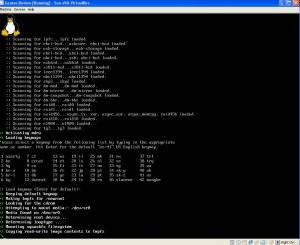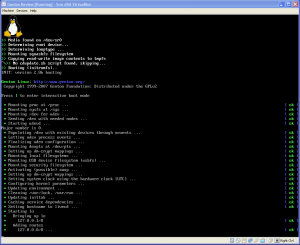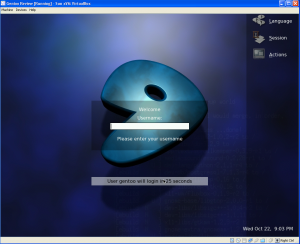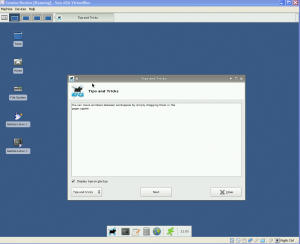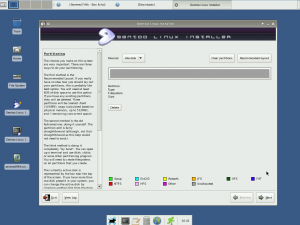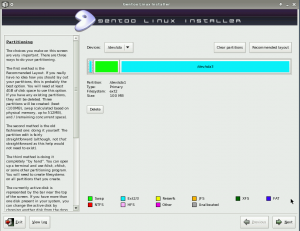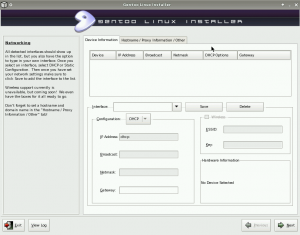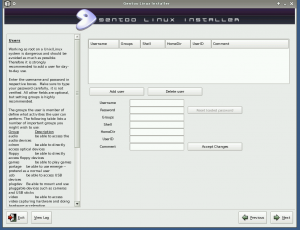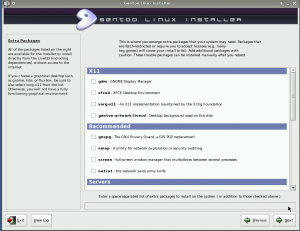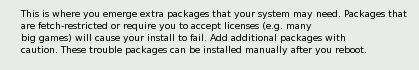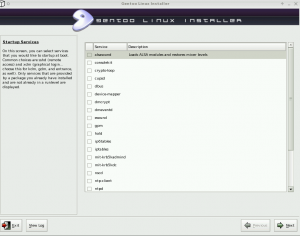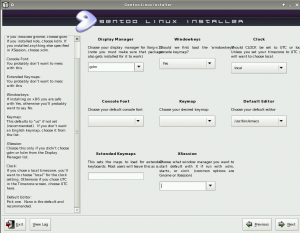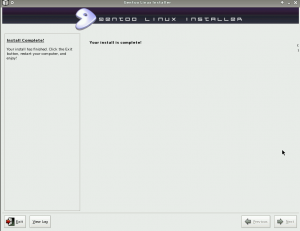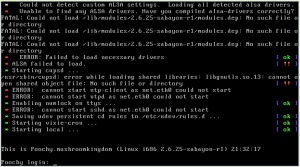Review: Gentoo 2008.0 and beyond Part 1
By EricMesa
- 12 minutes read - 2369 wordsAnother distro in the seven distros included in Linux Format Magazine issue #110 is Gentoo 2008.0. This is an interesting release given the recent news that, at least for the time being, Gentoo is not going to be releasing these discs anymore. Apparently for both of the last two years there has been a lot of trouble with compiling the LiveCDs.
On the one hand, yearly (or biannual like Ubuntu) releases are redundant for Gentoo users. You just install Gentoo and from then on you just emerge newer versions of packages and always stay up to date. I have to say this is one of the features that makes Gentoo very attractive to me considering all the problems I’ve had with Fedora in-place upgrades. But if they are no longer making these annual LiveCDs, what will the Linux magazines feature on their distro discs? After all, there are people who have bandwidth issues and can’t download Linux distros to instasll. They are dependent upon magazines to carry the latest releases. And you know the magazine isn’t going to make a LiveCD for Gentoo. I still think that a yearly snapshot makes sense. Also, there has to be a starting point from which the user has a rolling updating system.
Since the whole point of using Gentoo is to install a custom distro, I decided that I would install it to my computer instead of evaluating the LiveCD as all there is to Gentoo. A bit of background here - Gentoo is a distro like Slackware where all of the packages are installed via compilation. (edit based on comment - Gentoo also has binary packages) The biggest difference is that Gentoo borrowed the concept of Ports from FreeBSD. Ports, as implemented in FreeBSD and Gentoo, are patches that are applied to raw source code from the developers of the software to customize it for that distro. So, for example, you can download the source code to Mplayer. If you want it to be installed in the right place in your distro so that other programs can find the libraries it installs, you need to give it configuration options. Ports do that automatically for you so everything ends up in a consistent place. Also, Port installation systems also handle dependencies for you. If you were installing Mplayer from source you’d have to find everything it depends on and then install that from source. Then find what that depends on and install it from source. With Ports, all that happens automagically.
So, why, in this age of binary packages (Ubuntu, Fedora, Mandriva, et al) would you ever want to install from source? It takes a LOT longer (hours for Gnome). Well, there are two main benefits touted by Gentoo users. First of all, your programs are now ultra-customized for your system. If you want Gnome without Mono compiled in, you can do this. (Assuming that’s one of the options) Also, it is tuned to your hardware. You are compiling your programs to the Intel Core 2 Duo instead of the i686 (Pentium 4, I think) Now, some people say this is a false benefit. How optimized is it going to be for your system versus the defaults? I think the real answer is somewhere in the middle. For some processor heavy programs like Blender, Cinelerra, and OpenOffice.org, perhaps it will really speed things up. For Pidgin, it probably won’t make much of a difference. The second benefit, they say, is that you get new versions of the program much sooner than with a binary distro. Debian, Fedora, etc have to create binary packages from the source packages and usually they only do that in the next version of the distro - as much as six months later. With Gentoo, you can have that program right away. Again, the real answer is probably in the middle since Gentoo has a testing process like other distros (thank goodness) so the program won’t be available right away either. It has to go through testing first. This could end up taking just as long as with a binary distro. Sometimes it will be sooner, though, because there’s no later release to wait for. As soon as it’s ready for mass consumption you can have it.
Since I don’t have any spare computers, I decided to install Gentoo to Virtualbox on my test computer. As I booted it up, I got a refreshingly candid view of what was going on.
Gentoo was displaying what many distros have been hiding from their users in recent times, the boot messages. I love seeing this as it really gives you a glimpse of what the computer is doing.
I’m one of those people who believe we should remove this sense of mysticism about how computers work. The more of the general public we can get educated on what’s happening with their computers, the better. They don’t have to all become computer Gurus - that’s extremely unrealistic to expect. But I’d like to see as many people as possible getting an idea of what’s going on under the hood. (You hear that Fedora, Ubuntu, etc?)
Then I was presented with a pretty attractive GDM login. It’s dynamic-looking without being too flashy.
And here’s the Xfce desktop you arrive at:
So, as you know - people usually tout LiveCDs as very useful because they give you a chance to know if the distro will be able to use all of your hardware. That’s why everyone says, just take the Ubuntu or Fedora liveCD and try it and you’ll know before wiping out Windows if the distro will be able to use the wireless, sound, and video hardware. Indeed, this is why the Debian release team plans to have a Debian liveCD this time around. So, with the Gentoo 2008.0 LiveCD I was able to get online and verify that it would be able to use my ethernet card. I did this with Bon Echo - the development version of Firefox. This was 2.0, but Gentoo 2008.0 is from earlier in the year before Firefox 3 had come out.
However, there are audio programs on the LiveCD. I see this as a major shortcoming since sound is one of the most likely things to be need to test (other than wireless hardware). I downloaded an OGG of Jono Bacon discussing his Severed Fifth album, but was unable to play it. In fact, the LiveCD is pretty bare when it comes to programs. So I can’t even give this to someone to give them a taste of what programs they may have available under Gentoo. Perhaps they just have a different mentality over at the Gentoo team. After all, up until now my experience has only been with more mainstream distros like Fedora and Ubuntu.
So, I decided it was time to go ahead and do the install. The first task the installer asks you do to is to partition your hard drive.
I’ve done this on a few distros already so I knew what to do. I clicked on recommeded layout because, from what it said on the left, it looked like what I usually do. So, here it is in its colour-coded glory:
The next step was to configure the mount points. There are a lot of schemes for this such as having /var and /tmp on their own partitions. A lot of people also recommend having /home on its own partition. However, this is not only just a test distro, but it’s also not meant to be a production server or anything like that. So I left everything under the root directory. Then it unpacked the stage tarball.
I’m not 100% sure what that is, but I can guess from what I know about Gentoo. Basically, instead of making you compile everything form the beginning, Gentoo provides the basics already as binaries so you can get started in less than 24 hours. Later on you can compile it while running the system and save yourself some time. This is taking some time. At its current pace it will probably take maybe 20 or so minutes to finish. However, remember that I’m running this in a virtual machine so that’s going to be a limiting factor in terms of how much processor it has access to as well as how much RAM. My DVD drive speed also plays into it, I’m sure. But I have a pretty standard one - neither slow nor unbelievably fast. Since I’m blogging this as it happens, I’m going to go off to do something else. I’ll be back later when this is done.
I was in another room the whole time so I don’t know how long it took, but somewhere within 2 hours it was completed and asked me for a root password. Then they ask you to pick your timezone. Nothing too hard or out of the ordinary here. The next screen was for setting up the network and this one was definitely more involved than other distros I’ve installed.
I fill out the info. In continuing my Mario character theme, I name the installation Poochy, after the huge dog in Super Mario World 2. That dog was only a minor character and this distro is only a virtual one. After that it emerged some more stuff. I was then given the option to add users. That’s right, users - plural. Most distros just give you your username at install, but if you want to add everyone’s name at once you can do that. Sweet!
They say you learn a lot more about how Linux works when you install Gentoo. I learned about how you need to be the member of all these groups to be able to do much in Linux. I never realized all the work the distros had been doing for me. Also, it shows me how a user could be locked out of certain things like using the cdrom. One stupid thing on their part is not double-checking that your password was typed as you expected.
The next page is where you pick additional packages although I must say the warning at the top is pretty ominous.
Ok, so I checked… everythign in X11, GnuPG, Cups, iptables, slocate, ufed, logrotate, ntp, alsa-utils, and mozilla-firefox. It appears I was limited to installing whatever was included on the disc. I guess that makes sense. I would probably want to compile everything else? I’m not sure what the rationale is. Or was it unable to connect to the net and find the repos? It started to calculate dependencies.
Son of a b. I was running VirtualBox on Windows XP and it rebooted last night in the middle of the install while I was asleep. (It had a critical update) I think I’m going to have to start this process all over again. See you on the flip side.
When I finally caught back up again, it was time to pick which services I wanted at runtime. No Linux distro I have ever used has asked me this. Instead it leaves a ton of services running - some of which may be unnecessary if you aren’t running a server.
There’s really one one bad part with the installer (and I guess this goes along with Gentoo users learning a lot about how the system runs) and that is that it doesn’t explain what most of these are so I have no idea if I’d want them running at the beginning. I looked around the installation documentation on Gentoo’s website, but couldn’t find the info. I selected alsasound, consolekit, cupsd, dbus, hald, iptables, ntp-client, ntpd, numlock, sshd, udev-postmount and xdm. I guessed based on things I’ve heard before. Then came this page of a lot of startup stuff:
I ended up changing it to xdm and Xsession since I knew I had xdm installed from the earlier package selection. And that was it. Pretty painless (assuming it worked)
So I exited and rebooted the VM. Here’s where I ended up:
So, apparently alsa and cups weren’t installed although I asked them to be installed. And apparently the ethernet card couldn’t start. Why didn’t XDM or Xfce start? And why does my kernel say sabayon-r1? Is there where the name of Sabayon, the Gentoo derivative distro, came from? So I go ahead and login. I’m not exactly sure what to do. I can’t really emerge anything that isn’t installed if I don’t have a connection to the net. Interestingly, when I login as root, my username wasn’t created either. Looks like something went wrong during the installation.
I’ll give it one more shot and check the logs this time. See you in an hour or so. By viewing the log, I was able to see that my user didn’t get created because of the way I specified the groups. Perhaps they need to have a comma instead of a space between them? I have no idea and it doesn’t say.
Ok, so it appears that perhaps there’s something wrong with either using VirtualBox or with the graphical installer. When I’m in the LiveCD I can use the internet AND I have a graphical interface. When the installation completes eth0 no longer works and I can’t get a graphical interface. I have no idea why this is happening. Obviously, if it works for the liveCD, then the LiveCD should be using that information to configure the real installation. Therefore the installation should work just as well as the LiveCD. Well, I’ve been working on this for about three days now without any luck. I’m giving up for now. Perhaps someone else knows what I’m going wrong, but after having gone through the installation about four times now, I’m pretty sick of it. If someone knows exactly what’s going wrong or what I’m supposed to do, I’ll check it out. Otherwise, Part 2 will be me just doing a manual installation sometime next week.
Sabayon was also included on my Linux Format Magazine DVD and I planned to check it out after Gentoo. Perhaps it will prove how much more of an easy-to-do installation it is and why people would choose to install Sabayon instead of Vanilla Gentoo.