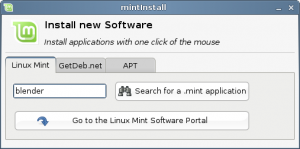Linux Mint 5.0 Light Review
By EricMesa
- 4 minutes read - 680 wordsThis month’s Linux Format Magazine had Linux Mint as one of the Linux distros on the DVD. I’ve been hearing a lot of people talk about this Ubuntu-based distro. So Mint is based on Ubuntu which is based on Debian. Why not just base Linux Mint off of Debian? Ok, so given that it’s based off of Ubuntu and Ubuntu is becoming synonymous with Linux because it’s so easy to use, why would you want to use Linux Mint? I check out tout the Linux Mint About Page and I’ll sum it up here. Basically they appear to be focused on making things even MORE user-friendly than Ubuntu. It appears that they intend to do this in in two ways - by having the media codecs and firmware available and by having some better user interfaces.
It ran as a LiveDVD and I booted her up. Here’s the default desktop:
[caption id=“attachment_1408” align=“aligncenter” width=“300” caption=“Linux Mint 5.0 Light Desktop”] 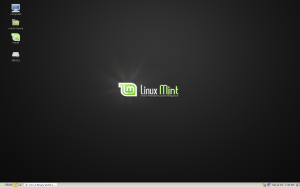 [/caption]
[/caption]
Very nice, very sleak. You can see that it recognized my NTFS external hard drive. You can also see that this version’s name is Elyssa. Just as Ubuntu goes down the alphabet for their names, Linux Mint goes down the alphabet, selecting a female name for each version. It appears to be running Gnome with the taskbar on the bottom like Windows. Tomboy, the note-taking program is right by the program menus as well as the “view the desktop” button. When I clicked on the program menu I got a bizarre looking menu.
[caption id=“attachment_1409” align=“aligncenter” width=“300” caption=“Linux Mint 5.0 Light menu”] 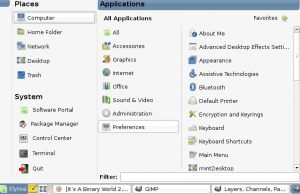 [/caption]
[/caption]
And then I clicked on Applications and Places and lost my whole menu and couldn’t figure out how to get it back. This is bad! You should never be able to eliminate your menu and be unable to get it back!
[caption id=“attachment_1411” align=“aligncenter” width=“56” caption=“Linux Mint 5.- light - menu shrunken down to nothing”]  [/caption]
[/caption]
If there’s somethingI can see turning users off of linux, it’s your menu dissapearing into thin air. I was finally able to get it back by right-clicking on the menu and clicking -reload plugins. There are two good things about this menu. First of all, it’s always the same height no matter how many applications you have. It just ends up with a scrollbar on the right. Second, you can search for programs by typing the name in the bottom. This way you don’t have to go through every category if you can’t figure whether Blender should be in graphics or sound and video. For settings they’ve gone with a Windows-esque control panel type of scheme:
[caption id=“attachment_1412” align=“aligncenter” width=“295” caption=“Linux Mint 5.0 - controlcenter”]  [/caption]
[/caption]
Let’s see what comes up for software portal, which is, interestingly, something different from package manager. Apparently software portal takes you to a website where you can see program reviews and then install the program. Pretty neat idea - borrow (or maybe licensed?) from Linspire’s Click and Run.
and the website & rest of process:
[caption id=“attachment_1414” align=“aligncenter” width=“300” caption=“Linux Mint 5.0 Light Software Portal Install 2”]  [/caption]
[/caption]
[caption id=“attachment_1415” align=“aligncenter” width=“300” caption=“Linux Mint 5.0 Light Software Portal Install 3”] 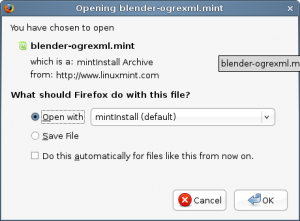 [/caption]
[/caption]
[caption id=“attachment_1416” align=“aligncenter” width=“300” caption=“Linux Mint 5.0 Software Portal Install 4”] 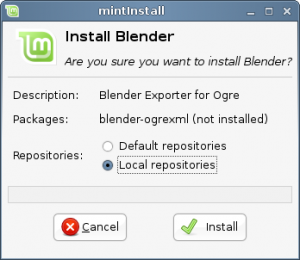 [/caption]
[/caption]
In the end if failed because I said local repositories and it couldn’t find all the files. No biggie, I don’t feel like trying out more packages this way, but I figure it probably works overall. So what’s package manager? It’s good old Synaptic. It also failed this way so perhaps it has something to do with the fact that I’m running a live DVD.
Ok, let’s take a look at the software. It’s pretty much what you’d expect from any other distro - Firefox 3, Open Office.org, The GIMP, etc
Overall, I don’t see anything that’s especially any more user friendly than Ubuntu. Yeah, this is the light version so it doesn’t come with codecs, but I’ve never had any problems in Ubuntu watching DVDs, listening to MP3s, etc etc. It’s a nice looking distro, but nothing to write home about.