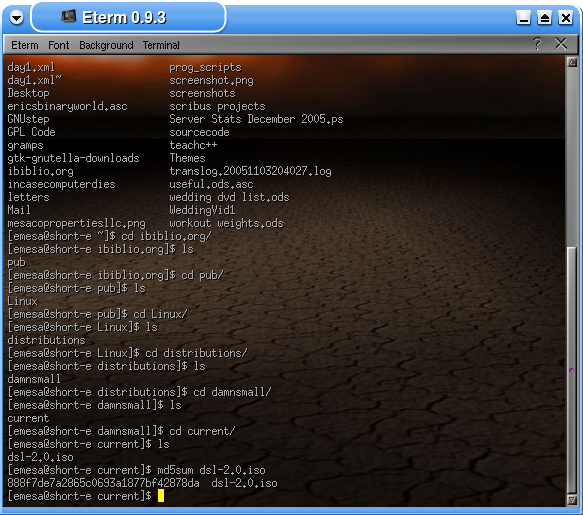CLI = Command Line Interface
By EricMesa
- 2 minutes read - 281 wordsYou may wonder what use the command line has? Afterall, why use it when you have a GUI? Well, they are so useful, that Microsoft will be reimplementing it in Windows Vista to allow people to run shell scripts. I’ve blogged about the usefulness of the command line before, but I wanted to demonstrate with some examples.
As I was reading about DSL, I wanted to download the ISO so that I could try it out. But how to do this quickly and without my intervention? Enter the program wget. wget allows you to download from the internet in the commandline. You can download one thing, such as an iso, or you can download an entire website for offline browsing. What makes it better than using your browser to download is that you can set it to retry a number of times so that if the download gets disconnected for some reason, it will continue to try. Also, a good thing to always do when downloading an ISO is to check the md5sum, allowing you to know that your file was not corrupted during a download. No biggie if you are just downloading one thing, but if you are downloading a couple of ISOs, it can get a little tedious. Using the commandline should help you out. So here’s how I started off:
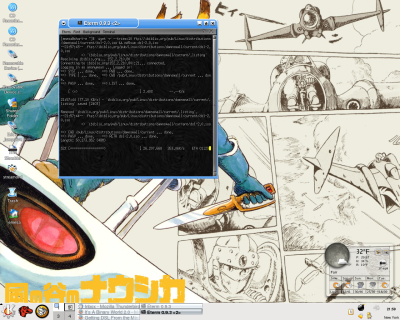
But as you can see in the next shot, I messed up with the md5sum.
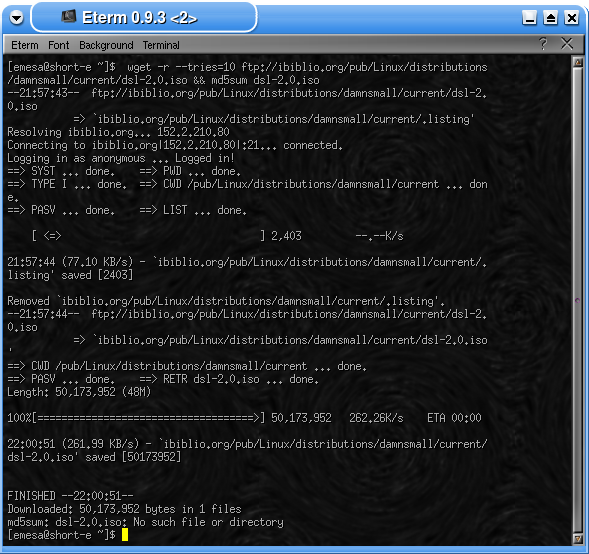
This is because I had forgotten that wget replicates the directory structure when it downloads. I should have done md5sum ibiblio.org/(etc)/dsl-2.0.iso and it would have all been done for me when I got back. Here’s what I had to type to fix things: