MakeHuman makes huge strides
By EricMesa
- 4 minutes read - 798 words You’re probably asking yourself two questions. 1) When did Eric get awesome at modeling humans? and 2) What are these bald, naked women doing on this site? In fact, you probably asked yourself those questions in the reverse order. Extra points for the MakeHuman team if you didn’t even realize those were computer images and thought they were real.
You’re probably asking yourself two questions. 1) When did Eric get awesome at modeling humans? and 2) What are these bald, naked women doing on this site? In fact, you probably asked yourself those questions in the reverse order. Extra points for the MakeHuman team if you didn’t even realize those were computer images and thought they were real.
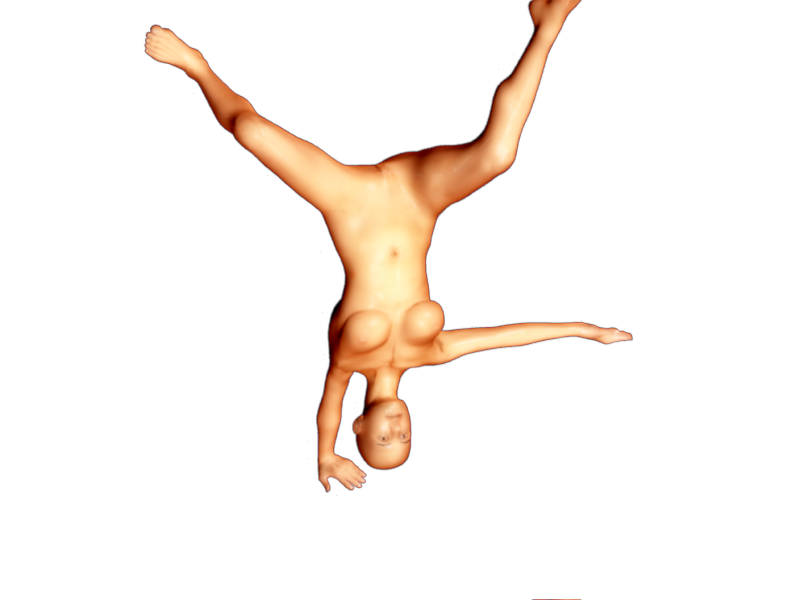 So, to start off with question 1, I didn’t model those humans in the traditional sense. In other words, I didn’t start with a box or plane and build up a human from there. Instead I used a program called MakeHuman which has similar goals to the commercial software Poser. Poser, as those of us into 3D art and animation know, is software for the posing, animating, and rendering of humans (and occasionally other creatures). Both software packages exist because animators may not want to also be character modelers. Instead they may wish to use a package such as MakeHuman which creates the character meshes and materials for them and then work on the animation. In such a context I wouldn’t call it cheating. After all, in a studio, most artists specialize on one part of the animation (eg animation, modeling, texturing, etc). I may even see myself using MakeHuman or Poser if I wished to have a realistic human character in my animation.
So, to start off with question 1, I didn’t model those humans in the traditional sense. In other words, I didn’t start with a box or plane and build up a human from there. Instead I used a program called MakeHuman which has similar goals to the commercial software Poser. Poser, as those of us into 3D art and animation know, is software for the posing, animating, and rendering of humans (and occasionally other creatures). Both software packages exist because animators may not want to also be character modelers. Instead they may wish to use a package such as MakeHuman which creates the character meshes and materials for them and then work on the animation. In such a context I wouldn’t call it cheating. After all, in a studio, most artists specialize on one part of the animation (eg animation, modeling, texturing, etc). I may even see myself using MakeHuman or Poser if I wished to have a realistic human character in my animation.
So now it’s time to answer question 2. The reason why these are bald, naked women has to do with the current functionality of MakeHuman. Unlike Poser, which has been around for a few years and has tons of clothing which can be imported into it, MakeHuman is limited to making naked people for now. Why are they women? Because even if I tell it to make a man, it lacks a penis, so I found that disturbing. Why are they bald? Again, although Poser has software and 3rd Party Plugins for producing hair, MakeHuman does not yet have that. So they’re bald. But there’s hope! You can export them to Blender!
 However, as you can see above, the character is pretty small. Either that or the Blender cube is huge! But I always thought of the Blender cube as being one render unit cubed. In fact, I usually start with a scaled up cube for a character’s head. Now I could have used the fact that the character was now imported into Blender to add hair and clothes. But first I wanted to see how the rendered human would look:
However, as you can see above, the character is pretty small. Either that or the Blender cube is huge! But I always thought of the Blender cube as being one render unit cubed. In fact, I usually start with a scaled up cube for a character’s head. Now I could have used the fact that the character was now imported into Blender to add hair and clothes. But first I wanted to see how the rendered human would look:
 Unfortunately, it looks as real as a Barbie Doll. Well, make that a Barbie with huge eyebrows! I’m sure I’m doing something wrong or somehow could have imported the material file that was created when I exported the mesh. So, since I’m not that good at creating hair yet, I decided not to waste my time working on it. Perhaps in the future when I decide to actually use a MakeHuiman model.
Unfortunately, it looks as real as a Barbie Doll. Well, make that a Barbie with huge eyebrows! I’m sure I’m doing something wrong or somehow could have imported the material file that was created when I exported the mesh. So, since I’m not that good at creating hair yet, I decided not to waste my time working on it. Perhaps in the future when I decide to actually use a MakeHuiman model.
On the plus side, I found MakeHuman a pleasure to use. To create your human you select different parameters such as sex, age, fat levels, breast size, and breast shape and the mesh is created for you. Then you can tweak it further (I didn’t) and the best part is that it’s already rigged! So you can move the character into the poses you want right away. As longtime readers of this blog know, rigging is my pet peeve - it takes forever to do, is hard to get right, and needs to be done before any animation can happen. So if you like working with humans and would like to have models which are ready for posing right away, I’d definitely recommend checking out MakeHuman. They’re getting better and better with every release. And if you’re creating still images, this is perfect because you can get an already posed human to use in your artwork.
Now, I can’t leave without telling you about something I discovered during my research. I read 3D World and they’re always talking about different 3D programs which I don’t use so I had to make sure that Poser was indeed the program which is comparable to MakeHuman. In the wikipedia article I discovered that there is a niche out there of Poser porn! After I read the article, however, I was not surprised. It makes perfectly rational sense. Looking at the models I knocked out with just around an hour of usage of MakeHuman, you probably feel that they aren’t photo-realistic, but are pretty close. So imagine a pornographer with a larger budget and a talented staff. They could create porn with these characters which would look real enough. The best thing about animation is that the actors don’t complain, can work 24 hours a day, and can be put into situations impossible with real humans.
