Below you will find pages that utilize the taxonomy term “Windows”
Review: Windows 8 Developer Preview
[caption id=“attachment_4952” align=“aligncenter” width=“361” caption=“Windows 8 Developer Preview”] 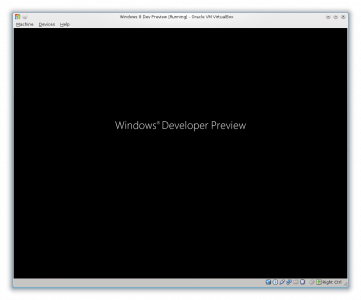 [/caption]
[/caption]
I decided to check out the latest Windows release to see how much it differs from my Windows 7 install (on my video game/photography computer). So I installed it into Virtualbox.
[caption id=“attachment_4951” align=“aligncenter” width=“361” caption=“Windows 8 - Need to change some settings”] 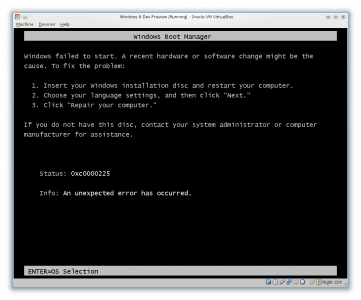 [/caption]
[/caption]
At first it wouldn’t install and I couldn’t understand what was going wrong. Turns out that in the settings under the motherboard tab I had to tick the checkbox for “enable IO APIC”. So I finally got it to start installing:
The Ego-less Desktop vs The Commercial Desktop
In the most recent LugRadio episode was a feature about how the Gnome Human Interface Guidelines (HIG) states that applications should be named in the applications menu not as the program name, but as what the program does. This is something I’d like to explore a little more in another post. But during the discussions, they mentioned an interesting point: Gnome follows (or tries to follow) the paradigm of the ego-less desktop. This means that it’s not important who coded your program, it’s important what it does. And this got me thinking about one of the HUGE annoyances I have as I read the blogs and news pages about Linux. Everyone complains about how Linux isn’t quite there yet and how it needs to fix this or that before it’s easy enough for the proverbial Grandmother. Let’s take a look at some use casse and see how Linux is precisely the opposite - it’s MUCH easier to use than Windows.