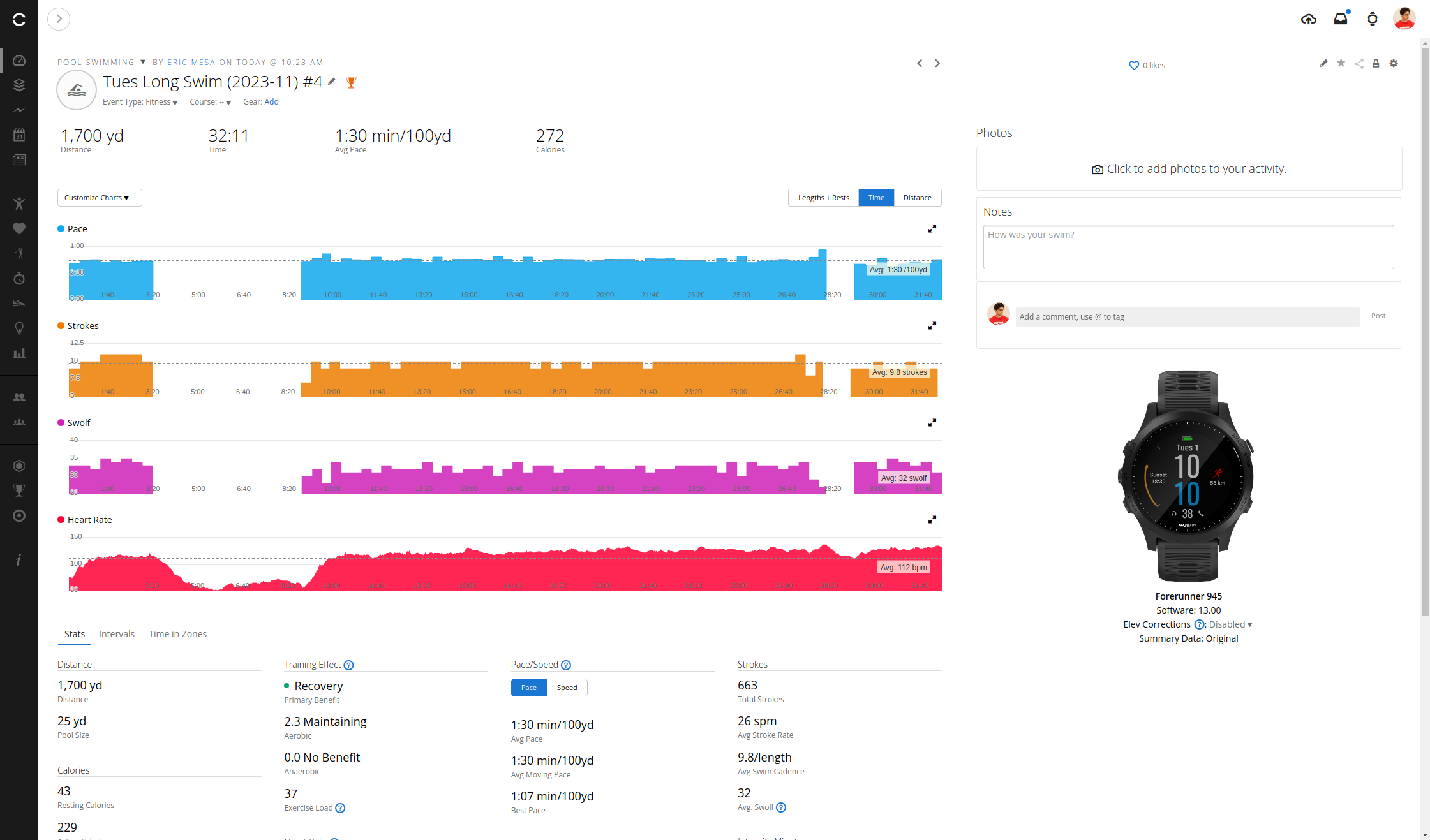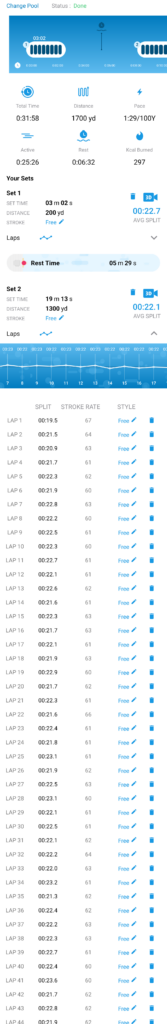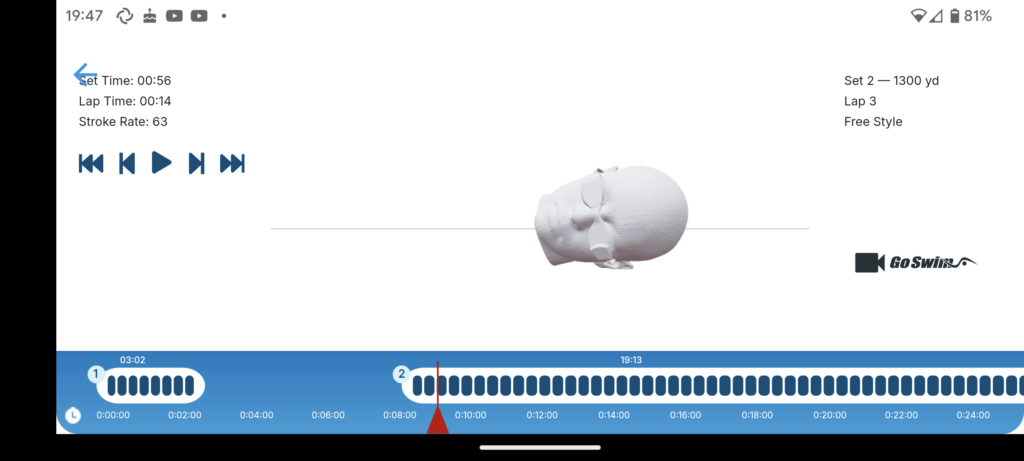My First Week with Finis Smart Goggles and Ciye App
By EricMesa
- 10 minutes read - 2022 wordsFor the past 9 years I’ve been using a Garmin watch while swimming. Back then I had a swim-focused watch, now I have a multi-sport watch. Most days the biggest benefits are the fact that I can pre-load a workout (so that I don’t need to print one out or keep my phone nearby (while keeping it safe from water) and the fact that it counts my laps for me. As I wrote 9 years ago, by releasing my brain from keeping track of laps, I can better focus on my technique.
Because of persistent issues with my right right foot that haven’t resolved since May’s triathlon, I’ve moved to only swimming. (I may add cycling back in when it gets warm if that doesn’t affect my foot) I want focus on swimming faster while maintaining a consistent pace. One of the best things I did in the 3 years that I was running competitively was to set a pace for my race and strive to maintain that pace. This meant I wouldn’t tire myself out too early in the race and conversely wouldn’t give up potential time for going too slowly early on. The problem is that this is not very easy to do with my Garmin watch while swimming. Even checking my watch to see how many yards I have left in a set is not easy. It usually requires messing up one of my strokes to get the watch in the right position to read it.
So, since the Finis Smart Goggles had a price drop to $199, which I was able to combine with my USMS Finis discount to get another $50 off, I decided to take the plunge and get the data right in front of my left eye. Well, not right in front - more on that later. The Goggles arrived Sunday, 19 Nov, and I charged them up and synced them with the required smartphone app - Ciye. At first I didn’t quite understand exactly how they were supposed to snap in, only that it was supposed to make 2 clicks. I thought it had done so and then spent about half an hour trying to figure out how I was supposed to read the data - including cycling through all the nose clips. Eventually I realized it wasn’t fully snapped in. Once that happened I was able to finally start the calibration process.
Before the Goggles arrived I’d been under the impression that workouts could be loaded through the app onto the smart goggles. If there’s a way to do that, I couldn’t figure it out. (An update to this at the end) Monday, 20 Nov, was my first workout using the goggles. So, for the way I like to workout, the flow went like this:
- Load workout onto Garmin watch
- At the pool, push the button to start the smart goggles’ workout - it tells me it’s ready and to start swimming
- Put the button on my watch to start the workout.
- Throughout the workout push the buttons on the Garmin to let it know I want to stop or start a set
- End the workout on my Watch
- End the workout on the goggles
The smart goggles don’t auto stop the workout if you’re on the wall for a long time - you have to stop it yourself. This works perfectly for me since I usually do a warmup to get my muscles “warm” before stretching, with the stretching usually taking about 5 minutes. The goggles waited patiently until I was ready to go again. Essentially the goggles use the built-in accelerometers to determine when you are pushing off a wall and when you are standing at the wall. There’s a bit of a delay (4 seconds) for the goggles to recognize that you’re stopped at the wall - this is to accommodate strokes or swimmers who don’t do flip turns at the wall. If it detects that you’ve stopped, it knows to mark the end time as 4 seconds in the past. This gave me more accurate set end times, since I have to take my watch out of the water and hit the button to end a set. It does mean that if I’m doing a set where I’m just making the intervals the goggles will probably take that as one continuous set. It’s not the end of the world, especially since I have the watch as my source of truth for the workout.
Unlike the Form smart goggles (the other major competitor), the Finis goggles aren’t really augmented reality (AR). The data isn’t floating in front of my eyes, it’s off to the side. So if I want to see the info, I roll my left eye up and to the left. It’s very easy to read (I’m near-sighted, but I swim with my contacts on). At first I was scared that I would miss my 25y split times if I didn’t look right away, but the goggles take a few seconds to register when you’ve turned and THEN show the split time. So, depending on how fast I’m going, I could be midway through the lap and still have time to see my split. I think, perhaps, one of the best things I can say about Finis’ decision to have the data off to the side, is that it’s very easy to forget I’m wearing smart goggles. If I’m looking straight forward, it is 99% indistinguishable from my regular goggles. There’s a slight blind spot to the left, but it’s very easy for the brain to stop registering that it’s there.
(This paragraph was written after a few more swims while the majority of the article was written after my first swim). The goggle have indeed been helping to keep me consistent during my long swims. When I’m feeling tired, I can see my 25y splits and speed up a bit if I’m falling behind. Thanks to this, over 3 swims using the goggles I’ve beaten my 1000y record (according to Garmin) 3 times in a row. Most recently on 26 Nov I went from 15 min 15 seconds to 14:50. That day I also recorded my fastest non-race 500y at 7:22. On a different swim I beat my previous best 1650y time by a second or two. On 28 Nov the streak continued with my 500y PB dropping to 7:21 and 1000y to 14:49. (Given that it was only a minute difference, I don’t expect too many more drops any time soon) I don’t know yet how long it’ll take before I am able to do this without the goggles helping me - the difference of just 1-3 seconds per lap adds up to a lot over the course of a longer swim. I think what will probably help is just conditioning my body over time until it just doesn’t feel that hard to do a given pace and that just becomes my default swim pace.
One little tidbit that doesn’t fit anywhere else - I thought it was interesting that the goggles knew about my kick set. With the Garmin watch, I have to create a “drill set” for kicking because if I’m not moving my arms, it doesn’t know how to correctly measure my laps. The goggles, however, somehow figured out it was a kick set. It can’t solely be because of my head movements because I still lifted my head to breath, so I wonder how it knew.
Time for some nitpicks from my first time out with the goggles. As I said, I want to see my splits while swimming. It’s not “legal” to use the smart goggles during a race (it’s also not “legal” to use a watch), so the idea is to use it while training to get my body used to associating a level of effort with a certain speed. I can also use it for conditioning during training - rather than get to the end of a 200 and see that I’m slower than I expected, I can make sure I’m hitting my marks throughout all the laps. With this in mind, I wish I could see my 100y pace - not just off the wall, but as I’m swimming. It’s not available with any of their pre-configured views. It’s not the end of the world, but it just means I need to pre-calculate my 25y splits and then hit those. I have 2 different Finis regular goggles - one for practice and one for racing. Neither one ever gets fogged up. The goggles that came with the computer in these smart goggles (unlike Form, you can replace the goggles when they need replacing without replacing the computer, too. Only costs $30) fogged up. They say not to wipe the inner coating of the goggles, so I just dealt with it. I’ll give it a few more swims and see if it still fogs up. (Update a week later - it’s no longer fogging up. Not sure what was special about the first time)
For the way I swim, I don’t think the Smart Goggles can replace my smart watch. Most of the conversations online are of the either/or variety. I think they work best together. Even if nothing else, the watch can measure my pulse. But, it also functions to contain my workout and as a technology backup. If the Goggles failed, I wouldn’t have to go back to manually counting my laps. That said, as I was composing this article, someone replied to my post on the USMS forums and told me that I should be able to sync a Swim.com workout to the Smart Goggles. I’ll have to try that and see how it works. (I would still use my watch to record my pulse, etc) Just thinking about it - I do not think it would be a better experience than my watch. I can think of 2 reasons off the top of my head:
- The Finish Smart Goggles do not emit any beeps, so I’d have to be watching the display during a rest to see when it’s time to go again
- Sometimes, during an intense set, I come into the wall with less than 4 seconds before I’m supposed to go off the wall again. How will the goggles handle that while still “punishing” me for getting to the wall with little time (or even late?)
Still, I’ll take a look one of these days because it is annoying that I can’t import the workouts straight into Garmin and have to do it manually.
To finish things off, let’s take a look at the different presentations of the data - comparing Garmin to Ciye. Annoyingly, I don’t know of a way to access my Ciye data from a computer - it only appears in the app. Here is my 28 Nov workout in Garmin:
Here’s the same workout workout in Ciye:
And the featured image for this blog post is from the head-tracking feature:
As I said before, this is a case where I don’t get the best data from either the watch or the goggles, but by combining them. Because I’m a visual person, I get slightly more information from the Garmin website when it comes to the overall swim. But the head tracking video is able to show me that I’m moving my head too much and lifting it too high when I breathe to the left. (Breathing to the right is almost always closer to proper form)
Overall, I’m very happy with the goggles. If you have the disposable income or could get someone to gift it to you for your birthday or Christmas, I would highly recommend it. It has been very helpful to me in improving my swims after only a week. I think the people who would get the least out of it are those who are being actively coached in swimming. But if you’re on your own and want to improve, I think they work rather well.