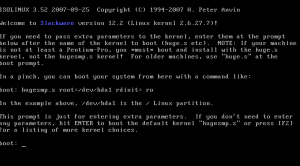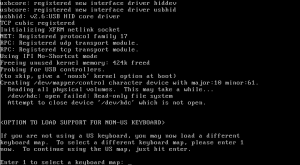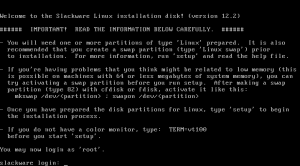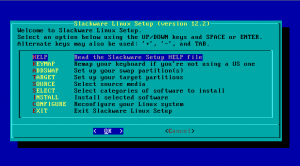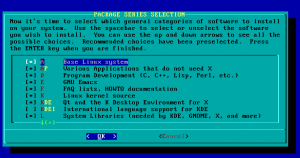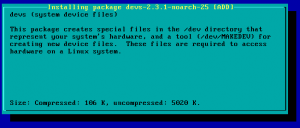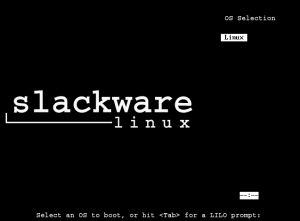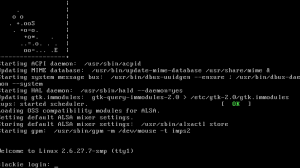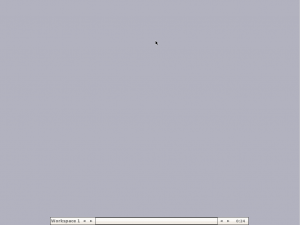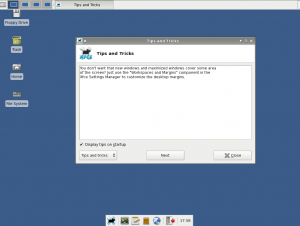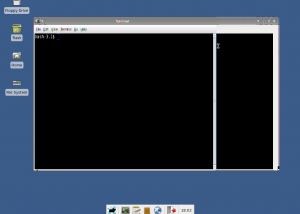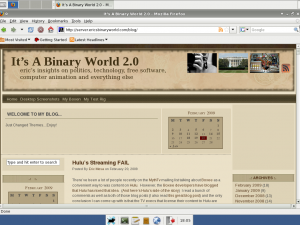Review: Slackware 12.2
By EricMesa
- 7 minutes read - 1431 wordsI already tried installing Gento o. Twice. The other Linux distro for the hardcore, for whom the Ubuntus and the Fedoras is too easy, is Slackware. Slackware is, of course, the oldest surviving Linux distro. I’ve already reviewed some distros based off of Slackware such as Zenwalk and Slax. Along the way I’ve come to learn about some of the appeal of Slackware and why people would base distributions off of it. However, it does have a reputation as a very hard distro to install. Fab, of Linux Outlaws, refers to it as the distro for those who “love the pain”. But Slackware has always held a special place in my mind for the quirky reason that I almost selected it as my first distro ( as I recount here). I had no idea that the Slack in Slackware was a reference to the Church of the Sub-Genius. (that’s why the Slackware Penguin smokes a pipe)
So I was quite excited when the latest LXF issue came with Slackware 12.2 on the cover disc. Well, let’s get reviewing! Right away, the following pops up:
The default kernel is called hugesmp.s so I figure it’s huge because it has all the options and smp because most processors are at least hyperthreading, if not dual core. I hit enter and a bunch of text scrolls by. Then I’m told to pick my keyboard. So far it’s not as pretty as a “modern” distro, but nothing intimidating. So what if it’s just text?
and then it gets hard right away.
I’m going to have to partition before installation. But it doesn’t look as though I’ll be guided. Also, I see that even with 64 MB you can have an install of Slackware. You can’t probably do much more than create a simple server, but it’s nice to know you can go that low. I think the minimum for SLI installs of Fedora, Ubuntu, etc are 128 MB or maybe even 256. At least it tells me to use fdisk to get my hard drive ready. I do a dmesg and see that my hard drive is /dev/hda. Fedora and some other distros have changed to even the main drives being listed as sda, sdb, etc so this is important to know. I use fdisk sparingingly, so I check the slackware site. It has enough tips at this page to jog my memory, but I need to check out this page to remember how to do the swap partition. I make my boot partition 110 MB. I give my swap partition 1 GB and the rest of my HD goes to root.
I then type setup and get:
I start out with setup your swap partitions. It’s pretty easy and dumps me into setups your target partitions afterwards. It’s nothing difficult, but at the same time, I wouldn’t recommend it as the first intro to Linux. I was a little anxious that it appears not to care about the boot partition at this time. Perhaps that comes when Lilo or Grub is installed. I get to package selection.
I go with the defaults after a quick review. I then select a full install. In a fun change from a lot of distros, instead of just telling you what the package is named, it also tells you what it does!
However, it doesn’t give you a progress bar. Although, in my experience, telling you how much time is left is always optimistically wrong, it would be nice to see how far along the process was. So far, other than partitioning, it’s been pretty easy. We’ll see if I’ve done the right thing once I can (or can’t boot) the system.
Installation takes about an hour (twice as long as most modern distros) and then I get asked questions about Lili, my mouse, network, and what devices to start up at boot. The last one is the toughest one to decide on. I pretty much stick with the default. Then timezone. Then comes the Window Manager. I accidentally don’t pick Xfce and I’m annoyed that there’s no way to go back. And I’m done. Overall the installation routine wasn’t too bad. Let’s see if it boots. I reboot the virtual machine.
Neat minimalist lilo screen. I end up at:
Another reason why Slackware is not for the new user. I know (from experience) that I need to login and run startx, but the new user will think they did something wrong. It says I have mail. I type mutt and there’s an email to register to be counted as a Linux user and a Welcome email from Patrick Voldkeding, creator of Slackware. That’s pretty awesome. I use the adduser program to interactively create a non-root account for myself. Then I logout from root and login as myself. (Another thing most modern distros handle automatically for you) Then I type startx and I see that I have accidentally selected Fluxbox instead of Xfce.
After some googling I find out that I can switch this with the command xwmconfig.
Now I have Xfce! The default colour scheme for the title bars is not as nice looking as with Fedora. Interestingly enough both Fedora 10 and Slackware 12.2 are running Xfce 4.4.3. This is surprising because Slackware is usually seen as having old software like Debian. For some reason, the terminal program doesn’t work.
Firefox works fine and it’s version 3.0.4 - so just a little behind. I also learn at this point that my scroll wheel doesn’t work.
Emacs is included for editing, games consists of Chess, Gimp 2.4 (one version behind Fedora), multimedia is Xine (no rhythmbox), on the network front is Firefox, Seamonkey, Thunderbird, and Xchat. No Office Programs have been installed. So now I basically need to figure out how to install programs. I’ll install Blender, as usual. This, I find, is where Slackware falls over in terms of ease of use when compared to Fedora, Debian, etc. You see, the Slackware repositories are tiny. I guess that makes sense because officially it’s all done by just one man. Blender is not in the repositories. So I search around the net and I find a place hosting Blender 2.45. But I don’t even know why I should trust this guy. With the regular distros’ repositories, you’re supposed to be able to trust the packages. They’ve been signed and if someone was doing something dishonest - their keys would get revoked, etc. But I decided, since it’s just a virtual machine, to go along with it. So I use wget to pull the package.
Then I su to root and type installpkg blender-2.45-i386-3as.tgz and it installs. Just as I expected, when I try to launch it, it gives me an error about missing libopenal. So this is like rpm dependency hell, except all of the rpm distros have dependency resolving package managers nowadays. So I’d have to figure out where to get that file and install that - which might require other files to be installed first and so on and so forth. Not good.
So what is my ultimate verdict for Slackware? On the one hand, stories of how hard it is to install Slackware are greatly exagerated. They may have been true in the past, but nowadays, it’s pretty darned easy to install. I wouldn’t have someone do it as their first experience of Linux, but I was able to get to a working desktop pretty easily. In fact, I would point out that I was able to get to a working desktop in Slackware and not in Gentoo. However, with a lack of dependency resolution and a lack of repositories I just can’t see Slackware as being viable for anyone except those that need the most stable computer. I imagine once you get everything installed the way you like it, you’d probably be fine. But then when it was time to update those programs, you’d have to go hunting again for new versions. I think I’d probably recommend Zenwalk over Slackware for someone who’s a little more casual (or wants “less pain”) but still wants a Slackware core to work with. It would also seem like a good tinkerer’s system. They really have not done any customization to the upstream packages - not even a Slackware background in Xfce. So if you want a nice untainted core from which to experiment, Slackware’s good there. If my readers point to a repository that can be used with Slackware, I’ll check it out. I won’t delete my virtual machine for a few days for that purpose.