Below you will find pages that utilize the taxonomy term “Plasma”
Fedora 36, KDE Plasma 5, and Wayland Part 2
After using Plasma with KWayland for about a week, I had to go back to X11 because it’s not yet ready for me. There are 3 main issues I’m having:
- Occasionally, when I come back to my computer after locking the screen it would say that the screen locker had crashed. I would need to go to antoher TTY and type in a command to unlock it. After I did that, coming back to the TTY that has the GUI just remains black with a mouse cursor. So I would need to reboot the machine.
- Context menus would appear in the wrong place and I actually filed a bug about this one.
- I cannot drag and drop video files to upload to YouTube with Firefox. I have to click the button on YT and then navigate to the folder that has the video file. (Not sure if there are other things that can’t be dragged in - photo upload to Flickr, for example)
I’ll keep looking to see if they improve things. But for now I’m staying on X11.
Installing KDE Plasma 5 on CentOS 8
You can watch the following video. There are also text instructions below the video. (including getting sddm working)
I started off with just a boot install of CentOS 8, so I wouldn’t have Gnome or any other unnecessary cruft installed. After installation, I enabled the EPEL repository - latest directions for that are here.
After that, I had to install KDE by typing:
sudo dnf groupinstall “KDE Plasma Workspaces”
systemctl set-default graphical.target
My Main Linux Activity Desktops
I just updated the Desktop Screenshot page. Here’s a gallery of my latest desktop with KDE 4:
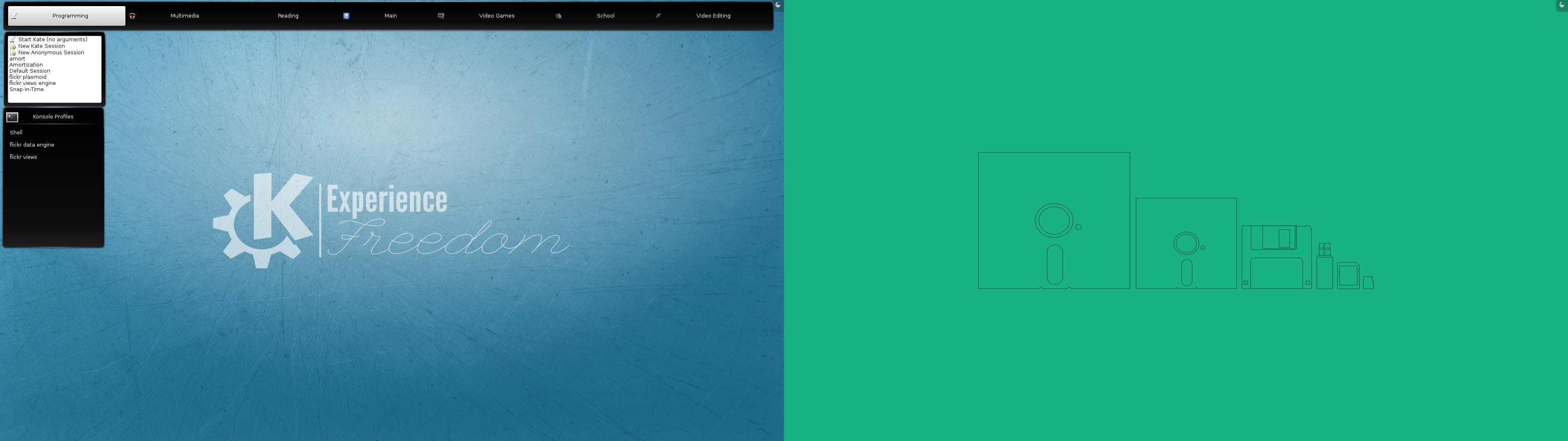
20150428 - Programming Activity Desktop 1
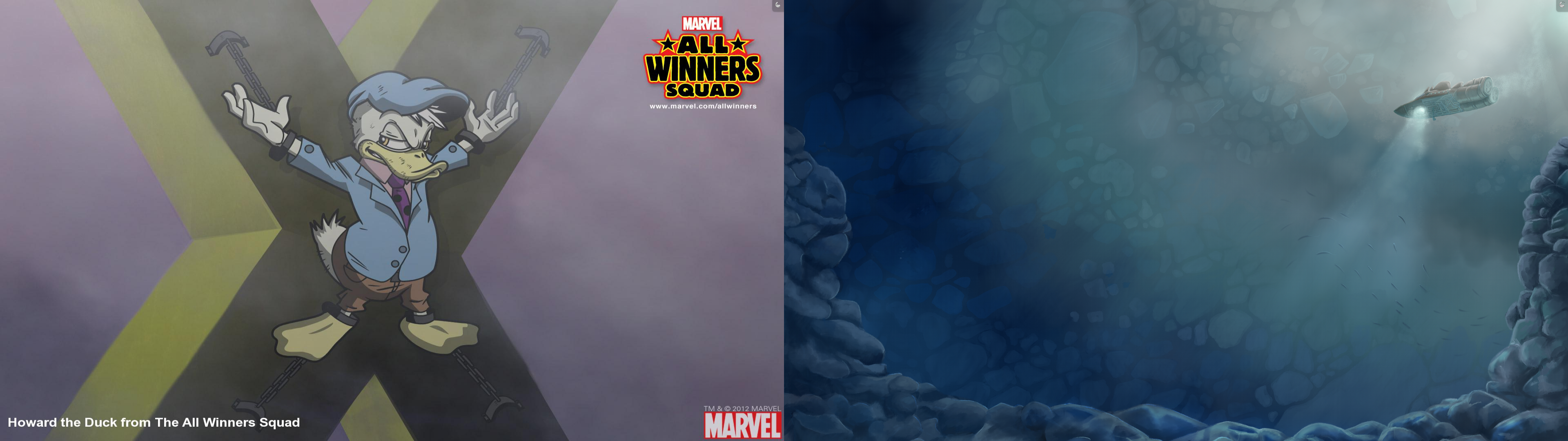
20150428 - Programming Activity Desktop 2

20150428 - Programming Activity Desktop 3
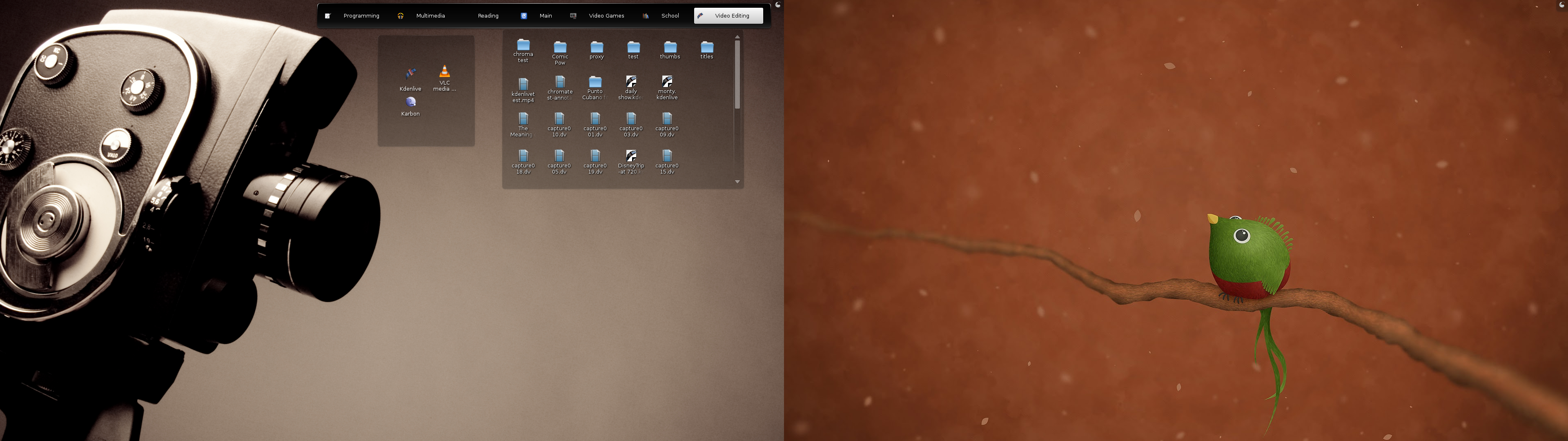
20150428 - Video Editing Activity Desktop 1
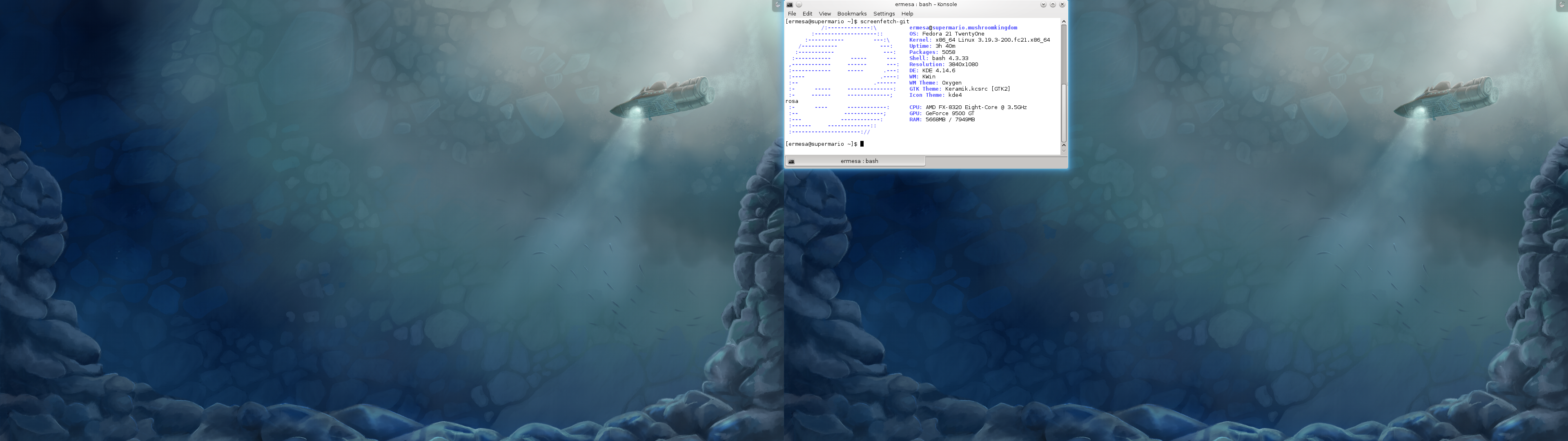
20150428 - Video Editing Activity Desktop 2
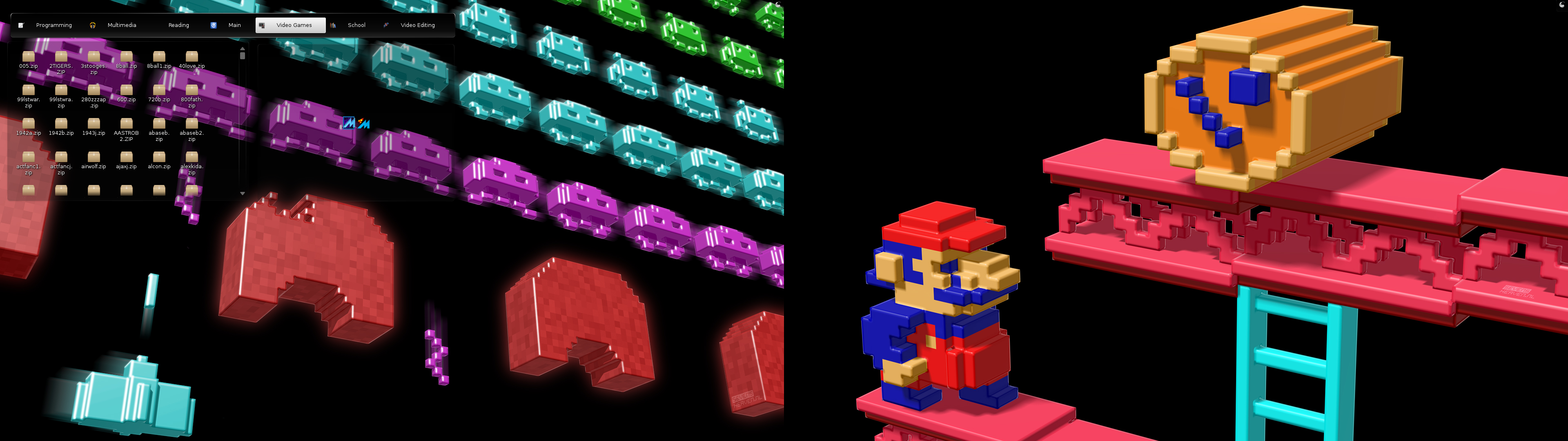
20150428 - Video Games Activity Desktop 1
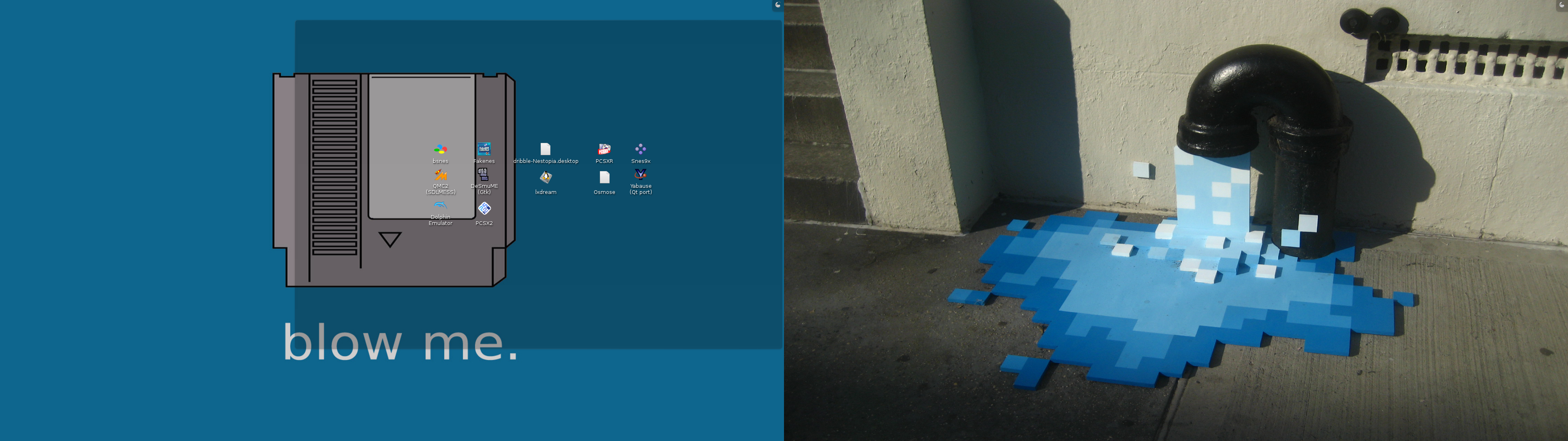
20150428 - Video Games Activity Desktop 2
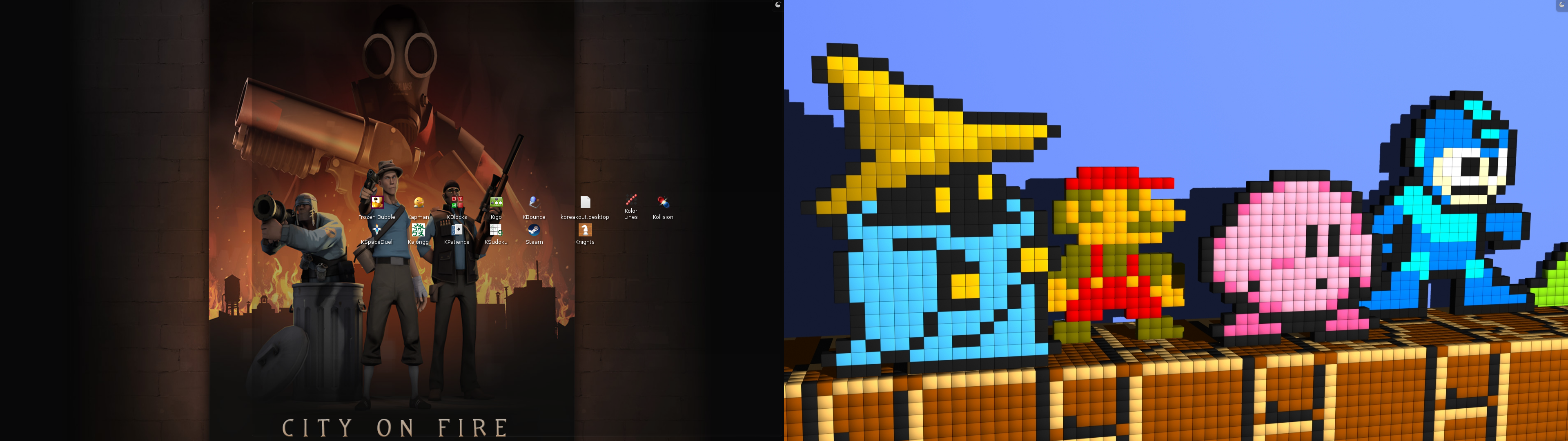
20150428 - Video Games Activity Desktop 3

20150428 - Multimedia Activity Desktop 1

20150428 - Multimedia Activity Desktop 2

20150428 - Multimedia Activity Desktop 3
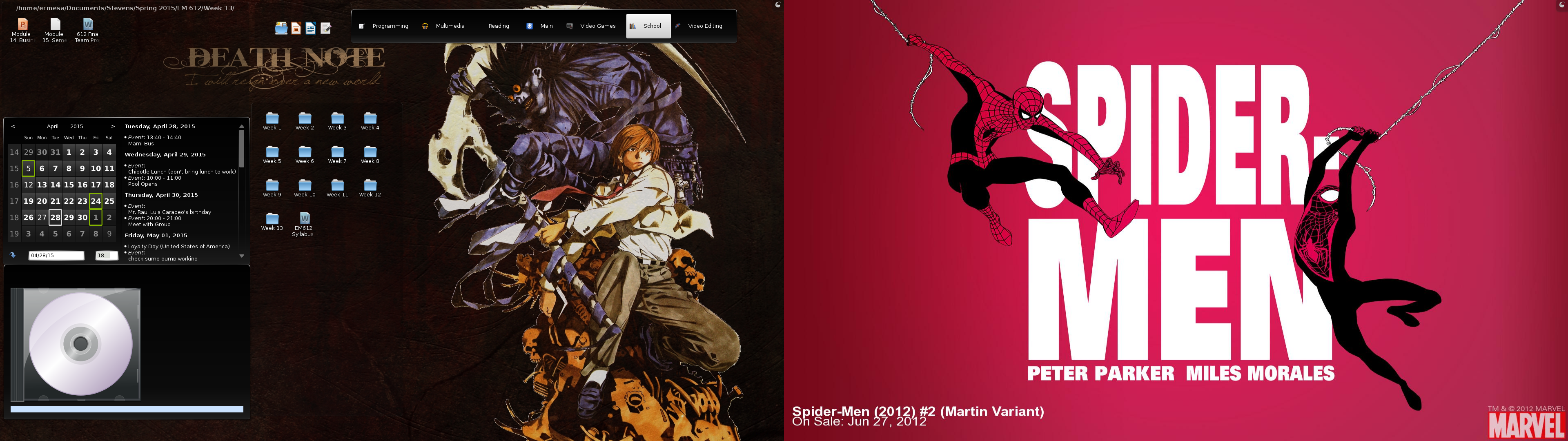
20150428 - School Activity Desktop 1
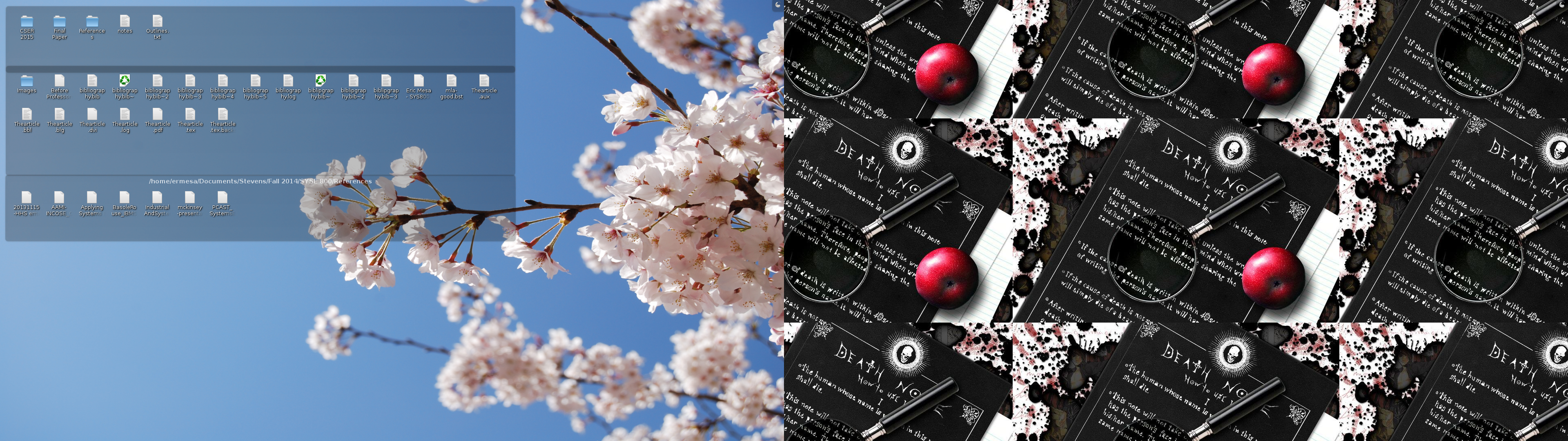
20150428 - School Activity Desktop 2

20150428 - School Activity Desktop 3
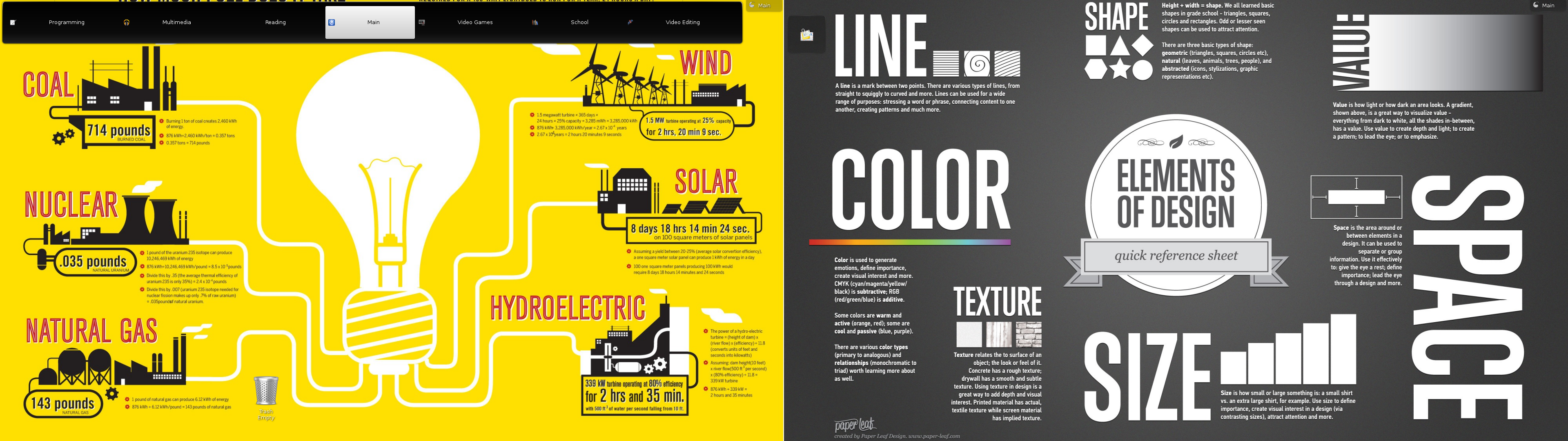
20150428 - Main Activity Desktop 1
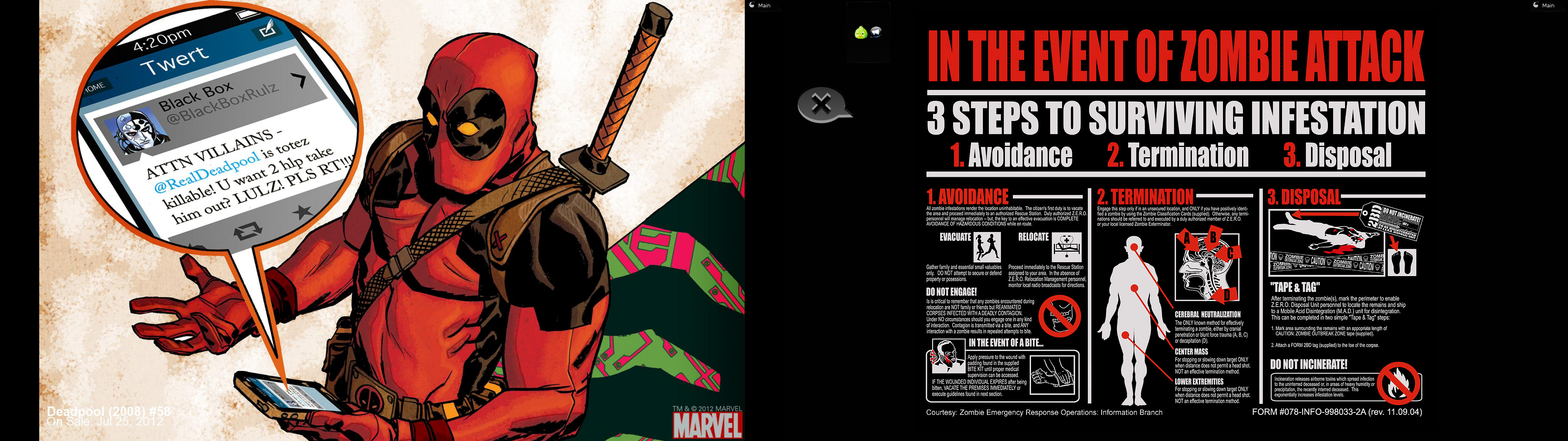
20150428 - Main Activity Desktop 2

20150428 - Main Activity Desktop 3
KDE: Strength in Abstraction
I have not yet tried out Gnome Shell or Ubuntu Unity, but the biggest complaint most people level against them is that our desktops are being tablet-ified. Sure, there need to be new, innovative interfaces for tablets and phones, but that’s no reason to abandon the desktop. Sure, perhaps the average Joe (or Jane) will be using tablets more and more, but some of us have real work to get done. We need to do photo editing, programming, video editing, 3D modeling, and other tasks that require something more than a glorified smart phone. This is where KDE excels.
KDE 4.6.1
A few weeks ago, I upgraded to KDE 4.6.1 in Fedora 14 from KDE 4.5. The first login after reboot dumped me into Gnome. What the heck was going on? Apparently, in GDM, the entry had changed from KDE4 to KDE Plasma Desktop. Once I logged in that way, I was able to see the new KDE. The biggest change I saw was that notifications looked much nicer. It’s hard to quantify in what way they looked nicer, but something they changed about the appearance is makes it more appealing to my eyes. Also, the way it animates really helps a lot. For example, when two of my contacts sign into IM networks at the same time, the second notification is smaller so that my desktop is not overwhelmed with notifications. If I mouse over the second one, it grows and the first one shrinks.
KDE Look Part 6: 4 Months In
I started using KDE in November of last yea r so I figured that I’d give an update on how things are working for me four months in. First off, KDE 4.6.x has not yet hit the official Fedora repositories. Since I like to yum upgrade or preupgrade from release to release, I try to stay with the official repos and RPMFusion. So no KDE 4.6 for me. At this rate, it doesn’t seem that it’s going to make it until around Fedora 15. But, if that means they iron out any extra bugs, that’s fine with me. So, with that said, let’s get to the info.
Developing my first plasmoid Part 1
I have three main hobbies: photography, my webcomic and programming. After spending a year working on my 365 Project, I’ve been taking a lot less photos as that part of my brain takes a break. After working with Dan to get the story for INM worked out through May of this year and working on strips that will appear this March, I wanted to take a bit of a break from that. The one bit of code I wrote for myself that I use on a daily basis is my flickr views code.
Raptor Menu explores KDE 4 Possibilities
Some developers are working on a neat new program menu for KDE called Raptor Menu. Thanks to Plasma and other underlying KDE 4 technologies it is now a pretty trivial hack to change the program menu if you don’t like the default. Such enhancements exist for KDE 3, but they are all very kludgey. Thanks to Plasma’s modular nature, it’s easy to replace it. Even the KDE developers have acknowledged this when people have complained about their new program menu. Bear with them to fix it, they say, but if you don’t like it, it’s now very easy to implement your own.
