Below you will find pages that utilize the taxonomy term “Fedora-21”
Fedora and Dell Inspiron 17
I recently had to reinstall an OS on the wife’s Dell Inspiron 17. I was unable to complete an install for Fedora 22, but Fedora 21 and Fedora 23 beta were able to install. It would always freeze mid-install - usually around 70 or 80%. From what I could gleam on the net, it has to do with a kernel issue. But I’m not 100% sure. Anyway, just putting this out there for anyone trying to get Fedora 22 on a Dell Inspiron 17.
Upgrading SuperMario to Fedora 21
The latest curl works with XBMC (now Kodi) so it’s time to upgrade my main Fedora computer.
fedup --network 21 --product=nonproduct
So that started running at 1427. The d/l finishes at 1500, but as usual some stuff to take care of. Mostly packages left over from previous versions of Fedora.
WARNING: problems were encountered during transaction test:
broken dependencies
kmod-nvidia-3.17.7-200.fc20.x86_64-1:331.113-1.fc20.x86_64 requires kernel-3.17.7-200.fc20.x86_64, kernel-3.17.4-200.fc20.x86_64, kernel-3.17.3-200.fc20.x86_64
kmod-nvidia-3.17.3-200.fc20.x86_64-1:331.104-1.fc20.x86_64 requires kernel-3.17.7-200.fc20.x86_64, kernel-3.17.4-200.fc20.x86_64, kernel-3.17.3-200.fc20.x86_64
nautilus-actions-3.2.2-4.fc20.x86_64 requires libgtop2-2.28.5-1.fc20.x86_64
xorg-x11-drv-r128-6.9.2-1.fc20.x86_64 requires xorg-x11-server-Xorg-1.14.4-13.fc20.x86_64
directfb-1.6.2-3.fc19.x86_64 requires libmng-1.0.10-12.fc20.x86_64
kmod-nvidia-3.17.4-200.fc20.x86_64-1:331.113-1.fc20.x86_64 requires kernel-3.17.7-200.fc20.x86_64, kernel-3.17.4-200.fc20.x86_64, kernel-3.17.3-200.fc20.x86_64
libipoddevice-0.5.3-8.fc12.x86_64 requires libgtop2-2.28.5-1.fc20.x86_64
libbtctl-0.11.1-13.fc19.x86_64 requires openobex-1.5-9.fc20.x86_64
Continue with the upgrade at your own risk.
Time to sort that out. I also remove some of the really old stuff, stuff it lists as not having an upgrade - that I’ve had in there since Fedora 13 or so. In the end I’m left with the usual issue I have: my kmod-nvidia packages are tied to the Fedora 20 kernels. So, as usual, I’ll probably have to remove them and reinstall when I finish the upgrade.
Upgrading Kuribo
Upgraded my netbook, Kuribo, to Fedora 21.
fedup --network 21 --product=nonproduct
Went off without a hitch. Like the new login theme. Waiting to make sure the curl in F21 works with Kodi (formerly XBMC) since the current newest version in 20 doesn’t work.
Fedora 21 Beta KDE Spin Part 1
Booted it up in Virt-manager (which finally has bridging!) I love the new theme!
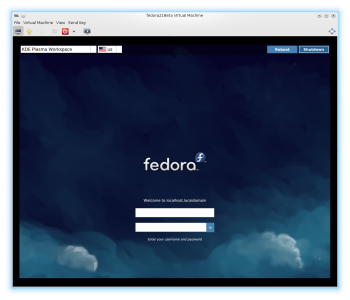
But, sadly, it logs into KDE4, not KDE5. Perhaps 5 isn’t ready for primetime?
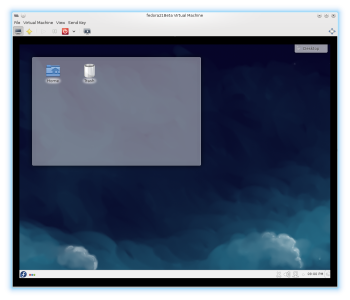
What I find baffling, given that this is running in a VM is that it loads FASTER to the desktop than the computer it’s running on. I wish I knew which technologies I am running or which widgets are causing my KDE load to go so slowly.
Where Fedora Innovates
Back when I was actively reviewing Linux distros and still learning all about Linux, it was in vogue to say that any distro was as good as the next. They all had the same GUIs and programs. The only difference was which package manager you preferred. Distributions started off, in fact, as a way to simplify Linux installations. Otherwise you’d have to go get the Linux kernel and then every package you wanted to install. Unlike Windows, Linux is just a kernel. If you just got Linux, you wouldn’t have tools or GUIs or anything. So the distributions give you all the programs you need to use your computer (which turns out to be WAY more than Windows for free (libre AND gratis).