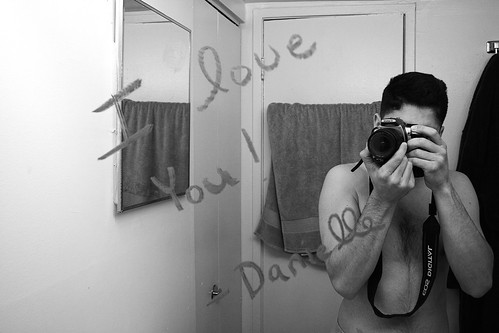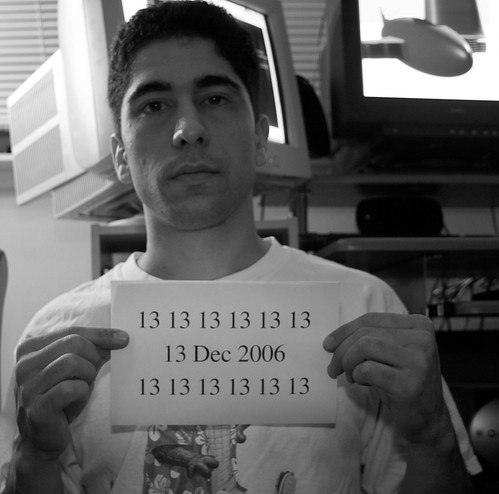Mythbusters Japan
This is from my brother, Dan, who went to Japan last summer.
Hey all,
I went walking with no apparent destination and, about 6-10 miles there and back later I found myself home and with impressions of Japan that I figured I’d share. Pretty much, I’m gonna take myths about Japan and debunk or support them. Here we go…
Myth: Everyone in Japan knows English.
False! Everyone in Japan knows English about as much as everyone in the States knows Spanish or French or Italian…they might be able to understand what you’re saying, but most can’t speak it to any degree of proficiency (at least in Okinawa). Luckily, with Okinawa’s large American base presence, road signs are in English and most restaurant menus in Japan have pictures on them, have English, or both English and pictures. Don’t expect the locals to understand too much of what you have to say though, especially if it isn’t rudimentary.
Jeb Bush puts a temporary ban on all state executions
I think it’s time we rethink why we execute criminals. Because we seem to have some very funny and contradictory ideas right now as a result of no one wanting to examine them. For example, Jon Doe brutally murders a family. He gets the death penalty and we must ensure that his death is quick and painless. Did he ensure that the deaths he committed were quick and painless? And what kind of a deterrent is death if it is going to be a as nice as being knocked unconscious?
www.dropthebombproductions.com
I have registered the above domain name for my video production group. I’ve recently overhauled the website (an understatement, if you ask me) and have plans to continue to fix it up. I figured if I plan to continue to work on my videos and computer animation, it makes sense to have a domain to bring people to see my work.
Check it out! www.dropthebombproductions.com
Linux Tidbits
In an interesting game of Russian dolls Techalign released Pioneer Linux, based on Ubuntu, which in turn is based upon the venerable Debian Linux. Technically, they’ve based it off of Kubuntu which is a KDE spinoff of Ubuntu; they aren’t even using Ubuntu proper. So when they send patches upstream, are they sending them to Ubuntu or Debian? Check out their free version, live CD, or pay version.
Red Hat is moving from the Nasdaq to the New York Stock Exchange. Great for the bean counters, probably won’t mean much for us.