Below you will find pages that utilize the taxonomy term “Web-Browsers”
KDE Browswers Part 2: Rekonq
So I’ve been using reKonq for about 3 weeks now. (Regardless of what the date of this blog post is in relation to the previous one - I usually write these ahead of time and then stick them into the queue) So here we go:
The Good -Appears to have “Download them All” built-in if you enable the KGet settings in the preferences -Integrates perfectly with KDE -When you start up a new tab and then click on “recently closed tabs” the list of tabs has thumbnails of the sites. I think this is great because it helps you quickly find the site you’re looking for.
KDE Browsers Part 1: The Arguments
I’ve been using web browsers since Internet Explorer 1 and Netscape Navigator 3. I’ve blogged about my browser history quite a bit. I’ve ended up using Chrome on all my platforms. It works on Linux and Windows and I can have my bookmarks synced up across all those platforms. Now, I’m not a huge user of bookmarks. From my earliest days back in the 1990s when I used to perfectly curate my bookmarks into folders and subfolders to the mid-2000s when Epiphany and Firefox implemented tags on bookmarks, pretty much anything I’ve ever bookmarked has gone into a status of “out of sight== out of mind”. In fact, the only way I’ve been able to effectively use bookmarks is to use the space under the address bar to store them so I can see them. This is what Chrome looks like on my machines:
Opera 10.5
Recently, when I started up Opera, it updated to 10.5. I noticed a huge cosmetic change. Observe:
[caption id=“attachment_3272” align=“aligncenter” width=“480” caption=“Opera 10.5 new gui”] 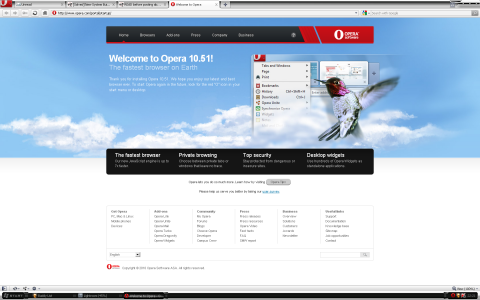 [/caption]
[/caption]
Yes, they have copied the GUI setup from Chrome. The tabs are now above the address bar. Now, they still have a separate search bar like Firefox, but this is a pretty big change. Also, although I can’t share it in a screenshot, they have changed the tab animations so they are really slick like in Chrome. Overall, the animations are one of those things that really add to the experience without doing much. It just feels nice to have things slide in and out rather than pop into existence. They also seem to have REALLY sped up the startup to the point where Opera is once again a joy to use. They also made a change to the way the text searching works:
Personal Browser Usage Update
Ever since I last wrote about Opera and Chrome, some things have changed about my browsing habits. On Windows, I’ve gone from always using Flock to always using Opera. I just found out that Flock finally released version 2.0 because I wanted to check up on my facts before looking like a dork on my own blog. So I haven’t used version 2.0 and that doesn’t figure into what I’m going to say here.
Flock keeps getting more and more useful!
At this rate, I’ll never be able to kick the Flock habit. Ever since, as I blogged before, they fixed their problem with stuttering YouTube videos, I’ve been able to use Flock for my main Windows browser day-in and day-out. Now they’ve added even more features! First of all, I think it’s neat that they’ve published an online video (via YouTube) that appears on the “you’ve updated” page. This is much more exciting than simply reading a list of what’s new and even shows you how to activate it.
My History with Browsers Part 2: Opera
My excitement over Flock has faded a bit. It’s a bit bloated. I understand, because of the software involved in Flock’s features, why Flickr is so slow. However, Flickr is one of the sites I visit more often than any other, so I need it to go fast. Right now I have to load up Firefox whenever I want to do anything in Flickr for more than just a couple of minutes. And watching videos (such as on youtube or vimeo) is next to impossible on Flock. It keeps skipping and stuttering. Also, Facebook’s recent changes to the pokes page make Flock’s Facebook features less attractive to me. 111
My History with Browsers Part 1: A History Lesson of Sorts
At first I used Internet Explorer because we had a free trial of MSN. Then we switched to MCI, who used Netscape (although you could also use IE) and I mostly used Netscape. I think this was around Netscape 4 or 5. I really liked Netscape A LOT and used it almost to the exclusivity of Internet Explorer. Of course, those were the exciting days when every few months Netscape and Internet Explorer would release a new version. As I’ve commented in previous posts, whether or not Firefox ever gains a dominant share (and the same with Linux vs Windows), its mere presence will necessitate innovation from Microsoft. You may have noticed that IE stayed at version 6 for a very long time until Firefox started getting really popular. But I digress. Netscape had all the best plugins and I thought it was the ultimate in the Web experiences. I coded all of my websites with Netscape in mind.
How Flock has completely changed my browsing habits
Flock has completely changed how I interact with the so-called Social Web. In my case, that means Facebook and Flickr. Ever since I first started using Flock and received the help I needed to get the blogging to work, I’ve been using it every day. In fact, that only thing that has kept me from having it be my only/default browser is that it’s extremely slow in Flickr when loading pages. Also, in any pages with videos (whether from Youtube or Vimeo) there is a video and audio stutter that renders the video unwatchable. But that’s the only real negative I’ve been able to find with Flock.
Flock Blogging now works for me!
Many many thanks to Flock engineers Erwan Loisant, Mike Dosik, and Patricia Bacon. They took time with me over the past few days to get my problem debugged and now categories worked. Here are the details in case you find yourself in my situation.
First of all, once they told me that it worked on Wordpress blogs in general, I was starting to think that it might be a problem on my end. It turns out that it was a problem on my end! After some debugging, Erwan found out that Flock was getting back the message that the pulling of the categories was requiring more than the alloted 8 MB for PHP memory. So I went in and increased that and now it works!
Further Review of Flock 0.9
So I’m using Flock daily now for my web browsing to see how I like it. Since I don’t usually go to Facebook on my own, it’s nice to see the notifications within Flock. Thus, I’ve been more responsive to my Facebook private messages, a good thing since my second-cousin recently caught up with me on Facebook. So I’m liking the Facebook integration even more than I thought I would since I’m not a Facebook-heavy person.
Flock 0.9
(just so you know, you should be able to click on most of the screenshots to see them more clearly)
Earlier this year, I took a look at flock. It didn’t impress me. In fact, I found it so useless to my browsing habits that I didn’t even bother to review it. I neglected to mention last time that Flock is built upon the same Gecko backend as Firefox. This is, as I have mentioned before, one of the best things about free and open source licenses. Firefox is a great technology, but it’s meant to be the every-man’s browser. This is expressed by Firefox’s own team and it’s why they have the plugin architecture. They feel that the Mozilla Suite became extremely bloated as it had a web browser, IRC client, email, and (I think) calendar built into it. It was a bit intimidating for first time users and took up quite a bit of RAM. Also, from a programmer’s perspective, it’s a lot harder to maintain something so complex. So, for Firefox they went for just developing a solid browser. Anything missing could be implemented via plugins.
Flock - A New Type of Browser
I’m writing this from flock, a new web browser which comes with a lot of built-in utitlities for the most popular web technologies including flickr and blogging. I’m writing this post from within flock’s blog utility. I’m not sure yet if this is a worthy feature or just a gimmick. I intend to try flock out for a few days and see.
It’s just like the old days of Netscape vs Internet Explorer when more and more technologies kept emerging. After IE won the battle things were stagnant until Firefox came around with their tabbed browsing and so forth. We’ll see how this turns out!