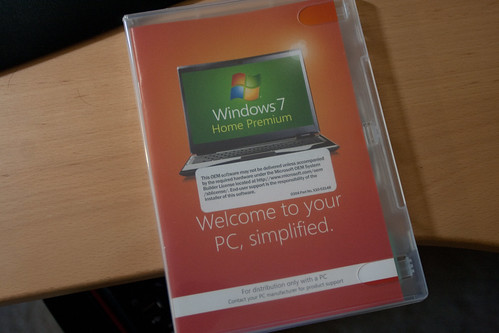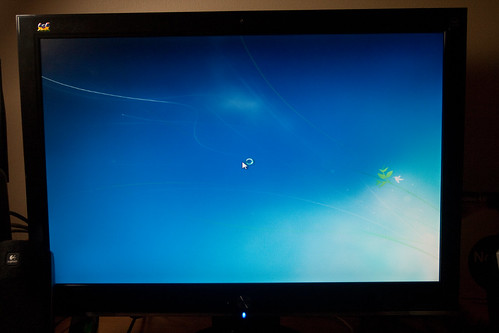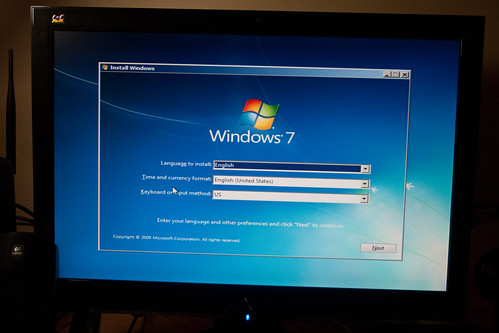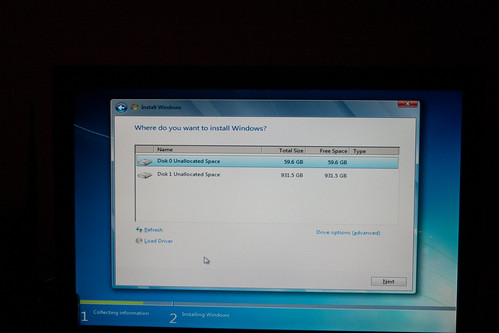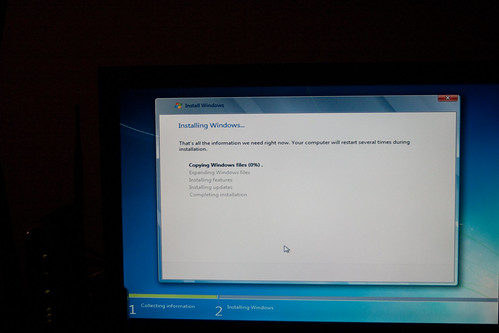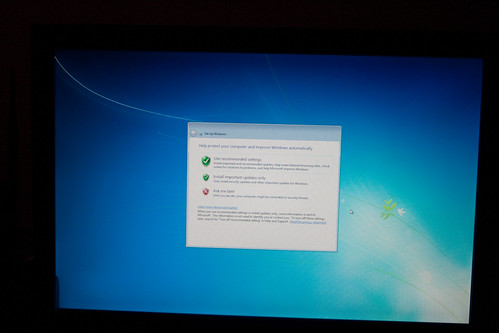A Quick Review: Windows 7
EricMesa
- 4 minutes read - 840 wordsThis is the first time in nearly 10 years that I’m moving to a new version of WIndows. I pop the CD in and boot up. I see a text screen as Windows “loads files”.
Nothing here different from a Linux distro. Then the Windows logo pops up.
Wow, I’m impressed that Microsoft finally caught up with Red Hat from 2003/2004 and has a graphical install rather than an ncurses install. It’s very, very slow. On an Ubuntu install I’d already be installing the system, but it’s still not showing much more than the background.
I can move the mouse around, but can’t do anything else. I don’t see my BluRay drive blinking so I’m not sure what’s going on. Oh, there it goes. So it’s been about five minutes and despite “loading” those files before, it’s still waiting
The light blinks now and then. Two minutes later I finally get something to do. I click on “Install now” at 1847.
Then “Setup is Starting”. What was starting before? Finally at 1851 I get the license. Strangely the install I wanted was a “custom” install. I choose to install it to my SSD.
1852 it starts.
At 1918 it was ready for me to enter my username and PC name.
Then it was time to choose a password. Another improvement they took from Linux. T
hen my activation key. Then a question about security.
Time zone setting was next.
Then I was loaded into my desktop.
As usual, no Ethernet until I install my motherboard drivers. Never have to do that with Linux. Same with audio. Too much restarting every time I install something. Linux only needs reboots when I change the kernel. (And even that will be fixed soon with kslice) After all that was done, I installed the drivers for my video card.
Annoyingly, although Windows sees my Western Digital drive, it does not give me the ability to create a partition and format it. I have a disc for that from another WD drive I installed, but that’s ridiculously annoying. Hmm, that disc is for Windows XP and below. So I check online to see if they have something newer. (Detour - first I install Google Chrome) I didn’t see what I wanted so I checked the internet for instructions. This page provided the instructions I needed. Finally got my drive formatted. I’ve never had that problem on Linux. OK, time to set it as my “My Documents” folder or whatever it’s called in Windows 7. I turn to CPU Magazine for that. I couldn’t find the issue that covered that so back to the webs. This page had the important instructions. It’s pretty freakin’ easy! Much easier than in older versions of Windows. Basically you go to “Documents” then right-click on “My Documents” click on properties and then “Location” and “Move”. Cake!
After installing my Blu-Ray drive, it was time to install anti-virus. (Something else Linux doesn’t need - for now) My security suite of choice - Norton 360. After installing Norton and all the drivers and associated programs, I had 38.8 GB free out of 59.5 GB (64 GB drive).
[caption id=“attachment_3592” align=“aligncenter” width=“480” caption=“Windows 7 Desktop”]  [/caption]
[/caption]
So, off the bat, it takes up a lot more space than a standard Linux install. But perhaps it comes with lots more programs! Nope, it just comes with some simple games and some accessories. What about the software repositories? Nope, they don’t exist. Oh well. I do like the menu they have similar to what’s in Linux Mint where you can type in the name of a program if you already know it instead of hunting through the menus. It loads up a lot faster than my old computer, but my wife’s Ubuntu-based SSD-main drive computer boots up a lot faster than this Windows 7-based SSD-main drive computer.
[caption id=“attachment_3593” align=“aligncenter” width=“480” caption=“Windows 7 MS Paint - What have they done to you? You used to look so nice and simple!”] 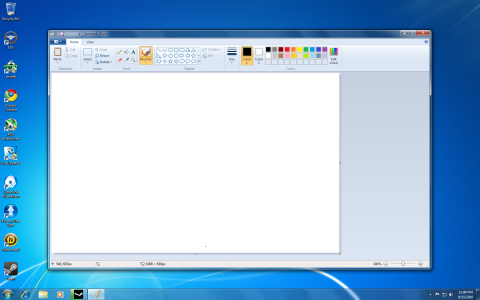 [/caption]
[/caption]
Should you get Windows 7 over a Linux distro? It really and truly depends on your needs. In terms what what you get for price, Linux is amazing. You get tons of programs for free. Your drivers are mostly all already installed. It runs faster on an SSD drive. This version of Windows cost me $99 for an OEM license. I bought it because I like to play computer games and because I want to run Adobe Photoshop Lightroom at maximum efficiency (not via Wine or VirtualBox). Although my wife still has bits here and there where she wishes she had Windows XP instead of Ubuntu, it’s usually because something is different, not because it’s lacking. So she’d be giving most of the same complaints if I had moved her to Windows 7. And, I use my Linux, Fedora-based computer for EVERYTHING that isn’t photography or video games. Sometimes I go for days without booting up my Windows computer.
[caption id=“attachment_3594” align=“aligncenter” width=“480” caption=“One of the awesome games you get in Windows 7”] 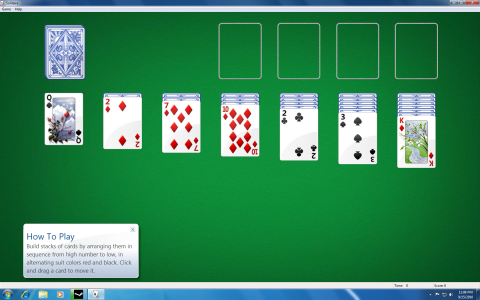 [/caption]
[/caption]